If you’re unable to confirm an eUpgrade prior to your flight, you’ll be placed on a waitlist for an upgrade at the gate.
For everyone who’s waitlisted, a list is created that shows the priority ranking for the upgrade request, which is eventually cleared at the gate.
In this guide, we’ll take a look at how the eUpgrade waitlist rankings are established, as well as some strategies you can employ to increase your chances at clearing.
In This Post
- 1. Cabin Class of Original Booking
- 2. Aeroplan Elite Status and Credit Cards
- 3. Fare Class
- 4. Check-in Time
- Air Canada eUpgrade Waitlist Strategy
- Conclusion
1. Cabin Class of Original Booking
When determining the priority rankings for waitlisted eUpgrade requests, the most important factor is the original cabin class the ticket was purchased in.
This means that anyone who purchases a Premium Economy fare to begin with will have priority ranking over all tickets booked on Economy fares.
Therefore, if you have a lower status and you want to have the best odds at snagging an upgrade on a hotly contested route, such as morning flights between Toronto and Vancouver or on flights to London, your best bet is to book into the Premium Economy cabin to begin with.

For example, a passenger with 25K status who books in the Premium Economy cabin to begin with will be ranked higher on the eUpgrade waitlist than a Super Elite booked in economy on any economy fare.
Furthermore, it doesn’t matter if you book a premium economy flight with Aeroplan points or cash – you’ll still be waitlisted higher than anyone who used points or cash to book in economy.
On the eUpgrade waitlist screen, you can get a sense of which passengers are waitlisted from premium economy by comparing the list of names in the business class and premium economy sections.
If a name appears twice, then they’ve almost certainly booked into economy to begin with, and you’ll be ranked higher than them. However, anyone whose name appears only on the business class waitlist is likely looking for an upgrade from premium economy.
If they’re ranked higher than you, then there are other factors at play, which are outlined below.
2. Aeroplan Elite Status and Credit Cards
The next factor that determines your position in the waitlist is a combination of your Aeroplan Elite Status and whether or not you hold a co-branded Aeroplan credit card.
Each status tier follows the same ranking order, which is outlined below.
Those with higher statuses have priority on the waitlist over those with lower statuses, and those with a co-branded credit card will have priority over someone with the same status without a co-branded credit card, outlined as follows:
- 2 Million Milers (or greater) with a co-branded credit card
- 2 Million Milers (or greater) without a co-branded credit card
- Million Milers with a co-branded credit card
- Million Milers without a co-branded credit card
- Aeroplan Elite Status (Super Elite, 75K, 50K, 35K, 25K) with a co-branded credit card
- Aeroplan Elite Status (Super Elite, 75K, 50K, 35K, 25K) without a co-branded credit card
The list above makes logical sense, as those who have attained 2 Million Miler status (or above), by earning over two million Lifetime Qualifying Miles with Air Canada, have priority over Million Milers, who have priority over everyone with status, but without at least Million Miler status.
After the priority list moves through a status tier, it moves onto the next level down. For example, Super Elites have priority over those with 75K, who have priority over those with 50K, and so on until the lowest status, 25K, is complete.
Within each status tier, 2 Million Milers and Million Milers have priority. Since 3 Million Milers will always enjoy Super Elite status, 2 Million Milers will always enjoy at least 75K status, and Million Milers always have at least 50K status, those with 35K or 25K status are ranked only according to numbers five and six on the ranking order list.
It’s interesting that simply holding a co-branded Aeroplan credit card plays a factor in waitlist upgrade priority; with all else being equal, someone with a co-branded credit card gets priority over someone without one.
Credit Card
Best Offer
Value
Up to 140,000 Aeroplan points
$3,680
Apply Now
130,000 Aeroplan points
$2,682
Apply Now
Up to 85,000 Aeroplan points†
$871
Apply Now
85,000 Aeroplan points
$845
Apply Now
Up to 60,000 Aeroplan points†
$840
Apply Now
Up to 40,000 Aeroplan points†
$683
Apply Now
40,000 Aeroplan points
$573
Apply Now
Up to 45,000 Aeroplan points†
$525
Apply Now
Up to 20,000 Aeroplan points†
$434
Apply Now
10,000 Aeroplan points†
$105
Apply Now
3. Fare Class
Recall that Air Canada sells Economy (Basic), Economy (Standard), Economy (Flex), Economy (Comfort), Economy (Latitude), and Premium Economy (Lowest and Flexible) branded fares.
Within each brand of fares are different letters, which represent a different fare within that brand. The difference between the fare codes can be reflected in the price, number of eUpgrades required for an upgrade, and amount of co-pay fee required.
Pertaining to the upgrade priority list, a higher fare family will be prioritized over a lower fare family, even if the actual cost of the lower fare is more than the cost of the higher fare.
For example, an Economy (Flex) “M” fare is the highest fare in the Flex-branded fare family, and an Economy (Comfort) “G” fare is in the lowest tier of Comfort-branded fares. With all else being equal, a Comfort “G” fare will be prioritized over the Flex “M” fare.
Getting into the minutiae, within a branded-fare tier, a higher fare code will take precedence for an upgrade over a lower fare code. For example, with all else being equal, someone booked on a Flex “U” fare will have priority over someone booked on a Flex “G” fare.
4. Check-in Time
The last factor that contributes to your position on the upgrade priority list is check-in time.
Check-in opens 24 hours prior to the flight’s scheduled departure. Therefore, it could be worthwhile to check-in as close to this time as possible, in the event that you’re otherwise deadlocked with someone else for an upgrade.
Passenger A, who checks in first, will have upgrade priority over Passenger B, who checks in later but is otherwise on par with Passenger A.

You can check to see your ranking for check-in by looking at your boarding pass.
On the Air Canada app and on paper tickets, the number adjacent to “Airline use” indicates your spot in the check-in sequence.
Air Canada eUpgrade Waitlist Strategy
If you aren’t able to clear your eUpgrade in advance of your flight – which is becoming more common these days as Air Canada sells more of its premium cabin seats – you’ll want to set yourself up for eUpgrade success by strategically pairing your status with the right fare, or to consider alternate destinations if your plans are flexible.
Pair Your Status with the Right Fare
If you frequently find yourself at the lower end of the eUpgrade waitlist, you might want to consider your fare options (especially if you have Aeroplan 25K or 35K status).
Keep an eye out for Premium Economy (Lowest) fares during sales, since they’re often competitive with some Economy fares. This is true with both cash fares and Air Canada flights booked with Aeroplan points.
Again, if you book in the premium economy cabin to begin with and are waitlisted for an eUpgrade, you’ll be ahead of everyone on the waitlist who booked into the economy cabin to begin with.
Meanwhile, if you have a higher status, you’ll likely have a bit more latitude to choose lower fares and still have a good shot at an eUpgrade.
Can You Be Flexible with your Destination?
Air Canada, like many airlines these days, is selling more of its premium seats in advance.
While this is great for the airline, it leaves fewer seats available to passengers with eUpgrades, and the competition on the eUpgrade waitlist can be particularly fierce on high-demand routes.
If you can be flexible with your destination and/or routing, you could put yourself at a higher chance of eUpgrade waitlist success if there are more empty seats available at the time of your flight.
In other words, consider flying to Osaka instead of Tokyo, Toulouse instead of Paris, Milan instead of Rome, and so on.
Plus, you can get a general idea of how many seats are open with an ExpertFlyer account or by other means.
Conclusion
If you aren’t able to confirm an Air Canada eUpgrade prior to your flight, you’ll be put on a waitlist for an upgrade. Once check-in closes, the list is cleared, and space-available upgrades are given out in a priority sequence at the gate.
Your position on the list depends on a host of factors, including the original cabin class of your booking, your status, whether or not you have an Aeroplan co-branded credit card, the fare, and your position in the check-in sequence.
The best strategy here is therefore to book in Premium Economy to begin with whenever possible, as you’ll have the best chances at finding yourself on top of the waitlist.


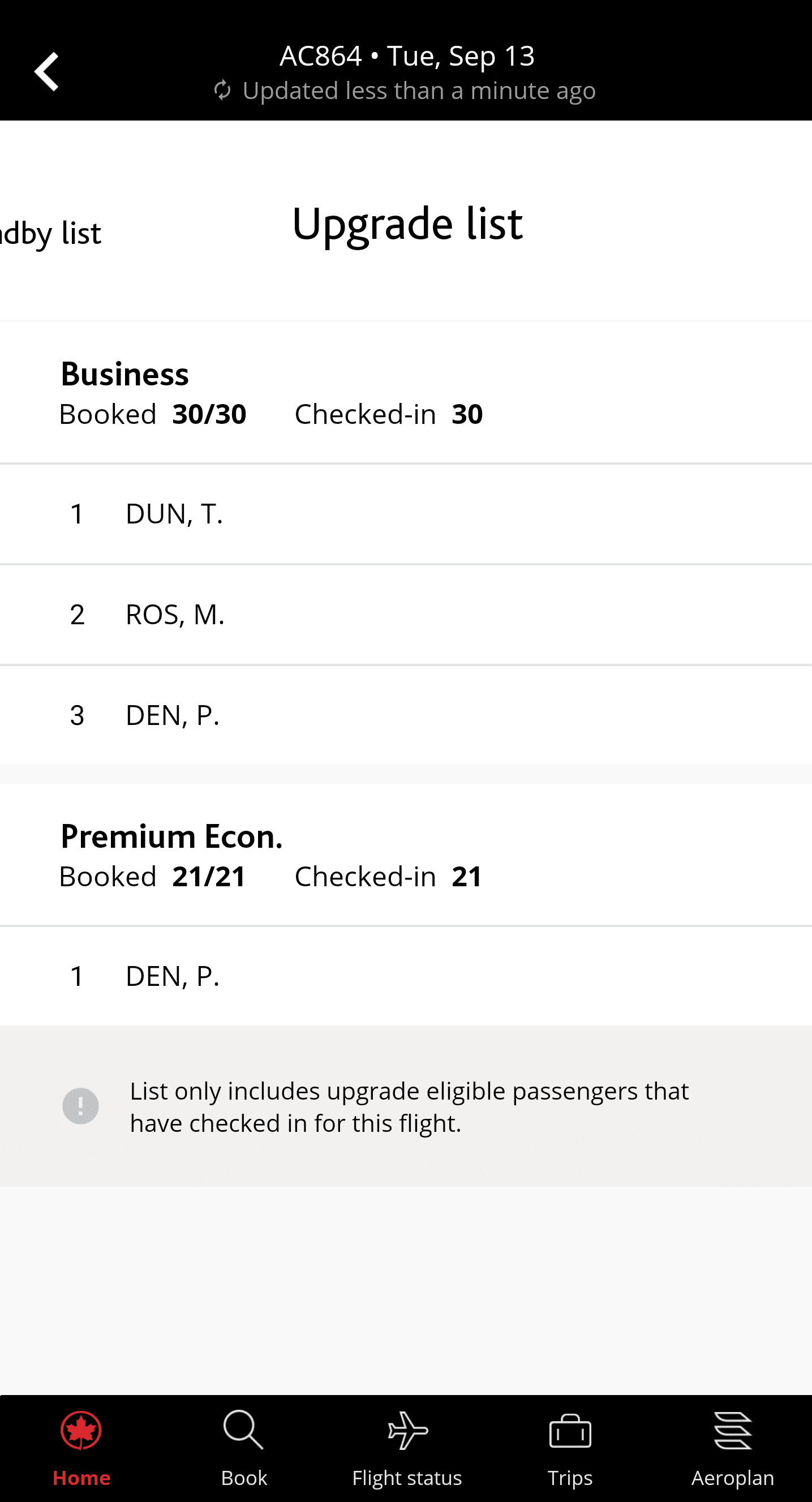

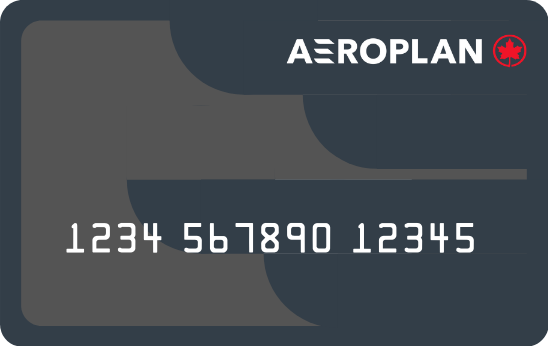









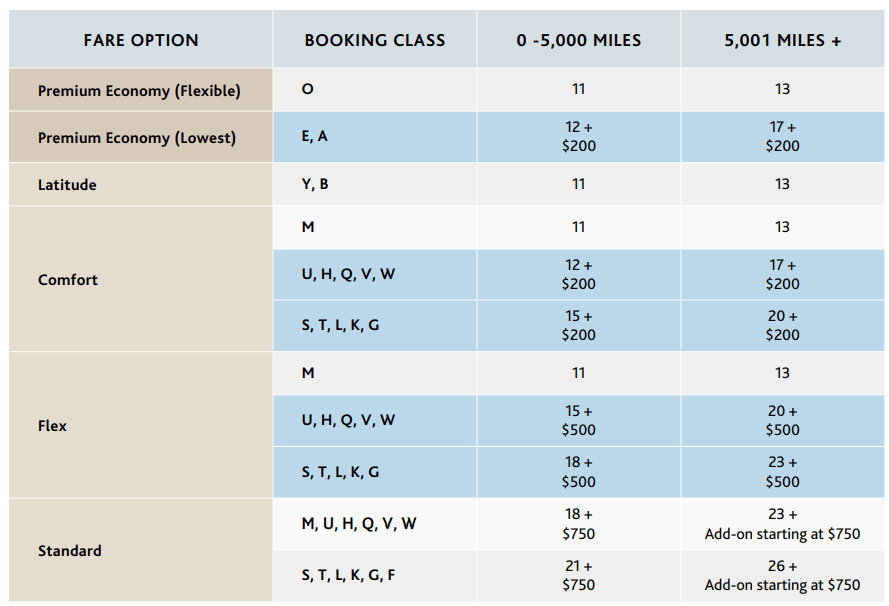







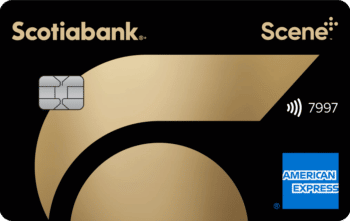




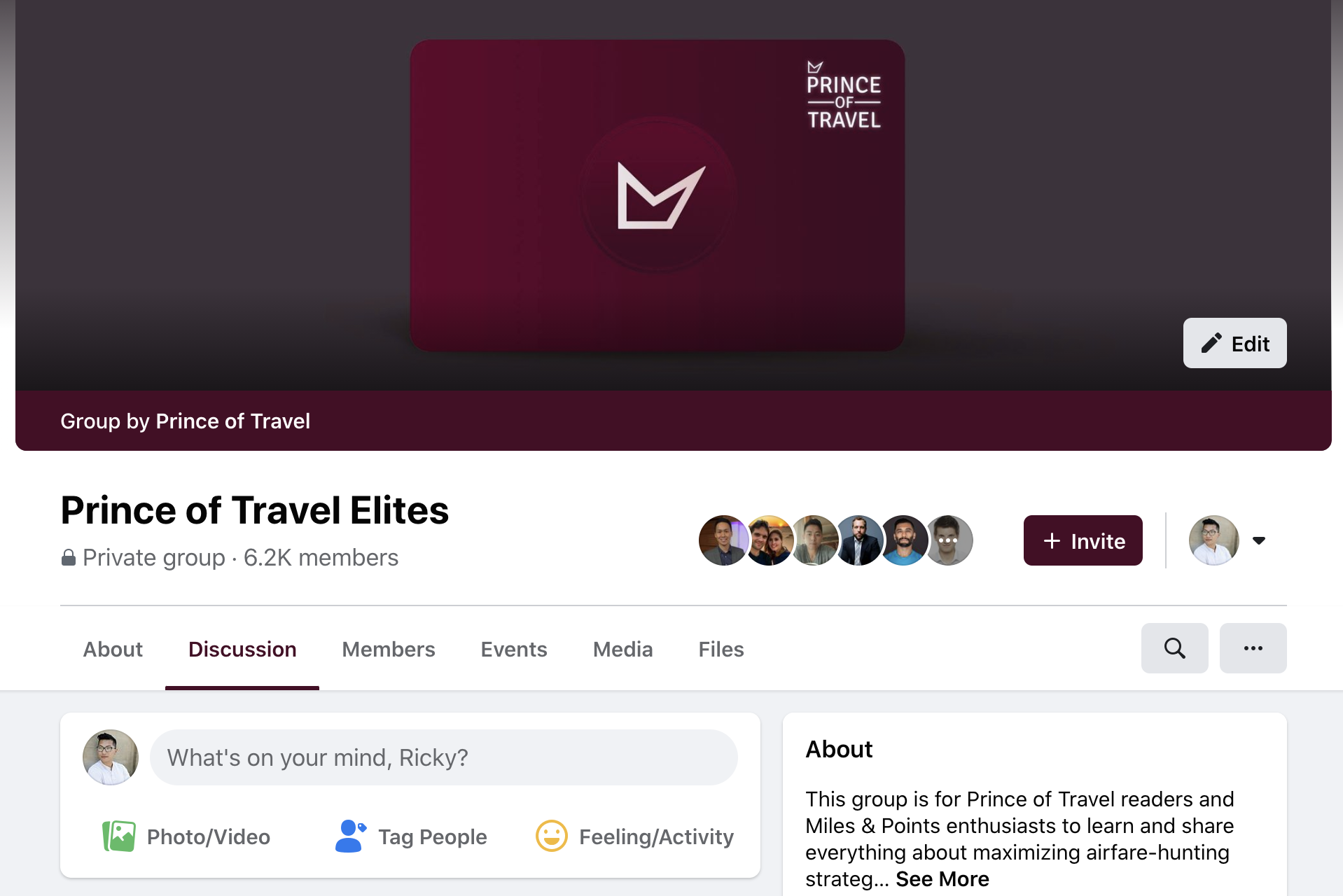
Another excellent article!
However, I’m having trouble understanding which fare classes are used for international e-upgrades to business from Latitude or Premium Economy Flex.
I know R space is for at least some e-upgrades, but does that apply to international flights too?
For example, if I want to fly from YYC to BCN on July 1, 2024, Air Canada’s website shows e-upgrade availability from Latitude for AC324 from YYC to YUL and for AC822 from YUL to BCN. However, for the same flights, ExpertFlyer shows no R space for AC822 (although there is Z and P space), even though a Latitude Attitude e-upgrade appears to be available on Air Canada’s website.
This makes me think that e-upgrade availability for international flights isn’t just dependent on R space. There seems to be other possibilities.
Are you able to explain how this works please? Thank you!
Hello,
ExpertFlyer R space is indicative of Latitude eUp availability, but it doens’t tell the whole story.
AC’s website may show different eUpgrade availability, and it’s generally speaking best to go by what’s available there than on ExpertFlyer.
Since Latitude fares are refundable, you can always book and apply eUpgrades to see if it gets confirmed, and then you can cancel for free.
Hope this helps!
TJ – in example #2 wouldn’t Robin be second since he has a co-branded card?
Additionally, this article makes it seem like between economy fares, status takes precedent? I’ve read otherwise? For example, John is 50k and Mike is SE. John books Latitude Economy and Mike Books Comfort economy. Doesn’t John take priority on the eUp list since he’s latitude? The article says otherwise…
TJ – in example #2 wouldn’t Robin be second since he has a co-branded card?
Additionally, this article makes it seem like between economy fares, status takes precedent? I’ve read otherwise? For example, John is 50k and Mike is SE. John books Latitude Economy and Mike Books Comfort economy. Doesn’t John take priority on the eUp list since he’s latitude? The article says otherwise.
Is there a difference in fare class ranking/priority between those buying with cash vs those redeeming points? Say, I redeemed points for latitude fare, would someone who bought latitude be prioritised over me if all else equal?
I am looking at a flight between YVR and MIA connecting through YUL. Aeroplan site states eupgrade is available but even with a Latitude fare it states I will be waitlisted for the YVR-YUL segment despite there being 8 business class seats open. I am 35K. My question is will the Latitude fare put me at the top of the list over other people seeking upgrades?
Anyone with any tier of status booked in premium economy will have waitlist priority over you, as will anyone booked on an Economy (Latitude) fare with a higher status than you.
Thanks T.J. In this case it’s an A220 on both flight segments so there is no premium economy. I am hoping that if I do book this that the Latitude fare is worth the extra points and would get me the upgrade. Is there a difference between a booking clearance window and a gate waitlist with Latitude fares?
I am a Million Miler, Super Elite & have a premium co-branded card. Usually I buy flex and have never been denied an upgrade upon request.
I booked in Feb BKK-YVR, I see there are three seats left in Business, I am in Economy Flex $700 ticket, curious to see if I will get priority upgrade over those in Premium-Economy and who hold some type of status, but not Million-Miler.
I hope it works out! Keep us posted, this would be an interesting data point.
I think you have to have a premium cobrand vs a regular cobrand. To get upgrade priority.
How do travel companions rank?
On my recent Air Canada flight I was waitlisted for the Business Class, but upgraded to Premium Economy. On my way back I got an upgrade, but then was downgraded back to economy. The gate agent said that a passenger had arrived. After 12 hours flight in economy, I regret not reading this article before my flight.
This is a great guide! But, at the end of the day, it seems like we are the mercy of Air Canada following the prescribed algorithm above and/or adapting to the caveats that Ricky mentioned. When waitlisted all we can do is pray we are chosen in their pecking order 😛
In addition to the ranking system among passengers using e-upgrade credits, which is what this great article is about, passengers should be aware of other situations that allow passengers to leap to the front of the priority list and scoop those last available seats:
1) Passengers who were on a confirmed booking on a previous flight who gave up their seat to AC for compensation and bargained for access to the J-Class cabin;
2) Passengers who complain about something haven gone wrong and either Customer Service or the Concierge make it tight by offering you a complimentary upgrade to Biz Class;
3) Passengers who for whatever reason get cleared by the Operations Crew days before the flight. I have received an early confirmation of an upgrade based on predicted load factors and revenue maximization strategies.
4) Other Air Canada considerations like passengers who are VIPs but booked in Economy, and passengers who have bid for an upgrade.
Basically, while knowing the priority ranking algorithm for E-Upgrades is useful, there are so many other ways Air Canada can decide to allocate the scarce resource to propel any passenger ahead and it can happen at any time until the flight is closed.
If I know I am not near the top of the list and if I know there are very few J-Class seats available, I know there are still some tricks but they all involve a paradigm shift outside of the e-upgrade priority algorithm.
2 other very high priority passengers are:
1) Customers who paid for Biz Class using points with any Star Alliance partner when there was no R-Class fare available; and
2) Customers who have a Flight Pass and are entitled to a complimentary upgrade.
Both of these passengers get access prior to any customer who is trying to use e-upgrade credits. And this makes sense since they have contractually paid for Biz Class already.
Thanks for all of this info. The only way to be sure you’re in a business class seat is to be onboard the plane with boarding completed 🙂
For checkin time – 24 hours is the maximum for your first flight. However, a connecting flight can be up to 48 hours as long as the first flight (before the connection) is able to be checked in. Thus, those who are inbound on a connection have some advantage in that they can secure checkin times between 24-48 hours while originating passengers are only able to checking up to 24 hours in advance.
Great point – thanks for sharing!
Well, I am not sure about that. Once I checked in online to my YQB-YYZ-CDG flights (or something similar), but I was given only the first leg boarding card because the following legs were not open for check-in yet…
This was so helpful- thanks for using the examples.
Is it possible to add yourself to both the business class and premium economy eupgrade lists? I booked a recent flight and am on the eupgrade waitlist to business class. Is it possible to have myself added to the wait list for premium economy as well as the business class list or does it automatically consider me for premium economy if I don’t end up getting a business class seat? If I am able to add myself to both lists, when and how do I add myself to to the premium economy one. Obviously one would want to prioritize the business class upgrade over the premium economy. Thanks for the help
If you waitlist for business class, you’ll also be waitlisted for Premium Economy if you don’t wind up getting upgraded. It’s automatic, so no further efforts needed.
You you shoot for business class but only get Premium, they will still take your eUpgrade points?
They will refund you the difference
– BETWEEN the credits that were “held up” for a business class upgrade
– AND the credits that are actually necessary for a premium economy upgrade.
Just visited a concierge office in YWG and confirmed the ranking you have above is incorrect. A MM with a co-branded credit card would fit above a 50K with a co-branded credit card and a 75K without a co-branded credit card.A 2 MM has 75K status and falls below a straight up SE.
I was thinking the same thing. The SE’s and E75s are above normal MM’s I would expect.
That’s right – 2MM+ SE with a credit card > 2MM+ SE without a credit card > MM SE with a credit card > MM SE without a credit card > Super Elite with a credit card > Super Elite without a credit card (and so on and so forth, replacing SE with 75K and downward)…
T.J.
Thanks for explaining by examples.
I think there may be an error. I checked on flyer talk forums and the ranking there is different then what you have here. The MM status is only a helper. The 1 MM is 50k status. So you would only out rank a 50k non MM. A base SE would outrank a MM. I wish this was right as I’m retiring next year as aMM with Co branded credit card. But I think a non MM SE out ranks me.
You can be a Million Miler Super Elite or a 2 Million Miler Super Elite, too. For each tier, the rankings 1-6 follow for SE, then 75K, then 50K, then 35K, then 25K. If you don’t requalify as a Super Elite, yes the status would be 50K for Million Miler or 75K for a 2 Million Miler.
Thanks. I re-read it and it makes sense to me now lol. Maybe I need to read slower. 🙂
If you’re in boarding group 1, next on the upgrade list (assume you were 3rd, then 1st and 2nd positions were confirmed) but the gate agent says it didn’t clear, Is there any use in waiting until everyone else boards?
Good point. If, by chance, someone doesn’t show up for the flight, there is a last minute possibility that you may be confirmed. It happens rarely, but it could be worth the wait.
I’ve often wondered if they consider a mobile checkin from 24 hours prior as someone ‘confirmed’ or if there is some tie between airport security scanning a boarding pass and airline operations, wherein the airline actually knows if someone is physically present and going to ‘make’ the flight.
My hunch is that since the sequence number is generated upon check in (mobile or at the airport), they assume that you’re showing up until you don’t.
Nice article! I enjoyed the examples you included.
Can you clarify the true meaning of “eUpgrade Available” as seen on the booking page? I think it should be modified to include “subject to clearance window”
If “eUpgrade available” shows up, then you can instantly confirm an upgrade if you book in Economy (Latitude) or Premium Economy (Flexible) without being subject to the clearance window. If you book any other fare, you’ll be subject to the clearance window depending on your status.
If you book a Latitude fare, you’re not subject to the eUpgrade clearance window. So, if there’s eUpgrade space, you can confirm the upgrade immediately.
Thanks for writing this! Assuming theres no immediate upgrade space, the only benefit to booking latitude Y as a lowly 25k-75k is just a lower # of eupgrade credits since there are a vast majority of SE or millionmillers ahead of us? Thanks.
You’d also get more Aeroplan points…