If you’re collectively earning points as a family, there are many occasions when it might be helpful to consolidate all your family members’ loyalty points into one account.
Maybe you have an uneven number of points across two people’s accounts, and harnessing them all into a single account would allow you to redeem the miles for a flight for both people.
Or, there might be one person in the household who has earned elite status with a program, and you’d like to make all the bookings under that account in order to fully enjoy the benefits and perks of the status.
Which types of points can be combined across individuals in this way, and what are the rules you need to know? Let’s take a look at some of the best ways to combine points from different accounts.
In This Post
- Aeroplan: Family Sharing
- British Airways Avios: Household Accounts
- Qatar Airways Privilege Club: Family Program
- Air France KLM Flying Blue: Flying Blue Family
- Marriott Bonvoy: Send 100K / Receive 500K Per Year
- Hilton Honors: Send 500K / Receive 2MM Per Year
- World of Hyatt: Share Points for a Reward Night
- Points Pooling Features with Other Loyalty Programs
- Conclusion
Aeroplan: Family Sharing
Aeroplan offers a Family Sharing program that allows you to easily pool your Aeroplan points with up to eight family members. You can set up your Family Sharing pool easily, and you can do so directly from your Aeroplan dashboard.
For each member you invite, you’ll need to input their first and last name, Aeroplan number, the familial relationship, and whether or not that family member has the ability to redeem points out of the family pool. They will then receive an email inviting them to join your Family Sharing pool, and have the option to accept or decline.
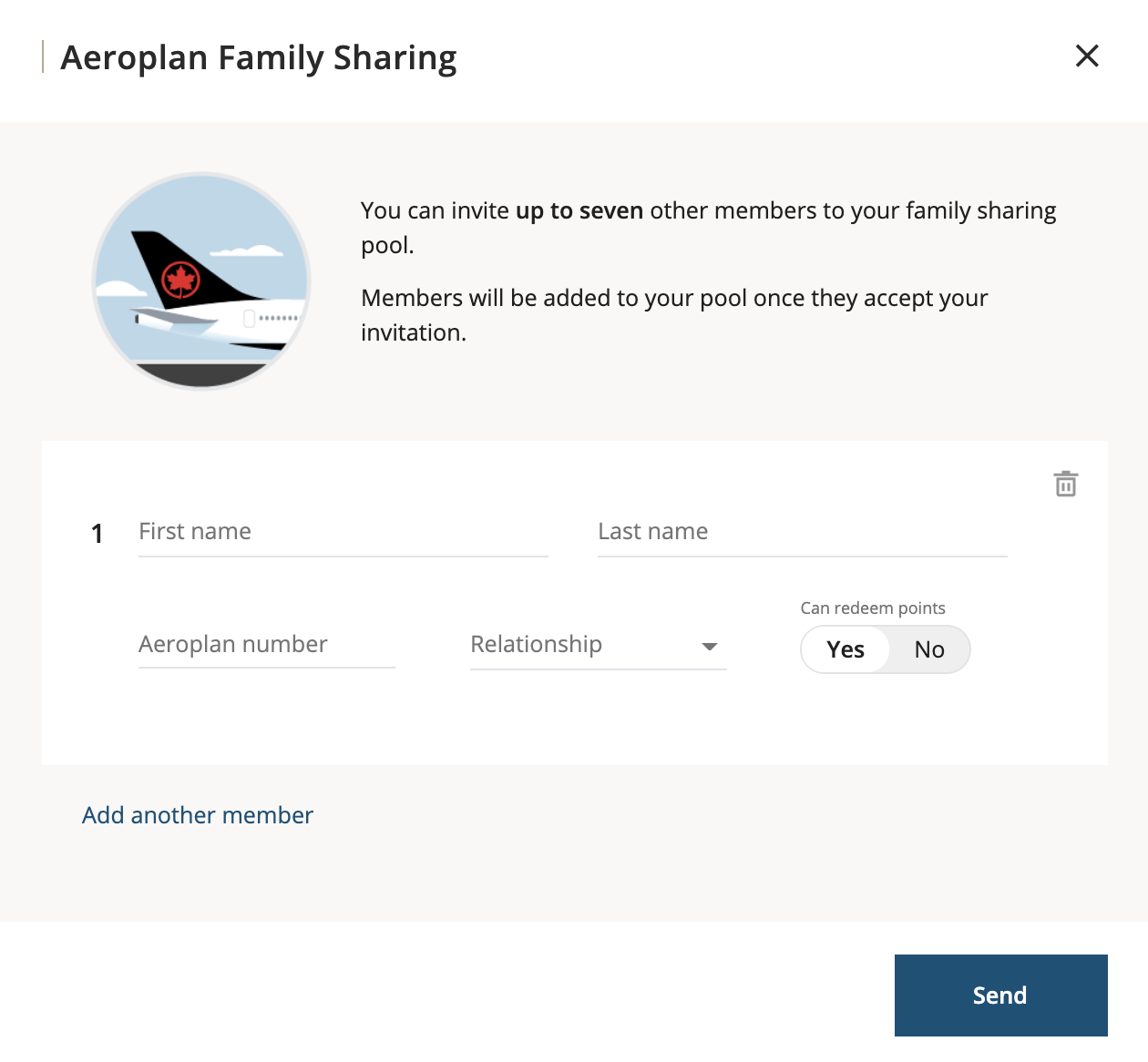
Once the invitation is accepted, the new member’s points balance instantly pools into the collective Family Sharing pool’s points balance.
All of their future earnings (from credit card signup bonuses, points transfers, flying activity, etc.) will enter the pooled points balance as well, and there’s no upper limit to how many points can be pooled. If you’re a couple earning points together, it’s an effortless way to consolidate points that are earned between partners.
If you often fly as a family, then it’s a great idea to create Aeroplan accounts for the kids as well, since they’ll earn Aeroplan points when flying on paid fares on Air Canada and Star Alliance airlines, which will contribute nicely to the family’s total.
On the redemption side, when a Family member redeems Aeroplan points, there is no ability to designate whether those points are deducted from their own points balance or another Family member’s points balance.
Instead, the points will come out of all Family members’ balances, and will be deducted proportionally to everyone’s respective points balances.
British Airways Avios: Household Accounts
British Airways Avios allows you to freely pool points between multiple accounts in the same household through their Household Account feature.
The member who initiates the Household Account process is designated as the “Head of the Household”, and has powers to add additional members to the household (up to six other people) or to remove existing members. Note that all members of a Household Account must be registered at the same address.
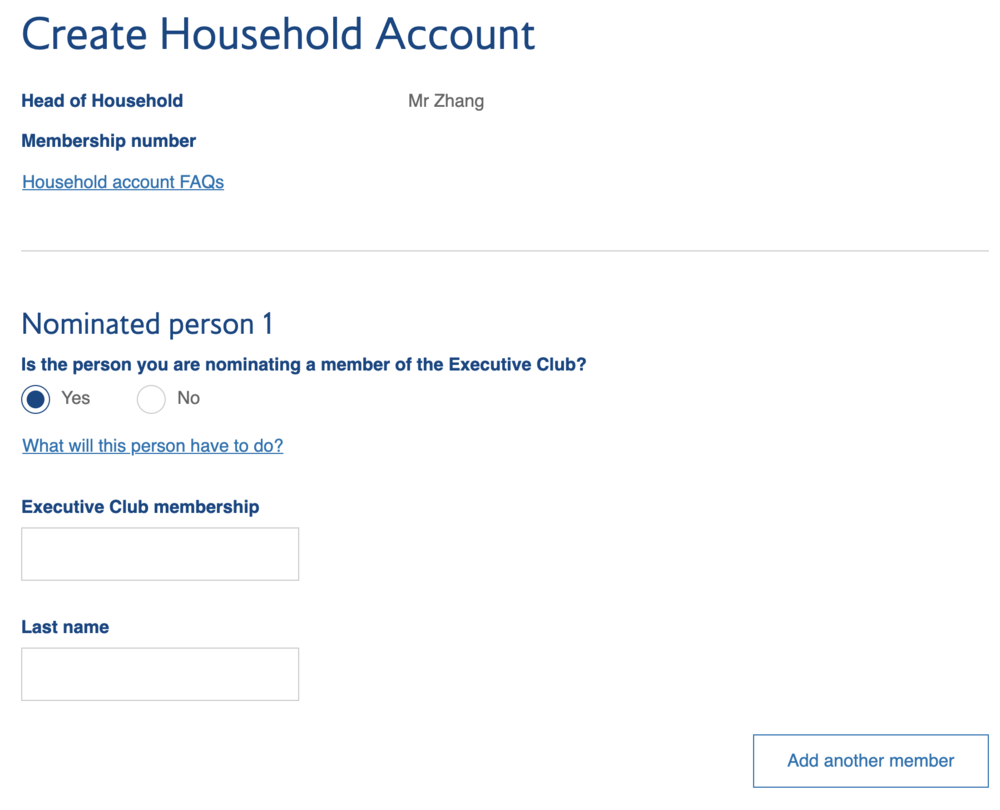
By setting up a Household Account, every member of the household will have their points balances pooled together, and every member can also make redemptions using this pool of miles.
When redeeming points, the Avios Household Account works similarly to Aeroplan’s Family Sharing: points are deducted proportionally from each member’s balances based on their individual totals compared to the household total.
Qatar Airways Privilege Club: Family Program
In Qatar Airways Privilege Club, the Family Program allows members to pool points between up to nine family members. Unlike some other programs, Qatar Airways only allows points to be pooled from immediate family members, including spouses, children over two, parents, and parents-in-law.
Furthermore, you’ll need to provide evidence of your relationship when adding family members to the account.

All points are pooled into the primary member’s account, and only the primary member is able to make redemptions from the pooled account.
Adding a family member is all done through the Qatar Airways Privilege Club portal. Sign in to your account, and then click on “My Profile.”
Once here, look for the “My Family” tab, which is where you’ll be able to add up to nine family members to the account.
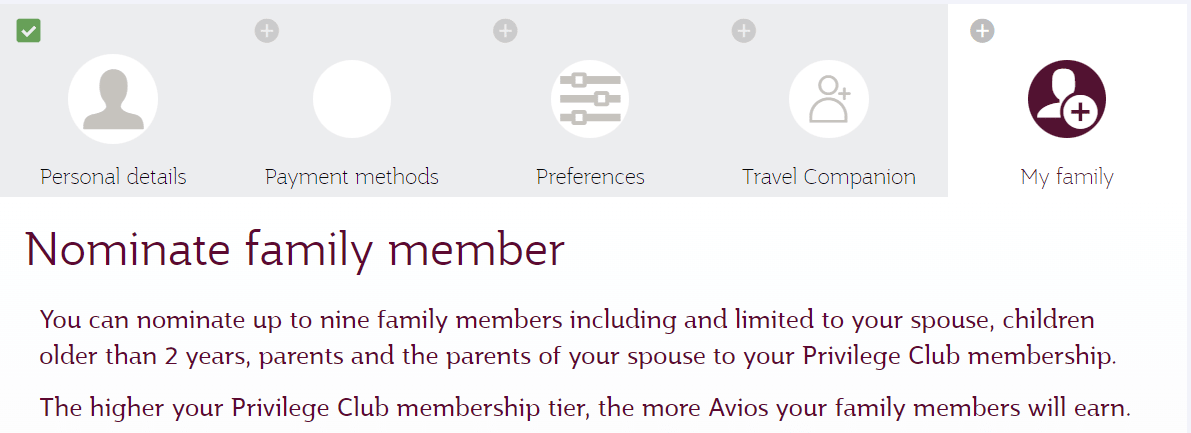
Be prepared to have birth certificates, marriage certificates, and passports available, as you’ll need to add them as part of the process.
Family members must stay in the family account for two years. Anyone in the family who is over 12 may be de-linked from the combined account; however, any Avios accrued prior to the de-linking will remain in the family balance.
Note that British Airways Avios and Qatar Airways Avios can be transferred between each other at a 1:1 ratio. However, Avios must be transferred between accounts belonging to the same individual.
It isn’t possible to transfer pooled Avios under a British Airways Avios Household Account or Qatar Airways Privilege Club Family Program to an account in the opposite program belonging to a different household member.
Air France KLM Flying Blue: Flying Blue Family
Air France KLM Flying Blue has become more and more attractive in the loyalty landscape in the past few years. One relatively recent improvement that was added to the program is the ability to pool points with family members.
A Flying Blue Family account can be created for up to eight members. There is a maximum of two adults and six children that can join together.

The Family Leader is responsible for sending out the invitations to other members of the group. All that’s needed is the first name, last name, and Flying Blue account number.
Once joined, members must remain in the group for at least six months, and members can only be part of one Flying Blue Family group at a time. A member may leave after six months, and is free to then join another Family group.
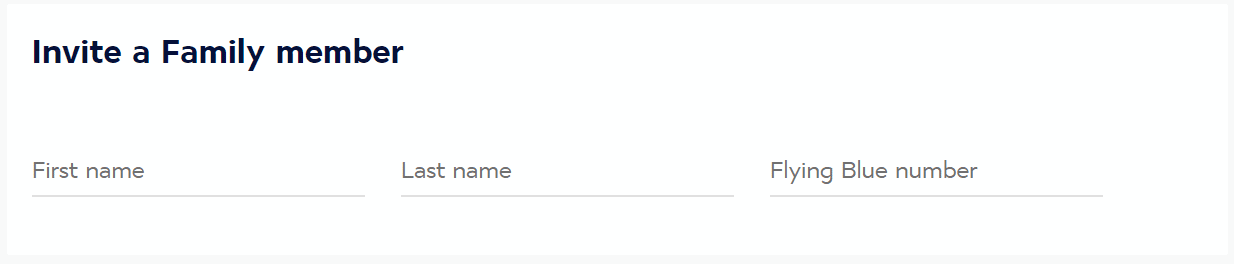
The Family Leader can transfer points from other members’ accounts either partially or in full into the Family Leader’s account. The miles are valid for two years after the transfer.
Flying Blue has another attractive option for families, as children between two and 11 benefit from a 25% discount on reward bookings when travelling with at least one adult. The booking must be completed on the Air France KLM Flying Blue website.
Marriott Bonvoy: Send 100K / Receive 500K Per Year
On the hotel side, Marriott Bonvoy is one of the most popular and easily accessible hotel loyalty programs for Canadians.
While Marriott doesn’t offer a family sharing feature, it does allow points transfers between accounts. This function isn’t restricted to family members — it can be used with any Bonvoy member, whether it’s your partner, friend, or someone you’ll be traveling with.
The incentive to consolidate points into one account lies in the fact that the perks and qualifying nights tied to your Marriott Bonvoy status typically aren’t extended if the booking isn’t made through your account.
For example, consider a couple who both earn Bonvoy points through the Amex Bonvoy personal and business credit cards. The couple elects to make most of their bookings under one person’s account, thus earning valuable Platinum Elite status on this account and enjoying nifty benefits like suite upgrades and free breakfasts.
But if the couple were to redeem points for a stay out of the other person’s account (which has no status), then they wouldn’t enjoy any of the Platinum Elite benefits, and the qualifying nights earned on the stay also wouldn’t go towards re-qualifying for Platinum next year.
Another key benefit of consolidating points is Marriott’s Fifth Night Free perk. This allows you to book a five consecutive night stay using Marriott Bonvoy points while only paying the points equivalent of four nights.
Therefore, it’s hugely advantageous for couples and families to pool their Bonvoy points into a single account, to maximize benefits and status perks.
Marriott Bonvoy allows you to transfer points between accounts in an official capacity. Each account is allowed to send up to 100,000 Bonvoy points per calendar year to other accounts, and is allowed to receive up to 500,000 Bonvoy points per calendar year from other accounts.
One way is to call up Marriott Bonvoy over the phone, and they’ll ask you to verify the information on both the sending and receiving accounts before initiating the transfers.
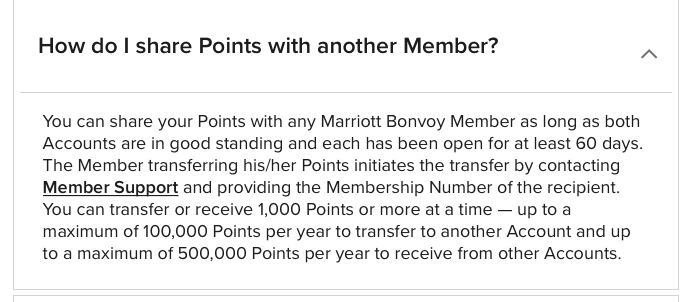
An even easier option is to do the points transfer online. You’ll just need to enter the member’s first name, last name, and Bonvoy number, and then the number of points you’d like to transfer.
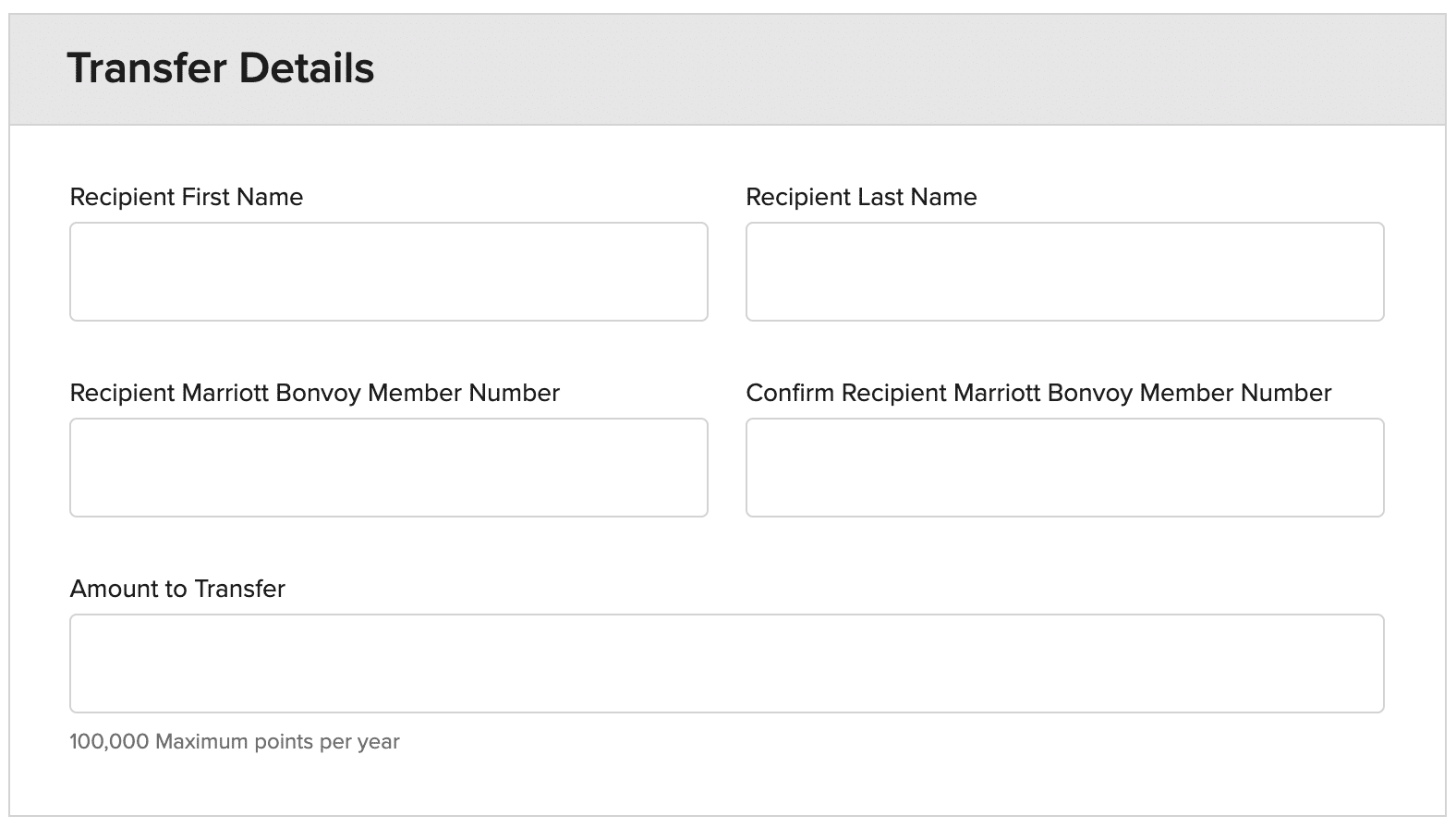
Since you can only transfer a maximum of 100,000 Bonvoy points per calendar year, it’s a good idea to plan your accommodation needs for the upcoming year with your partner toward the end of each year. This allows you to determine if you’ll need to transfer more than 100,000 points.
By transferring 100,000 points before the new year and another 100,000 points after, you can effectively maximize your transfers for back-to-back years.
Alternatively, you could consider asking a friend or family member to loan you some points, with the understanding that you’ll return the favor in the near future — preferably in Bonvoy points!
Hilton Honors: Send 500K / Receive 2MM Per Year
Hilton Honors offers a very generous policy for sharing points amongst a group of travellers. You can add up to 10 other members to your pool and freely transfer Hilton Honors points in increments of 1,000, up to a maximum of 500,000 points sent and 2,000,000 points received per calendar year.
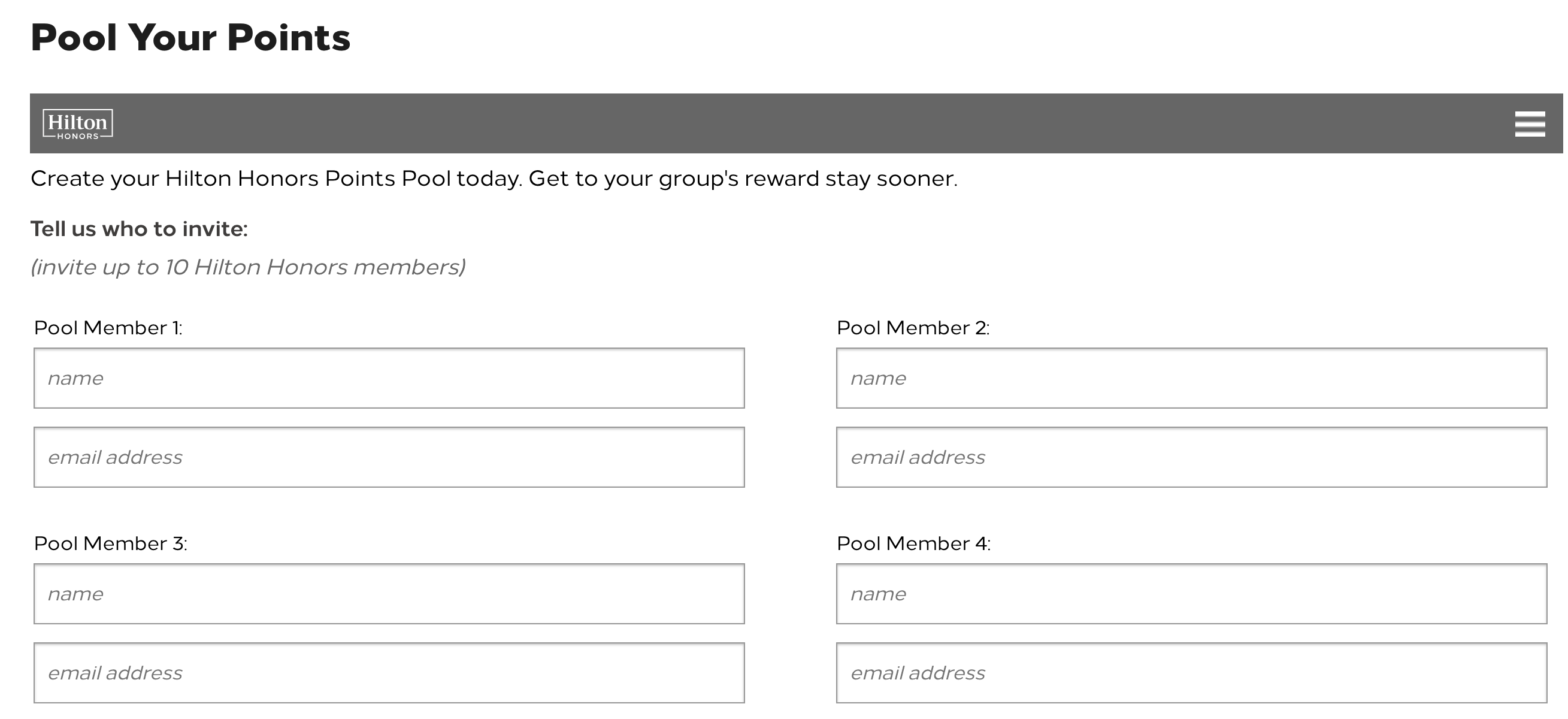
If you and your partner are signing up for the Amex US Hilton credit cards, then pooling your points will allow you to redeem for a single booking out of one account.
This would let you more easily take advantage of the Fifth Night Free benefit, while also being able to book out of the account of the member with the higher status level.
Another way to take advantage of Hilton Honors’s points pooling feature is when Hilton offers 100% promotions to buy points, which allow you to acquire Hilton Honors points for an effective rate of 0.5 US cents per point. These promotions come around pretty regularly, and can be a good way to score an aspirational stay at a fraction of the usual price.
There’s typically a limit on how many points can be bought out of a single account, so that’s where points pooling comes into play, allowing you to skirt around those maximum limits by buying points out of another household member’s account and then pooling it all together.
World of Hyatt: Share Points for a Reward Night
World of Hyatt allows members to transfer an unlimited amount of points between accounts at no cost.
Officially, it’s only possible to share points between World of Hyatt accounts under two conditions:
- Points may be transferred to any World of Hyatt member “in order to have a sufficient number of points to redeem a particular reward”.
- Points may only be sent or received once every 30 days.
The first point would suggest that you must have a specific purpose for the points transfer.
In practice, however, there typically aren’t any checks for the purpose of the transfer, essentially meaning that World of Hyatt members can transfer as many points as they wish amongst each other for free.
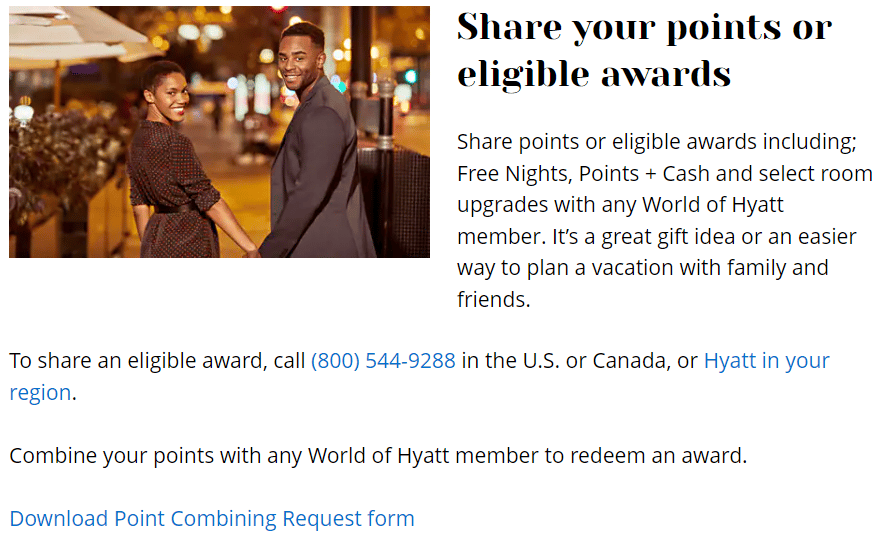
The second point simply states that you can transfer or receive points once every 30 days. With no limit on the number or points, and no barriers as to whom you can transfer points to, World of Hyatt’s points sharing offering is indeed quite strong.
To set up a points transfer, the sender and the recipient need to to fill out and sign a Points Combining Request form, and then email it to Hyatt. Transfer times may vary, although most data points suggest a turnaround time of between two and five days.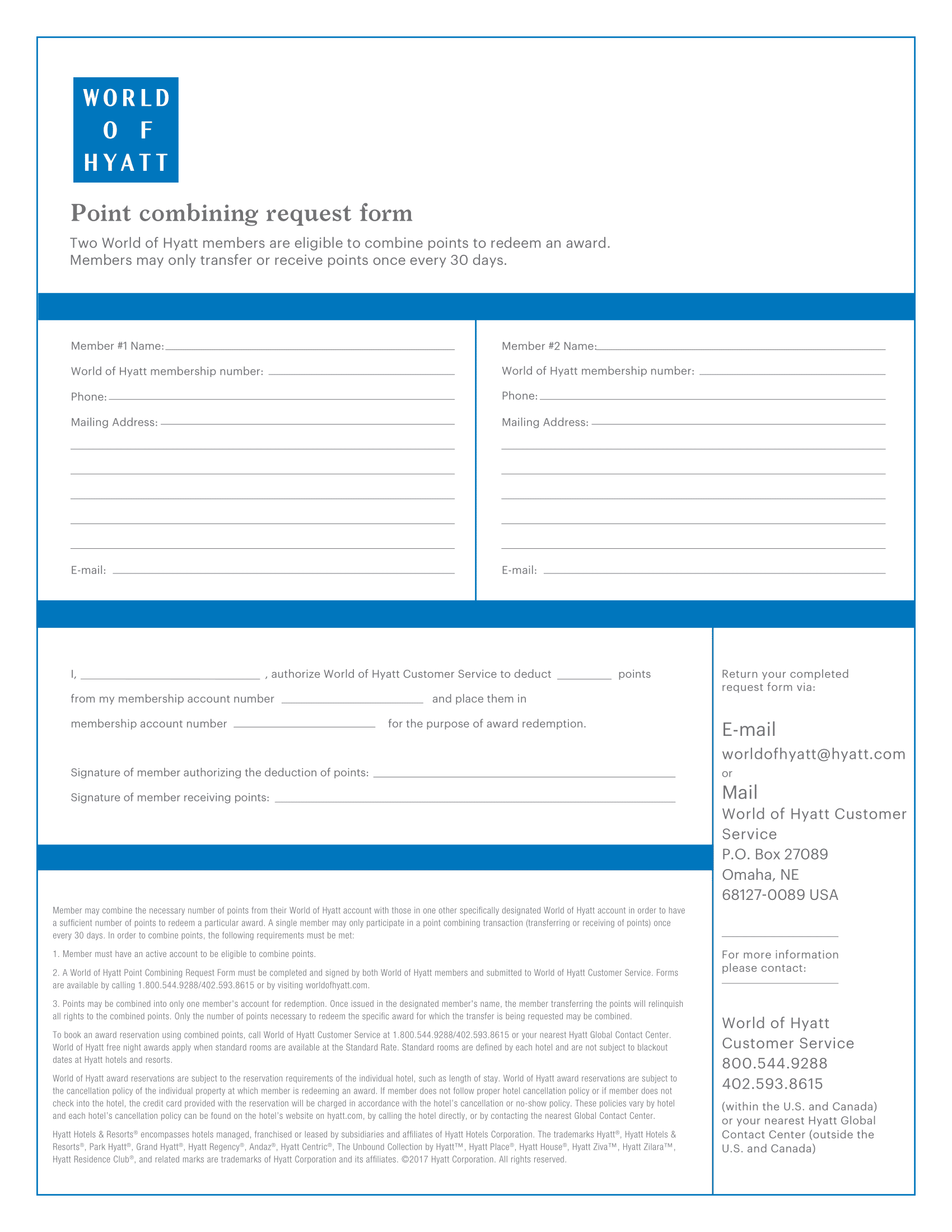
Note that the information on the form must exactly match the information on the accounts. Electronic signatures are fine, too, so you won’t need to worry about getting ink on paper.
Points sharing with World of Hyatt can be particularly beneficial if one member of your family is looking to obtain or renew Globalist status.
Furthermore, bookings made from Globalist accounts are eligible for the “Guest of Honor” program, whereby elite benefits are given even when the status holder isn’t travelling. It is therefore advantageous to transfer points to the Globalist member’s account for additional free perks.
Similar to Hilton, sharing Hyatt points can be a useful way to get around the annual limit on buying Hyatt points with a bonus or discount.
Each member is limited to buying 55,000 Hyatt points per year, which may not be enough if you’re targeting an aspirational high-value stay like Alila Ventana Big Sur.
By sharing points with another household member, you’re able to circumvent the limit (as long as the account has been open for at least 90 days and is eligible to buy points).
Points Pooling Features with Other Loyalty Programs
Besides the above major programs, a few other loyalty programs also offer the ability to pool points together as a household:
-
Best Western Rewards is quite generous in terms of pooling points, allowing you to transfer your Best Western Rewards points in unlimited quantities to other accounts that share the same physical address.
-
Emirates Skywards offers a family sharing program in which each family member chooses to share up to 100% of their points with the family account. All points from up to eight accounts get pooled into a single family account, from which reward flights and upgrades may be requested.
- Cathay Pacific Asia Miles allows you to transfer Asia Miles from a minor’s account to their guardian’s account at no cost. You’ll first need to sign into the minor’s account and add your information by clicking “Update profile” and “Add guardian’s contact”. From there, add the guardian’s name, phone number, email address and Cathay membership number, ensuring that the information matches the guardian’s account. Next, add the guardian as the minor’s Redemption Group nominee. Then, sign in to the guardian’s account, and add the minor as a Redemption Group nominee. At this point, you should be able to transfer miles from the minor’s account to the guardian’s account for free (up to 120,000 Asia Miles per year, with a minimum transfer amount of 2,000 Asia Miles).
-
ANA Mileage Club has a Family Account Service for family members who live outside of Japan, which costs 1,000 miles to set up. Miles are pooled into a single account and can be used for redemptions within the program.
-
EgyptAir has a very interesting Family Miles program for up to five first-degree relatives. All points and tier miles are deposited into the the primary member’s account, making it an easier pathway to Star Alliance Gold status for one family member.
-
PC Optimum’s Household feature allows family members to combine up to 10 accounts. All members of the Household may redeem up to the entire balance of points in the account. However, you’ll also share your personalized points offers, lessening your opportunities to earn PC Optimum points.
- If you happen to enjoy elite status with Alaska Airlines, you will occasionally be able to share miles with other accounts at no cost. Otherwise, transferring between accounts is subject to a fee, so it’s best to earn and redeem separately if you don’t have status.
Conclusion
There are many reasons why those of you who are earning points as a collective effort within the household would find it beneficial to consolidate your earnings in a single household member’s account.
Aeroplan, The British Airways Club, and Air France KLM Flying Blue openly allow for this possibility through the Family Sharing, Household Account, and Flying Blue Family features, respectively.
Meanwhile, on the hotel side, Marriott Bonvoy, Hilton Honors, and World of Hyatt are all happy to allow points transfers between members.
Strategically earning and pooling points can be a great way to consolidate multiple accounts into a single one, which can be beneficial both for redeeming points and maintaining and maximizing elite status.







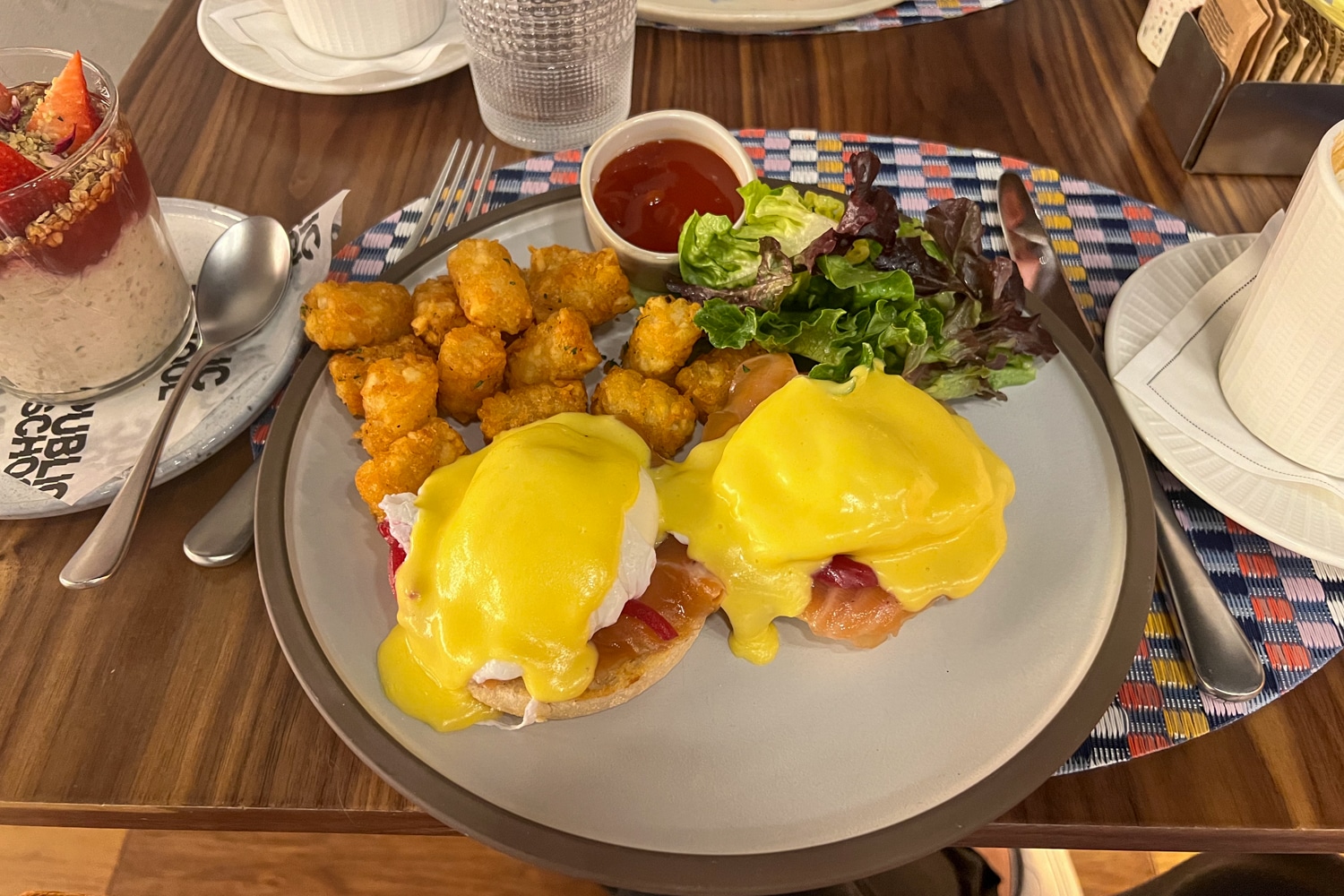

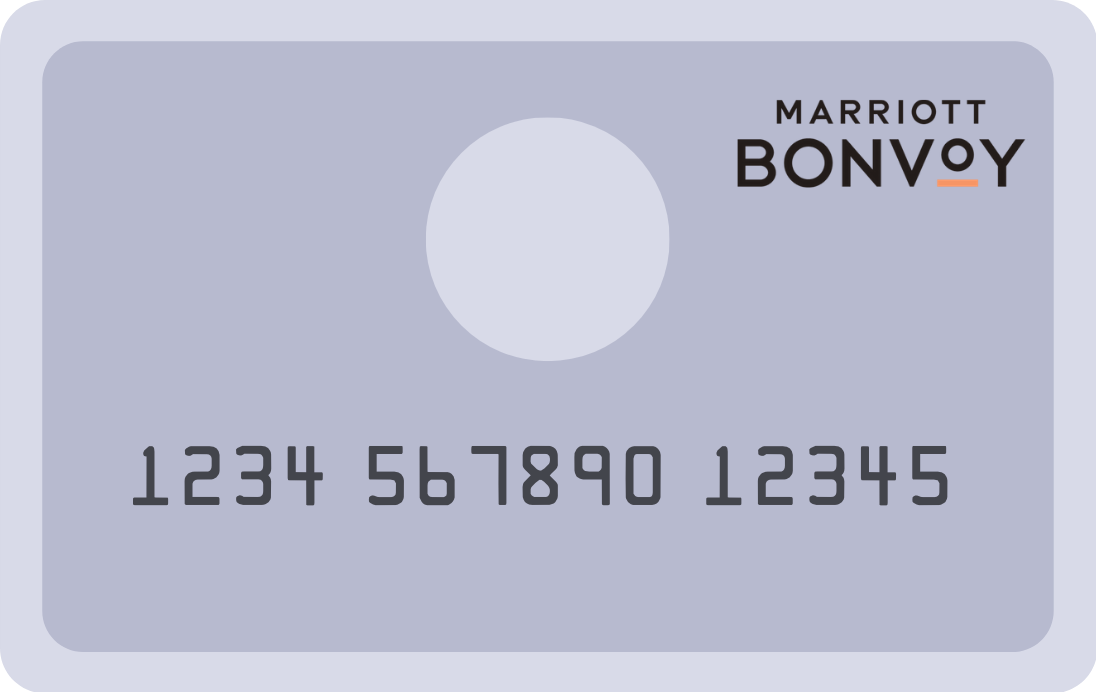









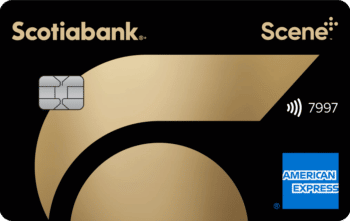




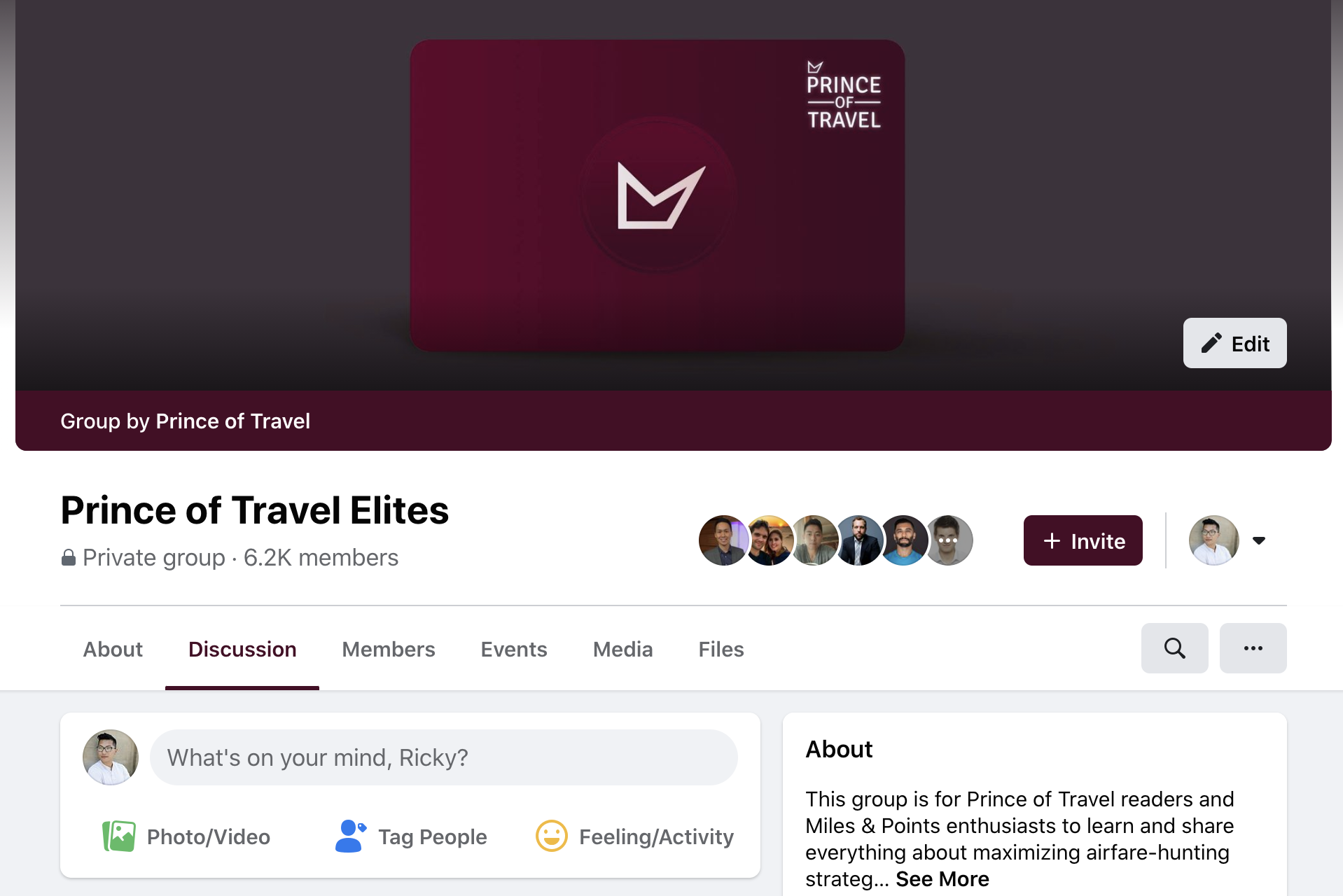
Ricky,
Any guess when will Aeroplan allow to set up Family Sharing program again?
Thanks!
Hi Ricky, I am not sure if you have added any family members to your Qatar family account. It doesn’t work the way as described in the article.
First of all, after adding the new family members, they don’t have their own account #that can be linked with their BA Avios. Thankfully, transfer points from BA to QR is considered redemption in BA’s Avios system which means the points (transferring to QR) will be deducted from BA’s family pool not the individual account. Eventually you can transfer majority of points from the BA family pool to one QR account.
No way to combine RBC Avion points?
For Marriots: good standing and 60 days, does the persons must have the same address ?
Nope, you can transfer points among accounts with different addresses.
Family sharing doesn’t work on the website at least with my account. The page doesn’t resolve. Called up Aeroplan and said they were aware of the problem and planned to have it resolved by Q1 2021. Assume if you want to pool you need to call them.
I’ve read in some forum recently that if you want to use WSJ dollars on a single redemption from 2 accounts, if you call them and book over the phone, the agent can technically do it. Seems like YMMV and a good strategy would be to HUCA
I have successfully booked WS flights using WS $$ (and credits) from two accounts, first try no HUCA required. You can also book in someone else’s name from an account, similar to Aeroplan and other programs; no need to transfer $.
Ricky,
Can you transfer Amex points between husband & wife? Perhaps have one account.
No.
I think Egypt Air deserves a shout out for being the only(if I’m correct) airline to allow pooling of tier miles in addition to regular miles.
I’ll be covering this in an upcoming update at Star Alliance Gold 😉
Hey Ricky
PC Points also allow family pooling 🙂
Hi Ricky. I have status and my wife does not. I can purchase Aeroplan flights at a lower point cost than my wife. If we pooled our Aeroplan points, what tiered point cost would we be paying?
Preferred pricing also gets shared across Family Sharing pools, so if you pool your points then your wife would also enjoy the discounted pricing that you see!
you would pay the lowest person in the fmaily. if your P2 books they pay the lower amount as well.
Thanks Ricky for those helpful information. Is it possible to pool with AsiaMiles as it it for British Airways?
Thanks!
AsiaMiles doesn’t allow pooling of miles. Something else to keep in mind is the strict 3 year expiry date, even with activity. Depending on where your AsiaMiles are coming from, you may want to pool them before transferring them over.
Thanks Andrew. I thought that was the advantage of the creation of a group with them. But can family members book a flight for us? I am trying to get family members involved in my travels… 😉
As far as I know they don’t offer a way to pool points. It looks like they do have a "Redemption Group" which seems like a very strict scheme to limit who you can redeem your points for. If there’s something I’m missing, let me know though!
Can WJD be combined from Different accounts?
You can transfer WestJet Dollars between accounts, however a nominal fee applies for this ($50-59).
When paying for a single ticket, WestJet Dollars can’t be combined from multiple accounts. If you have multiple passengers, each ticket can be paid for with different accounts (ie. each passenger redeems their own WestJet Dollars for their own ticket). All of these more complex situations need to be dealt with through the contact center. Hopefully that helps to clear things up!
Thanks Andrew.
Anyone else seeing issues with adding other aeroplan accounts to your Amex account? I used to be able to transfer by adding additional account but no longer see that option. I see a message about contacting customer care instead 🙁
Does RBC check that the address matches on the Avios account?
There’s been data points from individuals that found RBC to check that names match, but not address. Verifying names is probably easier for them since names don’t tend to change while address can change occasionally.
Surprised you didn’t mention Best Western. Transfers in family are free.
Thanks for your input guys. Made a note of both of those.
I’d personally expect Ricky to mention Hilton points before Best Western, but Best Western transfers might be important for 2-player teams churning the MBNA Best Western card.
Last year my husband and I had signed up for the RBC Avion with no minimum spending required (major bonus) and no annual fee. I then converted to Avios during bonus time and had actually in error but my Avios number on both accounts to transfer and lo and behold ..the points all appeared in my account.
I have never had an issue pooling Air Miles into the same account with multiple BMO WE cards. As for Aeroplan, tried to do the same thing and they automatically generated a new member for my wife instead of using mine so we have to do separate redemptions.
Super helpful tip on the BonVoy points transfer!
Good tip on the Alaska transfer opportunity for elite members. I’ve added a note on that to the article.