Aeroplan’s Family Sharing feature makes it easy for families and households to pool Aeroplan points together, which helps everyone achieve their travel goals sooner.
With Family Sharing, up to eight verified family members can join together to earn and redeem points, and it also allows members to share some benefits with each other, too.
In This Post
- What Is Aeroplan Family Sharing?
- How to Set Up an Aeroplan Family Sharing Account
- Aeroplan Family Sharing Rules & Benefits
- Redeeming Aeroplan Points from a Family Sharing Group
- Conclusion
What Is Aeroplan Family Sharing?
Family Sharing is a feature with Aeroplan that allows families and households to pool points from separate accounts into a single account. The pooled points can then be used by all members, and certain perks may also be shared with the group.
The feature was introduced when Aeroplan was relaunched in November 2020, and it has been a popular feature amongst users since then.
It’s worth noting that the creation of new Family Sharing groups was paused from August 2023–February 2025; however, the feature has since been reactivated in full.
Every Family Sharing group – which we’ll refer to as “Family” for short – can include up to eight verified family members. This means that the Aeroplan points balances of up to eight people can be pooled into a single, shared balance.
Any verified Aeroplan member can initiate the process of setting up a Family, and they’ll become the Verified Family Lead.
The member who initiates the Family will become the head of the group, who has the ability to lock and unlock each Family member’s ability to redeem points out of the shared pool.
Once someone joins a Family, their points are added to the group’s balance, and they instantly become available for redemption. We’ll illustrate how this works in detail later on in this post.
How to Set Up an Aeroplan Family Sharing Account
Family Sharing is simple to set up and requires no maintenance to keep it active.
To set up a Family Sharing group, you must first sign in to your Aeroplan account on the Air Canada website, and then navigate to your Aeroplan dashboard.
From there, look for the”Family Sharing” button in the middle of the page, which is displayed under your virtual Aeroplan card.
If you already have a Family Sharing group, this page will list the total group balance, as well as each individual balance.
If you don’t yet have a Family Sharing account, you’ll need to click on the “Get started” button to begin the process.
You need to be a verified Aeroplan member in order to create or participate a Family Sharing account, and your account must have been open for at least six months. We’ll share the steps to become verified in the following section.
Once you’ve verified your account (if it wasn’t already), read through and accept the Family Sharing rules.
At this point, you’re ready to invite members to the Family Sharing account.
Here, you’ll need to add their first name, last name, Aeroplan number, and their relationship to you. You can also specify whether or not they can redeem points.
For relationship, you can select “Spouse/Partner,” “Child,” “Parent,” “Sibling,” “In-law, ” and “Grandchild/Grandparent,” as well as “Other family member” as a catch-all option.
At this stage, you can use the “Can redeem points” toggle to select whether or not the designated family member is allowed to redeem points out of the shared account.
For example, this might make sense if you’re a parent who’s pooling your child’s points together with your own. After all, you wouldn’t want your child curiously logging in one day and redeeming the family’s hard-earned points on, say, a luxurious ANA First Class flight for themselves.
After you’ve sent out an invitation, the invitee will receive an email letting them know that they’ve been invited to a Family Sharing group. They can either accept or decline the invitation.
Once the invitation is accepted, the new Family member’s points balance instantly pools into the collective Family’s points balance. All of their future earnings will enter the pooled points balance as well.
There are a few rules and guidelines to Family Sharing, which we’ll delve into in detail below.
Aeroplan Family Sharing Rules & Benefits
Unlike some other loyalty programs out there, Aeroplan does not ask for official proof of familial relations, nor is there a requirement that everyone in the Family has the same address or anything like that.
Rather, there are a few measures put in place to protect the program against misuse:
- You must have a verified Aeroplan account to start or participate in a Family Sharing pool
- Your Aeroplan account must have been active for at least six months prior to starting or joining a Family Sharing pool
- Once a member joins a Family, they must remain in that Family for at least three months
- If a member of a Family chooses to exit the group after that three-month period, they are not allowed to join another Family Sharing group for a period of six months
- You must contact Air Canada by phone to be removed from a group. The Family Lead can also call on behalf of a Family member for removal
How to Verify your Aeroplan Account for Family Sharing
Verifying your Aeroplan account is a two-step procedure.
First, you’ll need to verify your mobile number and enable two-factor (2FA) on your account. You’ll receive a text message, and you’ll need to input a six-digit code to pass this step.
Then, you’ll need to verify your identity by fulfilling one of four obligations:
- If you’ve flown with Air Canada on two separately booked flights in the last five years, you’ll be automatically verified
- If you’re the primary cardholder of an Aeroplan co-branded credit card, and if the name on your card matches the name on your Aeroplan account, you’ll be automatically verified
- You can choose to verify your identity with an Airport Customer Experience Manager at select airports (Montreal (YUL), Chicago (ORD), Paris (CDG))
- You can choose to verify your identity online through Instant Verification, which uses facial recognition technology and a photo of your ID (full details on the Air Canada website)
Once your account is verified, you’ll be able to enjoy the benefits of Family Sharing.
Family Sharing Benefits
Family Sharing groups also allow for the sharing of certain benefits.
For example, if someone in the group holds a co-branded credit card, they benefit from preferred pricing on Air Canada flights as part of the dynamic pricing model.
Once this person joins a Family, then everyone else in the Family will benefit from preferred pricing as well.
To put it another way, if one member of a Family is a cardholder of the TD® Aeroplan® Visa Infinite* Card, then everyone in the group will see the same preferred pricing that the cardholder has.
Note that this doesn’t extend any other cardholder benefits to the Family – only preferred pricing on Aeroplan redemptions with Air Canada flights.
- Earn 10,000 Aeroplan points† upon first purchase†
- Plus, earn 15,000 Aeroplan points† upon spending $7,500 in the first 180 days of account opening†
- Plus, earn an additional 15,000 Aeroplan points† on renewal when you spend $12,000 within 12 months of account opening†
- Earn 1.5x Aeroplan points† on eligible gas, groceries, and Air Canada® purchases, including Air Canada Vacations®†
- Preferred Aeroplan pricing and free checked bag on Air Canada® flights†
- Minimum income: $60,000 personal or $100,000 household
- Annual fee: $139 (rebated for the first year)
- Offer available for applications approved on or after January 7, 2025.
Redeeming Aeroplan Points from a Family Sharing Group
While pooling points together with family members is a great benefit, the most interesting part of Family Sharing is how it works on the redemption side.
Whenever a Family member redeems Aeroplan points, there is no ability to designate whether those points are deducted from their own points balance or another Family member’s points balance.
Rather, the points will come out of all Family members’ balances, and will be deducted proportionally to everyone’s respective points balances.
Let’s use an example to illustrate this.
Suppose that Alice, Bob, Charlie, and Devon form a Family Sharing group. After a few months of earning Aeroplan points, their balances sit at 100,000, 75,000, 25,000 and 300,000 Aeroplan points, respectively.
Therefore, the collective points balance for the Family is 500,000 Aeroplan points. Alice and Bob now decide to treat themselves to a pair of EVA Air business class tickets, which they book between Toronto and Taipei for 75,000 Aeroplan points each.
Even though Alice and Bob both have enough points on their own to cover the 75,000 Aeroplan points, that’s not how the points get deducted.
Instead, Aeroplan calculates that Alice, Bob, Charlie, and Devon’s points balances each represent 20%, 15%, 5%, and 60% of the overall collective balance; therefore, those percentages are applied to the redemption amount of 150,000 Aeroplan points to determine how many points are deducted from each Family member’s account.
- 20% of 150,000 points is 30,000 points, which is deducted from Alice’s account, leaving her with 100,000 – 30,000 = 70,000 points
- 15% of 150,000 points is 22,500 points, which is deducted from Bob’s account, leaving him with 75,000 – 22,500 = 52,500 points
- 5% of 150,000 points is 7,500 points, which is deducted from Charlie’s account, leaving him with 25,000 – 7,500 = 17,500 points
- 60% of 150,000 points is 90,000 points, which is deducted from Devon’s account, leaving her with 30,000 – 90,000 = 210,000 points
As you can see, Charlie and Devon effectively subsidized Alice and Bob’s tickets, because everyone’s in the same Family. Indeed, trust and transparency are paramount amongst those you choose to add to your Family Sharing group.
Whenever a redemption is made from the Family group, it resets the expiration date for each member of the group. If there has not been a redemption from a family group in 18 months, each individual is then responsible for keeping their own account active.
Conclusion
Aeroplan’s Family Sharing feature greatly streamlines the experience of earning and redeeming points in two-player mode (or more).
Setting up a Family Sharing account allows you to pool all of your household members’ Aeroplan points together, and the extension of preferred pricing from one member’s co-branded Aeroplan credit card to the entire family adds further value to this unique feature.



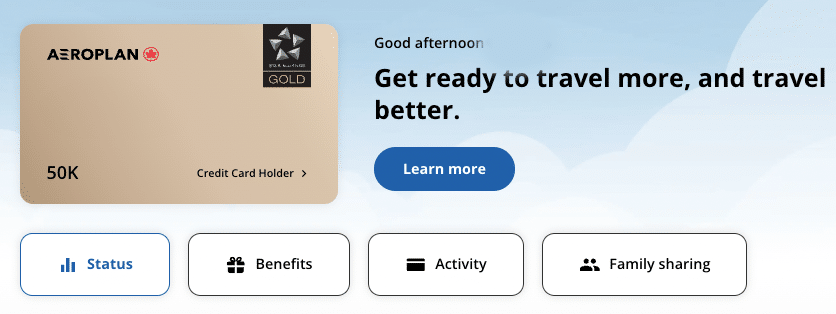
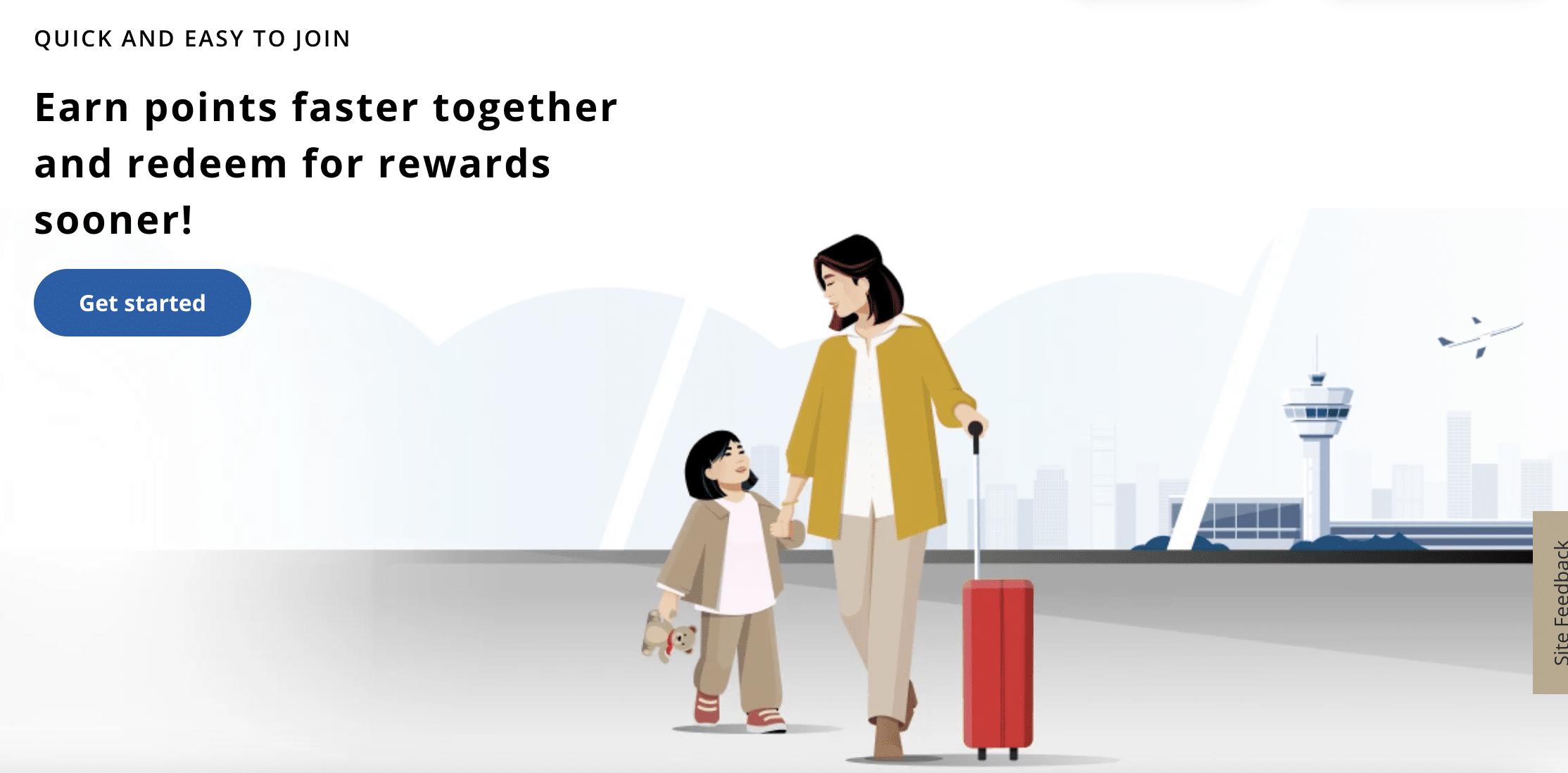
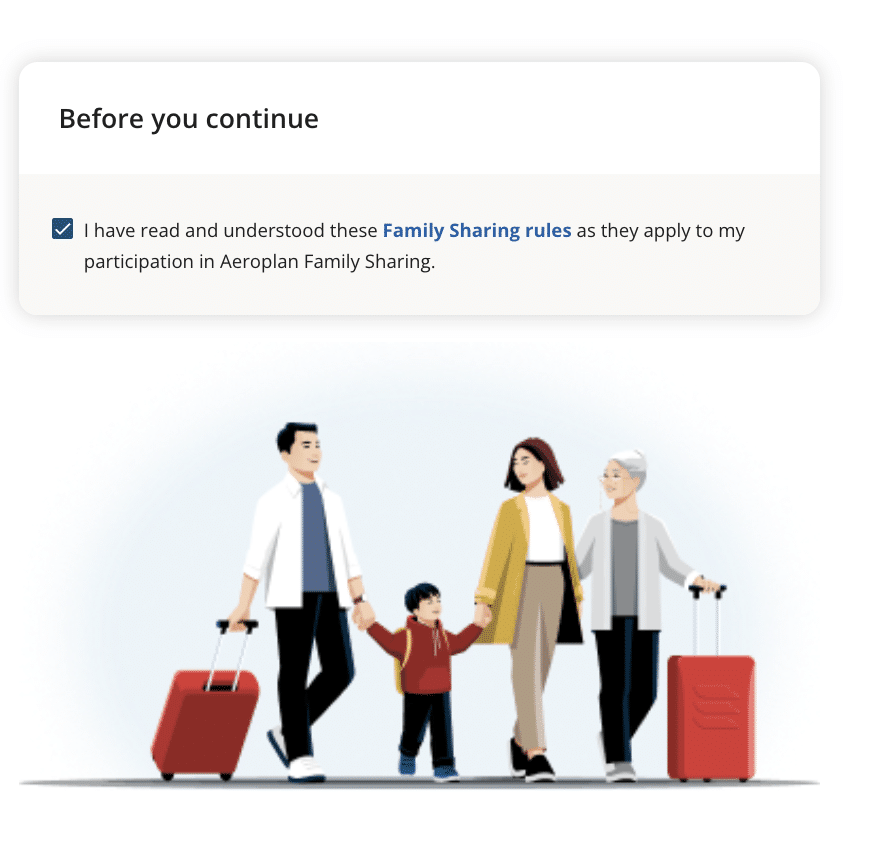
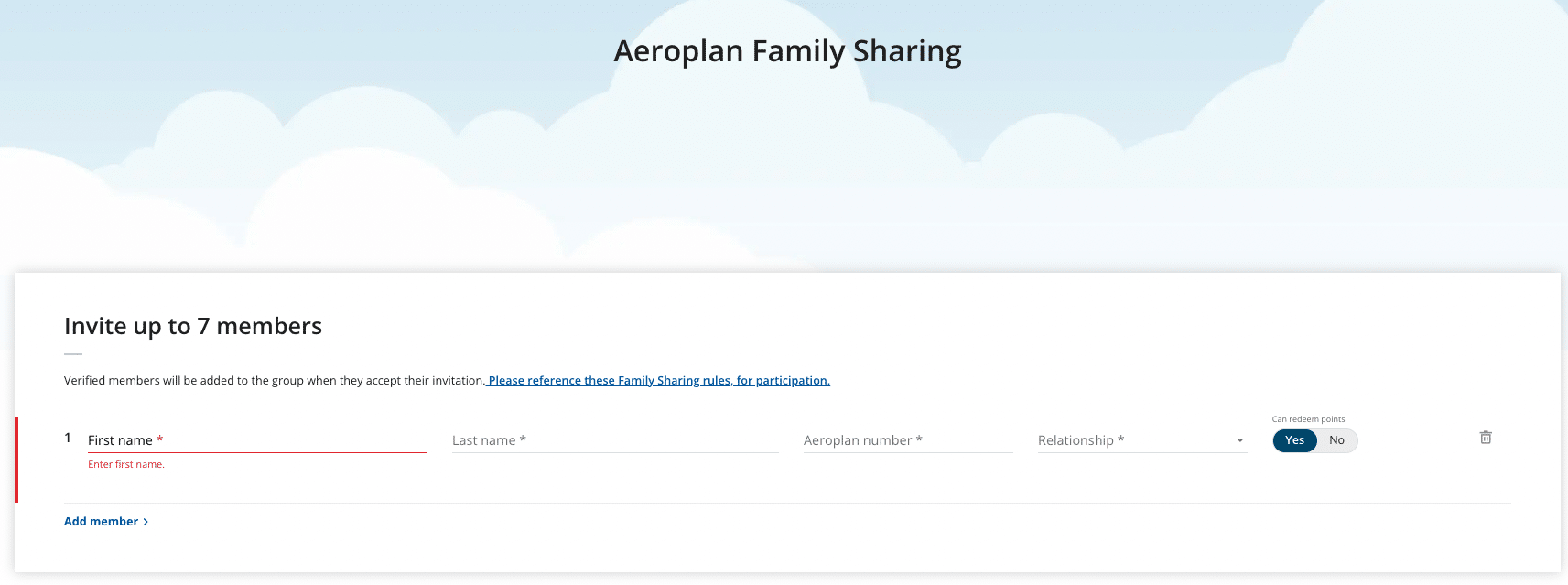
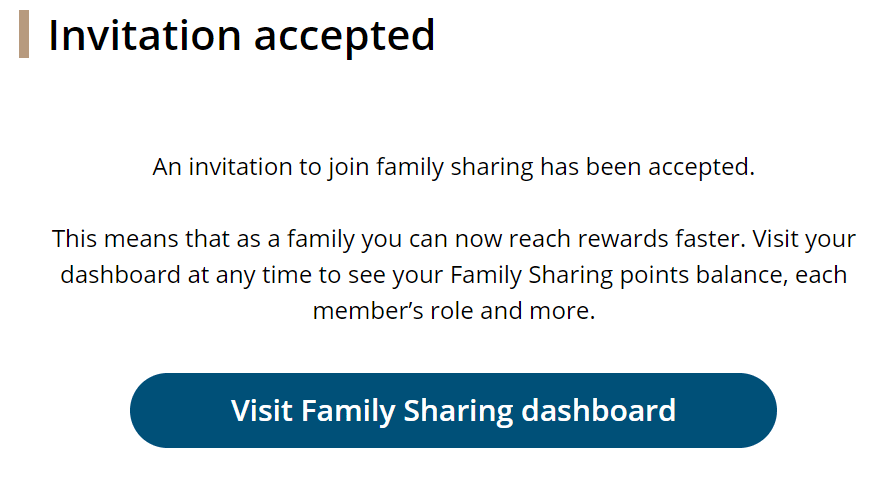
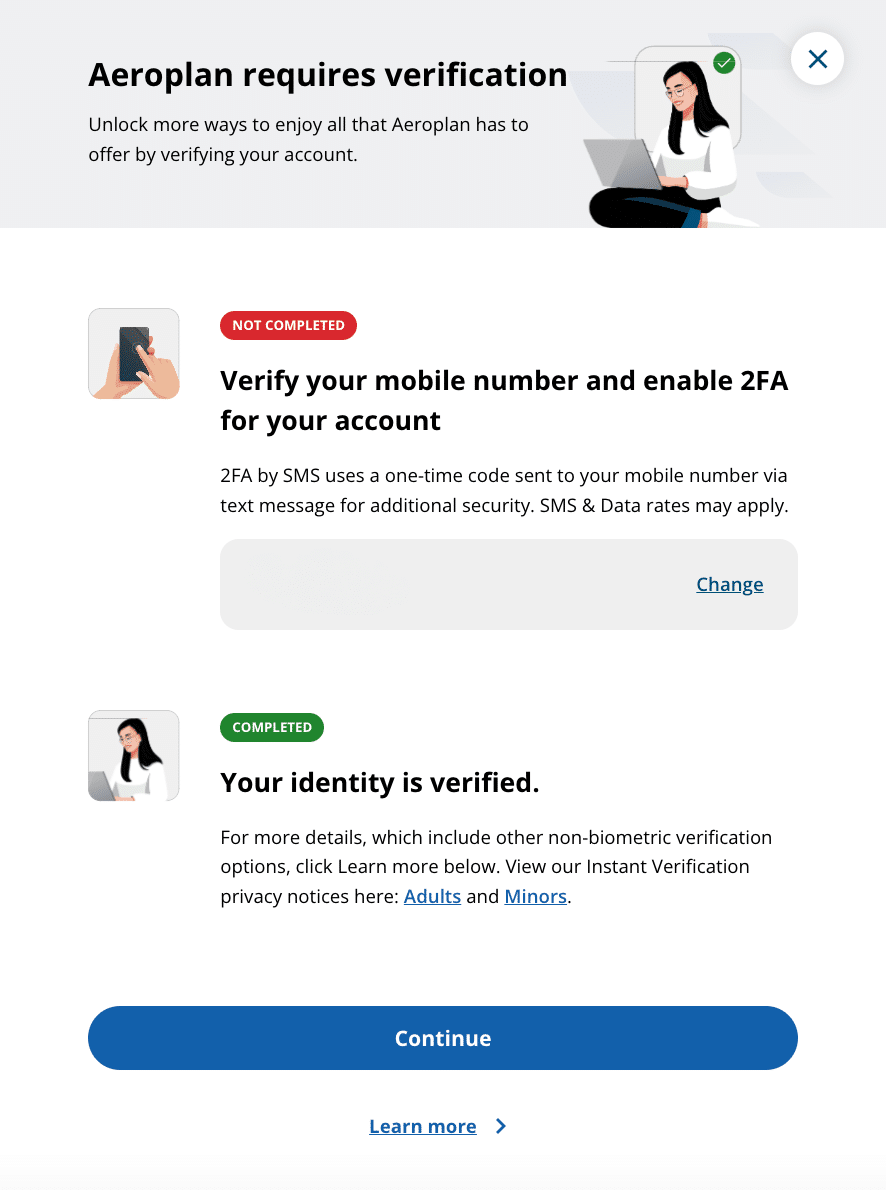
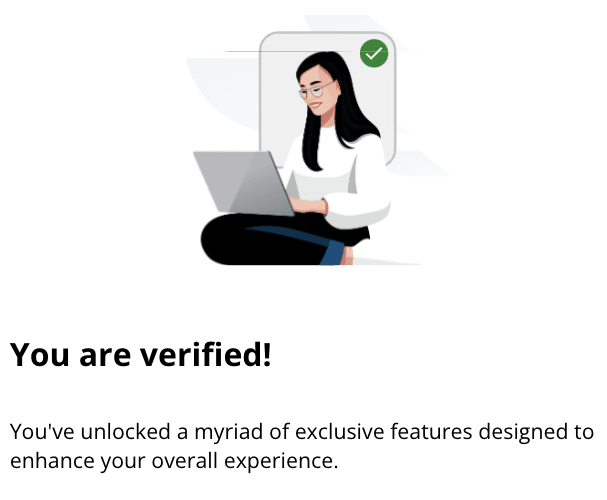

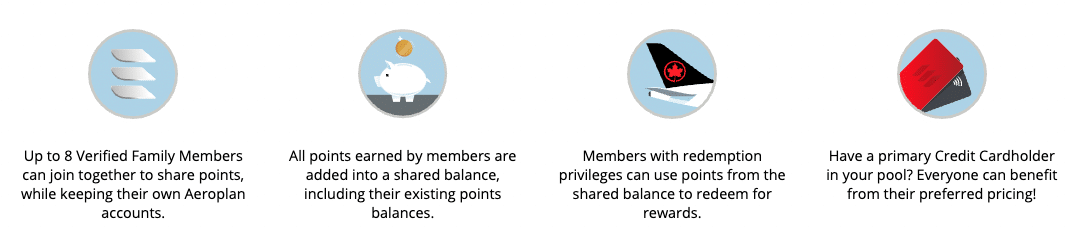








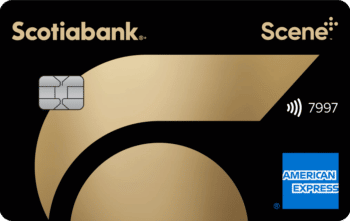




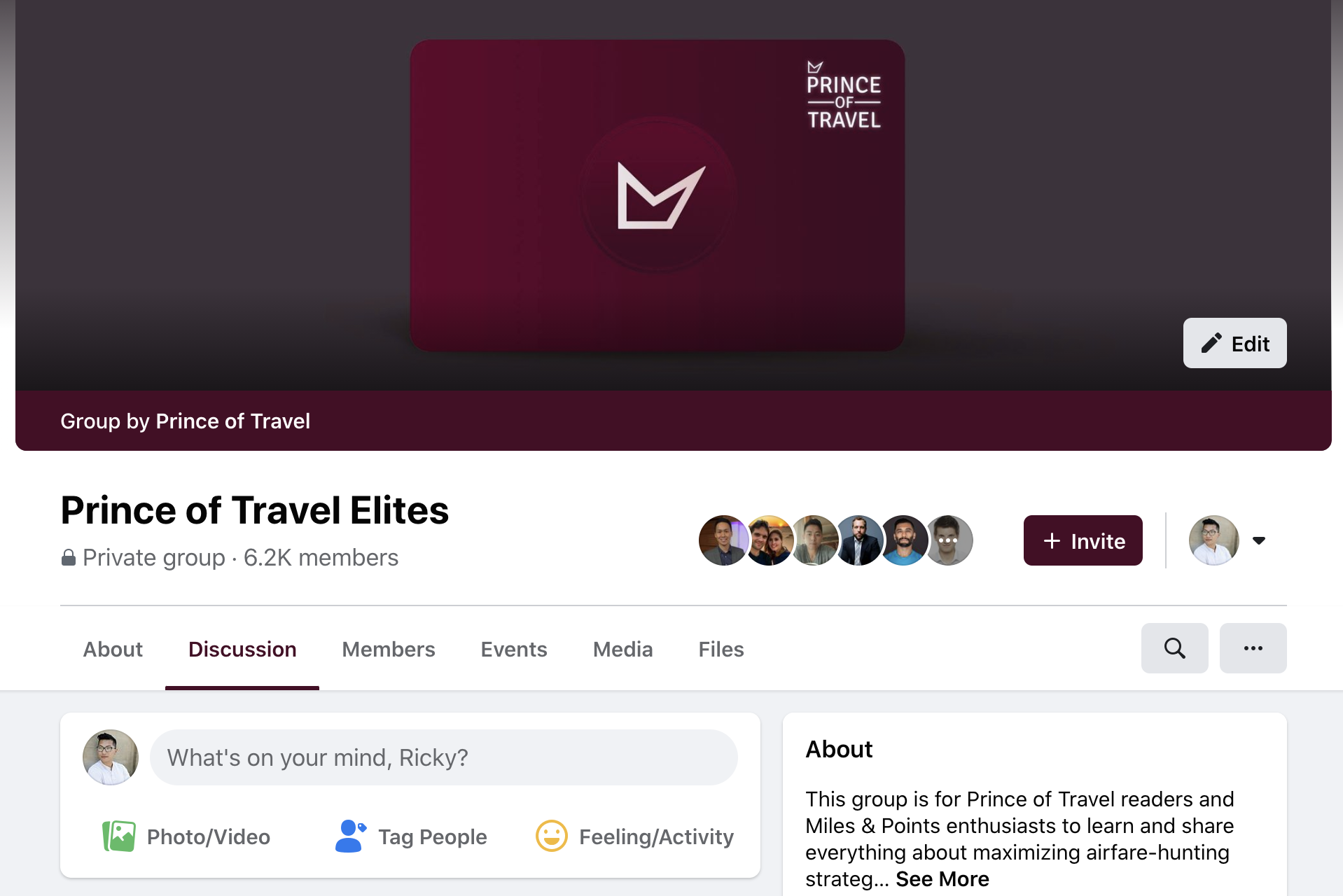
family sharing is not working. its been a couple of months, no end in sight. they wont waive the fee for transfer of points either
I’m so sorry for the situation you are in. While we don’t speak on behalf of Air Canada, it appears that Family-Sharing accounts and Points-transferring between accounts are not synonymous in AC’s book. However, I hope their agents would see this as an extra-ordinary circumstance and would waive the fee just for this one time for you. AC & Aeroplan have been facing lots of issues lately, we are seeing improvements progressively, albeit slowly. As of now, we have yet to hear back nor get updated regarding the family-sharing accounts issue. Hope we will hear more good news from them soon.
May I ask what happens when one member of the Family dies? Do the points attributable to the deceased’s account at the date of death become split off of the Family account? Or does the deceased members points automatically accrue to the survivors? Or, something else?
Thanks Ricky … very useful info to max Aeroplan perks.
Question – if a Family Sharing Account is formed, can members of the Account redeem reward seats for friends & families that are not members of the Family Sharing Account?
TIA