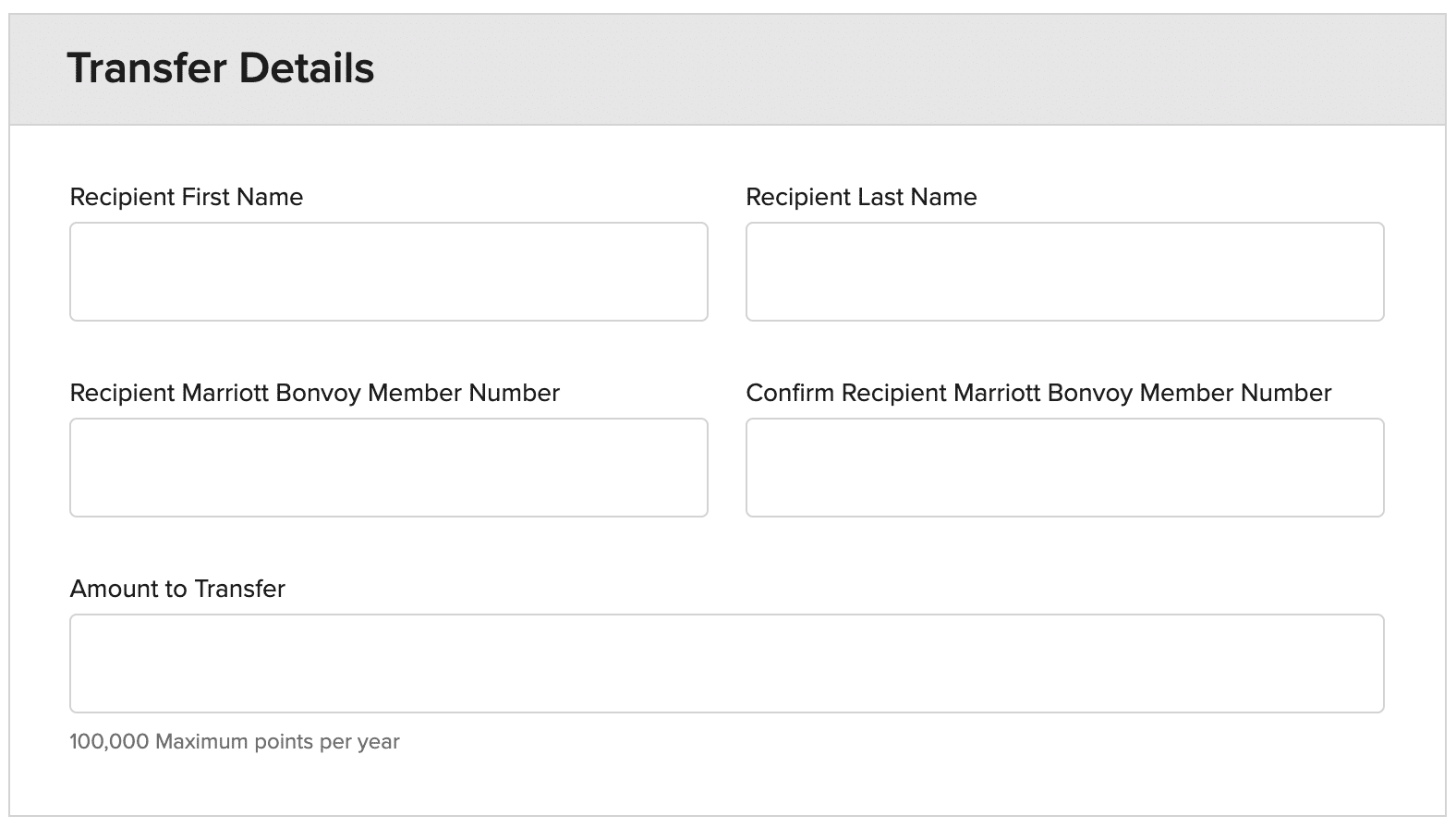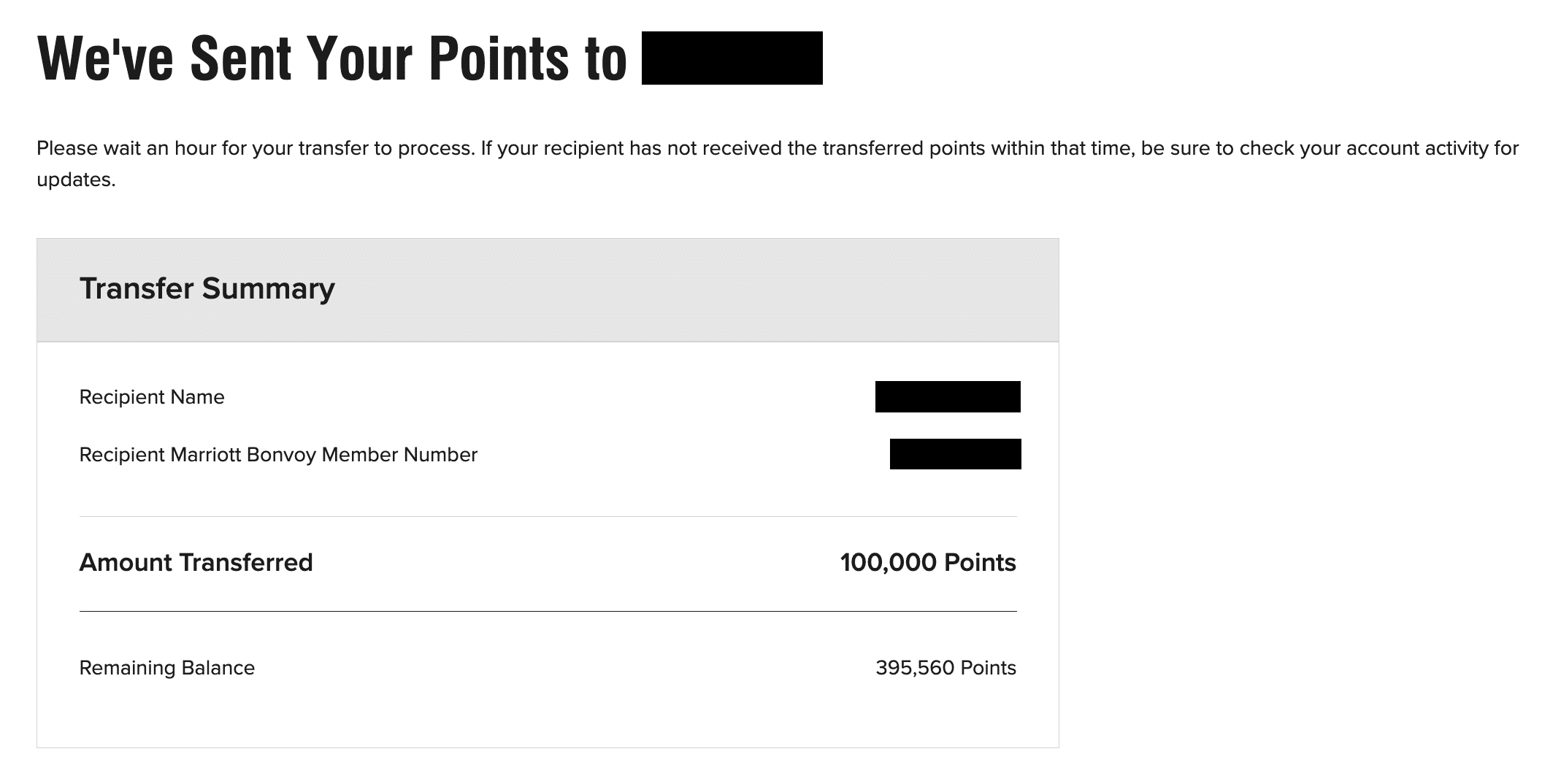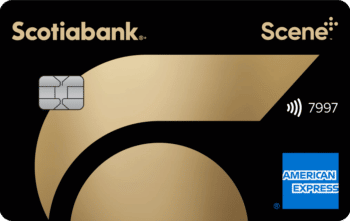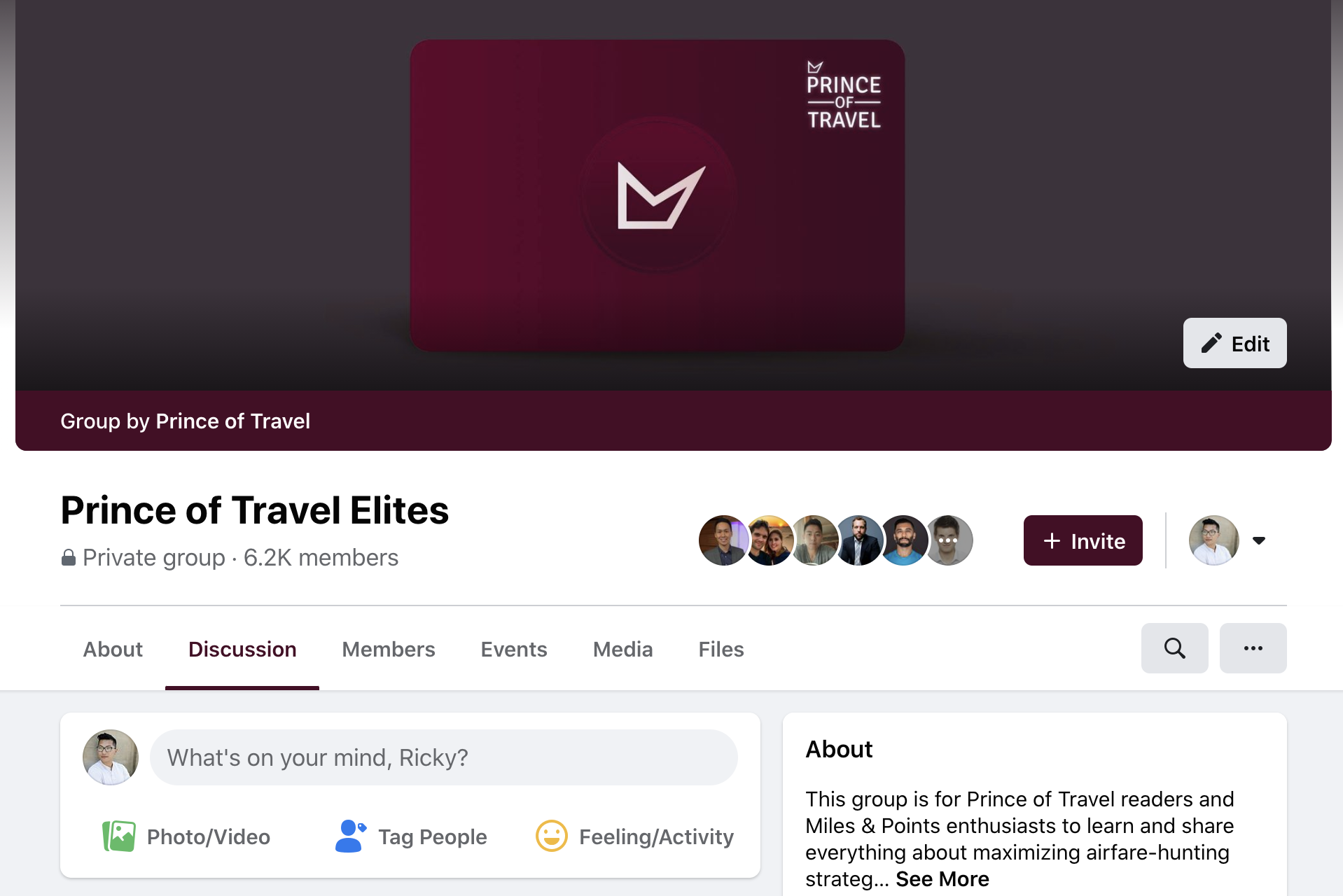One feature of loyalty programs that can be very useful is the ability to transfer points amongst accounts. Pooling points in a single account can be a great way to leverage status benefits or to join forces for a big redemption.
Marriott Bonvoy has long allowed members to transfer points between accounts, but it had to be done over the phone. Fortunately, the loyalty program has now released an online points transfer feature, which lets you easily transfer points between accounts instantly and without a fee.
Marriott Bonvoy’s Online Points Transfer Feature
You can now transfer points between Marriott Bonvoy accounts online without having to call the contact centre. You still have the option of contacting Marriott by phone for transfers, which just involves a few more steps than doing it online.
As a reminder, Marriott sets limits on the number of points you can send from a single account, and how many points you can receive in a calendar year:
- You can send up to 100,000 points from your Bonvoy account each calendar year to anyone of your choosing
- You can receive up to 500,000 points into your Bonvoy account from anyone each calendar year
The transfer typically happens very quickly, if not instantly, and must be done in increments of 1,000 points. There’s no fee associated with transferring points between accounts.
Lastly, the account to which you transfer points either needs to have been open for at least 30 days if there has been qualifying activity, or it must have been open for at least 90 days if there has not been any qualifying activity. Qualifying activity includes organically earning or redeeming points, but doesn’t include buying points, gifting points, and transferring points.
To transfer points online, you’ll first need to head to the landing page and login to your account. Then, you’ll need to enter the recipient’s first name, last name, Marriott Bonvoy number (twice), and the amount of points you wish to transfer.
Once that’s done, you’ll need to tick the box to accept the terms and conditions, and then select “Transfer now”.
The next step is to receive a verification code by text message or email. Just enter the code in the field once you’ve received it to verify the request, and then click “Verify”.
If everything lines up, you’ll see a confirmation on the next page that sums up to whom you sent points, their Bonvoy number, the amount of points transferred, and your remaining balance.
The transfer typically happens instantly, even though the confirmation page states that it may take up to an hour, and it’s really quite simple. As long as the information entered matches up with the transferee’s account, you shouldn’t run into any issues.
When Should You Transfer Points Between Accounts
There are a handful of situations in which transferring points amongst accounts can be very useful.
The most common reason is to leverage a higher Bonvoy status for redemptions from one account.
For example, if one member of your party has Marriott Platinum or Titanium status and the other only has Gold, it’s in your best interest to make bookings from the Platinum or Titanium account so you can both enjoy free breakfast, 4pm late checkout, and other perks.

If you’re in the Miles & Points game in two-player (or more) mode, this typically means that you’re each earning points in separate accounts to maximize your earn, and then combining points strategically to elevate your hotel stays.
Another reason you may want to transfer points between accounts is to top an account up for a redemption.
For example, if you’re planning a trip to the Maldives and are a few points short for your stay, transferring points in from another account can save you money if you had otherwise had to buy Marriott Bonvoy points to top up your account.

While buying points during sales can make sense in certain situations, there’s no point in spending money if you can otherwise get points for free.
It’s worth noting that Marriott Bonvoy’s points transfer policy isn’t the most generous one out there. Hilton Honors lets you transfer up to 500,000 points and receive up to two million points each year, and World of Hyatt allows you to transfer points to another member without limit as long as it’s to top up for a redemption.
Still, being able to transfer points instantly and without cost is a useful feature of the program, and you should definitely make use of it should you stand to benefit.
Conclusion
Marriott Bonvoy has released an online points transfer feature on its website. To initiate a transfer between accounts, members can either call Marriott or do it themselves online, which is likely a much easier option.
The process is quite simple, and only requires a few minutes of your time. The transfer happens instantly, and is subject to the same restrictions as before as to the number of points that can be transferred and received every calendar year.
While Marriott Bonvoy’s points transfer policy might not be as generous as in other hotel programs, it can be useful in a handful of circumstances, and being able to self-serve online is indeed a positive development.