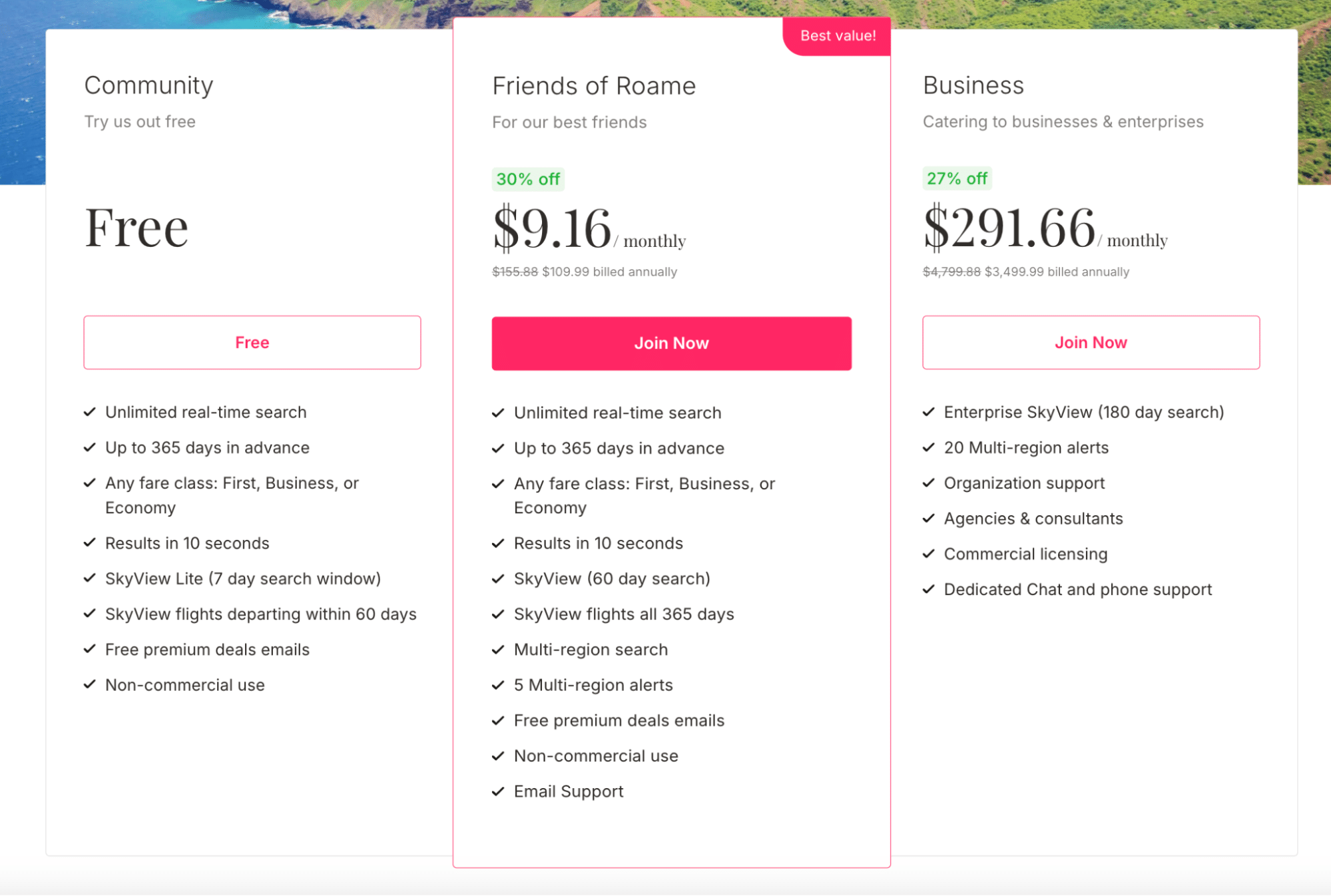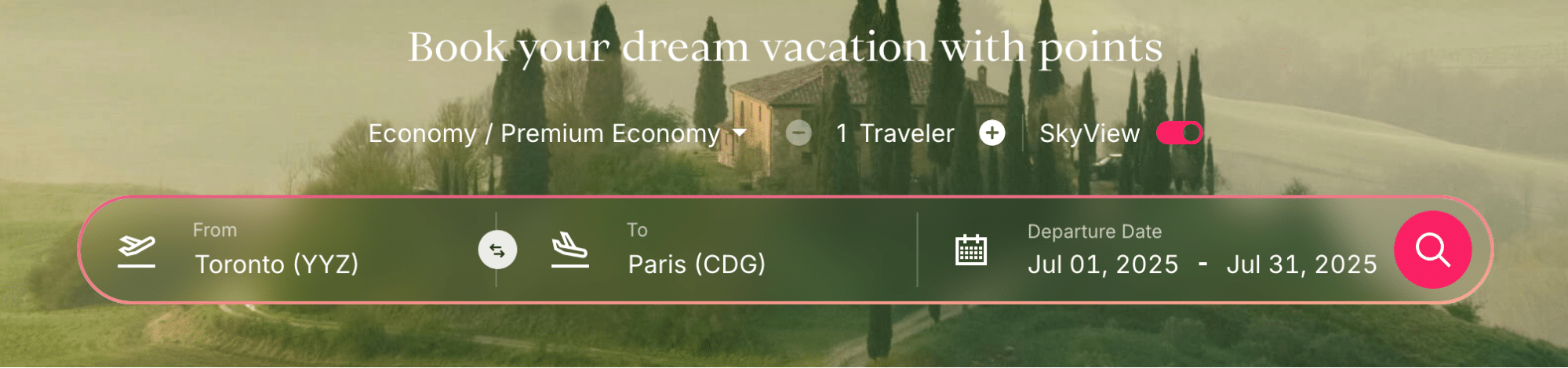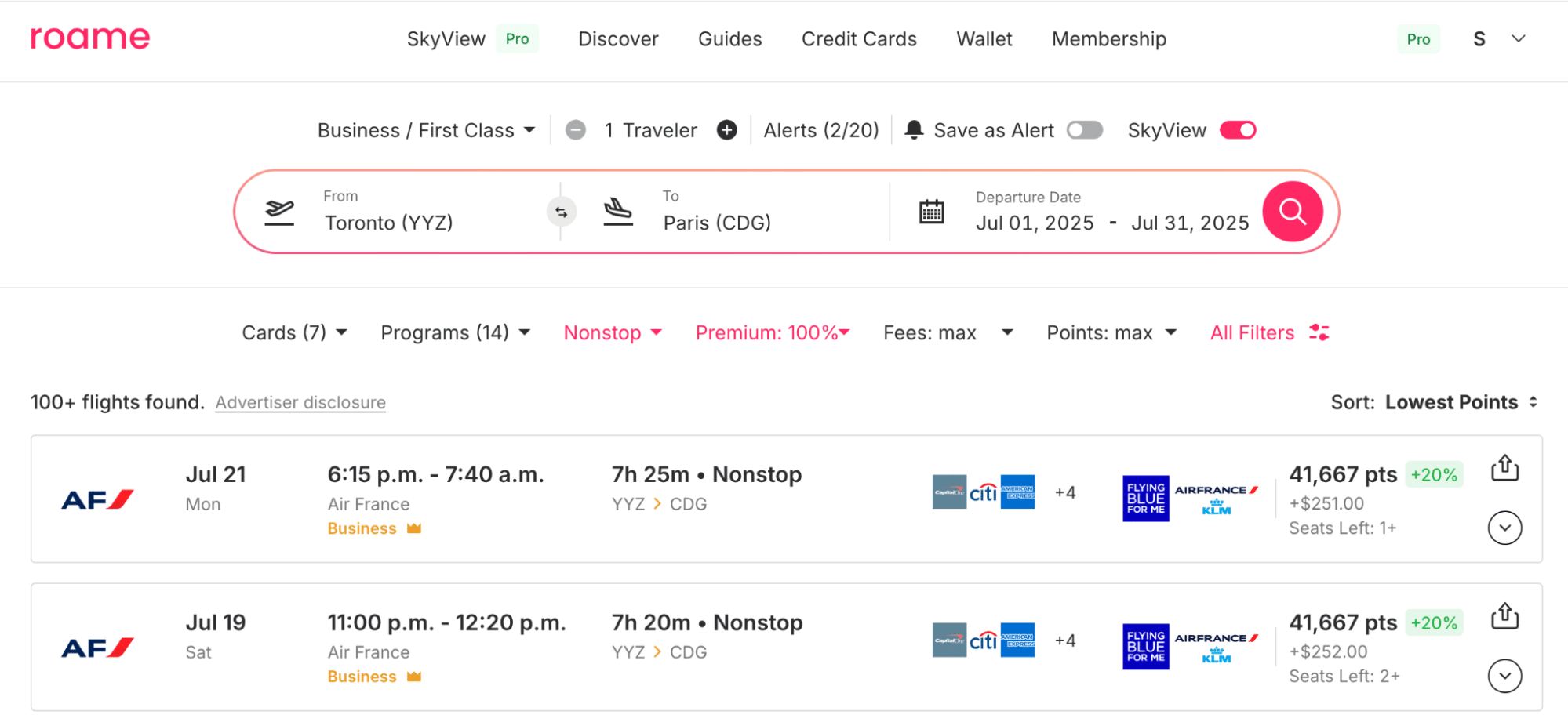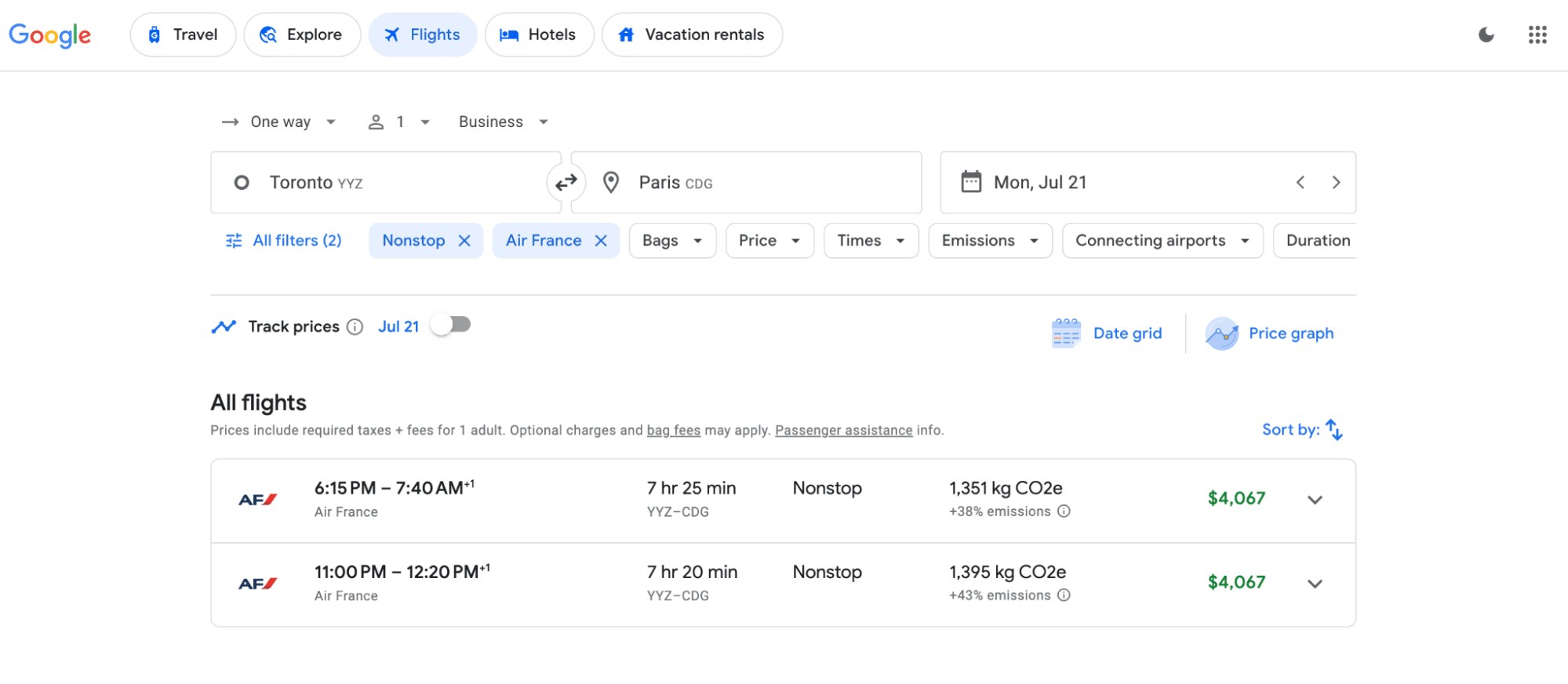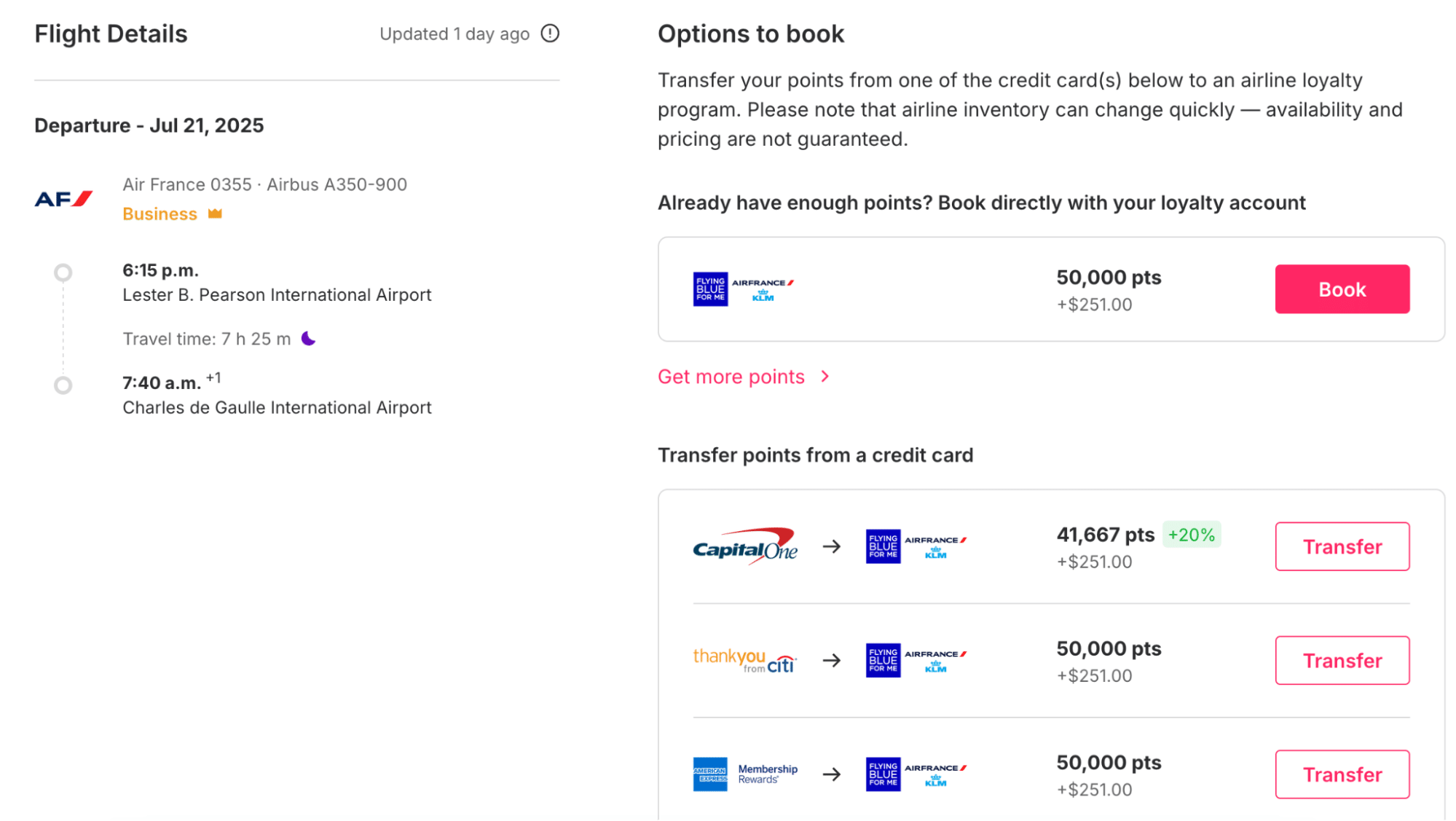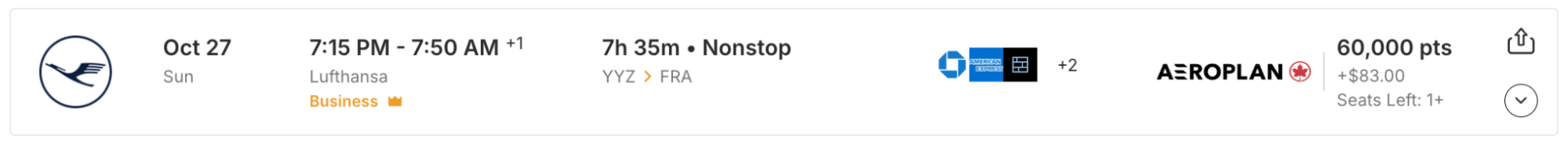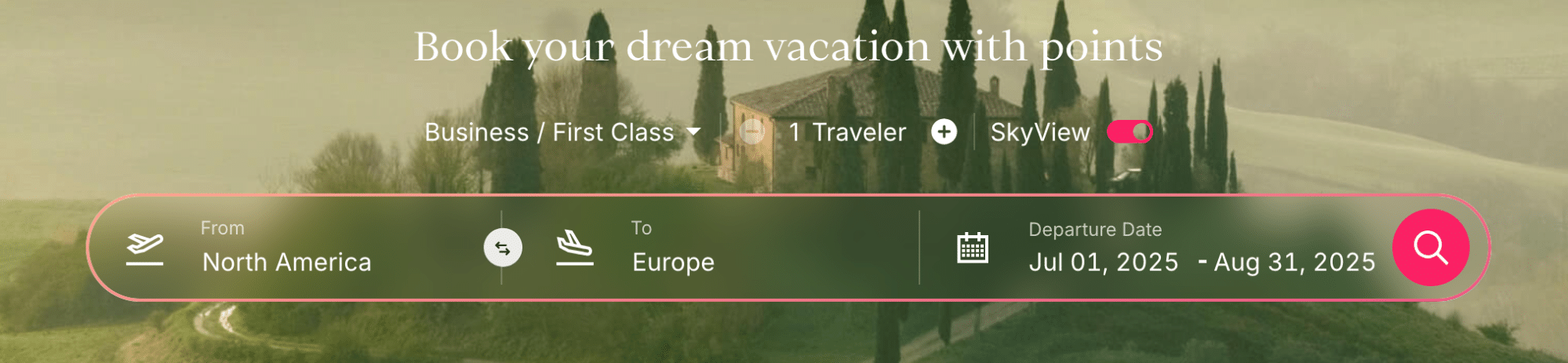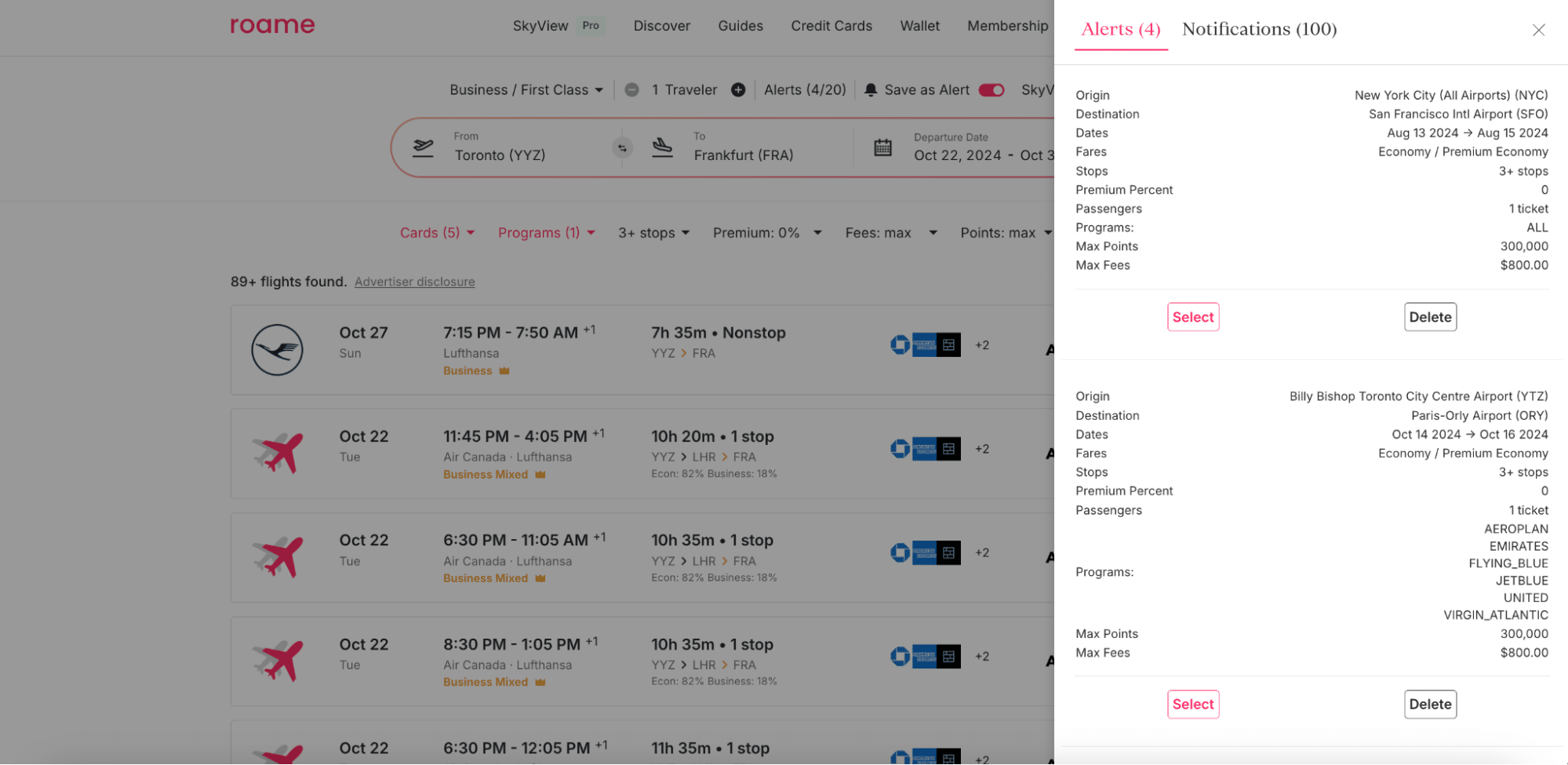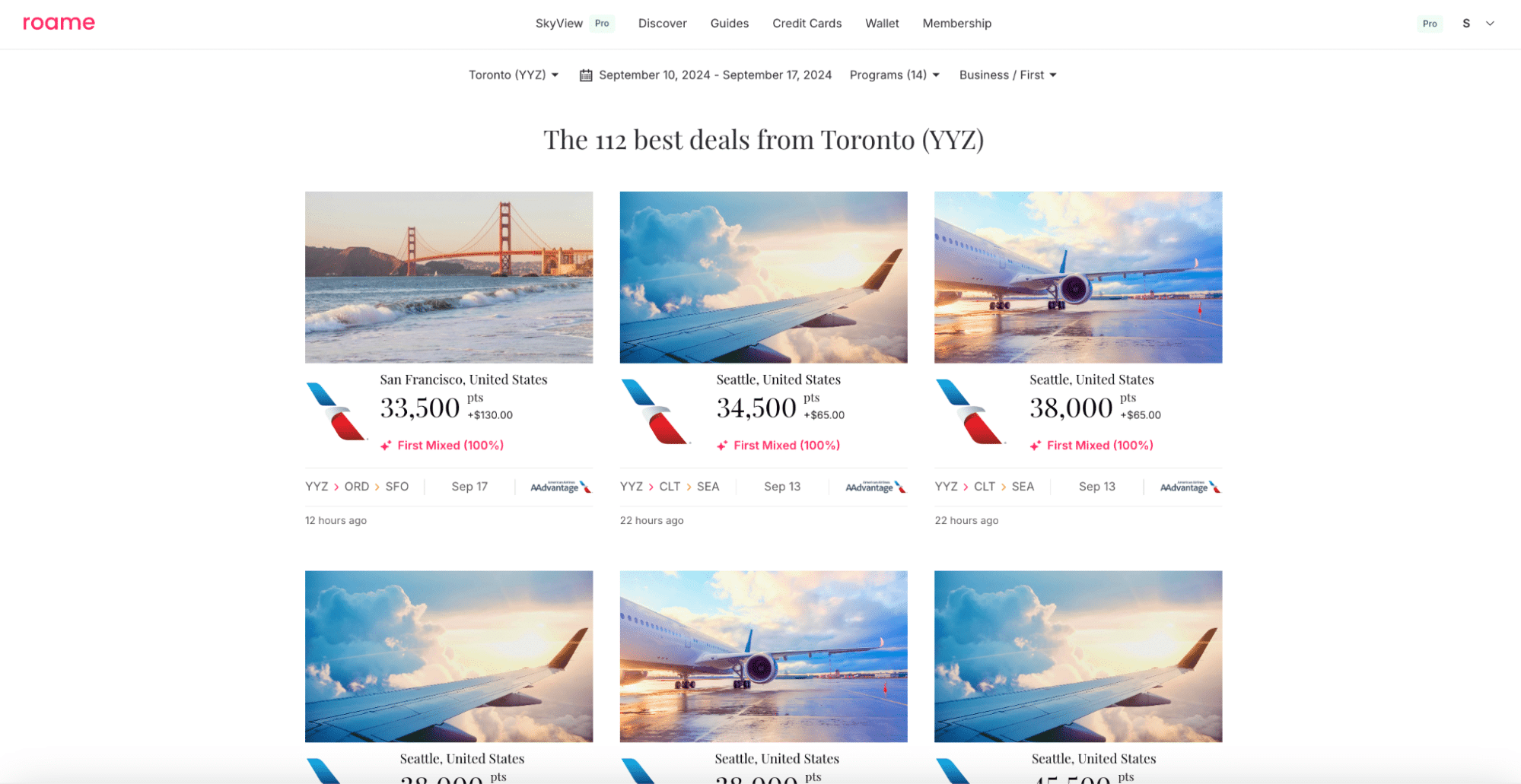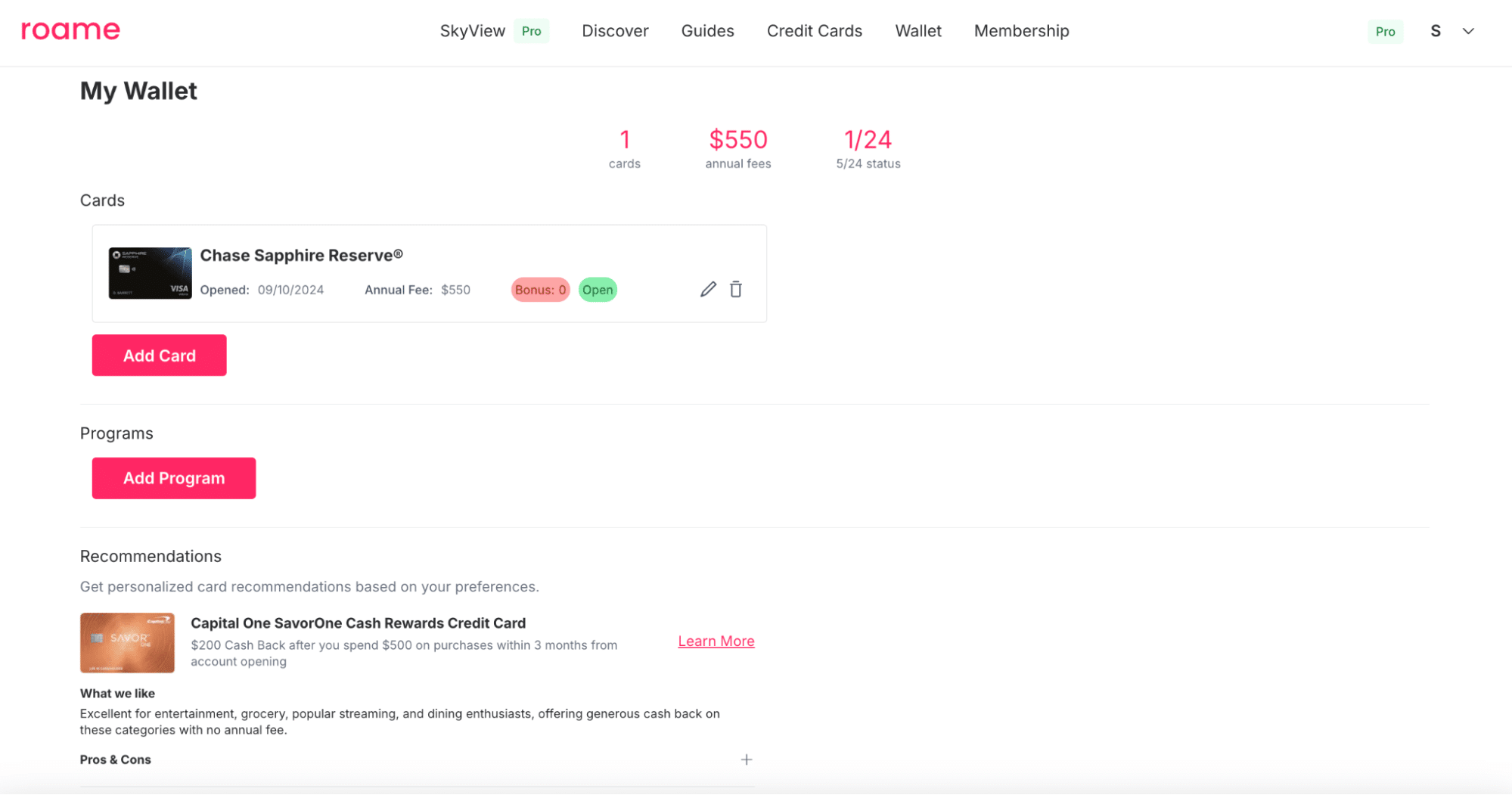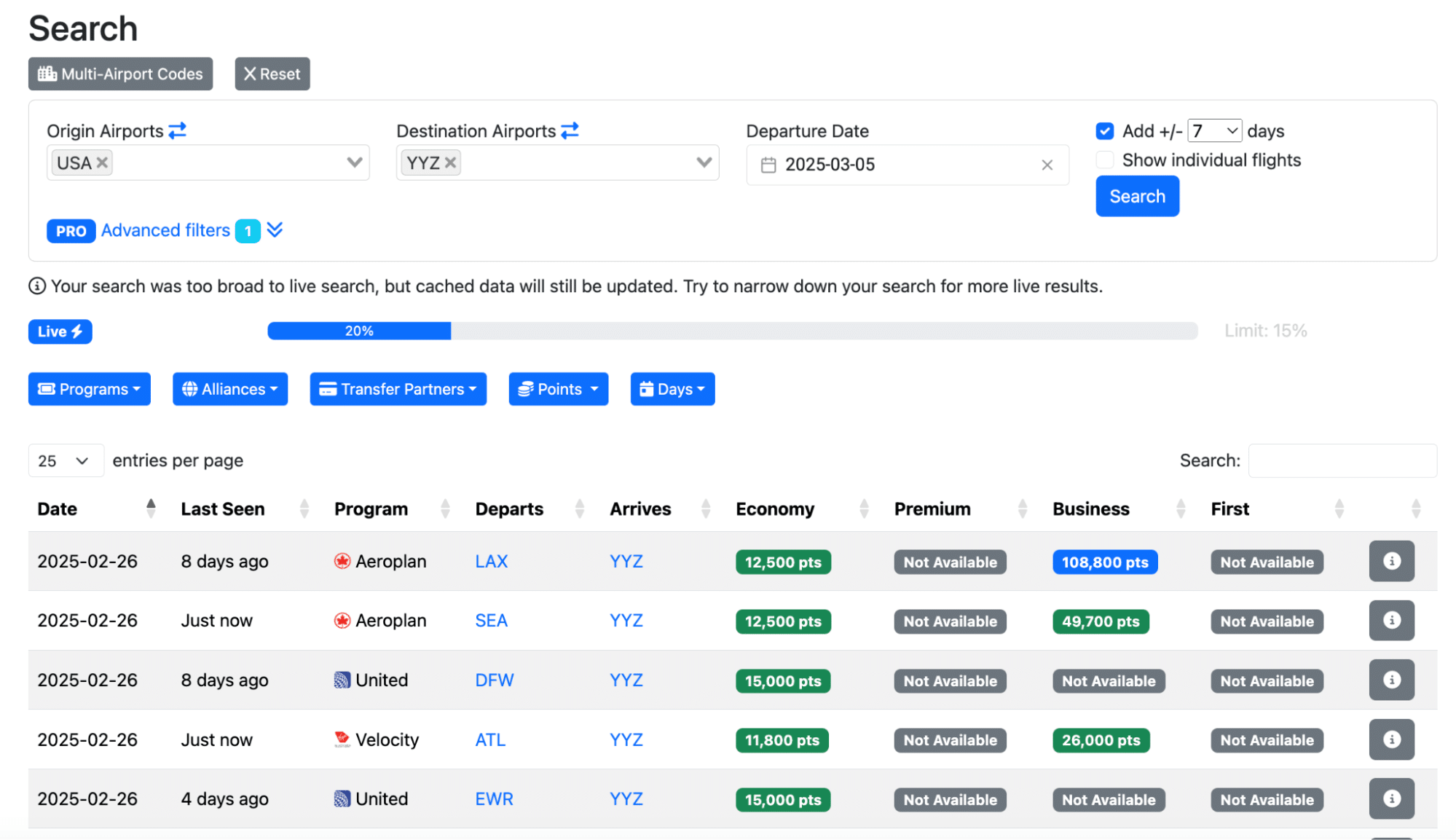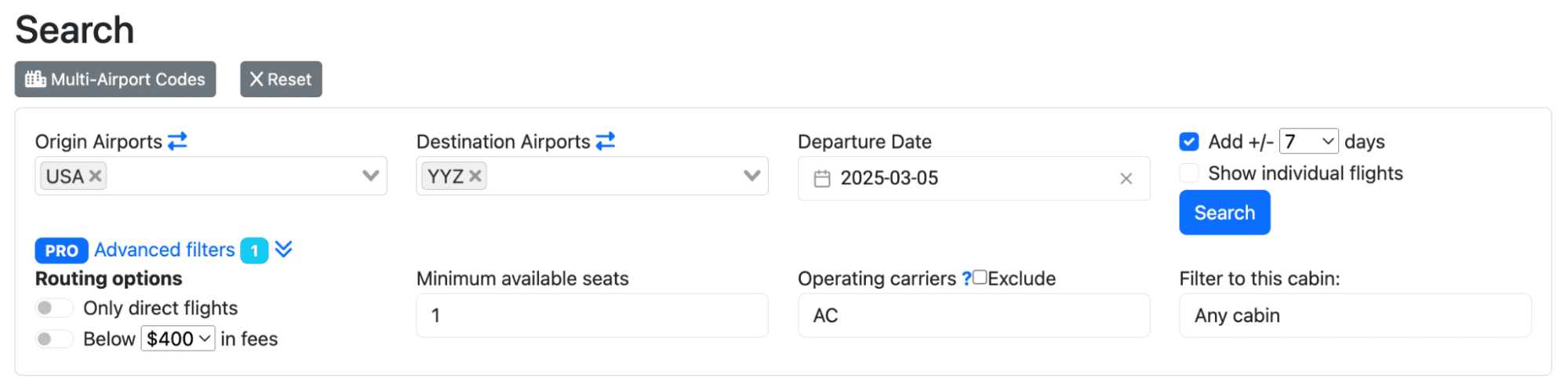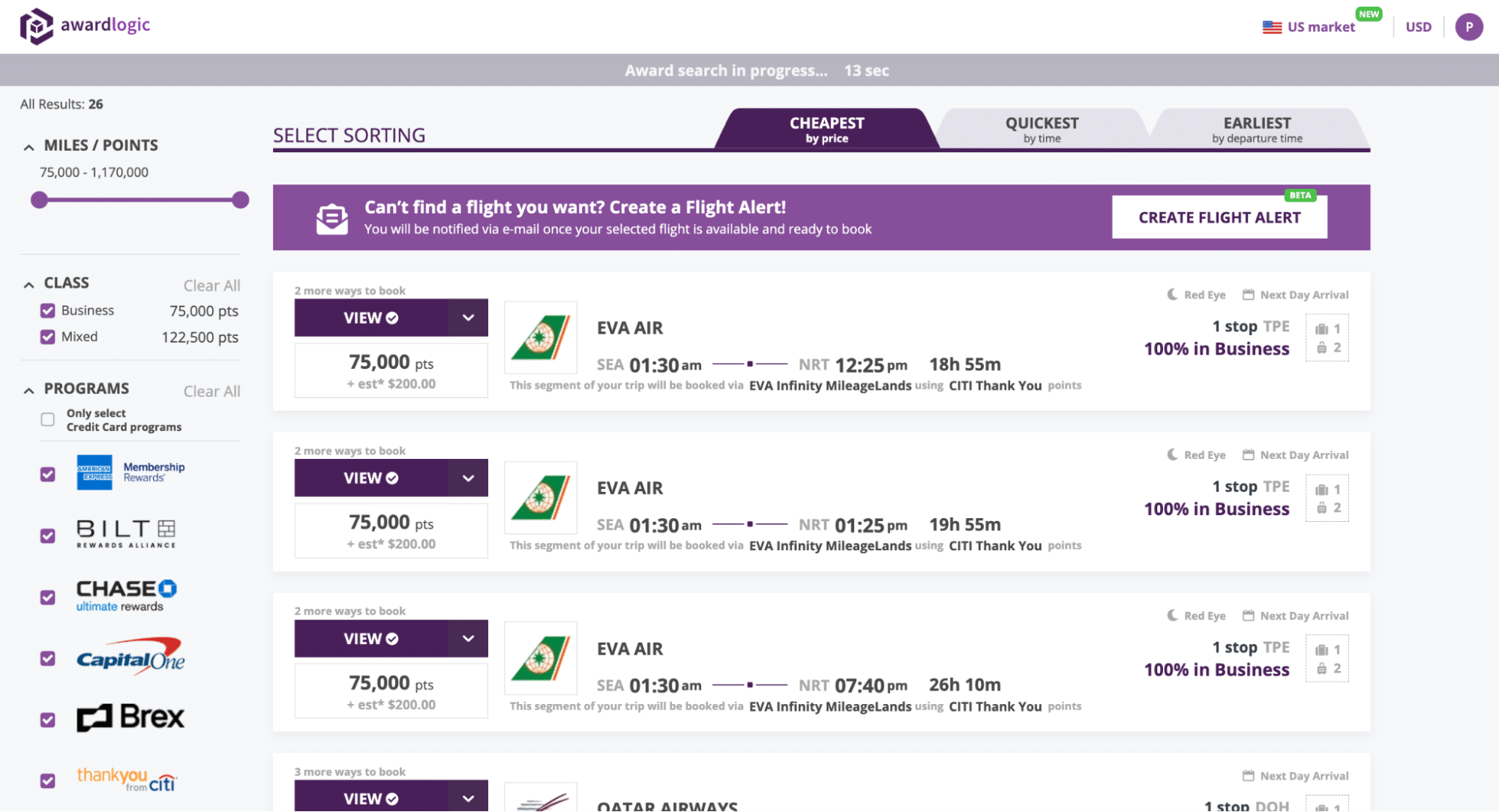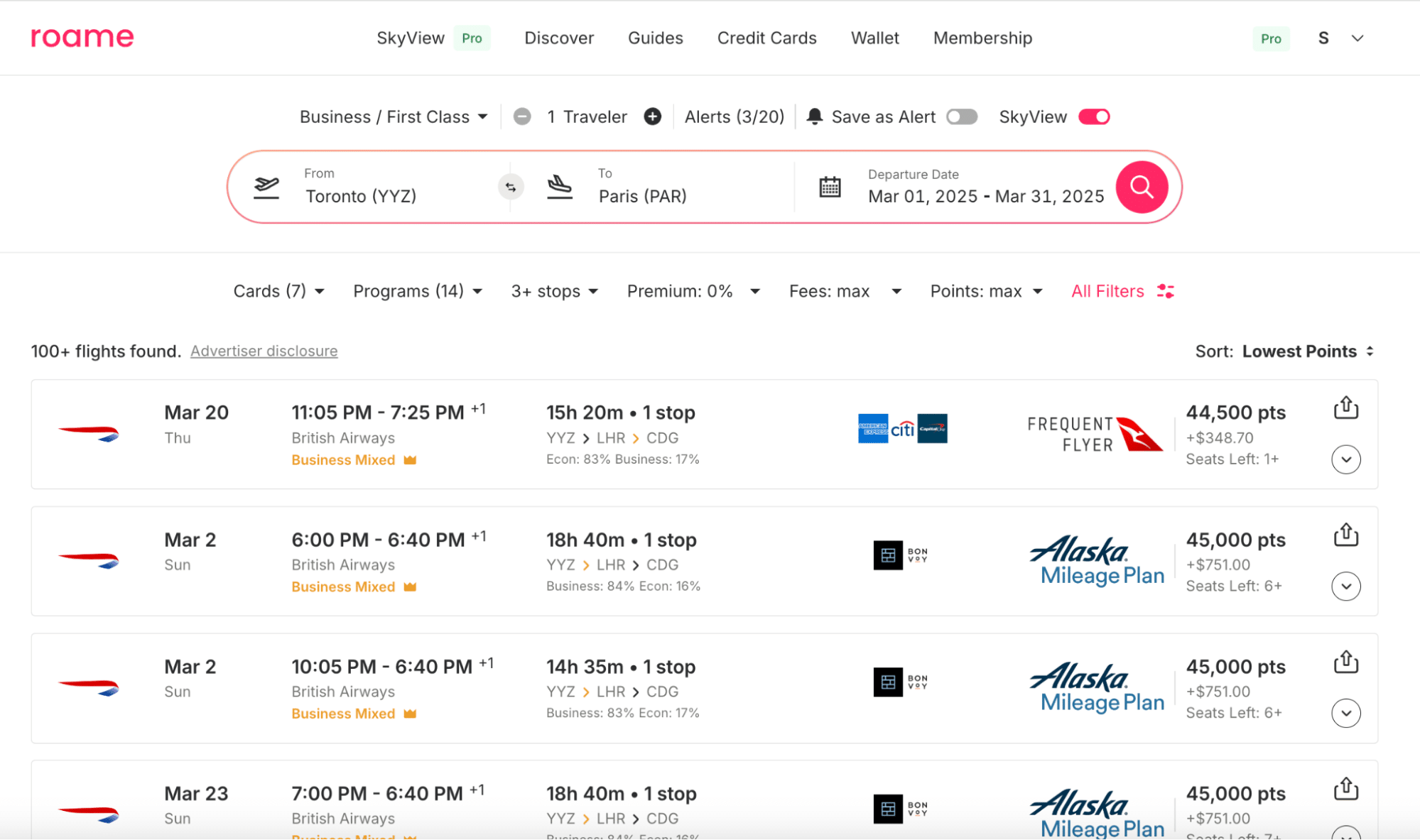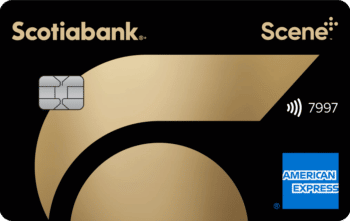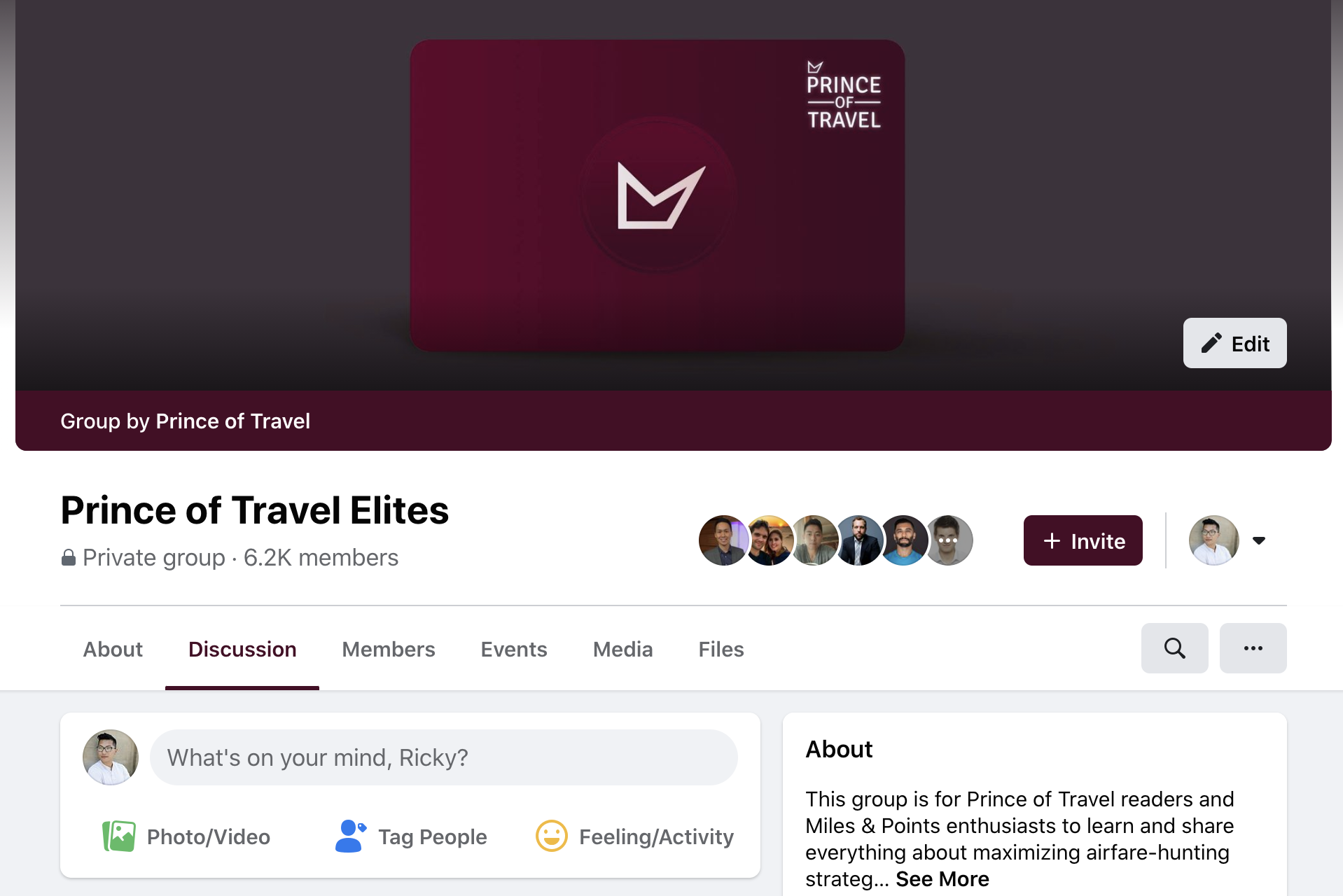Roame is a free and paid search tool designed to help you book award flights. The membership-based service offers a range of features and filters to make award searches faster and easier.
In this guide, we’ll look at how Roame can help you find award availability across 16 loyalty programs and help you decide which points program to use for award bookings all in one search.
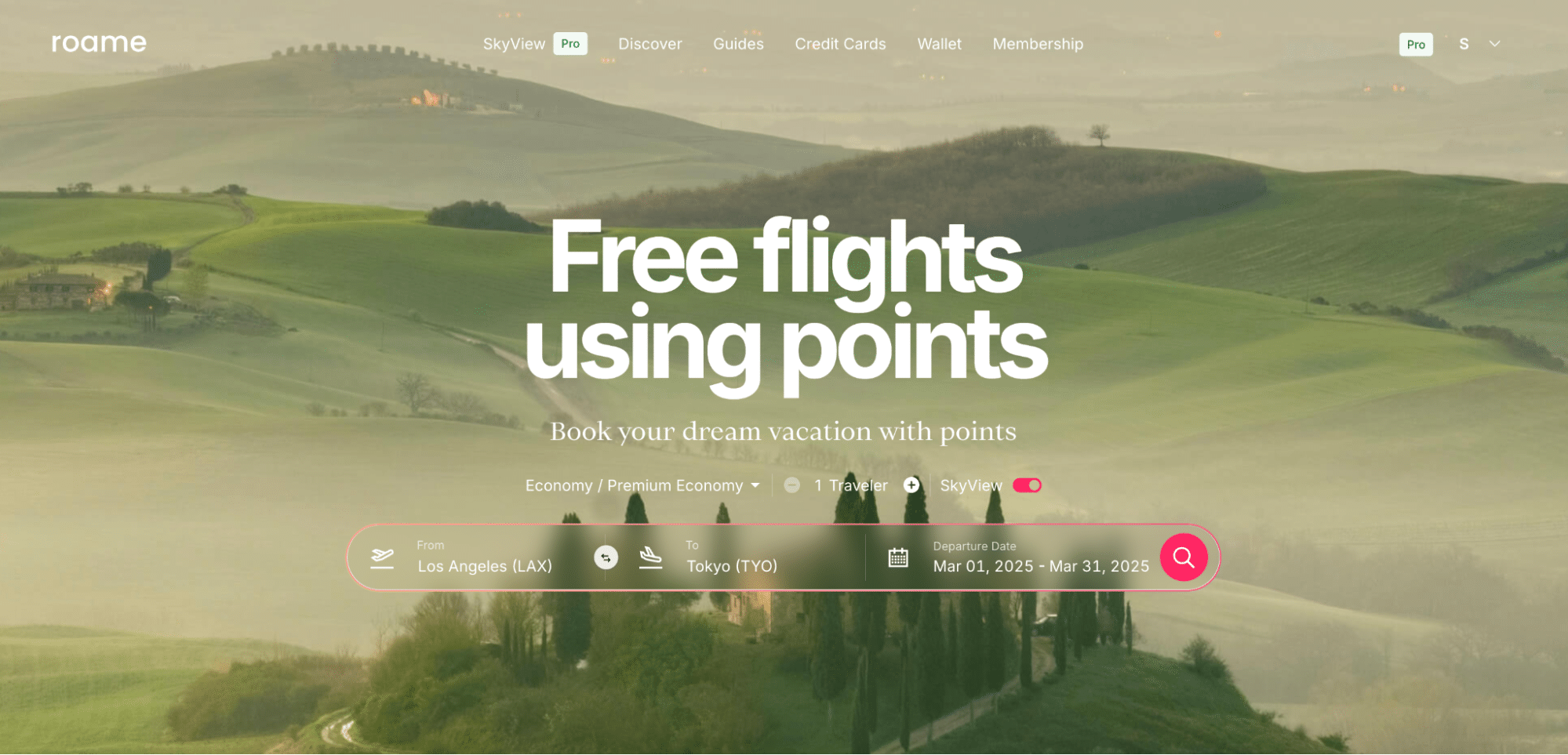
Roame Pricing
Roame has three membership tiers, priced as follows:
- Community: Free
- Friends of Roame: $12.99 (all figures in USD) monthly or $109.99 annually (priced to save you 30% over the year at an average of $9.16 per month)
- Business: $399.99 monthly or $3,499.99 annually (priced to save you 27% over the year at an average of $291.66 per month)
Here at Prince of Travel, we use the Business membership, but for the purpose of this article, we’ll focus on the Community and Friends of Roame tiers.
Community Membership (Free)
The Community tier is a free membership requiring only an email address to sign up, and it comes with the following features:
- Unlimited real-time searches
- Search up to 365 days in advance
- Search any fare class: First, Business, Premium Economy, and Economy
- Get results in 10 seconds
- Access to SkyView Lite (seven-day search range, region-to-region search)
- Access to SkyView flights departing within 60 days
These features provide a great option for getting a feel for the service, and you’ll certainly find many of them useful, especially for trips in the near future, since the SkyView feature (discussed in more detail later) is available for searches within the next 60 days.
As you would assume, the free community membership provides a more limited service compared to the paid Friends of Roame service, but it’s a great way to test out some award searches to see whether you could benefit from the upgraded experience.
Friends of Roame
For additional functionality, Roame’s personal paid membership, priced at $12.99 monthly or $109.99 annually, comes with the following features:
- Unlimited real-time searches
- Search up to 365 days in advance
- Search any fare class: First, Business, Premium Economy, and Economy
- Get results in 10 seconds
- Access to SkyView (60 day search range)
- Access to SkyView flights departing in the next 365 days
- Multi-region search
- Five multi-region alerts
- Email support
The Friends of Roame tier is a great choice if you make several award bookings in a year, or if you want to snag seats right after they get released.
Many awards seats are up for grabs as early as 355 days before departure, so with this paid option, you can potentially get first dibs on the most sought-after redemptions.
This membership tier also makes sense if you’re the unofficial “travel agent” for your friends and family, since you can cast a wider net for your searches, and you can set up multiple availability alerts.
Roame Features
Roame houses many valuable functions that can make your award flight searches faster and easier, and below, we go over the key features that will help you in this process.
Award Flight Searches
Given that Roame is an award flight search engine, this is obviously the most central feature offered by the service.
Completing a search is a simple and straightforward process. On Roame’s homepage, you only need to fill out a few fields to begin your award search. You need to select your origin, destination, departure date, number of travelers, and class of travel.
If you’d like to use the SkyView range feature for your search, you’ll also need to select that button, and from there, you can choose your preferred travel date range based on your membership tier.
Additionally, for class of travel, note that economy and premium economy are searched together, as are business class and First Class.
To show Roame’s search function in action, let’s imagine that you’d like to find a flight from Toronto (YYZ) to Paris (CDG) in business class or First Class, and that you’d like to fly in July 2025.
Since you have a bit of flexibility around which date you fly, you decide to use the SkyView option, choosing to search the entire month of July – but note that this feature requires that you have a paid membership.
By inputting this information into Roame’s search engine, you receive the following results (image cropped to show the top two results only of 100+ results).
In the example above, Roame was easily able to find a non-stop Air France business class flight on Air France KLM Flying Blue from Toronto to Paris for only 41,667 miles (with a transfer bonus) or 50,000 miles (without a transfer bonus).
This same one-way peak summer flight costs $4,067 (USD) if you were to pay with cash.
You can then filter these results by loyalty program, number of stops, percentage of the flight time spent in a premium cabin, the cost of taxes and fees, and the number of points required.
You can also filter the results by credit card point programs that are transferable to an airline program for redemptions, though these options are limited to US-based programs.
Roame will let you know if there is a transfer bonus with the reduced points price, the transfer bonus percent next to the points cost, and a logo corresponding to the card program offering the bonus. In the example above, Capital One Miles is offering a 20% transfer bonus to Flying Blue.
When you find a flight that you like, you can click on the result, and Roame will tell you how to book the seat using the airline loyalty program in question, as well as the ways you can transfer points from US credit card programs to the said airline program if you don’t already have enough points for the redemption.
Currently, Roame supports the following airline loyalty programs in its searches:
- Aeromexico Rewards
- Air Canada Aeroplan
- Air France KLM Flying Blue
- Alaska Airlines Mileage Plan
- American Airlines AAdvantage
- Avianca Lifemiles
- Delta SkyMiles
- Emirates Skywards
- Etihad Guest
- JetBlue TrueBlue
- Qantas Frequent Flyer
- SAS EuroBonus
- Spirit Airlines Free Spirit
- United Airlines MileagePlus
- Virgin Australia Velocity
- Virgin Atlantic Flying Club
However, keep in mind that, sometimes, not all programs will be available during your searches due to the limitations of Roame’s sources. When a program’s not available, you can use a related program with which your target flights are available. This takes advantage of the premise that award availability should be more or less the same across all partner programs.
For example, if you’re searching for Lufthansa award flights, but Roame isn’t showing results under the Avianca LifeMiles program, you can also look at availability through United MileagePlus or Aeroplan, since Lufthansa award availability is usually the same for most Star Alliance programs.
Additionally, you should see the same award flight availability across all oneworld programs, such British Airways Executive Club and American Airlines AAdvantage.
This means that if you’re not seeing results come up for one program, you can use the search results from other alliance or partner programs and then cross-check these results with the actual loyalty program afterwards.
SkyView
Perhaps Roame’s most powerful function is its proprietary SkyView feature. By using this feature, you can search awards across a wider date range and between geographic regions in addition to the usual airport search options.
If you have the free Roame subscription, you’ll enjoy a “lite” version of SkyView, where you can search a range of seven days within the next 60 days.
However, with a Roame paid subscription, you can input a range of two months within the entire 365-day award calendar, and whole countries and continents as the origin and destination, giving you a considerably wider search.
For example, you could look at all available award flights between North America and Europe for the entire months of July and August.
Additionally, an important sub-feature of SkyView is the ability to set alerts. As you do your searches, you can toggle the alert button and receive notifications when an award flight that matches your set criteria becomes available. With a paid membership, you can set up to five alerts at the same time, and with the free membership, you can save one alert at a time.
While SkyView can be quite useful when searching for award flights across a range of time and for a broader geographical region, one limitation that needs to be noted is that SkyView’s search results are “cached,” which means that the results are based on searches made previously by other users.
These cached results allow Roame to produce the wide-ranging SkyView search results more quickly.
However, a downside to this is that some cached results may have been indexed up to four days ago, so they might not reflect real-time award availability or pricing. This means there’s a small chance that you might not find the same redemption when you do the search with the loyalty program directly.
You can view when the result in question was seen by Roame’s search engine by toggling a specific award flight. If a result says that it was updated a few days ago (versus a few hours ago), you’ll definitely want to check with the airline program directly to see real-time availability and pricing.
Discover
A nice bonus feature making further use of Roame’s functionality is the Discover tab, which lists recently seen search results that are considered to be a good deal.
You can customize the results you see under the Discover tab by inputting the origin city, departure date range, airline programs, and cabin/class of your choice.
This feature is a nice way to explore travel opportunities that you might not otherwise have considered, and to get a heads up about particularly interesting redemption availability.
Wallet
Another more minor feature available with Roame is the Wallet which allows you to keep track of your credit cards.
Through this feature, you can input your cards’ opening dates, welcome bonus quantities, and whether you’ve already met the welcome bonus requirement. It also keeps track of whether you’ve breached Chase’s “5/24 rule” in the US.
At this time the Wallet feature has fairly limited utility since it’s only available for a subset of US credit cards, but we’d love to see it expanded in the future to include co-branded cards, like the Marriott Bonvoy cards issued by Chase and American Express, and the full range of Canadian credit cards.
How Does Roame Compare to Other Tools?
At Prince of Travel, we use a handful of award search tools within our operations, especially as a part of our consultation services. Roame, having only launched in early 2023, is one of the newer additions to our arsenal.
With multiple award search tools to choose from, let’s compare Roame to two of the other tools we use, Seats.aero and AwardLogic, to see how it compares.
Seats.aero
Seats.aero is currently one of the most prominent award search tools out there. Similarly to Roame, it offers a free tier of service and a paid tier for $9.99/month or $99.99/annually.
Seats.aero’s search range is the same as Roame’s, with the free service giving you a search capacity of 60 days into the future, and the paid service letting you search up to 365 days from today.
Like Roame, Seats.aero can produce results based on date ranges, though its searches are limited in that they must be based around a specific date with the option of +/- 7 days. Roame’s SkyView feature, by comparison, can search a range as wide as 60 days, which makes it considerably faster and more useful when you’re searching across multiple weeks or months.
Another difference between the two services is that Seats.aero allows you to select multiple different airports for the origin and destination in your searches in addition to single airports, airport city codes, and geographic regions. This feature can be helpful if you’re located near more than one airport and you’d like to streamline your searches.
Comparatively, Roame only allows you to search a single airport, airport city code, or geographical region at a time for both origin and destination.
What also separates the two services is the variation in their search/results filters. Seats.aero offers a couple filter options that aren’t available with Roame, including the ability to filter by day of the week, airline alliance, and operating carrier.
Seats.aero results also offer some solid transparency around its search results in that they prominently include when the award results were last seen in a search, making it more clear if the result is fresh or slightly stale-dated.
All things considered, Seats.aero is a slightly more advanced search tool, but Roame’s powerful SkyView feature gives it an edge.
AwardLogic
Another tool we use at Prince of Travel is AwardLogic, and you can explore our guide about the service if you’re interested in a full in-depth exploration of how it works.
AwardLogic technically offers a version of its service for free; however, the results with this version are very limited. The paid membership version, which gives you full access, costs $19.99/month or $199.99/yearly, or you can purchase a single day-pass for $4.99.
In general, what sets AwardLogic apart from Roame is its more user-friendly interface, which is similar to that of an online travel agency like Expedia.
Through this interface, you can search by single airport and by airport city codes up to 365 days into the future, and notably, AwardLogic also stands out with its ability to search not only one-way flights like Roame and Seats.aero, but also round-trip and multi-city options as well.
However, unlike with Roame and Seats.aero, you’re not able to search by region, which makes the tool less useful and less fun for exploring the redemption landscape.
With AwardLogic, results can be filtered by program, number of stops, time of day, airlines, and duration of flight leg and/or layover, and the flight results can also be viewed under three different tabs sorted by earliest flights, quickest flights, and cheapest flights.
While AwardLogic’s additional filters and its ability to search round-trip and multi-city flights are very welcome features, Roame’s SkyView once again stands out since you can search a 60-day range, whereas with AwardLogic, you can only search a specific date with an option of +2 days.
Given this, we think that although AwardLogic offers a very familiar, user-friendly interface, Roame is the more powerful search tool.
Is Roame Worth It?
If you’re a Miles & Points hobbyist, a paid Roame subscription could certainly be worthwhile. By paying the fee, you’ll get access to SkyView’s 60-day search range, which is one of the most powerful features offered by any award search tool.
A paid membership could also make a lot of sense if you make several reward bookings each year, and you’d like to improve the research, planning, and booking process. As someone who’s into Miles & Points, you’re likely aware of the painstaking process of looking for award flights, especially when many airlines’ websites are slow and/or buggy.
Now, if you only make one or two award bookings in a year, a free membership might be enough for you, since this version still offers meaningful functionality – though you’ll have to be patient, since you can only search one city pair and up to a week (using SkyView Lite) at a time.
Conclusion
Roame is an award search tool that we recently added to our arsenal here at Prince of Travel.
With its proprietary SkyView feature, which, with a paid membership, lets you search across a date range of up to 60 days and between multiple geographic regions, Roame makes searching for award flights faster and easier.
Whether you’re a long time Miles & Points enthusiast or you’re just started out, we’re confident that you’ll find Roame’s search tool helpful, and we certainly think it’s worth checking out.