How to Use Awayz Like a Pro

When it comes to airline award redemptions, there are plenty of tools, such as ExpertFlyer, AwardLogic, and FlightConnections, that can help you search for availability and compare prices. However, when it comes to searching for hotel award stays, there haven’t been quite as many options.
For frequent travellers, one tool to help optimize hotel stays is Awayz by Odynn, or Awayz for short. With this product, you can easily compare the cost of hotel stays in cash and points across a number of programs, which makes it easy to optimize your stay.
Awayz is now available in both Canadian and US versions, and this guide has been updated to reflect the similarities and differences between the two.
What Is Awayz?
Simply put, Awayz is a hotel searching tool that allows you to easily compare the cost of hotel stays in points and cash. Currently, you can compare and contrast Accor, Hilton, Hyatt, IHG, Marriott, Choice, and Wyndham hotels on the platform.
By using Awayz, you can easily compare the price in points versus cash to help you decide which is best for your upcoming stay.
Whether you should redeem points or pay with cash for an upcoming stay can depend on a number of factors; however, easily comparing the different prices is the first place to start when making that decision.
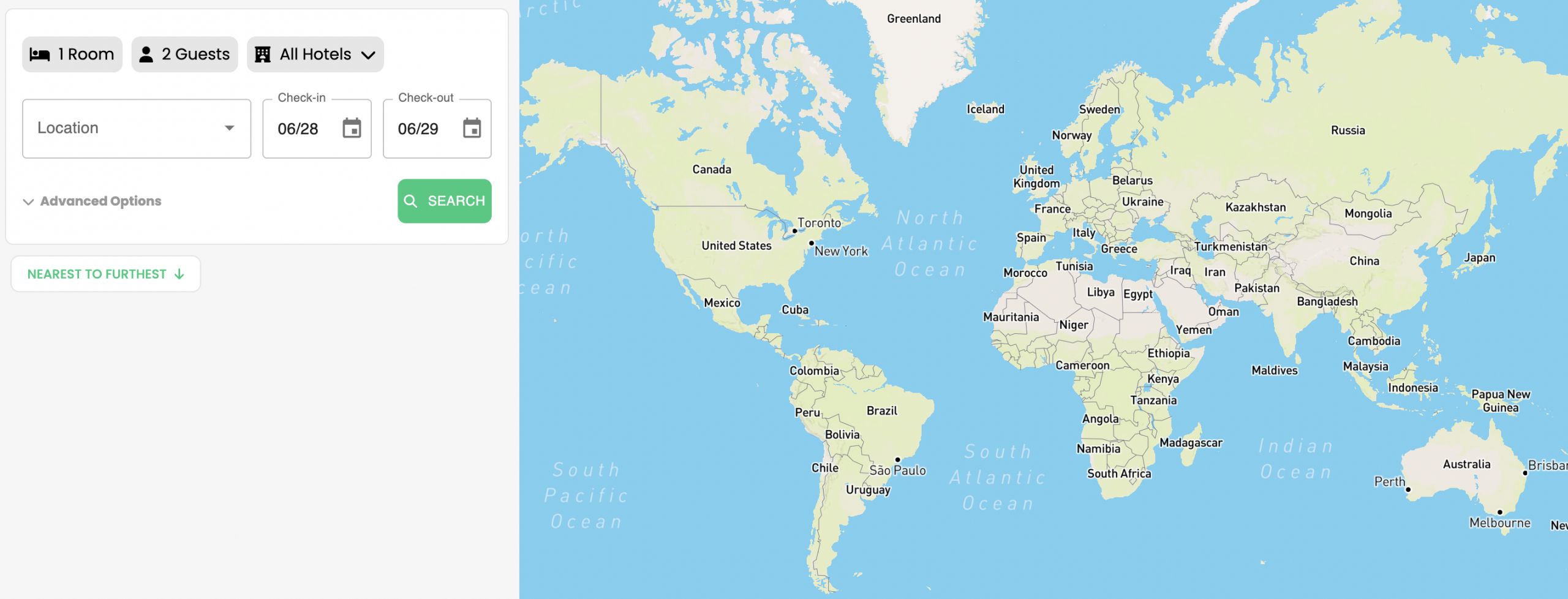
What’s more, Awayz has a bevy of other features that can help to streamline the trip planning process.
In your account, you can manually input your own points balances from transferable points programs and hotel loyalty programs. As long as these numbers are accurate, they’ll help tailor the search results to your particular situation.
Awayz also allows you to set up customized alerts for when award availability opens up at a specific hotel.
This can be particularly valuable for hard-to-book hotels, such as Waldorf Astoria Maldives Ithaafushi. While it’s one of the best uses of a Hilton Free Night Reward, it’s also one of Hilton’s hardest hotels to book with Free Night Rewards, and Awayz can help you score a coveted award stay.

With Awayz, you can view all upcoming award availability in a 12-month window without having to painstakingly search date-by-date. If there’s currently no award availability for a specific night, you can set up an alert that will send a notification if that changes.
Lastly, Awayz has a map feature, which lets you easily view all of the hotels from Accor, Hilton, Hyatt, Marriott, IHG, Choice, and Wyndham for any given city on one map.
This is certainly helpful to easily compare specific locations of hotels from different brands, without having to juggle multiple windows with different hotel booking platforms.
Awayz Pricing
Awayz has three tiers of membership: Free, Trip Pass, and Premium.
Awayz’s free trial membership allows for five searches and five award availability alerts. As the name suggests, this trial doesn’t cost anything at all.
A one-time Trip Pass membership can be purchased for $4.99 (USD) or $5.99 (CAD) per pass, and allows for up to 50 searches in a period of 72 hours.
The Premium tier is an ongoing membership which allows for 250 monthly searches, up to ten award availability alerts, and access to a weekly hotel deals roundup that’s sent out to members.
A Premium membership costs $11.99 (USD) per month, or $99.99 (USD) annually for US accounts. For Canadian accounts, the cost is $14.99 (CAD) per month or $129.99 (CAD) annually.
By signing up through our US affiliate link, new users can get a Premium annual subscription for $89.99 (USD) per year, or with our Canadian affiliate link, a Canadian Premium annual subscription for just $114.99 (CAD).
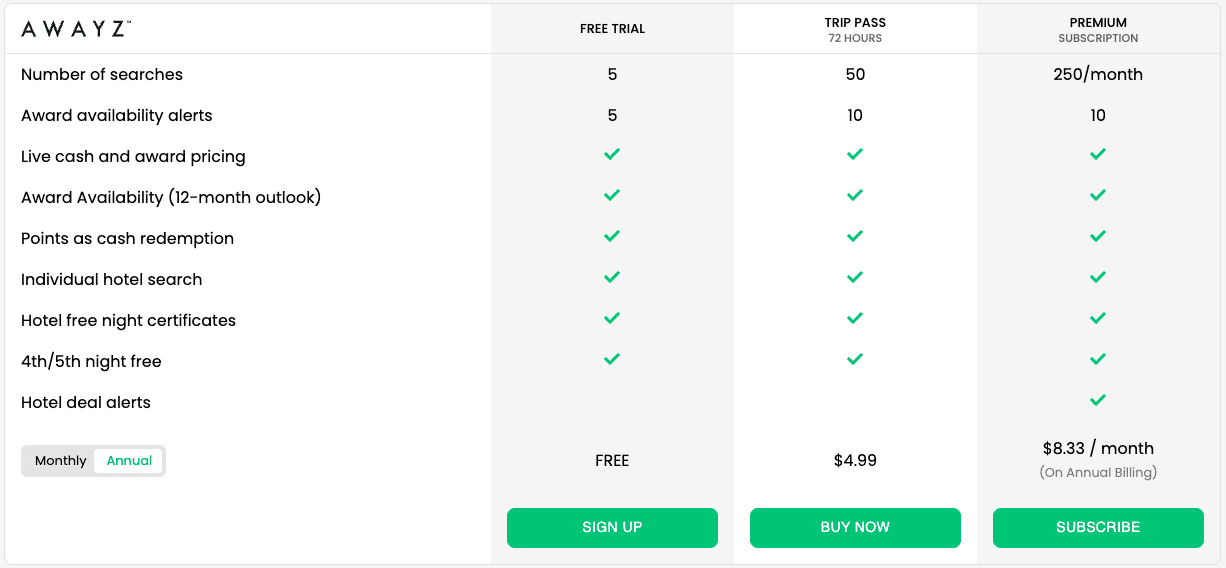
It’s worth noting that your subscription will only be valid for the market which you sign up for. For example, if you sign up for a US account, you won’t be able to add Canadian cards to your wallet, and if you sign up for a Canadian account, you won’t be able to add all US cards to your wallet.
The Awayz free trial is a great way to test out the product, or to do a quick search to ensure you’ve made the right choice on an upcoming hotel stay.
A free trial gives you access to most of Awayz’s features, including up to five hotel searches and five award availability alerts.
You’ll be able to search for individual hotels, compare cash versus award pricing, and view award availability in a 12-month calendar view; however, you won’t receive the weekly hotel deals alert roundup, and you’re limited to five searches.

Purchasing a Trip Pass membership could easily make sense if you have a lot of hotel stays coming up, and wish to compare the costs in cash versus points to optimize your stay.
For a larger trip, a one-time Trip Pass is great for comparing all of your options. A Trip Pass further allows you to include free night certificates in your search, and also displays Fourth and Fifth Night Free availability when applicable.
Keep in mind that with the Trip Pass, you won’t be able to set up hotel deal alerts, and you’re limited to 50 searches within 72 hours of purchasing the Trip Pass.
Lastly, the highest-tier Premium membership requires you to pay an ongoing monthly fee, or an annual membership fee. It’s best for anyone who spends a lot of time planning trips, and who wants to cut down on searching across multiple websites each time.
A Premium membership makes sense if you travel frequently, as it allows you to make up to 150 searches per month, which should be plenty. It also gives you access to everything a Trip Pass does, and unlocks the ability to create up to five hotel award availability alerts at a time, which can be very useful for aspirational properties.
Premium users will also receive a weekly roundup of the best hotel deals that can be booked with points, which isn’t available to users in any other tier.
Awayz Wallet and Awards Feature
Before you begin your hotel searches, Awayz has a feature called Wallet and Awards that you’ll want to become acquainted with. This is where you can add your customized portfolio of credit cards under “My Wallet”, as well as bank programs and hotel loyalty programs that you have access to under “My Awards”.
Under “My Wallet”, you can add all of the credit cards you have. You don’t have to put in any credit card numbers or other information in here, but rather just select the credit cards that are in your wallet.
It’s important to keep this list updated, since different perks that are specific to some credit cards are then taken into consideration in your award searches. This includes any available transfer bonus promotions, or for when you can redeem your points for cash instead of transferring them out, when applicable.
For each transferable points currency listed under the Banks section, as well as Accor Live Limitless, Hilton Honors, IHG One Rewards, Choice Privileges, Wyndham Rewards, World of Hyatt, and Marriott Bonvoy programs under the Hotels section, you can further input your account balances to help tailor what’s possible with your points once you begin searching for hotels.
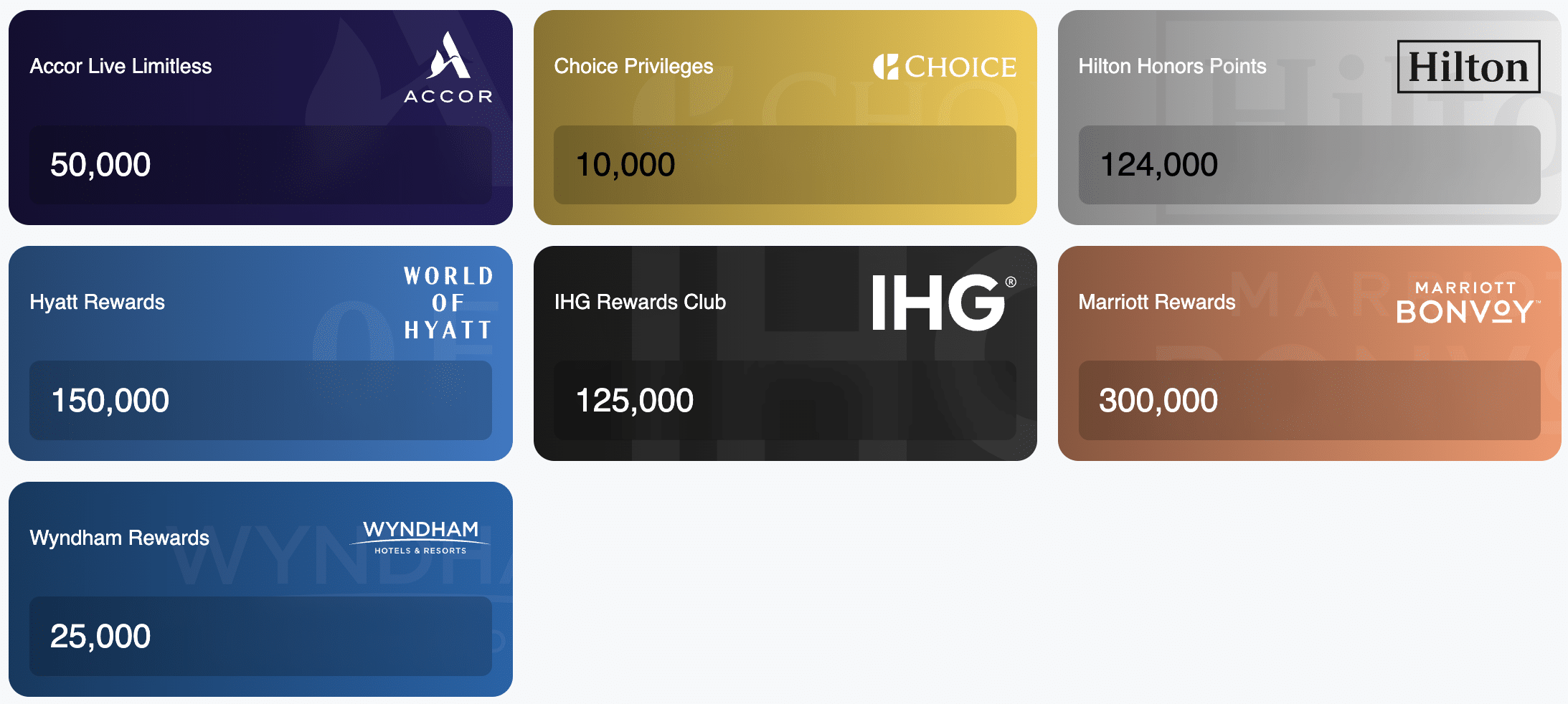
In the US version of Awayz, eligible bank programs include:
- American Express US Membership Rewards
- Bilt Rewards
- Capital One Miles
- Chase Ultimate Rewards
- Citi ThankYou Rewards
- US Bank Altitude Reserve
In the Canadian version of Awayz, you can input balances from the following bank programs:
- American Express Membership Rewards
- American Express US Membership Rewards (coming soon)
- Capital One Miles
- Chase Ultimate Rewards
- HSBC Rewards
- RBC Avion
With the balances of each points program inputted into the Wallet and Awards section, you’ll then be ready to start searching for the best hotel redemption.
Awayz Hotel Search Features
Awayz comes with a number of features that will assist in searching for hotel stays that can be booked with cash or points.
Hotel Search Filters
Awayz’s hotel search function operates in a similar fashion to many booking platforms. The basic search allows you to select your location and dates, and for now, the search is fixed to two guests staying in one room (although the ability to change these will be added in the future).
In addition, you can choose to limit your search to just one hotel chain, or any combination of Accor, Hilton, Hyatt, IHG, and Marriott hotels.
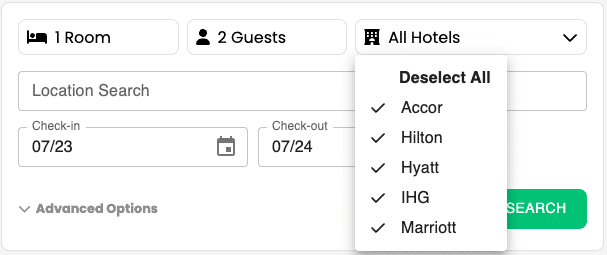
In the Advanced search options, you can further select which free night certificates you have at your disposal, if any. Available options include IHG Free Night Awards, Hilton Free Night Rewards, Hyatt Free Night Awards, and Marriott Free Night Awards.
If you select the free night certificate filter, you’ll only be shown hotels with a price in points that’s equal to or less than the value contained with each certificate.
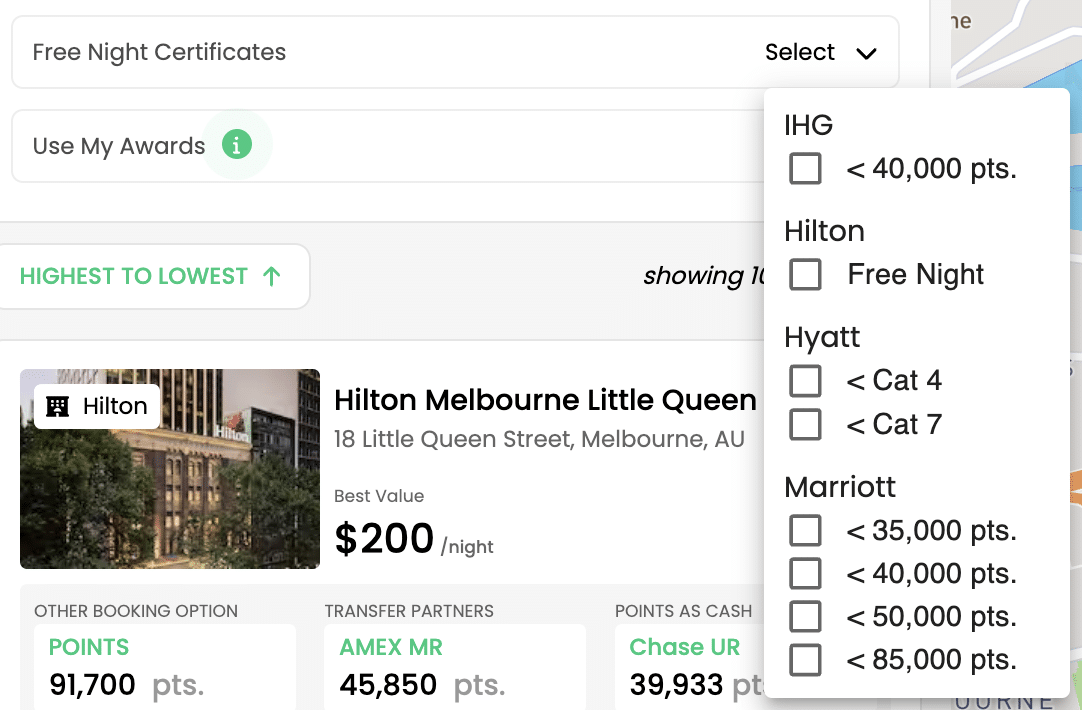
For searching with Hilton or Hyatt free night certificates, this can certainly be helpful; however, if you have a Marriott or IHG certificate, keep in mind that you may be able to top it up with points to stay at hotels that cost more.
For example, it’s possible to top up Marriott Free Night Awards with up to 15,000 points. Therefore, it’s best to either select a higher-value Marriott certificate than what you have available, or simply search for all Marriott hotels and crunch the numbers manually.
Lastly, the search function also allows you to choose from “Use My Awards”, or select from “Transferable Award Programs”.

With these two functions, you can select which specific hotel rewards programs you’d like to consider, as well as which bank rewards program you’d like to use.
Depending on which bank rewards you choose, you’ll only be shown hotels which you can book with points transferred from that bank.
For example, Bilt Rewards can transfer to IHG One Rewards and World of Hyatt, American Express US MR can transfer to Hilton Honors and Marriott Bonvoy, and Chase Ultimate Rewards can transfer to IHG One Rewards, Marriott Bonvoy, and World of Hyatt.
In the near future, you’ll also have the option to select Capital One Miles and Citi ThankYou from this list.
Once you’ve entered your desired location, dates, and other search preferences, you’ll get a list of hotels that displays the number of points required, the cost in cash, and how many points are needed if you transfer from another bank program.
For each hotel, the “Best Value” is displayed in the search results, too. This value is calculated by Awayz’s proprietary model, which pits its valuation of points against the cash rate.
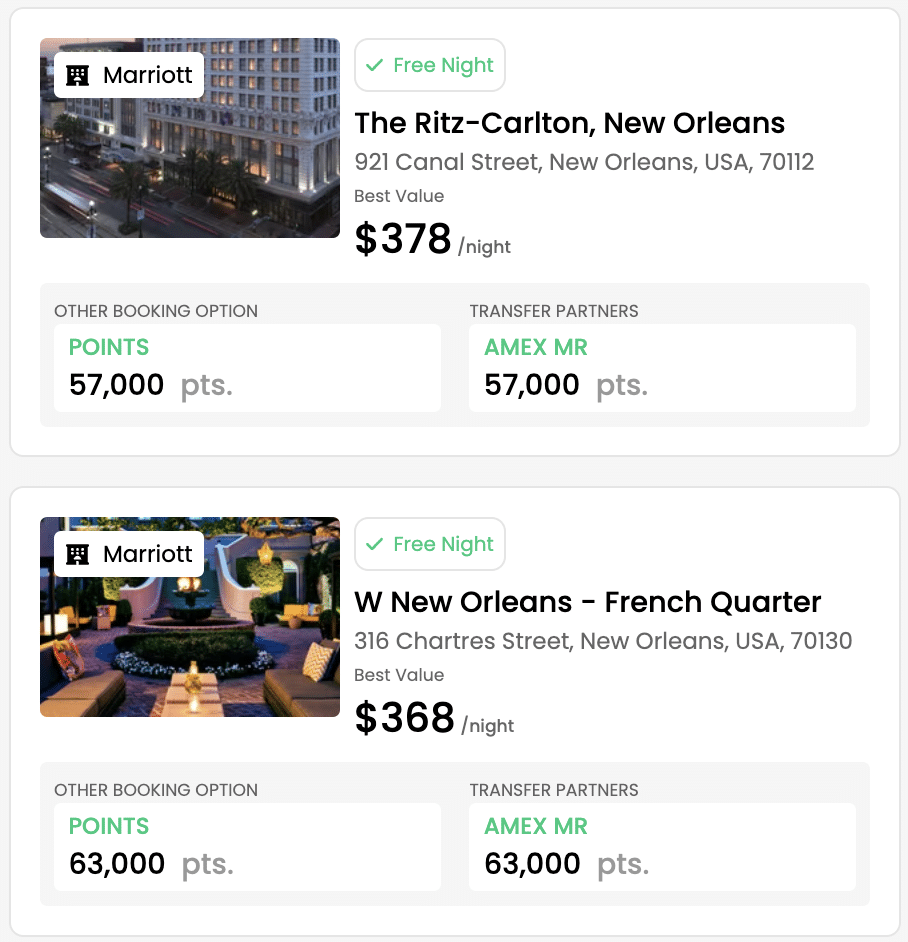
After you select a hotel, you’ll see more details presented about your specific stay.

On this screen, you’ll once again see a recommendation of which payment method offers the best value for a stay, as well as any other options that are available to you for booking.
This is also the place where it’s possible to see a calendar of award availability, or to set an award availability alert.
Awayz Award Availability Calendars
The Awayz award availability calendar shows the price in cash and points side-by-side for one month at a time. The calendar further indicates the cheapest price in cash and points for that month, as indicated by a bright green banner.
For example, in the below calendar, we can see that the lowest cost for the month at this particular hotel is 24,000 points on July 2. Likewise, the lowest cost in cash is $175 (USD) on July 9.
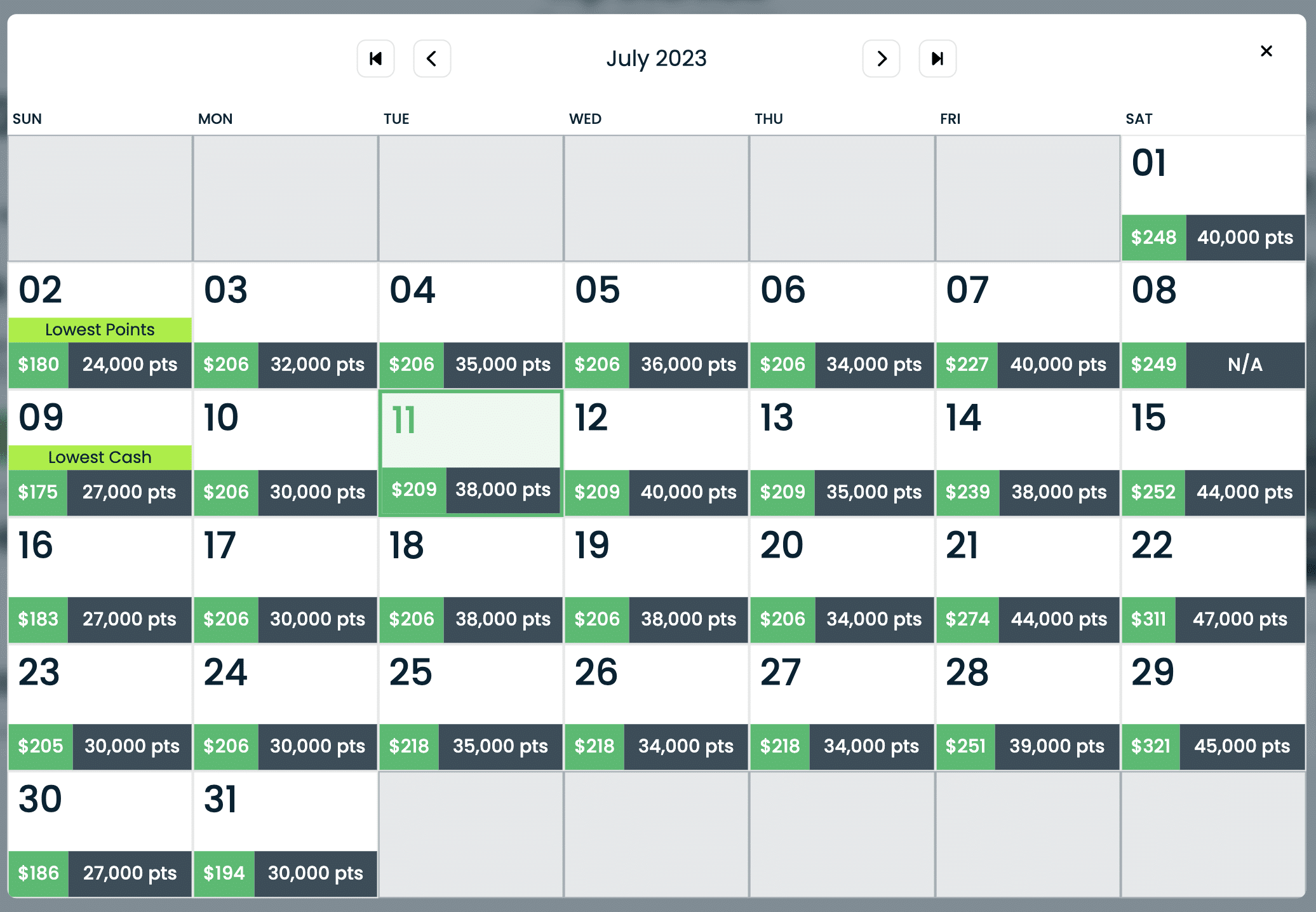
If you’re flexible with dates, the calendar function makes it easy to see the cheapest dates in points and cash one month at a time. Any dates that don’t have any award availability whatsoever, or that are sold out completely, are also easy to see, as “N/A” is displayed where the costs are usually listed.
Another great use of the calendar function is seeing consecutive days with lower award pricing. This is particularly true when looking to redeem Hilton Free Night Rewards at aspirational properties, such as the Waldorf Astoria Maldives Ithaafushi.
For example, the below screenshot shows availability for the month of November 2023.
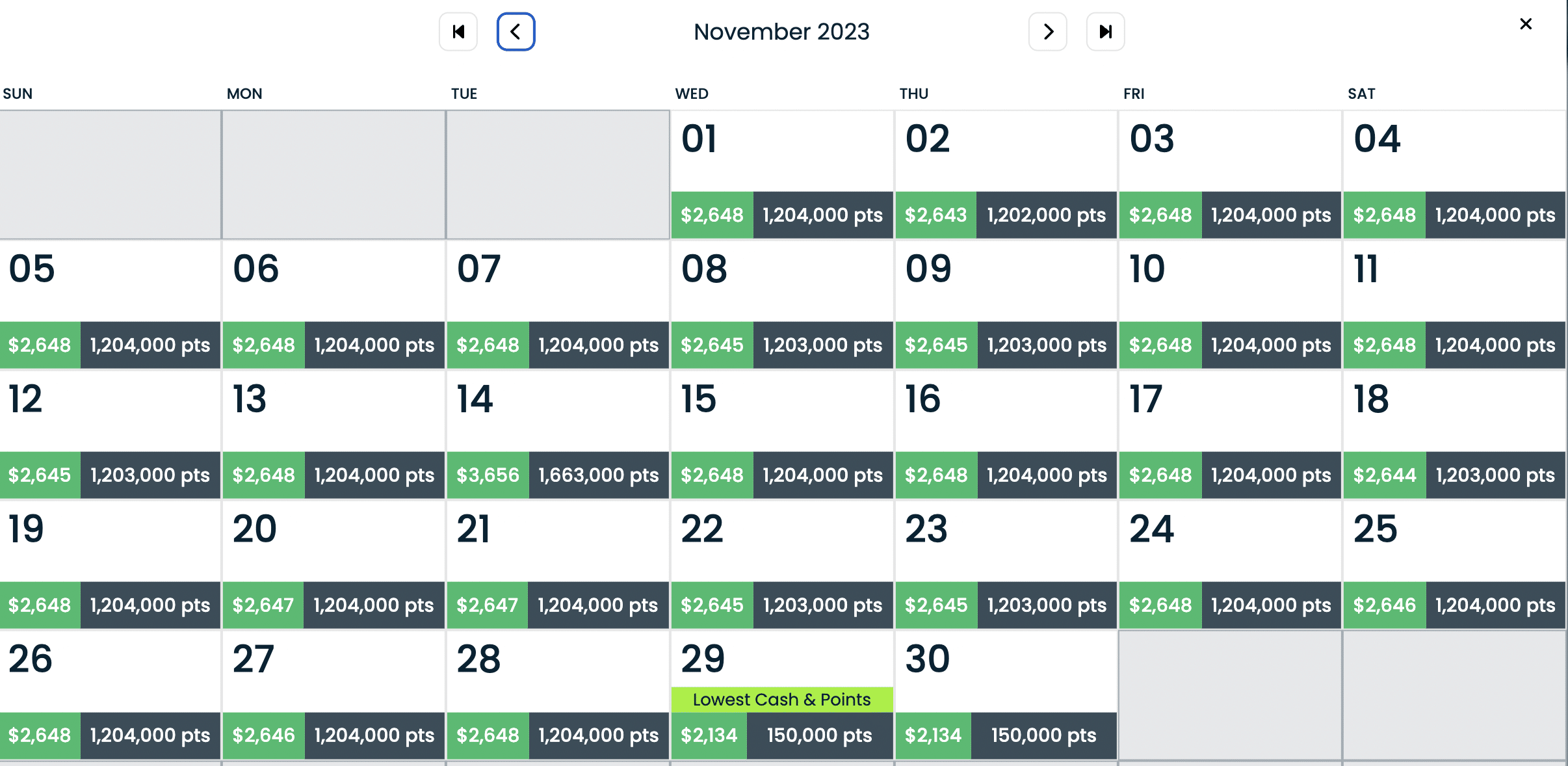
On most dates, you’d need to spend over 1,000,000 Hilton Honors points for a redemption, which isn’t ideal. However, note that there are two nights in a row at the end of the month with award availability at 150,000 points per night.
If you happened to have two Hilton Free Night Rewards available in your account, you’d then be able to snag two consecutive nights with your certificates, and finding those dates would’ve only taken a few moments.
Award Availability Alerts
If there isn’t any award availability on a given date, you can also choose to set an alert if you have a Free or Premium membership. You’ll receive an email if there is a change in award availability, and you’ll also be notified upon your next login to Awayz.
For example, let’s suppose that you’re looking to stay at the Park Hyatt Sydney on an upcoming trip to Australia. The calendar feature shows that there’s no availability for December 30–31, which is when you’d like to stay at the hotel.
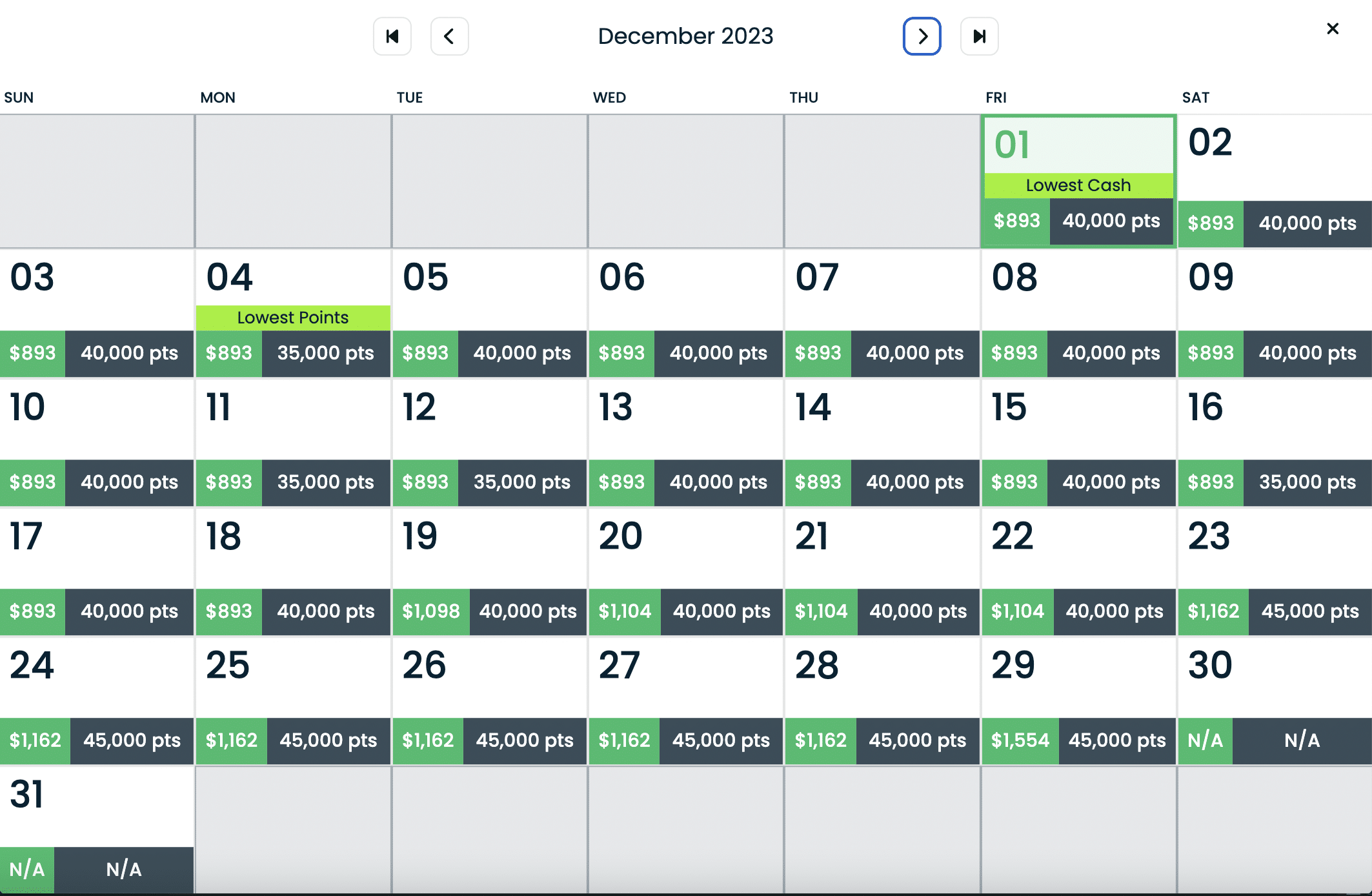
In this case, you’d simply select “Availability Alert” from the Trip Overview page, and then the alert is created automatically for you.

To view your saved alerts, head to the “Preferences” section at the top of the screen, and then scroll down to see which ones you currently have set.
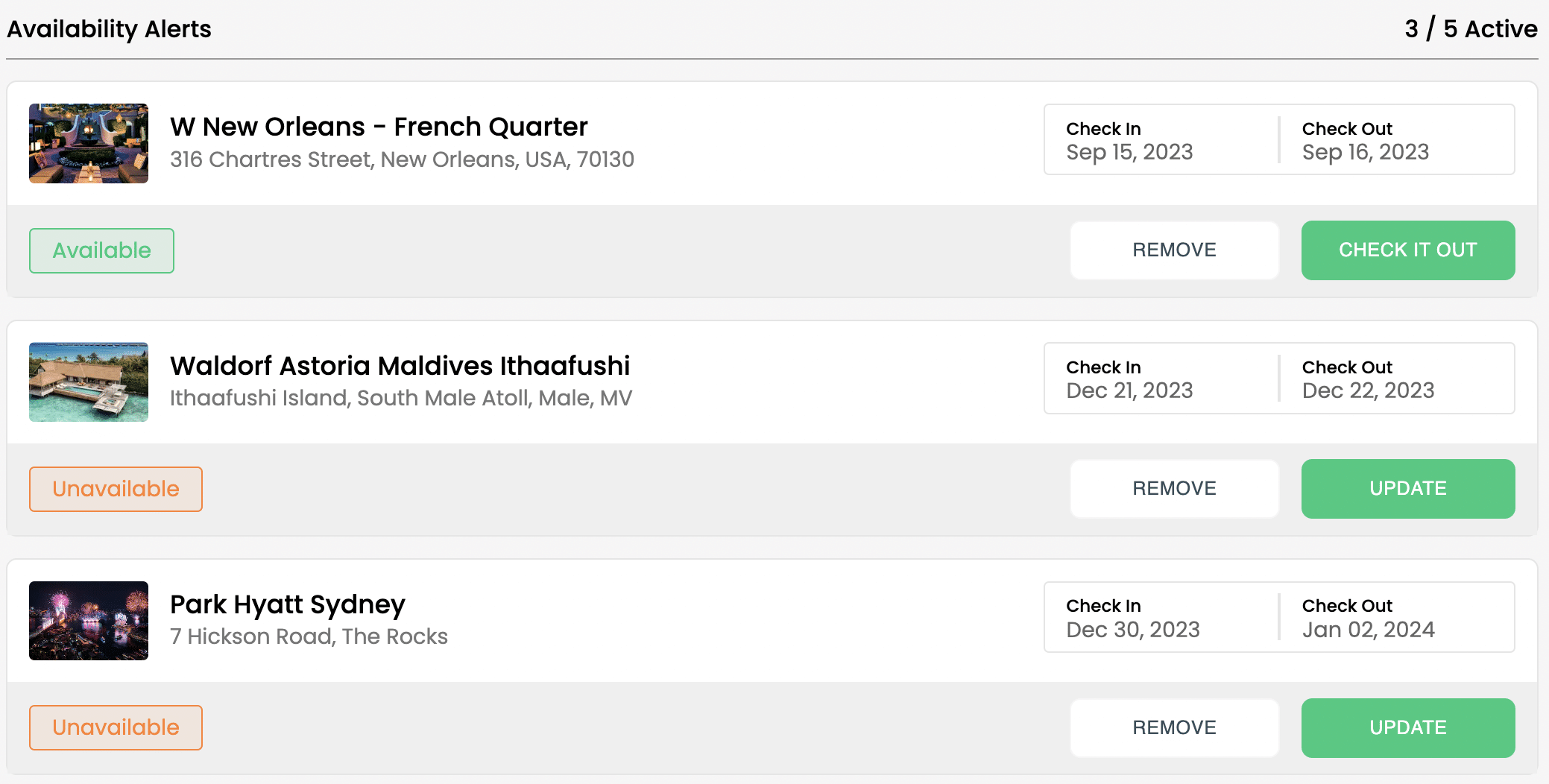
Here, you can also change the parameters for the dates, or remove any alerts that you no longer wish to have. It’s also clearly displayed whether or not there’s award availability for the dates, and if there is, you can click on “Check it out” to head to the updated Trip Overview page.
If you aren’t able to get your ideal hotel right away, then consider booking a refundable backup option and set award availability alerts. If one comes in, you can confirm the booking directly at your preferred hotel’s website, and then cancel the original booking and the alert to make room for another.
Map Feature
You can also view a map that shows where hotels are located in any given city, which is conveniently colour coordinated to match Hilton, Hyatt, IHG, or Marriott. There’s also a legend on the map that allows you to select or deselect different hotel chains.
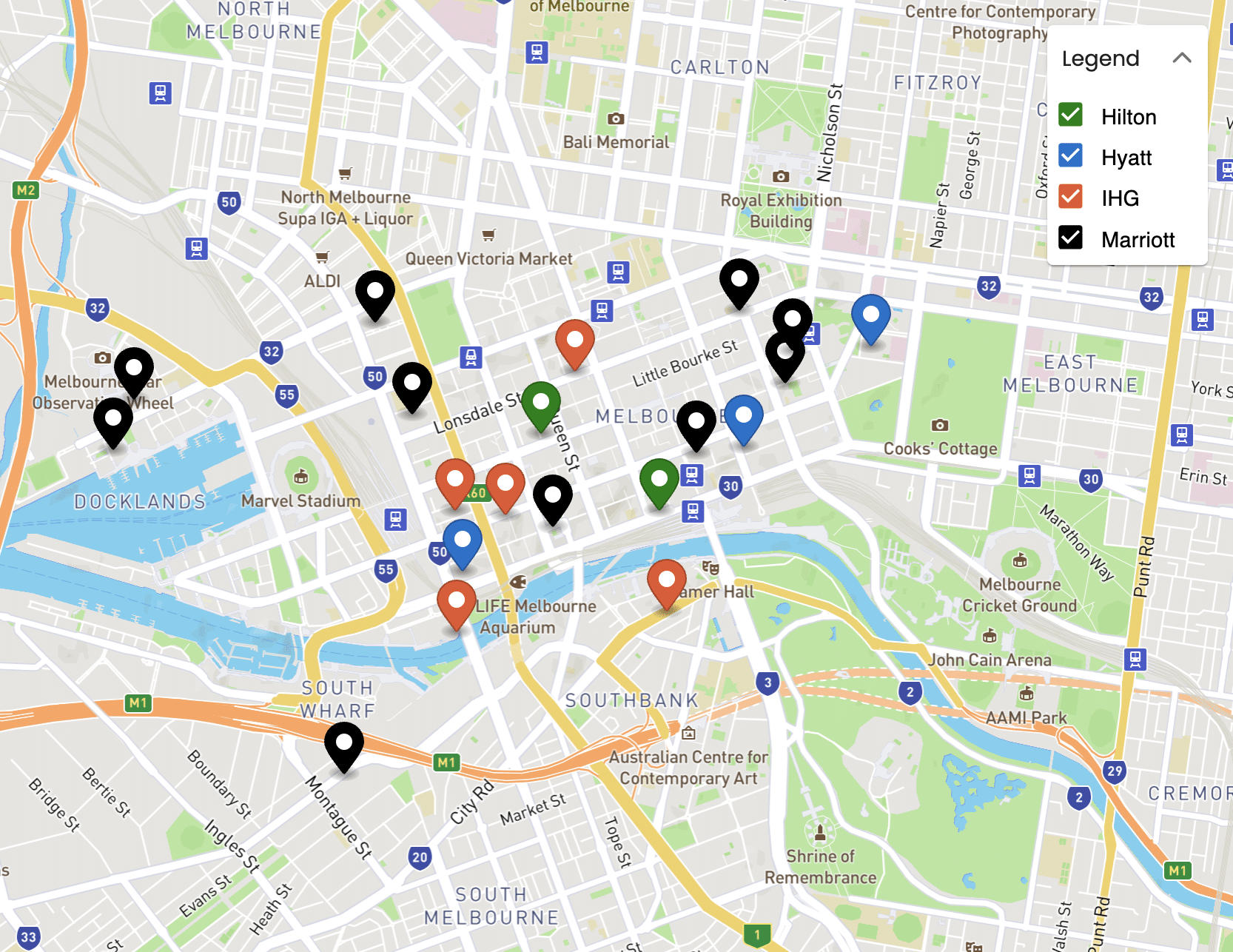
Once you click on a specific hotel, the details will show in the results screen, and then you can click through to the Trip Overview page as per usual.
The map feature is particularly useful if you’d like to be in a particular part of a city. After navigating to the area, you’ll see the options that exist, and can then narrow down on the costs by scrolling through the results bar and using the search filters.
How Does Awayz Compare with Other Tools?
Having Awayz as another hotel award booking tool at your disposal is very welcome, as tools for searching hotel awards is an area which has definitely been lacking compared to airline search tools.
A good point of comparison for Awayz is MaxMyPoint, which is another hotel award searching tool.
First off, Awayz lets you search for Accor, Choice, Marriott, Hilton, Hyatt, Wyndham, and IHG properties, while with MaxMyPoint, you can’t search for IHG or Accor hotels. Having more options available for searching is always the best, and it would be great to see even more hotel chains added in the future.
What’s more, Awayz also allows you to tailor your searches with more specific criteria, such as including free night certificates and transferable bank rewards in the results.
On the other hand, MaxMyPoint lets you do more with hotel alerts, including being notified if hotels change prices, which is particularly valuable for programs with dynamic pricing. It would be nice to see a similar feature added to Awayz in the future.
Conclusion
It’s exciting to see more hotel award booking tools made available to help plan and optimize travel.
With Awayz, the ability to view and easily compare the prices for all of the major hotel chains will most definitely be a time saver for frequent travellers with points spread across a variety of hotel and bank rewards programs.
What’s more, being able to view all of the availability for the next 12 months can help streamline trip planning, and scheduling alerts for dates when hotels aren’t available for award bookings is a great trick to have up your sleeve.
Exactly which subscription is best for you depends on how much time you currently spend searching for award hotels on your own.
That being said, with free trials allowing five searches and five award availability alerts, as well as reasonable pricing for the other tiers, be sure to keep Awayz on your radar when planning your next hotel stay.

T.J. is curious about everywhere he hasn’t been to yet. Exploring countries by foot and connecting with locals guide his love for travel. Earning and redeeming points to jazz up the experience has become the icing on his travel cake.
First-year value
$336
Monthly fee: $15.99
• Earn 1,250 points per month upon spending $750 per month for 12 months
Earning rates
Key perks
- Transfer to airline and hotel partners

Monthly fee: $15.99
• Earn 1,250 points per month upon spending $750 per month for 12 months
Earning rates
Key perks
- Transfer to airline and hotel partners





