It’s one of the most frustrating things that can happen to you in Miles & Points, along with expired miles, credit card applications going to “pending”, and being welcomed to a hotel as a Platinum when you’re in fact a Titanium.
Imagine that you’ve spent many hours hunting down award space for a complex itinerary that you’re planning. You’ve located all the seats that you want on the online search engine, and it’s now time to call the loyalty program to book.
You give the agent all the flights you want, but then they come back with: “Sorry, this flight is showing up in the search results, but it doesn’t actually exist and therefore we can’t book it”.
That’s when you know that phantom award availability has reared its ugly head, and unfortunately it’s something that almost all of you will inevitably run into as you go about redeeming your miles for flights.
So what is phantom availability, why does it occur, and what can you do when you inevitably encounter it?

In This Post
- What Is Phantom Award Space?
- How to Check for Phantom Award Space
- Which Airlines Are the Most Likely Culprits?
- What Can You Do About Phantom Availability?
- Conclusion
What Is Phantom Award Space?
Phantom award space occurs as a result of communication errors between the loyalty program’s reservations platform and the individual inventory management systems of dozens of partner airlines.
As the name implies, you’ll be able to see award space in the search results; however, it’ll give you an error when you actually click through to try to book, because the award space doesn’t actually exist. The same goes for the call centre agents too: they’ll be able to see the space on their booking engine at first, but when they actually initiate the booking process, it’ll return as “not available”.
This might be because the award seats were available at one time and got booked up by someone else, and the system hasn’t updated in time to reflect that yet. Or perhaps the space was simply never available to begin with. Frankly, it doesn’t really matter: you won’t be able to book it, even though it’s continuing to show up as available when you search for it.
Why do these errors happen? Simply put, at the end of the day, the number of travellers redeeming miles for flights is a drop in the bucket, so airlines don’t really have a big incentive to improve their award search engines and fix these errors.
When you’re paying cash for flights, you get to use streamlined search engines like Google Flights that have access to real-time availability; when you’re searching for awards, on the other hand, you’re forced to use search engines that are clunky and error-prone.
How to Check for Phantom Award Space
95% of the search results you see on a loyalty program’s search engine are probably genuine, but there’s always a chance, however small, that you’re actually looking at phantom availability.
Therefore, the best practice is to click through the booking process and make sure that you can at least get to the passenger information page, and ideally get to the final confirmation page (the last page before actually making the booking), to verify that the award space you’re seeing is indeed real.
For example, on the Aeroplan search engine, simply looking at the search result itself doesn’t guarantee that the availability isn’t phantom. Instead, you’ll want to click the “Book” button to get to the next page (although you’ll need to have at least 50% of the miles required in your account to do this).
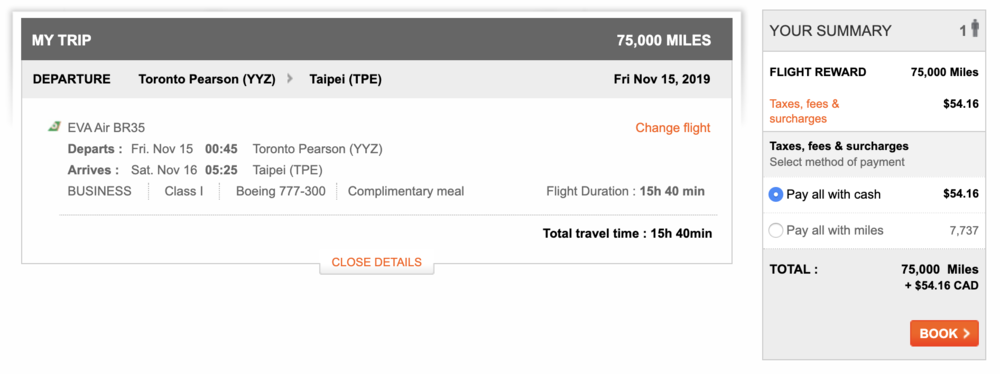
If you can get to the “Review” page, then you know you’re looking at real award space that you can book.
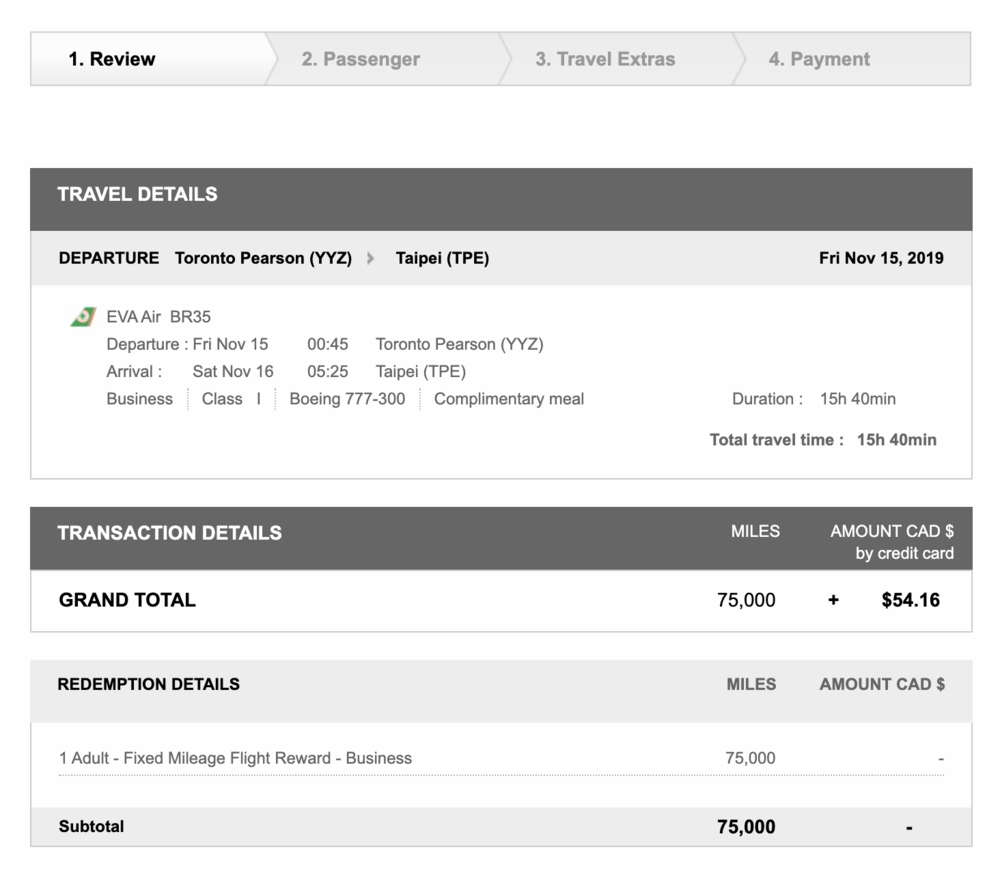
On the other hand, in the event that you were looking at phantom award availability, you’ll get this notice saying that “the itinerary you requested is not available”. And that’s the end of that – even if you were to go through the call centre, the agents wouldn’t be able to book this flight either.
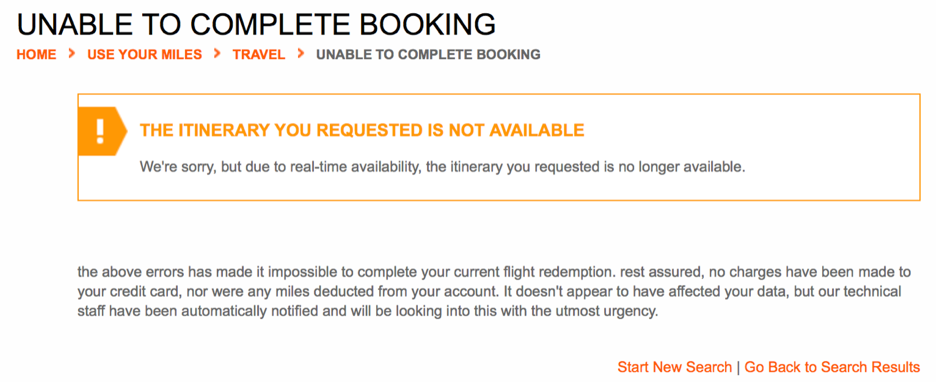
As experienced Aeroplan users will know, it’s often beneficial to use other search engines, like United.com or ExpertFlyer, to track down availability more efficiently when planning a redemption. In these cases, it’s always important to double-check that what you see on United or ExpertFlyer also shows up on Aeroplan as well before finalizing your planned itinerary.
Generally speaking, the award availability across Aeroplan, United, and ExpertFlyer mostly matches up perfectly, although there are always exceptions to the rule, and ultimately it is the Aeroplan search engine’s results (phantom award space notwithstanding) that determine what the Aeroplan call centre will be able to book.
If you’re seeing an award seat on United.com or ExpertFlyer, but not on Aeroplan, then it could be that those search engines are seeing phantom availability, or it could be that the airline in question has simply decided to release more space to United than to Air Canada (which is rare but not unheard of).
Either way, you could try calling Aeroplan to see if there’s a chance that the agents might be able to book it, but I wouldn’t hold your breath.
(Over the years, I’ve generally found ExpertFlyer to be by far the best indicator of what actually is and isn’t bookable. If something’s showing up on Aeroplan but not on ExpertFlyer, there’s a very good chance you’re looking at phantom space.)
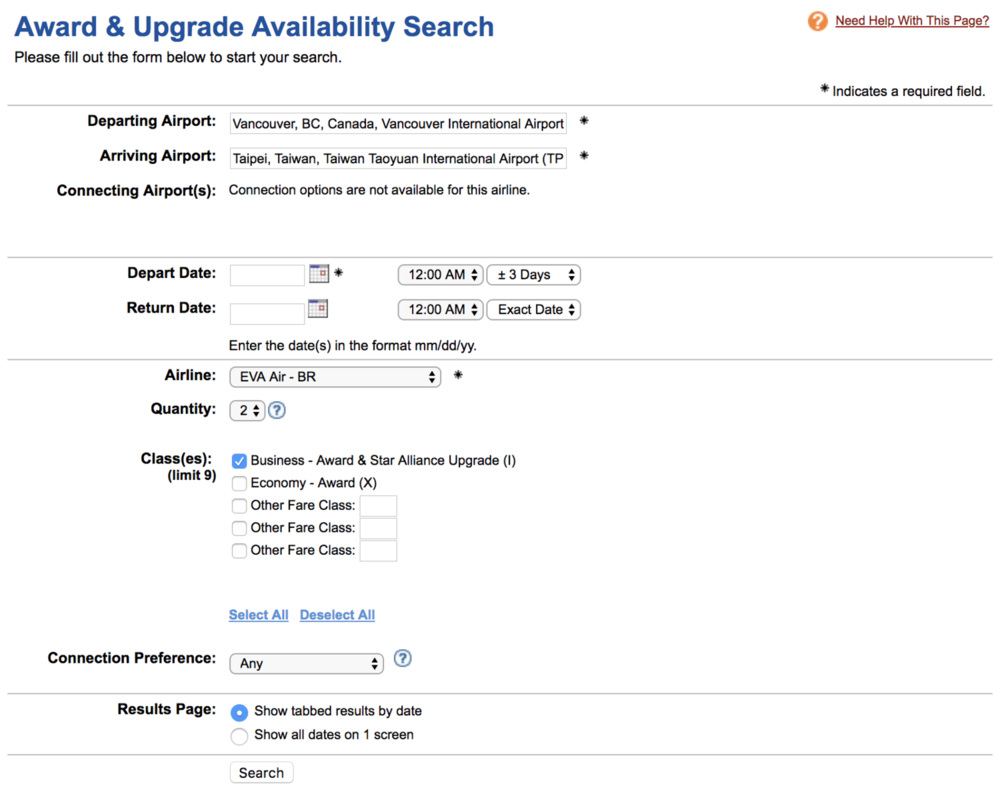
While the process of clicking through the booking process to check for phantom availability is always recommended as a best practice, it’s especially important when you’re transferring miles over from a different currency before making your booking, because those points transfers tend to be irreversible once they’re complete.
For example, if you were transferring over your American Express Membership Rewards points to Aeroplan for an upcoming redemption, you’d certainly want to make sure that none of your planned flight segments were phantom before initiating the transfer, lest you be stuck with a stockpile of Aeroplan miles that you can neither redeem for your desired trip nor send back to American Express.
Which Airlines Are the Most Likely Culprits?
All things considered, the Aeroplan search engine isn’t too bad when it comes to phantom space: I’ve only had it pose a problem for me a handful of times throughout many years of searching for awards.
Some of the airlines I’ve seen it happen with the most often are Air China, Asiana Airlines, Copa Airlines, LOT Polish Airlines, and Air New Zealand. Air New Zealand in particular seems to display phantom space in Aeroplan very frequently: if you ever see any awards on the Auckland–Pape’ete route, for example, historically there’s a good chance that it’s phantom.
There are some other occasions on which I’ve seen the message saying “the itinerary you requested is not available” show up, but those weren’t really “true” phantom availability; instead, these were instances such as:
-
A flight that was recently loaded into the schedule (for example, as part of a recently announced increase in frequency on a certain route) wasn’t bookable just yet, but became bookable a few hours later
-
A case of married segments, where an airline chooses to make A–B–C available for redemption but not A–B or B–C individually; these can usually be addressed by asking a call centre agent to “break up” the married segment
Compared to Aeroplan, the United.com search engine is notoriously worse for phantom availability, and there have been so many documented instances of widespread phantom awards on certain airlines that even United phone agents have admitted that it’s a deep-rooted problem.
If you’re using United to search for awards that you intend to book through Aeroplan, this again highlights the importance of double-checking your search results on the Aeroplan search engine as well.
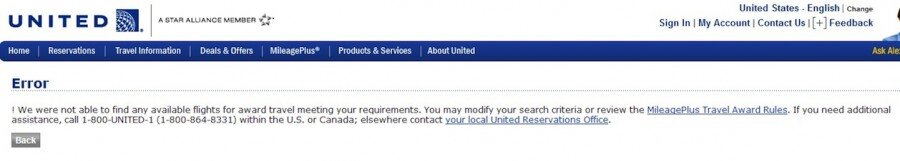
Oneworld search engines are no less susceptible to phantom availability either: I’ve seen a few instances of Cathay Pacific business class and First Class phantom space on both the British Airways and Qantas search engines over the years, as well as some phantom Qantas First Class awards on both the British Airways and Alaska Airlines search engines.
It doesn’t happen very often, but again, it’s worthwhile to be diligent in clicking through the booking process to avoid wasting time on phantom space and being disappointed later in the booking process.
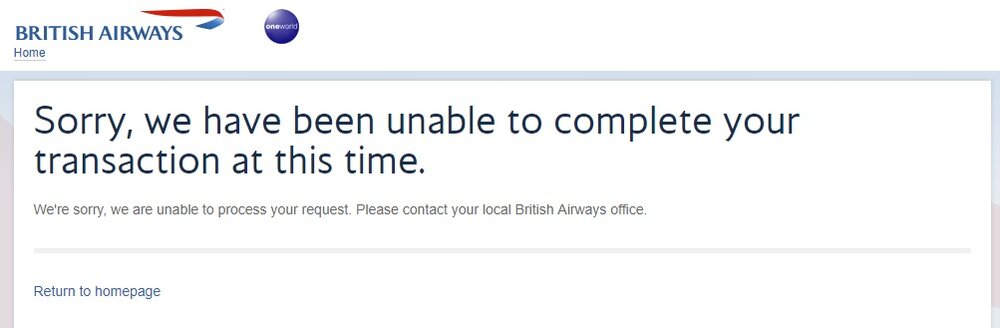
What Can You Do About Phantom Availability?
Unfortunately, if it’s truly phantom availability, there’s usually very little you can do besides go back to the drawing board and choosing another flight.
In an ideal world, loyalty programs would take real accountability for the search results that they display to members, and indeed, one argument that you might try to present is that if you can see a flight on the search engine, it’s only fair that you should be allowed to book it – even if the partner hasn’t truly made the space available, and the loyalty program would therefore need to buy the flight on your behalf.
Of course, this strategy is extremely unlikely to work, unless in exceptional circumstances when the loyalty program somehow has greater culpability beyond merely showing phantom space on their search engine.
For example, in the past, I once had an Aeroplan agent who had gone all the way through the booking process and already charged my credit card for the taxes and fees before realizing that one of the legs was phantom. After two hours on hold, the agent and his supervisor eventually conceded that the only viable solution here was to go out and purchase that flight on my behalf, since my payment had already been taken – and therefore, crucially, a contract of carriage already established – by that point.

Another angle you could try is to convince the loyalty program to open up additional award space on their own airline’s flights, especially if you had transferred miles into the program on the belief that your desired awards were available.
The Points Guy reports one instance of success in this regard with United MileagePlus – the author had transferred in miles from Chase with the intention of redeeming for Austrian awards which turned out to be phantom; after much back-and-forth, they were able to convince the United supervisor to open up some business class seats on United Airlines flights to help them book the trip they wanted.
The same strategy on Aeroplan would involve asking for Air Canada space to be opened up, although keep in mind that this is entirely subject to the whims of the supervisor, and there remains a good chance that you’ll simply be told to find an alternative itinerary instead.
Finally, if you’re told that an award segment is phantom over the phone, you should always double-check yourself on the search engine to see if you can click through to the “Review” page.
Recently, I needed to change one of the flights on my round-the-world Aeroplan trip from one Air China segment to another. Even though the flight was showing up as available online, the agents said that they were seeing it as unavailable on their end, and couldn’t help me make the change.
Thinking that I had encountered phantom availability, I tried clicking through on the Aeroplan website, and to my surprise, I was able to get to the booking page! But despite being just as surprised as I was, the agent still could not make it work on his end.
A less competent agent might’ve told me that there was nothing they could do, but this agent impressed me greatly by asking me to simply make the booking on my own, and then he’d refund me the miles and taxes and “move” the flight onto my existing itinerary. Sometimes, phantom isn’t really phantom!
Conclusion
You’re bound to run into phantom award availability at some point, and stuff like this just goes to show that the entire process of redeeming miles for award flights is nowhere near an exact science; instead, it’s more like a form of ancient sorcery, with all sorts of obscure rules, exceptions, patterns, surprises, and best practices that can only be learned through experience.
You can maximize your chances of spotting phantom awards early in the booking process and avoiding disappointment by getting into the habit of clicking through the booking process when searching for awards. And if you do encounter phantom space, there are a few ways that you could try talking your way into a better outcome, although unfortunately you’ll most likely just have to look for an alternative flight instead.













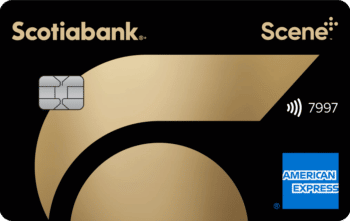




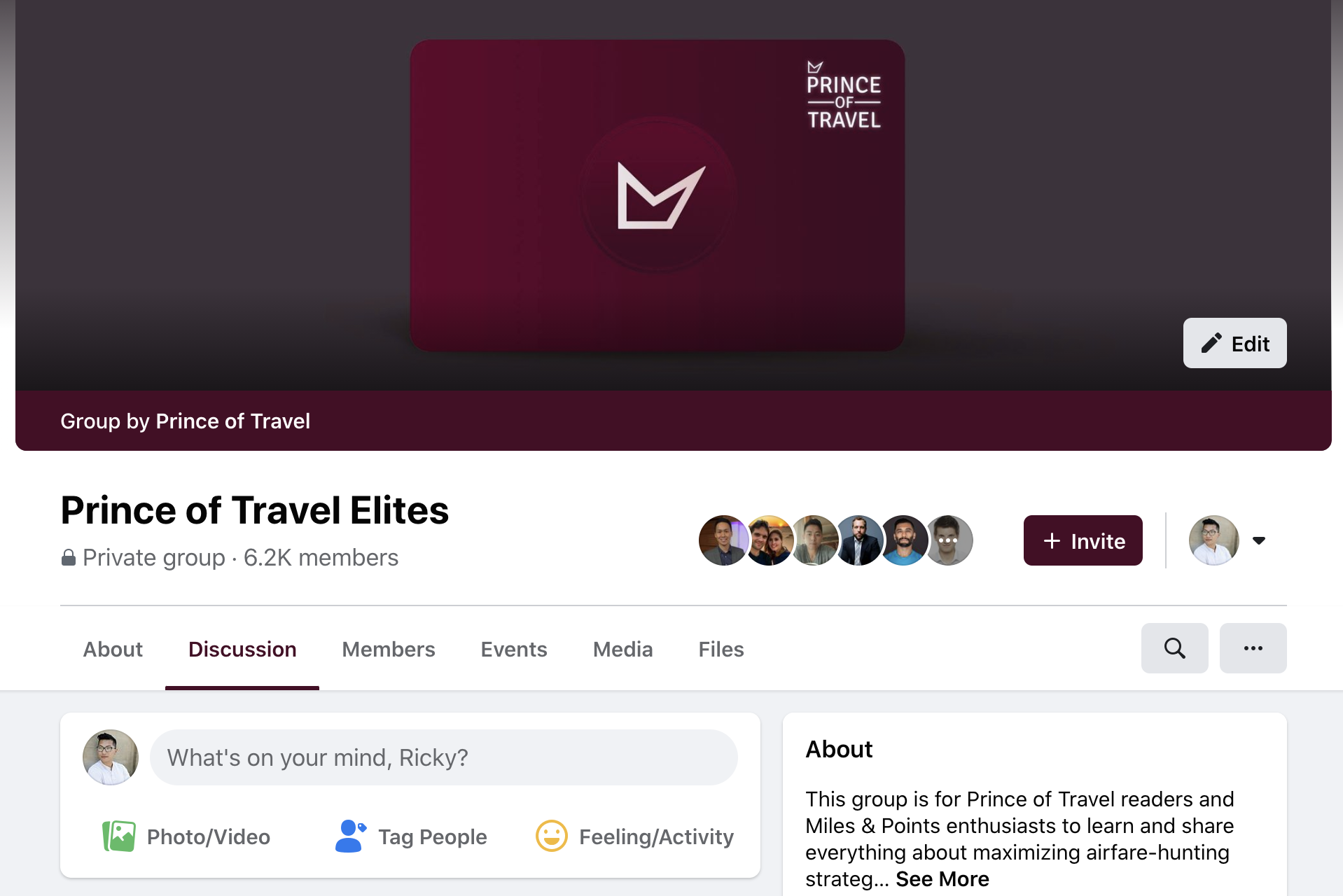
Thanks for the article, i have encountered this two times in the last month itself. First one is like yours, tried to change the itinerary using SQ. the issue was we had two reservations as 1st one with 2 tickets all in J, where as the second one for our son who has mixed bag classes.
So at the time of changing the itinerary, both EF and AP showed the availability on SQ, but at the last stage one of the leg bookable only 2 seats instead of 3 that were initially available.
Upon escalation, supervisor ended up contacting the SQ and got the 3rd one as well in J.
The second instance, saw availability on Qantas on EF site and tried booking thru BA site showed up not available (some thing do with code sharing i guess).
On this note, i remember seeing an article on the award space release timings of each airlines but cannot find it.
Can you please advise how close to the departure date the award space will be released for Qantas flights? I am in catch22 situation as the cash prices are going up but award space is not being released and not sure should i wait until the last minute as there are plenty of seats available (actually they showing as 75% blocked via Expert Flyer)
SQ got my hopes up with phantom space once that was showing on both United and Aeroplan; SIN-SYD on the A380. Thought I struck gold that day…
Happened to me yesterday, strangely I found space on expert flyer and Aeroplan, however when I called in they said they couldn’t see the space, the agent then confirmed it could be phantom availability.
Nice article!
Mind sharing which airline was this? So that we can have an idea of which airlines are currently showing phantom availability.
Sorry to reply a month late 🙂
it was for EVA Air. I’ve been searching for the J availability. I’ve found a pretty strange pattern with them from my searches.
It was SQ for me.. Aeroplan showed J seats availability for a whole day and I called 3 times and the agent told me that they were not able to see the same.. I was on the phone talking with them and searching for this segment with the app. The agent said, the app will have outdated information.