eUpgrades are Air Canada’s in-house currency for passengers with Aeroplan Elite Status who wish to upgrade to a higher class of service on flights with Air Canada. eUpgrades may be used on both cash and Aeroplan reward bookings.
In this guide, we’ll go over, in detail, everything you need to know about eUpgrades, including: how to earn eUpgrades, the eUpgrade charts, eUpgrade validity periods, eUpgrade clearance windows, how to apply eUpgrades to a booking, how to waitlist for an eUpgrade, sharing eUpgrades with other passengers, and some possible downsides to using eUpgrades.
In This Post
What Are Air Canada eUpgrades?
eUpgrades are a special currency earned by Air Canada’s elite frequent flyers who have attained Aeroplan Elite Status. Air Canada gives eUpgrades as a token of appreciation for its customers’ loyalty.
If you don’t have Aeroplan Elite Status, you won’t find any eUpgrades at your disposal. eUpgrades can’t be purchased, transferred, or earned in any other way.
eUpgrades may be used to upgrade into a higher class of service on Air Canada flights. For example, they may be used to upgrade from the economy cabin to the premium economy cabin, from economy to business class, or from premium economy to business class.
eUpgrades can’t be used on any other airline — they can only be used on Air Canada flights.

You can use eUpgrades if you’ve paid for your flight with either cash or Aeroplan points. Make sure you attach your Aeroplan number to your flight booking, as this will ensure your eUpgrades are available to you.
eUpgrades can be shared with other passengers, but only in specific circumstances. There’s a limit as to how many people you can share your eUpgrades with and several other nuances, which are covered in detail further in this guide.
eUpgrades have an expiry date, and can only be used for travel that takes place before they expire. For example, if you have eUpgrades that expire on January 15, 2026, you can’t use them for a flight that departs on January 16, 2026 or any time thereafter.
Even if you have a confirmed eUpgrade, there’s a chance that you’ll end up in your original booking class. The only way to confirm a seat in business class or premium economy with 100% certainty is to book directly in business class or premium economy to begin with.
We’ll expand on all of the above information throughout this guide, beginning with how to earn eUpgrades.
How to Earn Air Canada eUpgrades
eUpgrades are earned by attaining Aeroplan Elite Status with Air Canada.
The typical route to get Aeroplan Elite Status is to fly a lot with Air Canada. Depending on how often you fly, you’ll reach different levels, including: 25K, 35K, 50K, 75K, and Super Elite.
It’s also possible to earn the base-level 25K status without ever having set foot on an aircraft. This is done either through Everyday Status Qualification (earning 100,000 Aeroplan points in a calendar year), or simply by holding the US-issued Chase Aeroplan Card.
Upon reaching any level of status, 20 eUpgrade credits are deposited into your account as a Core Benefit. This means that anyone with Aeroplan Elite Status will have at least 20 eUpgrade credits to use throughout the year.
Depending on which level of status you’ve reached, you can choose more eUpgrades from your Select Benefits. If you use Flight Passes, you can earn more eUpgrades from your purchase
Furthermore, travellers with Aeroplan 50K status and above can earn additional eUpgrade credits as Threshold Rewards.
How to Find Your eUpgrades
Once you’ve earned eUpgrades, you’ll find them in your Aeroplan account.
Simply sign-in to your Aeroplan account, click on “My Aeroplan,” and click on the “Benefits” tab. Here, your overall eUpgrade balance will be displayed alongside any other Aeroplan perks you enjoy.
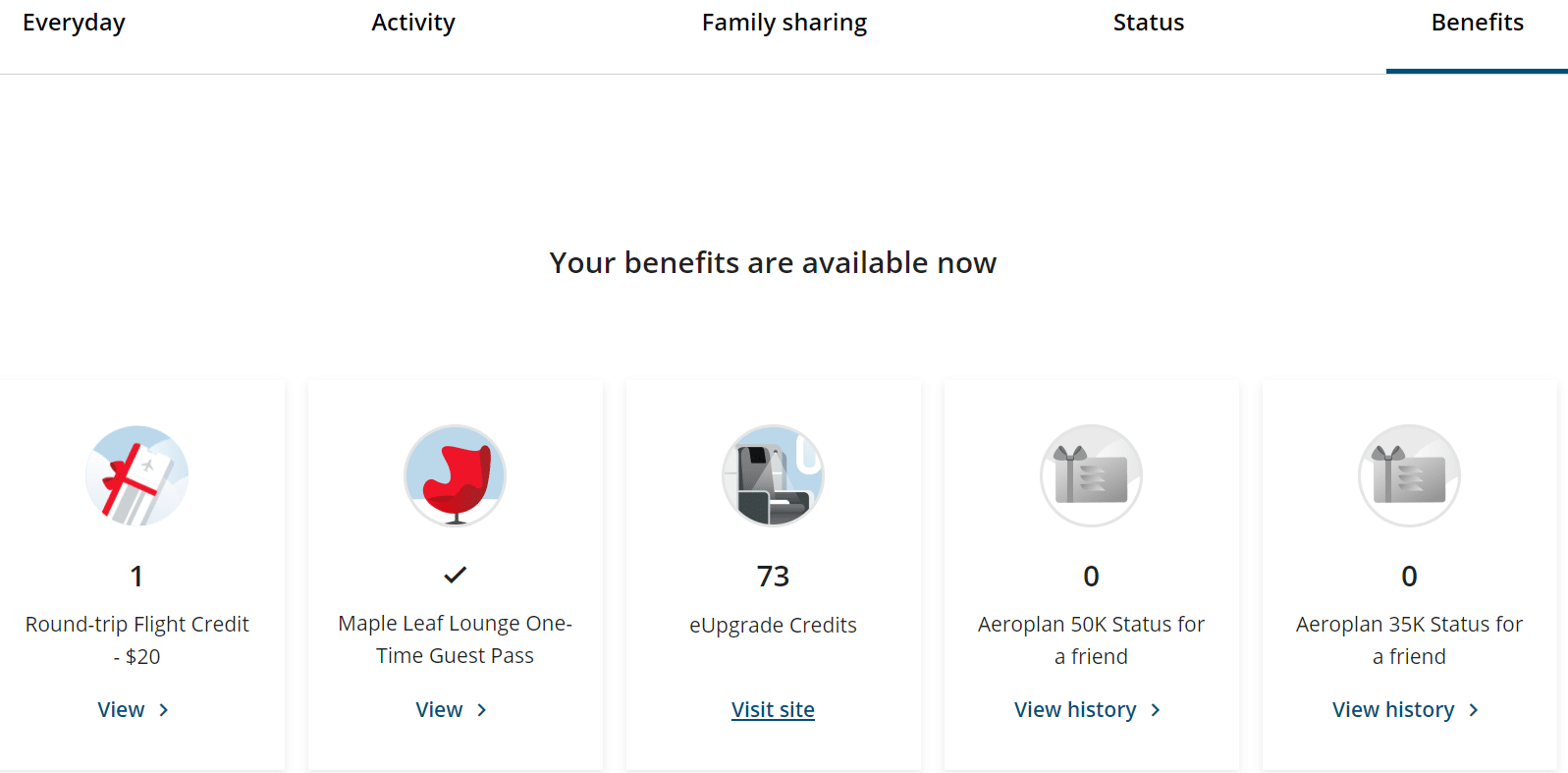
If you don’t see any eUpgrade credits here, it means that you don’t have Aeroplan Elite Status.
Clicking on “Visit site” under your eUpgrade balance will bring you to the eUpgrade landing page, where you’ll find three buttons.
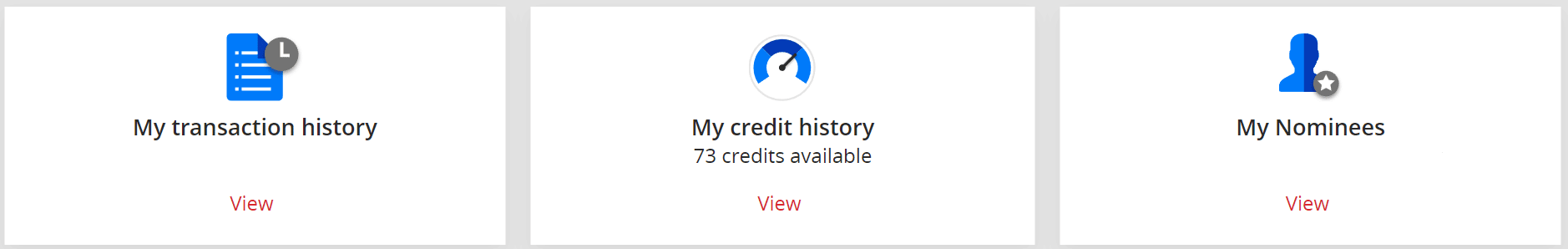
Under “My transaction history”, you can see an overview of any eUpgrade requests you’ve made for up to the last two years.
Under “My credit history”, you’ll find a breakdown of the validity period of your current eUpgrades, as well as a list of the eUpgrade credits that you’ve earned.
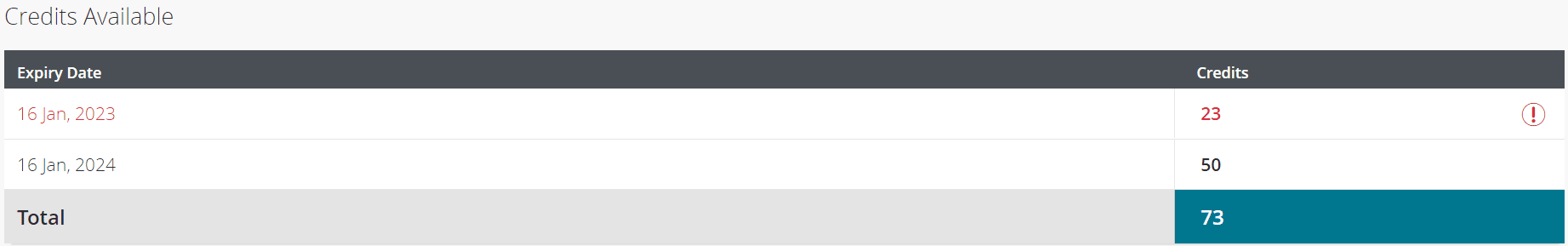
The validity of eUpgrades changed as of July 1, 2024.
eUpgrades will be valid for 12 months from the date on which they’re earned. This means that if you choose eUpgrades as a Select Benefit on August 1, 2024, they’ll be valid through to August 1, 2025.
It’s therefore advantageous to hold off on selecting eUpgrades as a Select Benefit until you’re within 12 months of a possible use, since this gives you the longest validity period.
However, if you hold a premium Aeroplan co-branded credit card, your eUpgrades will be valid for 24 months from the date on which they’re earned. This means that if you choose eUpgrades as a Select Benefit on August 1, 2024, and you have a valid premium co-branded credit card, those eUpgrades will be valid through to August 1, 2026.
Extending the Validity of eUpgrades
If you hold a premium Aeroplan co-branded credit card, you can rollover up to 50 eUpgrade credits for one year.
For example, if you have 50 unused eUpgrades at the end of the year, the validity of those eUpgrades will be extended for one year if you have a premium co-branded credit card.
Those eUpgrades won’t extend for another year after that, so you must use them within the next benefit year to avoid losing them.
For example, if you rolled over 50 eUpgrades from the 2024 benefit year to 2025, those eUpgrades will disappear as of January 16, 2026, if you don’t use them.
Credit Card
Best Offer
Value
Up to 95,000 Aeroplan points
$1,147
Apply Now
Up to 85,000 Aeroplan points†
$871
Apply Now
85,000 Aeroplan points
$858
Apply Now
100,000 Aeroplan points
$582
Apply Now
eUpgrade Nominee
If you are an Aeroplan Super Elite member, your eUpgrade Nominee’s name will show up under in the “My Nominees” box on your Aeroplan eUpgrade dashboard. If you have yet to nominate someone, just click on “View” and enter their first name, last name, and Aeroplan number.
The Nominee doesn’t need to have Aeroplan Elite Status, but they must have an Aeroplan number.
Once someone is nominated, they can use your eUpgrades on bookings when the nominator isn’t travelling. The Nominee can only use eUpgrades for themselves — eUpgrades can’t be used for anyone else travelling with them on the same booking or otherwise.
Only one eUpgrade Nominee may be appointed every year. You can’t change your mind and add someone else — you must wait until the next benefit year to do so.
If you aren’t a Super Elite, you can’t appoint an eUpgrade Nominee.
The eUpgrade Chart
Used strategically, eUpgrades can unlock a significant amount of value with both cash and Aeroplan reward bookings.
Before diving in to the workflow for redeeming eUpgrades, let’s go over the Air Canada eUpgrade chart for some background information on how to determine the number of eUpgrades you’ll need for your flight.
Understanding the eUpgrade Chart
The number of eUpgrades you’ll need depends on several factors, including the fare booked, the distance flown, whether you booked with cash or points, the cabin to which you’d like to upgrade, and the part of the world to which you fly.
Just like Aeroplan’s Flight Reward Chart, the eUpgrade chart is divided into geographic zones.
For eUpgrades, Air Canada divides the world into two zones: North America & Sun destinations, depicted in red in the below image, as well as International destinations, which are depicted in blue.
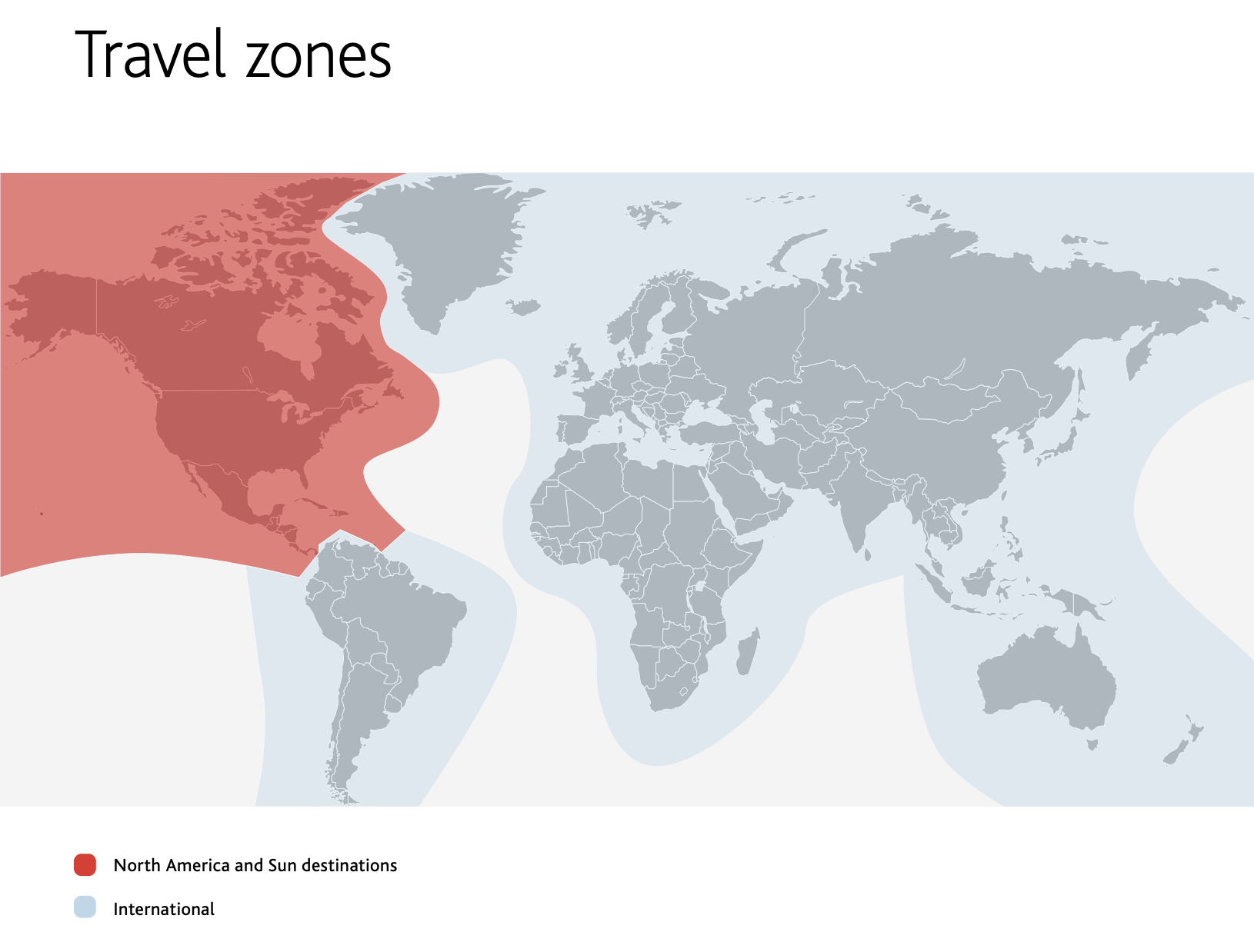
Within each zone, there are separate charts for upgrades to business class (from either premium economy or economy) and upgrades to premium economy (from economy). Each of these charts is then further subdivided into eUpgrade requirements for cash fares and Aeroplan tickets.
Let’s have a look at the charts, and then we’ll go over how to interpret them.
Here are the eUpgrade requirements for upgrading to business class on a one-way flight within North America or to Sun destinations:
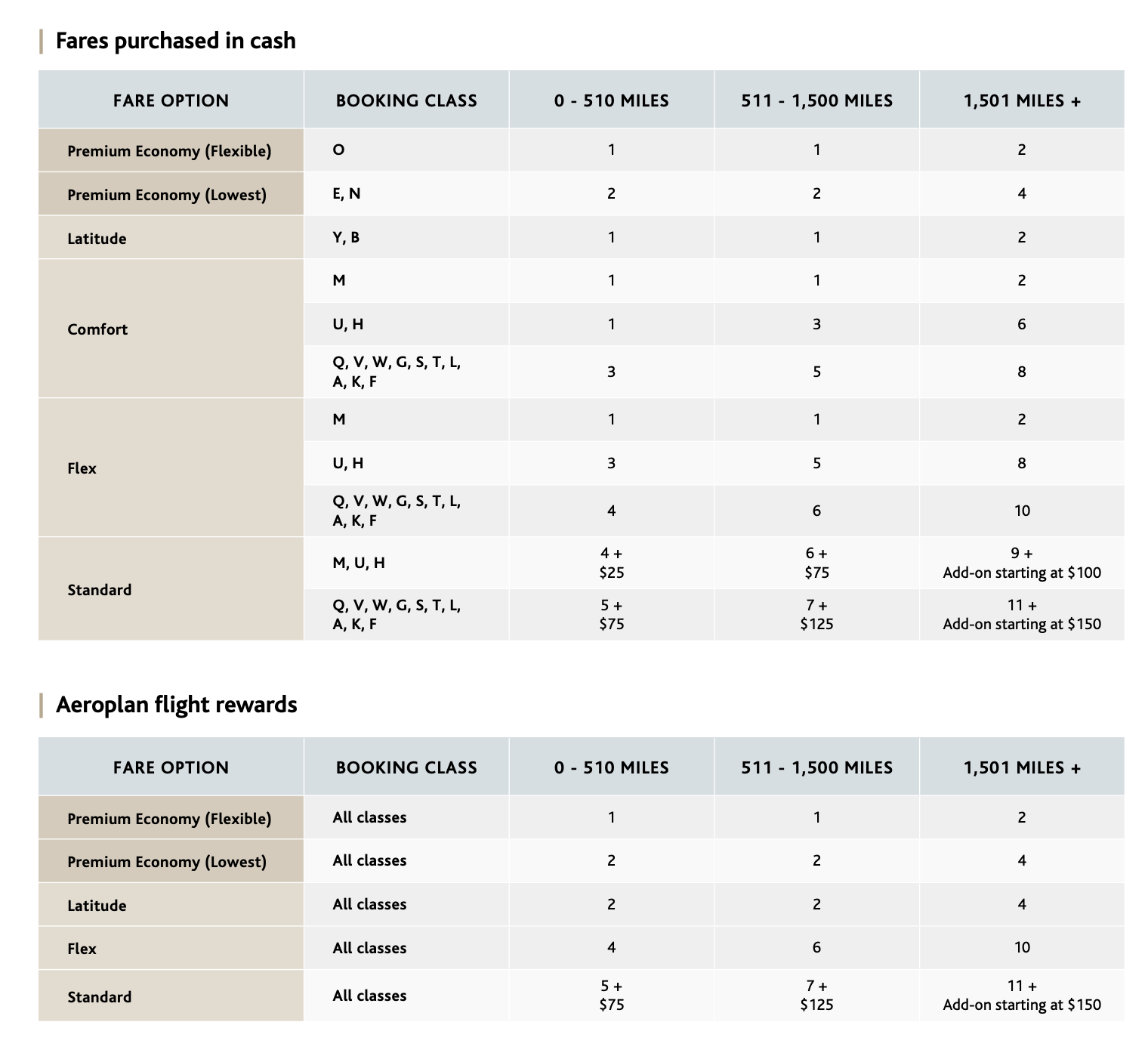
Here are the eUpgrade requirements for upgrading to premium economy on a one-way flight within North America or to Sun destinations:
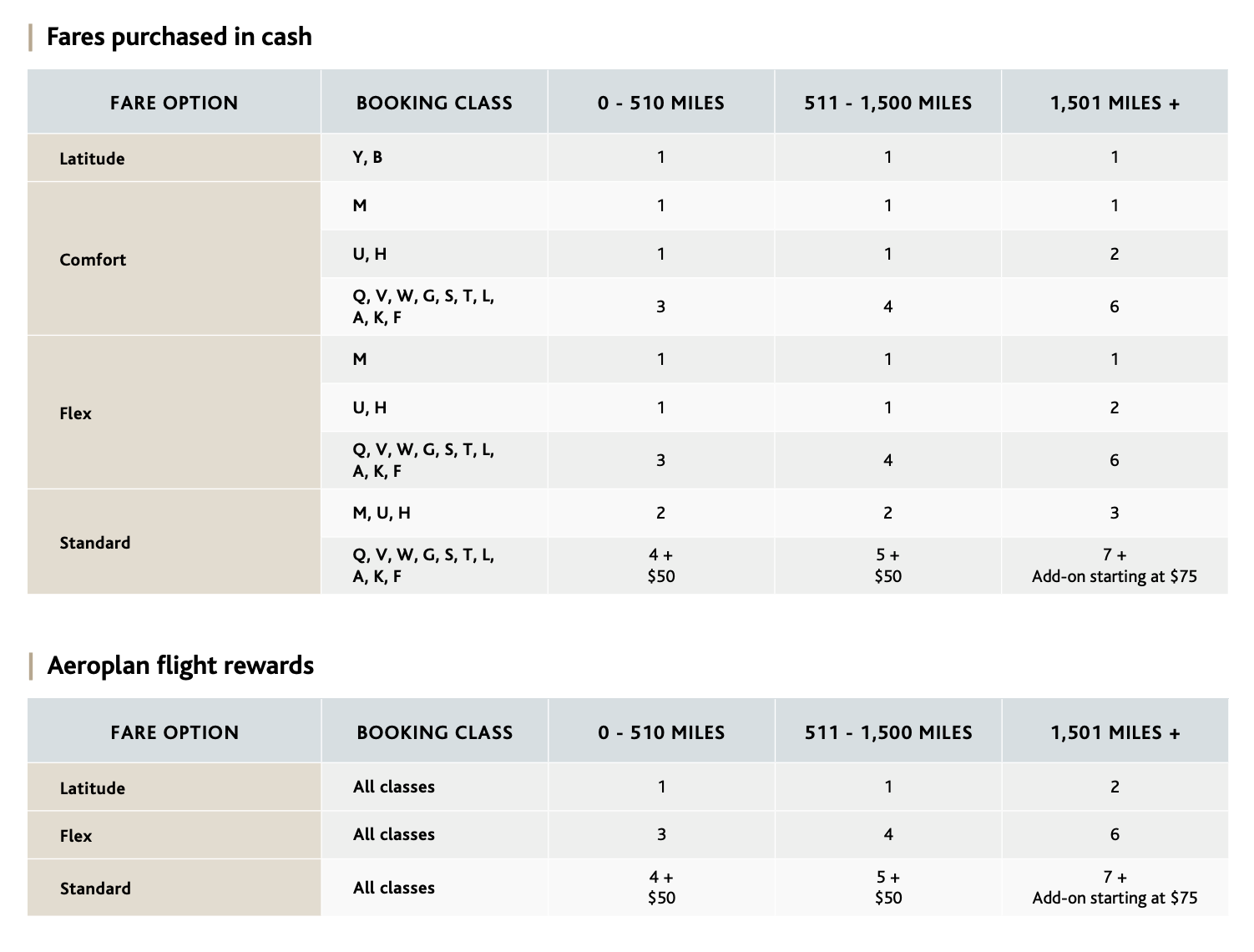
Here are the eUpgrade requirements for upgrading to business class on a one-way flight to international destinations:
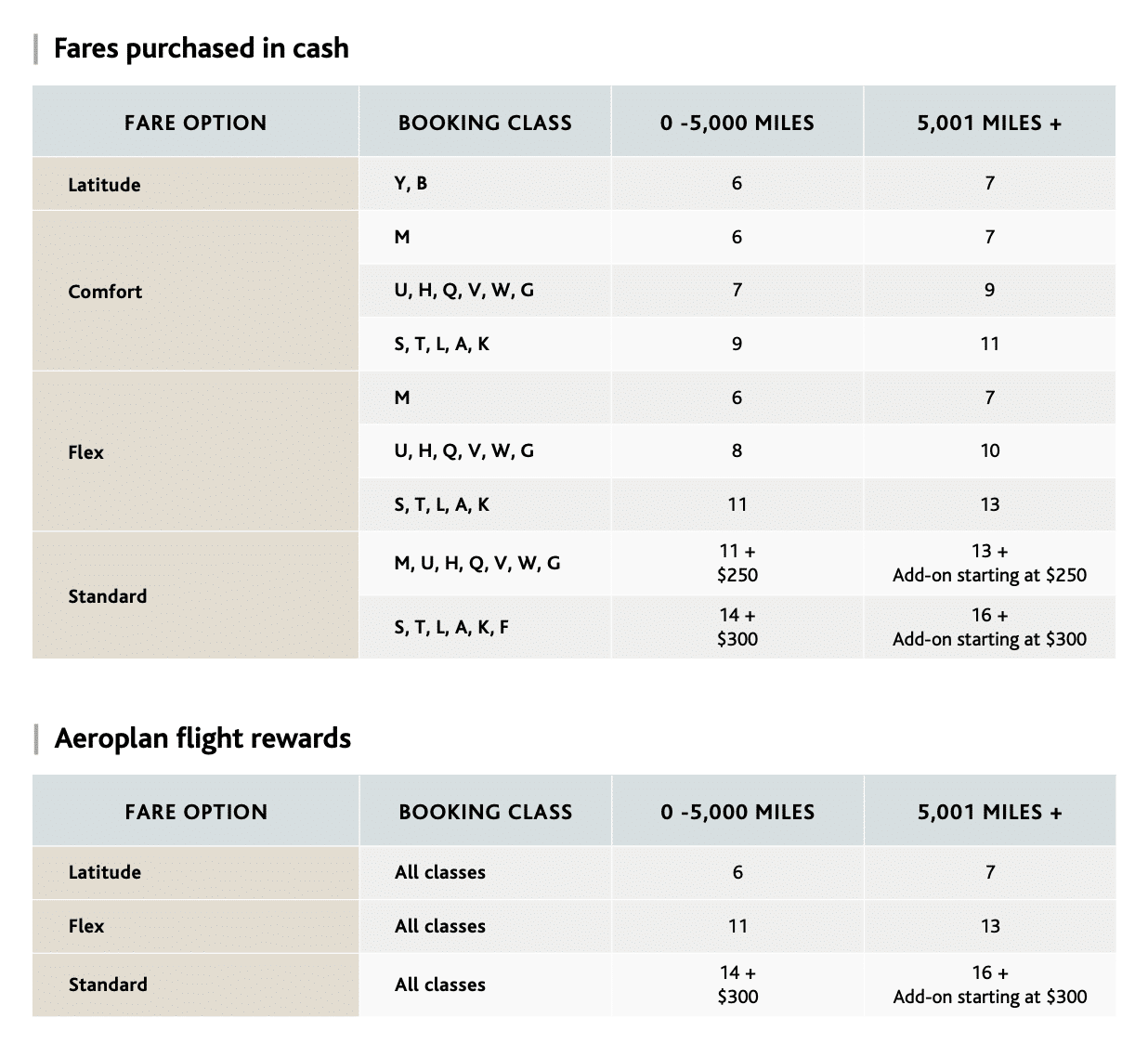
And here are the eUpgrade requirements for upgrading to premium economy on a one-way flight to international destinations:
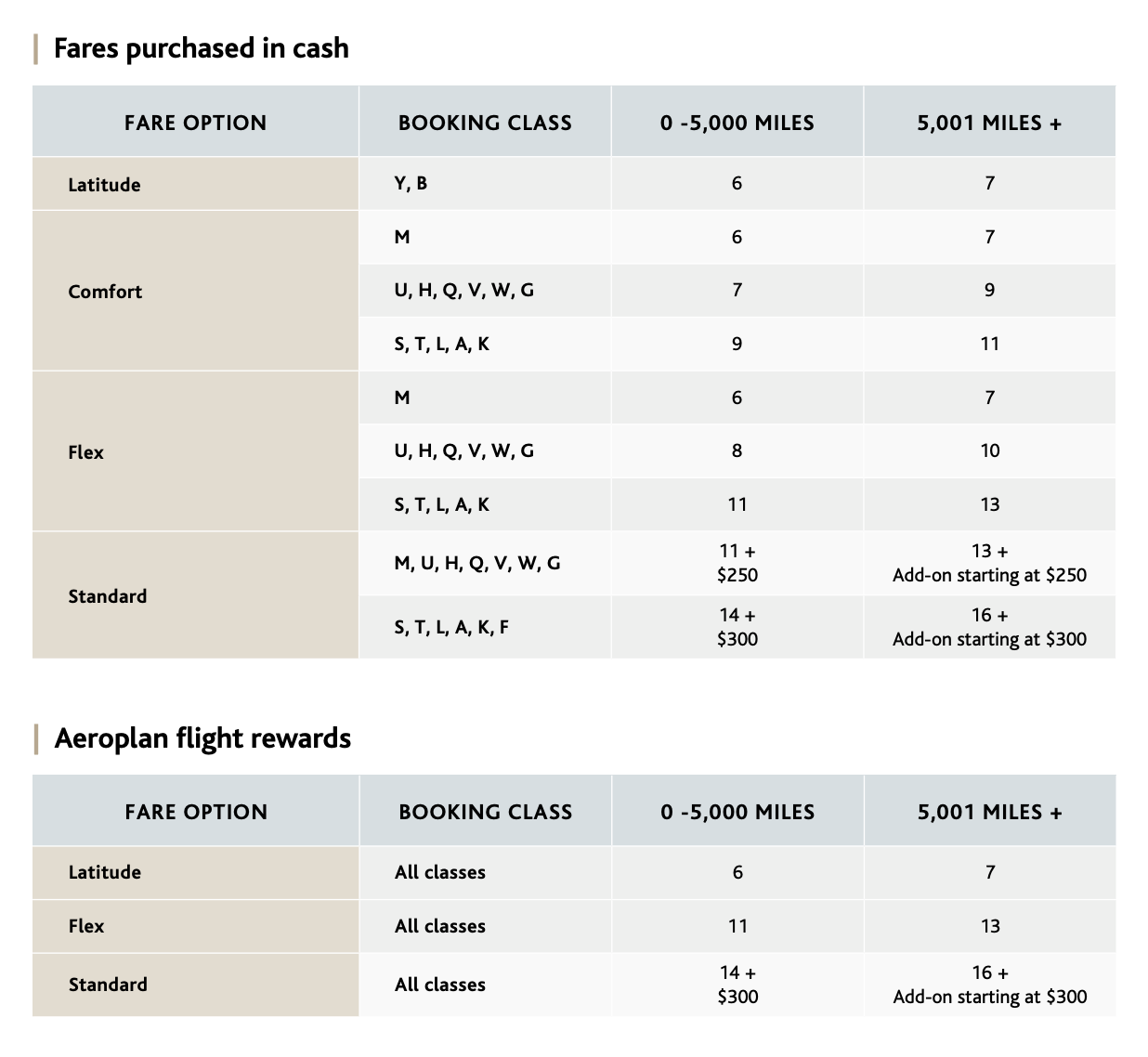
The eUpgrade chart is structured consistently throughout the different charts: as you choose a higher fare class (e.g., Economy (Latitude), Economy (Comfort), Economy (Flex), or Economy (Standard)), fewer eUpgrade credits are required to request an upgrade.
Meanwhile, more eUpgrade credits are required for flying greater distances.
Almost all the upgrade possibilities specify an exact number of eUpgrades and the corresponding add-on cash amount (if any), with the only exceptions being at the extreme of upgrading from the lowest possible underlying fare.
For Economy (Standard) bookings, you’ll see “Add-on starting at” a given price, as these are determined by market forces at the time of requesting an upgrade.
In the charts, there’s a distinction between the number of eUpgrades required for an underlying cash ticket and an underlying Aeroplan reward. By and large, the eUpgrade chart for Aeroplan rewards is priced equal to or higher than for cash rewards.

You’ll also notice that the international business class eUpgrade chart contains a range of cash add-on requirements that’s much higher than the add-ons on the other charts. This makes sense, given that this is likely the most attractive use of eUpgrades for most elite members.
Your Aeroplan Elite Status has no bearing on the number of eUpgrades required for a flight. A Super Elite and a 25K member will use the same number of eUpgrades if booked in the same fare class on the same route.
However, it’s worth noting here that Aeroplan Super Elite members are exempt from the cash add-ons in the rows highlighted in blue in the charts above.
Calculating How Many eUpgrades You’ll Need
Determining how many eUpgrades you’ll need for a particular booking is useful to know, as you might want to ration your eUpgrades throughout the year.
In sum, you’ll need to know your fare class (i.e. Economy (Standard), Economy (Flex), Economy (Comfort), Economy (Latitude), Premium Economy (Lowest), or Premium Economy (Flexible)), the specific fare code within the fare bucket (depicted by a letter such as “S”, “T”, “M”, “U”, “Y”, etc.), the distance of your flight, and part of the world you’re travelling to.
The fare class is shown when you’re shopping for flights on Air Canada’s website:
- For cash fares, your options include Economy (Standard), Economy (Flex), Economy (Comfort), Economy (Latitude), Premium Economy (Lowest), and Premium Economy (Flexible).
- For Aeroplan bookings, your fare options include Economy (Standard), Economy (Flex), Economy (Latitude), Premium Economy (Lowest), and Premium Economy (Flexible).
Note that eUpgrades can’t be used on Economy (Basic) fares.
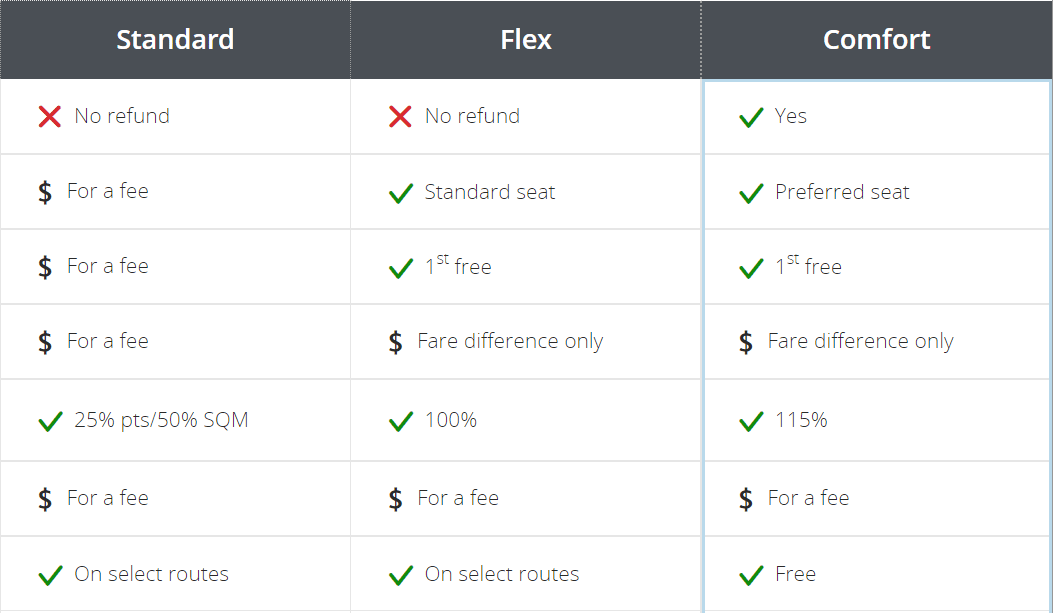
The specific letter-based fare code is indicated once you’ve chosen your fare class. It can be found by clicking on “Details” after you’ve chosen your fare in the booking process:
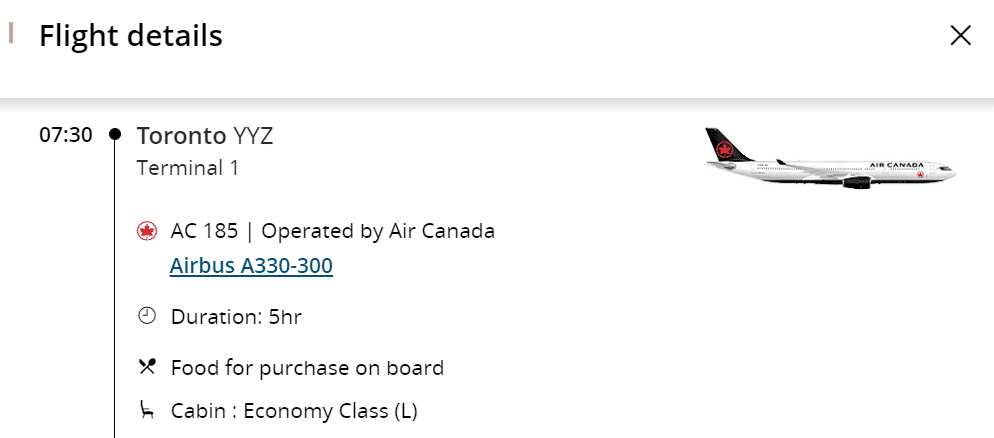
Or, after you’ve made your booking, it’s indicated by clicking on “Flight details” in your booking:
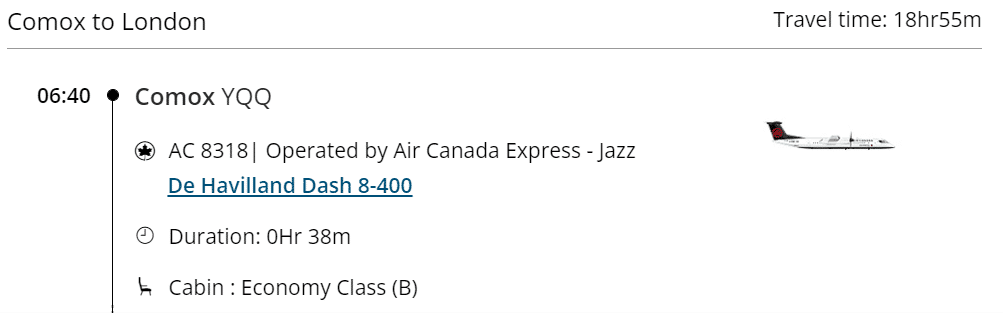
For a more advanced breakdown of fare codes, you can use a tool like ITA Matrix or speak to a knowledgeable travel agent.
You can also use Great Circle Mapper to calculate the total distance of your planned flights for free.
Once you have all of the above information, locate the tier in the chart for your preferred fare, and you’ll find the number of eUpgrades, as well as any add-on fees, needed for your booking.
An even simpler method is to enable the eUpgrade toggle on the Air Canada website.
Once you’ve completed your search, click on the “eUpgrades” button at the top of the search results. The button looks the same on both cash and Aeroplan searches.
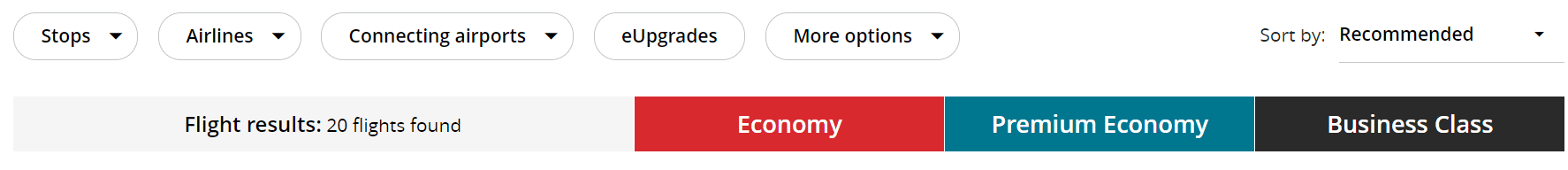
You’ll then be prompted to enter the class of service to which you’d like to upgrade, as well as your status level.
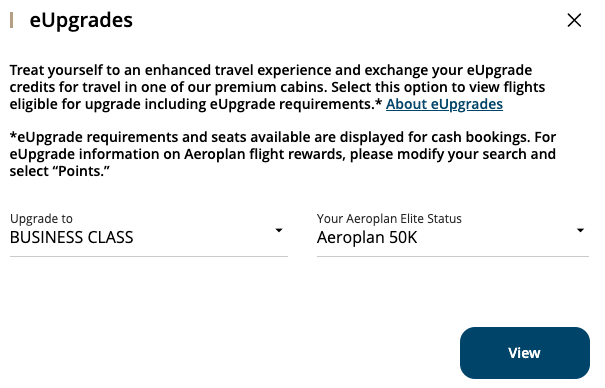
After clicking “View”, the search results will repopulate. Select your desired flight and fare, scroll down, and the number of eUpgrades required, any additional add-on fees, and whether or not there’s eUpgrade availability on that particular flight will be displayed.
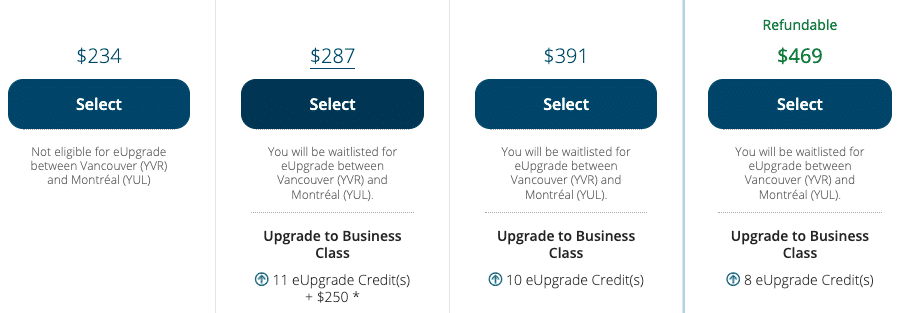
Understanding the eUpgrade Clearance Window
At this point, you’ll know how many eUpgrades you’ll need to use, but we aren’t ready to use them quite yet. First, you’ll need to familiarize yourself with the eUpgrade clearance window.
Unlike the number of eUpgrades required, which is based on the underlying fare, distance flown, cabin class, and destination, the eUpgrade clearance window is where your Aeroplan Elite Status becomes a factor.
Members may submit an eUpgrade request at any time after completing their booking. Whether or not your eUpgrade request clears is based on the clearance window instead.
The clearance window refers to the time period during which you can confirm an eUpgrade, as long as there is eUpgrade space available at that time. We’ll go over how to determine if there is eUpgrade space available in the next part of this guide.
The eUpgrade clearance windows, which may be found at the bottom of the eUpgrade chart, are as follows:
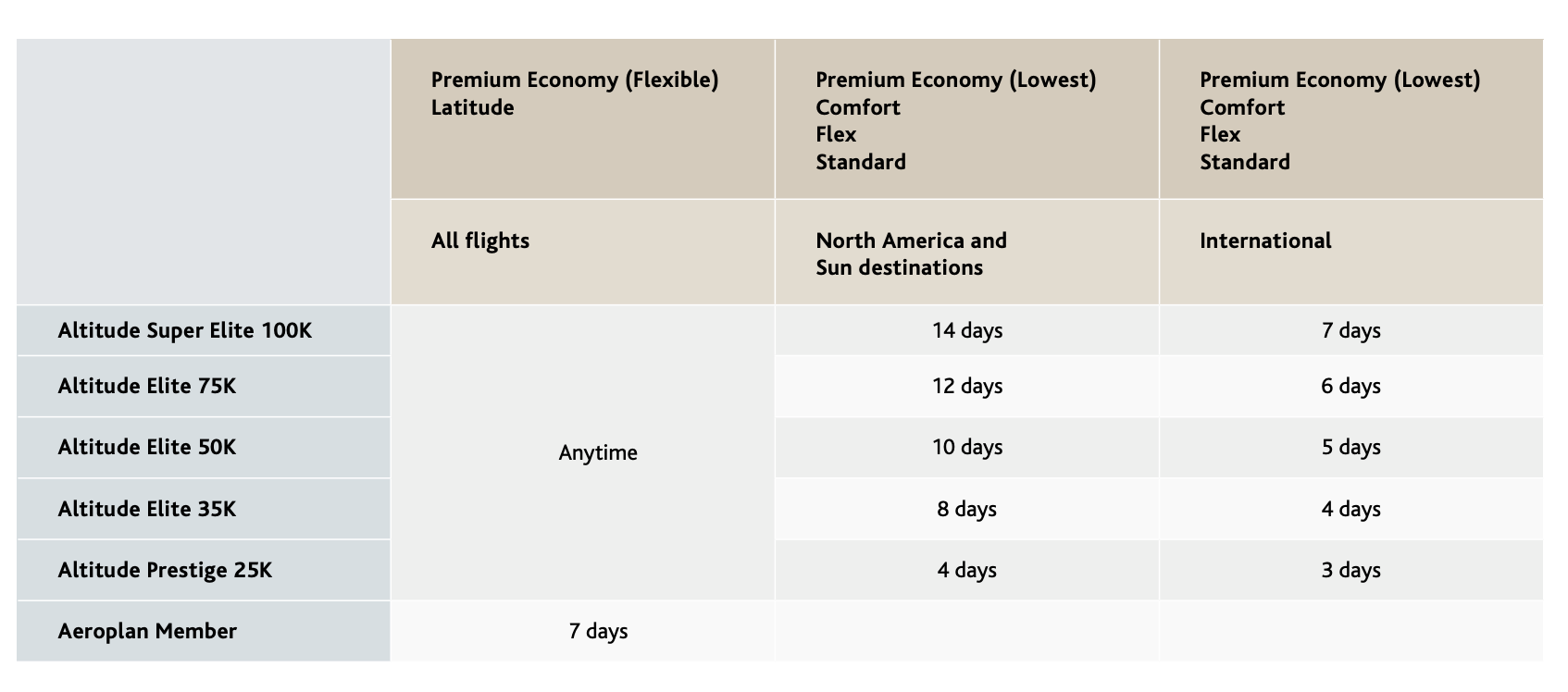
There are two key takeaways from the eUpgrade clearance window.
The first is that flights booked in Premium Economy (Flexible) or Economy (Latitude) aren’t subject to a clearance window. As long as there is eUpgrade space available on your preferred flight, any Aeroplan Elite Status member can instantly confirm an eUpgrade to premium economy or business class on any Air Canada flight.
This is what we’ve coined as the “Latitude Attitude“, and is indeed one of the most powerful ways to combine your Aeroplan Elite Status with your Aeroplan points.
The second takeaway from the eUpgrade clearance window is that if you book in any other fare class aside from Premium Economy (Flexible) or Economy (Latitude), you’ll be subject to an eUpgrade clearance window.
The eUpgrade clearance window is the length of time within which you can instantly confirm an upgrade to a higher cabin of service, as long as there is eUpgrade space available.
Having a higher elite status rewards you with farther-out clearance priority. North American flights also have a more generous clearance window than international flights.
For example, subject to eUpgrade availability, a Super Elite member flying within North America can instantly confirm an eUpgrade within 14 days prior to departure when booked on a Premium Economy (Lowest), Economy (Comfort), Economy (Flex), or Economy (Standard) fare.
Likewise, subject to eUpgrade availability, a 35K member flying to an international destination can confirm an eUpgrade only within four days prior to departure, if booked on a Premium Economy (Lowest), Economy (Comfort), Economy (Flex), or Economy (Standard) fare.

Recall that you can submit an eUpgrade request at any time after booking, as long as you have eUpgrade credits that are valid for the flight date.
If there isn’t eUpgrade availability at the time of booking and you’re booked on an Economy (Latitude) or Premium Economy (Flexible) fare, your upgrade should clear if eUpgrade availability appears at any point before your flight.
Likewise, if you request an eUpgrade on any other fares, if there is eUpgrade availability by the time your eligible clearance window opens up, your upgrade should clear immediately.
In both cases, if your eUpgrade doesn’t clear prior to departure, you’ll be waitlisted for an eUpgrade on the day of departure.
How to Find eUpgrade Availability
Now that we’ve gone over the eUpgrade clearance window, let’s look at how to determine whether or not there’s eUpgrade availability on your flight.
The most important, and indeed the most commonly overlooked, element of eUpgrades is finding eUpgrade availability.
Not all flights have eUpgrade space available, and just because there are unsold seats in business class or premium economy doesn’t mean there’s eUpgrade space on that particular flight.
Air Canada releases eUpgrade availability on some, but not all, of their flights. There’s no pattern to eUpgrade availability — it’s either there, or it’s not, but finding it isn’t impossible, and it’s worth your while to understand how to do so.
Furthermore, Air Canada may also release eUpgrade space at any point up to departure. If there isn’t any eUpgrade space when you book your flight, it may become available leading up to your flight, which is where a tool like ExpertFlyer might come in handy for setting up a Flight Alert.

Business class eUpgrade space is sometimes referred to as “R” space, as Air Canada’s fare code for business class eUpgrade space is “R”.
Premium economy eUpgrade space is sometimes referred to as “N” space, as the fare code for premium economy eUpgrade space is “N”.
The two easiest methods of finding eUpgrade space are using ExpertFlyer or the toggles on Air Canada’s website.
Finding eUpgrade space using ExpertFlyer
ExpertFlyer is a very helpful tool for many reasons, including finding eUpgrade (“R” and “N” fare codes) availability.
Suppose you’d like to fly from Vancouver to Montreal, and you have some eUpgrades valid for your ideal travel date of November 24. You’d be happy with either premium economy or business class, and you have 30 eUpgrades in your account that are valid for the date of travel.
You input the flight information on ExpertFlyer, and are then shown the following results for direct flights:
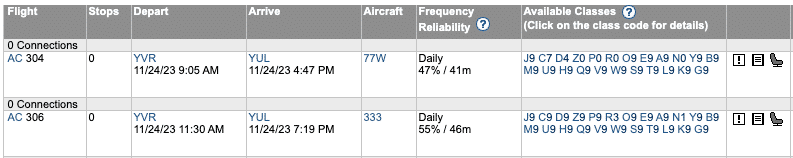
What does this all mean? You really only need to pay attention to two letter codes, “R” and “N”, in the Available Classes column.
On AC304, you notice that there’s neither “R” nor “N” space available, as indicated by “R0” and “N0”. This means that there isn’t any eUpgrade availability to business class or premium economy on this particular flight.
On AC306, you notice that there is “R” and “N” space available, as indicated by “R3” and “N1” on the results. This means that there are three eUpgrade-eligible seats to business class on this particular flight, and one to premium economy.
Again, if there’s a zero next to both “R” and “N” for your desired flights, it means that there isn’t currently any eUpgrade space available. You won’t be able to confirm an eUpgrade right away, and instead, you’ll be waitlisted.
Another useful feature on ExpertFlyer concerning eUpgrades is the Flight Alert function. By clicking on the exclamation mark in the box next to the Available Classes column, a new box will appear on your screen.
In this box, you can enter “R” or “N” under the Class Code field for business class and premium economy, respectively, and then the quantity.
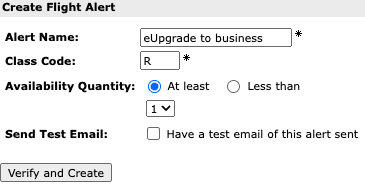
By creating a Flight Alert for “R” or “N” Class Codes, you’ll be notified if an eUpgrade seat becomes available in either class of service. This feature is particularly useful if you’d like to travel on a particular flight or date, since you’ll be the first to know if you can use eUpgrades to instantly confirm an upgrade with an eligible fare.
If you don’t have an ExpertFlyer subscription, you can find this same information by using the search result filters on Air Canada’s website.
Finding eUpgrade space on Air Canada’s website
To find eUpgrade space using the search result toggles on Air Canada’s website, simply enter your preferred city pair, date, and method of payment (cash or Aeroplan points). This will give you the regular search results.
Let’s use the same example of flying from Vancouver to Montreal on the same date listed above, which will fact-check our findings on ExpertFlyer.
This is what the search results page will look like after a search for flights from Vancouver to Montreal using Aeroplan points.
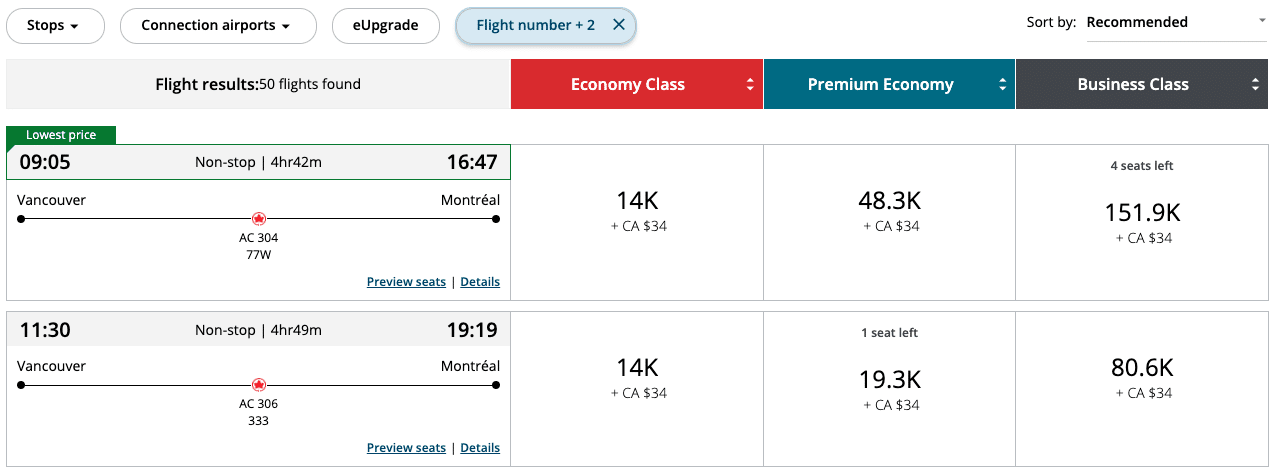
To enable the eUpgrade filter, click on the “eUpgrade” button at the top of the search results, and enter in your desired class of service and your Aeroplan Elite Status.
Let’s start by looking for eUpgrade space to business class.
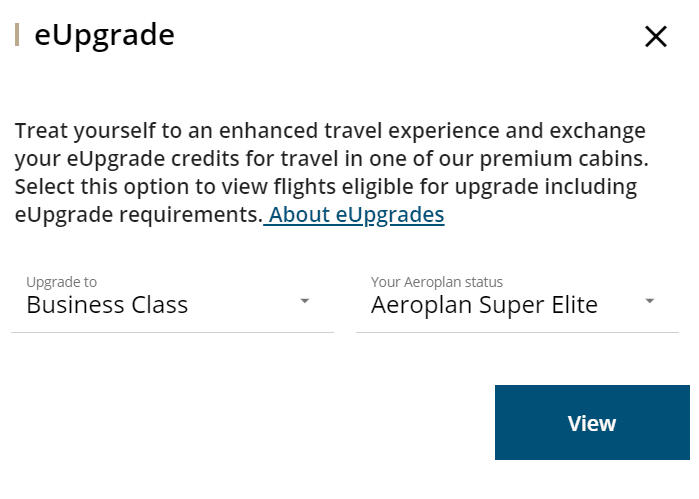
The search results will then repopulate, showing you whether or not there’s eUpgrade availability for business class on each flight.
Flights with eUpgrade availability will clearly show “Eligible for eUpgrade” underneath the cost, and flights without eUpgrade availability will clearly show “You will be waitlisted” underneath the cost.
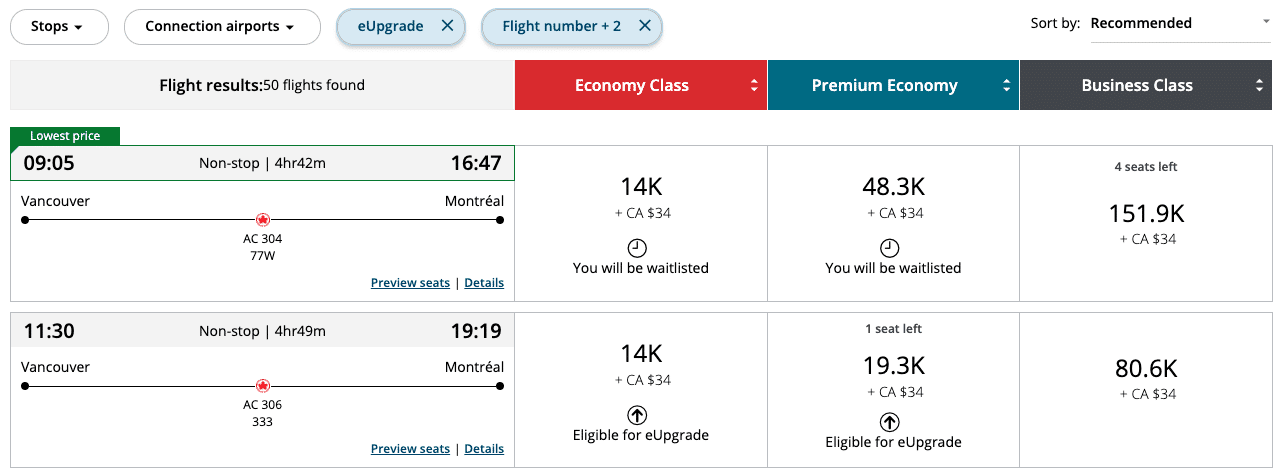
As we saw using ExpertFlyer, there’s no eUpgrade space to business class on AC304, as indicated by the clock icon and the words “You will be waitlisted” under the Economy Class and Premium Economy columns.
As expected, there’s eUpgrade space to business class on AC306 on this particular date. This is clearly indicated by the arrow within a circle and “Eligible for eUpgrade” text under the price.
Clicking on the fare and scrolling down will show you the number of eUpgrades required and the cost for each fare, as well as any add-on fees.
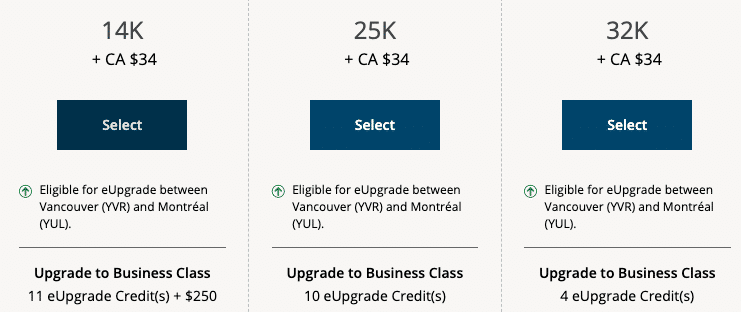
As the distance between Vancouver and Montreal is 2,295 miles, the information displayed above corroborates with what we’d expect on the eUpgrade chart for flights booked with Aeroplan points within North America:
- 11 eUpgrade credits + $250 add-on fee for an Economy (Standard) fare
- 10 eUpgrade credits for an Economy (Flex) fare
- 4 eUpgrade credits for an Economy (Latitude) fare
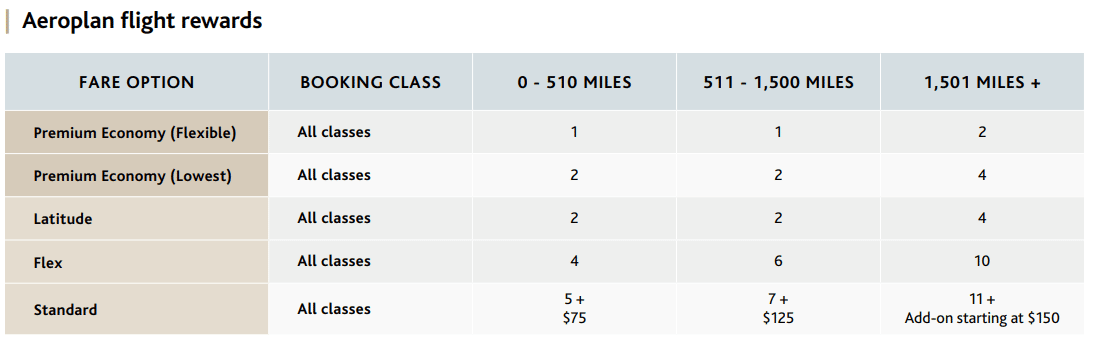
You’ll also want to compare the cost of booking a Premium Economy fare, as it’s sometimes advantageous. The below values represent Premium Economy (Lowest) and Premium Economy (Flexible).
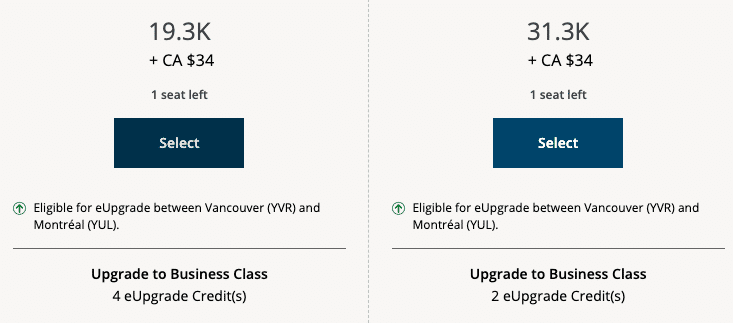
In this example, you could either book an Economy (Latitude) or Premium Economy (Flexible) fare and instantly confirm an eUpgrade to business class. However, the latter option would save a few points, and only requires 2 eUpgrade credits instead of the 4 required for Economy (Latitude).
In either case, you’d save just shy of 50,000 Aeroplan points versus booking directly into business class to begin with, which is substantial.
Meanwhile, to find whether or not there is eUpgrade space to premium economy, simply select “Premium Economy” instead of business class when you click on the “eUpgrade” button.
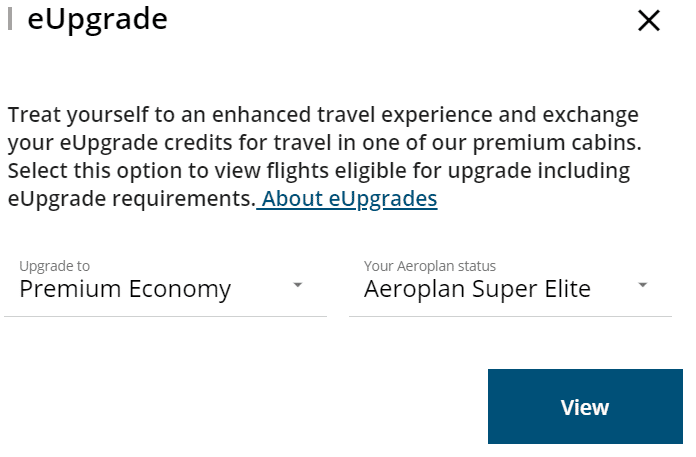
The search results will repopulate to show whether or not there’s eUpgrade space to premium economy, as well as the number of eUpgrades required.
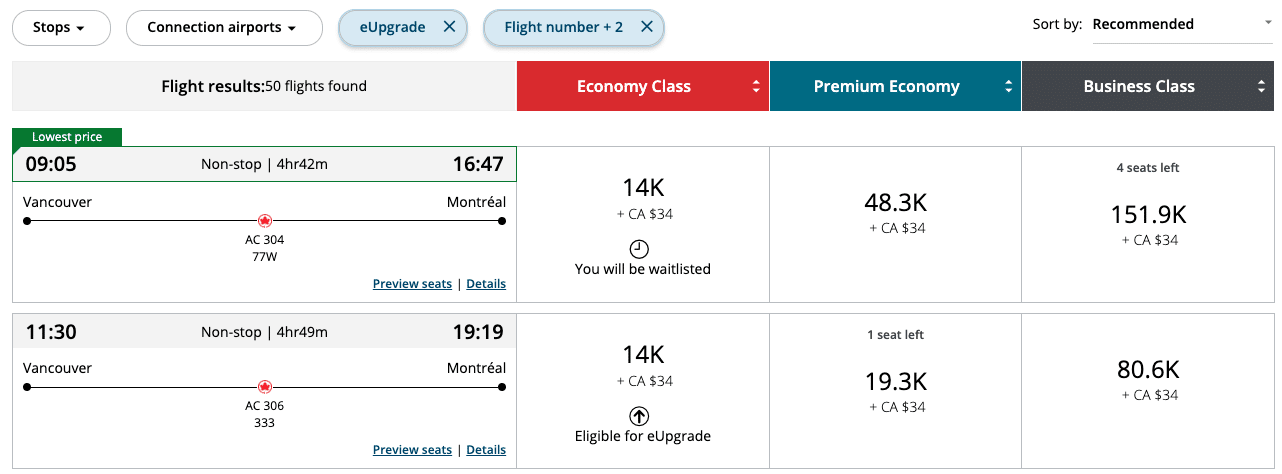
As we saw on our ExpertFlyer search, there is eUpgrade availability to premium economy (“N” space) on AC306, as indicated by the circle within an area and “Eligible for eUpgrade” underneath the cost.
Similarly, there isn’t eUpgrade space to premium economy on AC304, as indicated by the clock and “You will be waitlisted” underneath the cost.
Clicking on the fare pulls up the number of eUpgrade credits required to upgrade to premium economy. If there isn’t eUpgrade availability, it’ll remind you again with a blurb below the cost.
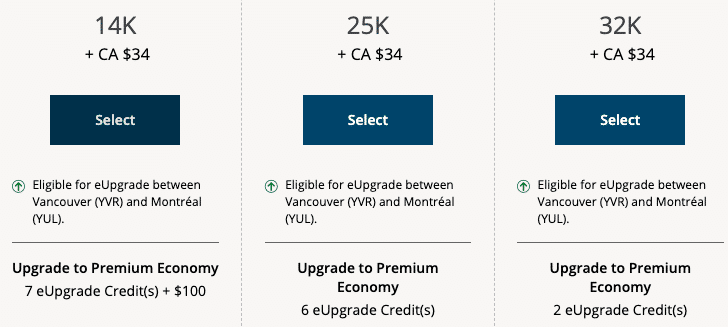
These numbers correspond exactly to what we’d expect in the eUpgrade chart for a flight of 2,295 miles within North America:
- 7 eUpgrade credits + an add-on fee for Economy (Standard)
- 6 eUpgrade credits for Economy (Flex)
- 2 eUpgrade credits for Economy (Latitude):
However, in the above example, it’d make sense just to book into premium economy to begin with, since the cost is less than Economy (Flex) and Economy (Latitude), and marginally more than Economy (Standard).
It’s worth noting that the eUpgrade availability you see on the Air Canada website may show availability when ExpertFlyer doesn’t. Therefore, it’s always good to check both, as you may be pleasantly surprised.
Searching for eUpgrade availability on connecting flights
If you have a connecting Air Canada flight, be sure to double-check the eUpgrade availability for both flights.
This is because even if only one flight out of the two has eUpgrade availability, “Eligible for eUpgrade” is displayed in the results.
For example, suppose you’d like to fly from Vancouver to London, and you have some eUpgrades available that are valid for the date of travel.
A search brings up the following results.
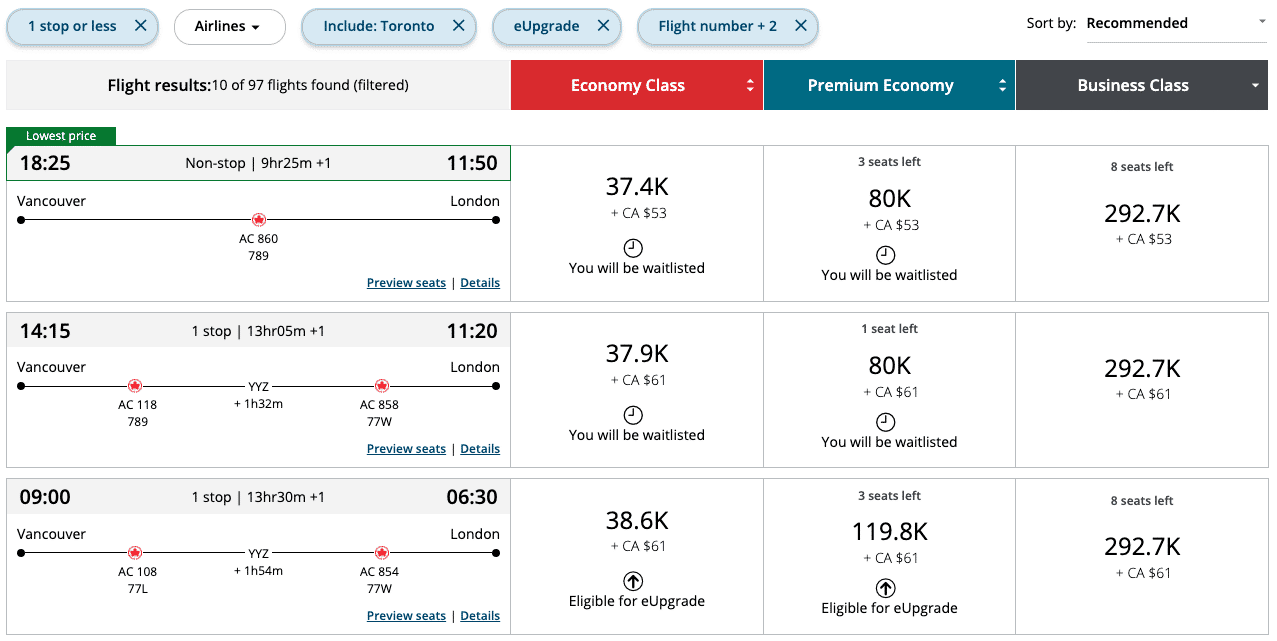
You ignore the first two results, since the business class price is quite high, and there isn’t any eUpgrade availability.
The third option, which would take you on AC108 and AC854 to London, shows “Eligible for eUpgrade” in the results.
However, when you select the fare, you notice that you’ll in fact be waitlisted on the first segment, but can confirm an eUpgrade on the second.
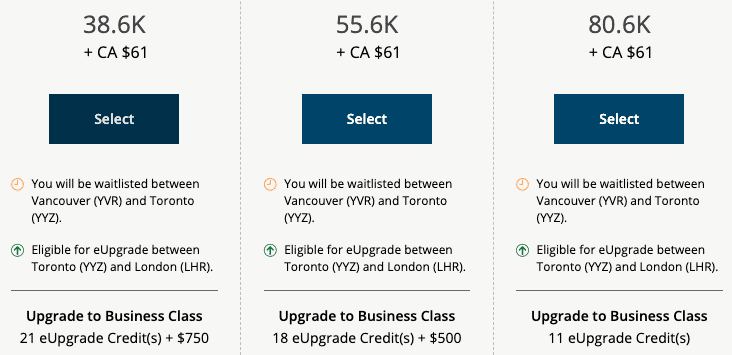
In this situation, you could eUpgrade to business class on the Toronto–London segment, but you’d be waitlisted between Vancouver and Toronto.
If there isn’t eUpgrade availability on your preferred flight, you’ll be waitlisted. This means that your eUpgrade will only be confirmed prior to your flight if eUpgrade space becomes available and you’re within the eUpgrade clearance window for your status, fare, and routing.
If you can’t confirm an upgrade prior to departure, you’ll be waitlisted for an upgrade at the gate.
In summary, if there is eUpgrade space available on your flight, you can apply eUpgrades to your booking and instantly confirm an upgrade, as long as you are within the eUpgrade clearance window and as long as you have eUpgrades that are valid for the date of travel.
If you book an Economy (Latitude) or Premium Economy (Flexible) fare, you can instantly confirm an eUpgrade without being subject to the eUpgrade clearance window, as long as you have eUpgrades that are valid for the date of travel and as long as there is eUpgrade space on the flight.
If you’ve done your homework and want to go ahead with redeeming an eUpgrade, you’ll follow a simple process to finally use your eUpgrades on a booking.
How to Use eUpgrades on a Booking
The process of using eUpgrades is quite simple when compared to calculating how many you need and finding out if there is eUpgrade space or not. There won’t be any surprises if you’ve gone through the due diligence of the aforementioned steps.
eUpgrade requests can be made online at any point after booking. We’ll outline the steps you need to take below.
eUpgrade requests can also be made at the airport on the day of travel.
Step 1: Do your research
Using the information outlined above, the first step is to find out whether or not there’s eUpgrade space for your preferred cabin on your preferred flight.
You don’t have to complete this step, especially if you’re OK with leaving it to chance, but this is the most commonly overlooked step in using eUpgrades effectively.
Step 2: Make your booking
Once you’ve settled on a flight routing and cost (either cash or Aeroplan points), go ahead and make your booking. Be sure to attach your Aeroplan number when filling out your passenger information.
If someone else makes a booking for you, you can manually add your Aeroplan number after the booking was made using the “Manage my Booking” tab on Air Canada’s website.
Step 3: Apply your eUpgrades
As soon as you have a booking reference, you can go ahead and apply your eUpgrades.
To do so, you can either click the eUpgrade button on the “Manage my Booking” page:
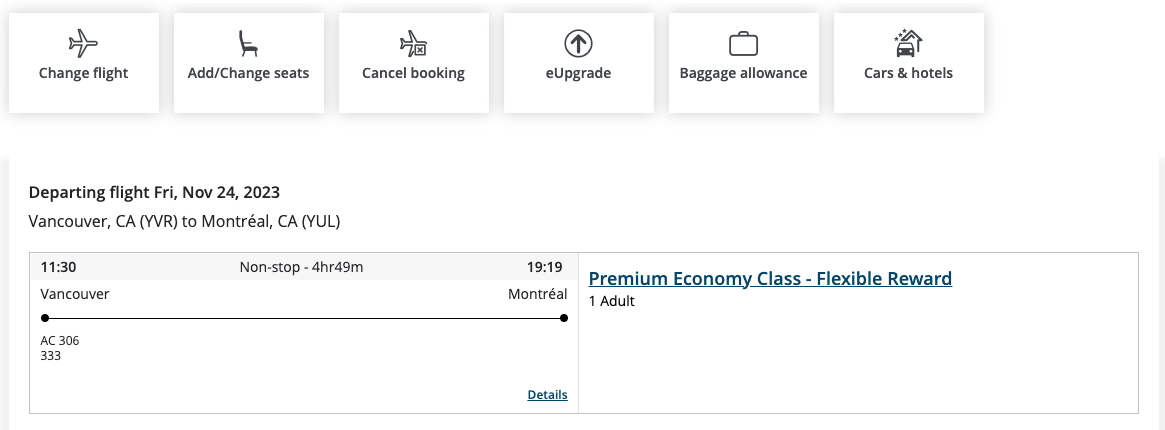
Or, you can sign-in to your Aeroplan account and navigate to the eUpgrade landing page. Locate your booking and click on “Retrieve booking.”
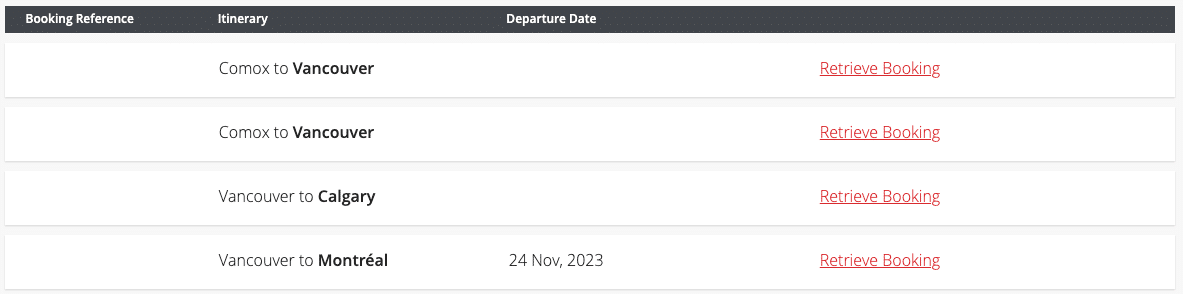
Using either method, you’ll arrive at the same screen.
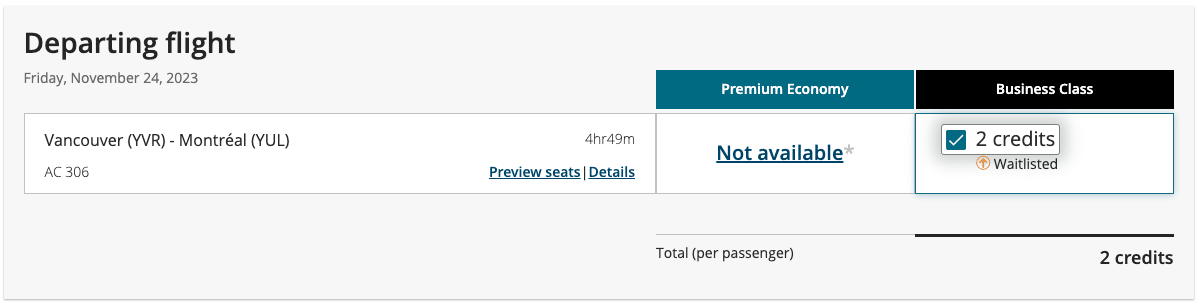
On this screen, simply tick the box next to the cabin to which you’d like to upgrade. Then, scroll down to the bottom of the screen for a summary.
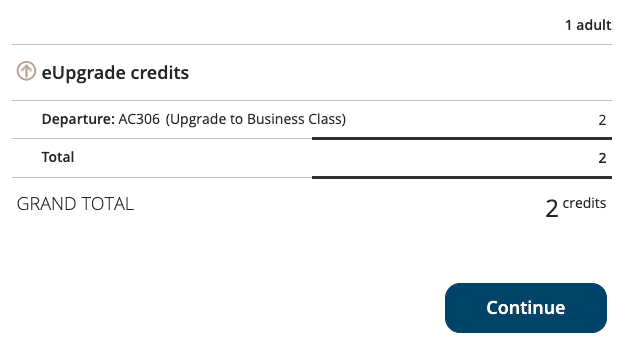
It’s worth noting that even if there’s eUpgrade availability shown on the Air Canada website and ExpertFlyer, you might still see a yellow arrow and “Waitlisted” when you go to apply eUpgrades, instead of a green arrow and “eUpgrade available”. If this happens, as is the case in this example, just proceed with the eUpgrade request, and it’ll clear as expected.
The next page just shows a summary of your eUpgrade request.
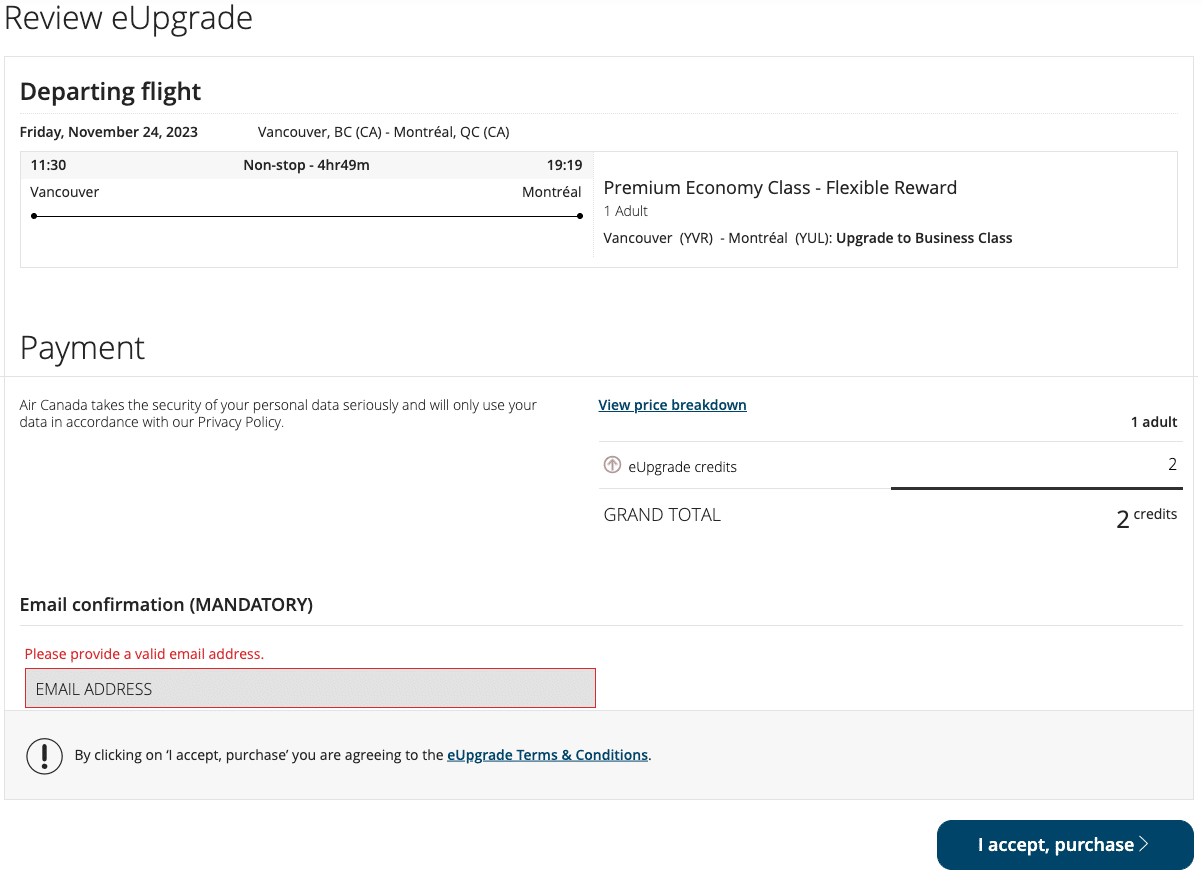
If there are any add-on fees, you can enter payment information here. Note that you’re only charged the add-on fees if your eUpgrade clears.
Click on “I accept, purchase” at the bottom of the page, and your eUpgrade request will be processed. A confirmation page confirms what has just transpired, and you are now free to select your shiny new seat in your better class of service.
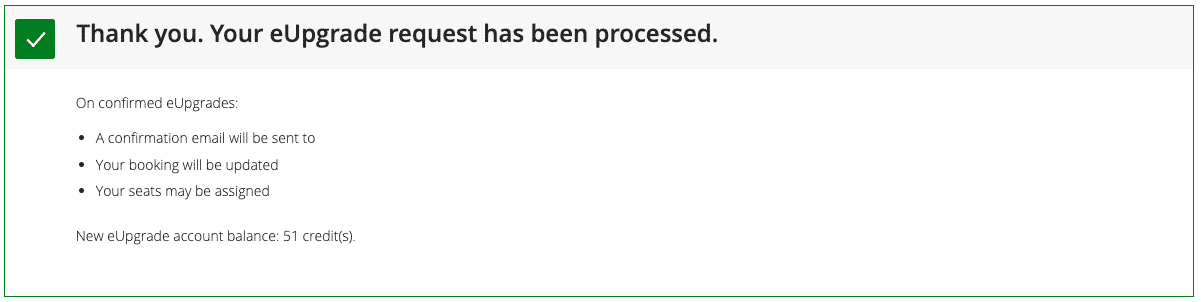
You’ll receive an email and a text message confirming that your eUpgrade has been processed. At this point, the hard work is over, and hopefully you’ve scored yourself a great deal.
In your booking reference, you’ll also be able to see the confirmation of your eUpgrade, as “Upgraded to Business Class” will show up on the page.
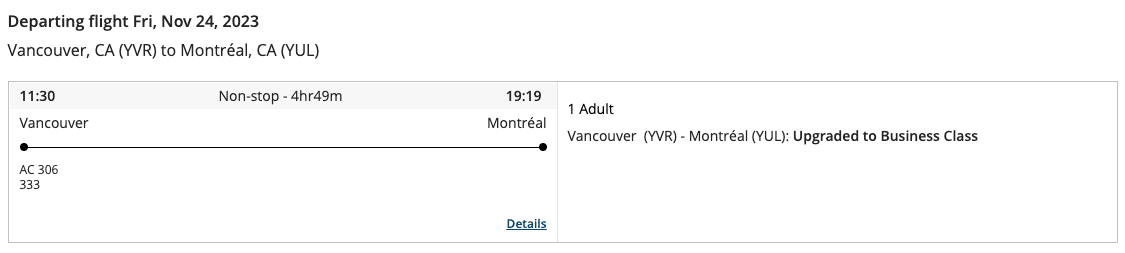
How to Waitlist for an eUpgrade
If you aren’t able to confirm an upgrade right away (perhaps because eUpgrade space isn’t available, or you are outside your clearance window), you can also waitlist for an upgrade.
Once you’ve made your eUpgrade request, “Waitlisted for Business Class” will appear next to your city pair.
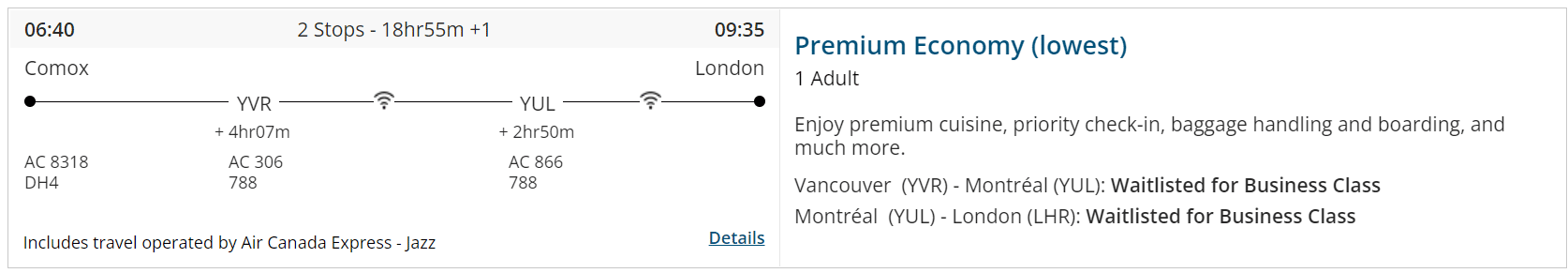
If you are outside your eUpgrade clearance window, you can waitlist for an eUpgrade as long as you have eUpgrades that are valid for the date of travel. Once your clearance window hits, if there is eUpgrade space available at that time, your eUpgrade will instantly clear.
In fact, the best practise is to apply eUpgrades immediately after booking, as your eUpgrade will clear automatically if/when eUpgrade space becomes available and you’re within your clearance window. If you forget to go back and apply eUpgrades within your clearance window, somebody else might have beat you to it.
Furthermore, you can waitlist an upgrade if you are okay with taking a bit of a gamble with your cabin class.
For example, purchasing Economy (Latitude) or Premium Economy (Flexible) fares often comes with a very hefty price tag. If you’re not comfortable with the higher price, then you can always book a lower fare and hope that your eUpgrade will clear closer to the date of departure.
This is more often the case with cash fares than with Aeroplan points. The difference between an Economy (Flex) and an Economy (Latitude) fare in cash is often significant, while the difference between an Economy (Flex) and an Economy (Latitude) fare with Aeroplan points isn’t proportionally as significant.
For cash fares, purchasing a Premium Economy (Lowest) fare and waitlisting for an eUpgrade will put you ahead of anyone who booked in any fare in economy class.
So, you have the advantage of being higher on the waitlist if you are unable to clear prior to departure, and if your eUpgrade doesn’t clear, at least you’re already in a slightly better class of service.

How to Share eUpgrades with Others
Another common question about eUpgrades is how to share them with others.
It’s possible to use your eUpgrade credits with two other people travelling on the same reservation as you, as well as two additional people travelling on the same flight. There are some very important considerations to understand when using your eUpgrades with other passengers.
The eUpgrade holder may share their eUpgrades with two other people travelling on the same reservation as them. This means that an eUpgrade to a higher class of service can be confirmed for the eUpgrade holder and two other people on the same booking reference, following all of the aforementioned criteria (i.e., eUpgrade availability, eUpgrade validity, eUpgrade clearance window).
In addition to this, the eUpgrade holder may request an eUpgrade for a fourth and/or fifth person travelling on the same flight as them, but they can only do so at the airport on the day of travel. These people don’t need to be travelling on the same booking reference as the eUpgrade holder, but they must be travelling on the same flight as the eUpgrade holder.
This brings the total number of passengers for whom an eUpgrade holder can apply eUpgrades to five, including the eUpgrade holder.
The only exception to this is the Super Elite eUpgrade Nominee, which would raise the total number of people for whom eUpgrades may be applied from a single account to six, including the eUpgrade holder.
Except in the case of the Super Elite eUpgrade Nominee, you can’t use your eUpgrades for anyone if you’re not travelling on the same flight as the eUpgrade account holder. For example, if your mom is flying from Toronto to St. John’s and you’re staying at home in Toronto, you can’t make an eUpgrade request for her.
Any eUpgrade requests for companions travelling on the same reservation as an Aeroplan Elite Status member will be cleared with the same priority as the elite member themselves (on a space-available basis).

For groups of more than three passengers, such as families, who tend to travel together often, the ideal strategy would be for at least two members to pursue Aeroplan Elite Status. Doing so would result in up to six passengers being able to instantly confirm an eUpgrade.
For anyone with 75K or Super Elite status who travels in groups, it could be very worthwhile to consider selecting the 35K or 50K status gift for another group member as one of your Select Benefits. Doing so would add additional eUpgrades to the available pool, which could then be shared with more passengers.
The Downside(s) to Air Canada eUpgrades
While strategically making use of eUpgrades can save thousands of dollars or Aeroplan points versus paying for higher cabins directly, there are also some downsides that are commonly overlooked.
The most common downside to using eUpgrades is that Air Canada is only obliged to honour the original cabin class into which you booked.
For example, if you book in economy and confirm an eUpgrade, and then encounter a flight delay or cancellation that requires you to be rebooked, Air Canada is only obligated to rebook you in economy:
- If Air Canada must re-accommodate a number of passengers due to missed connections, passengers who originally booked in business class will be rebooked in business class, meaning that you might be downgraded to your original booking class.
- If an aircraft is down-gauged from, say, a Boeing 777 to a Boeing 787, the resulting fewer number of business class seats may result in your eUpgrade getting removed if the new cabin is full.
- If Air Canada has to make space for deadheading pilots on a route, your eUpgrade may be downgraded to the original booking class.
The only way to secure a seat in business class with 100% certainty is to book a seat in business class to begin with. While relatively rare, instances of last-minute downgrading on eUpgrade requests do happen, and it’s always quite bothersome.
To be fair, Air Canada often rebooks you into business class if a flight with confirmed eUpgrades is involuntarily changed.
Also consider that if you use eUpgrades on a cash booking, you’ll only be credited with Status Qualifying Miles, Segments, and Dollars as per your original booking class. You won’t enjoy the same earning rates as someone who booked in business class to begin with.
Lastly, another downside would be the potential add-on fees of requesting eUpgrades from the lower fare categories, which may wind up costing more than paying for a higher fare to begin with. This is particularly the case with international flights, where add-on fees can be $500 or more.
By properly considering all factors before making your booking, you can avoid unnecessarily being out of pocket with both cash and eUpgrades.
Conclusion
Air Canada eUpgrades are a complex, if not byzantine, beast. Many travellers don’t fully understand, or misunderstand, how eUpgrades work, which could result in frustration and endless waitlisting.
This guide to eUpgrades covers everything you need to know about eUpgrades and how to make full use of them.
eUpgrades can be incredibly valuable and powerful for flying in business class for the price of economy, and are indeed one of the best perks for attaining Aeroplan Elite Status.















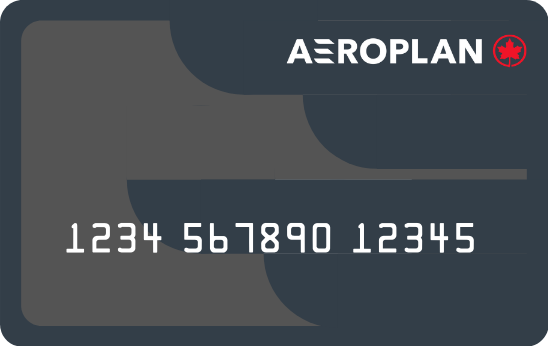














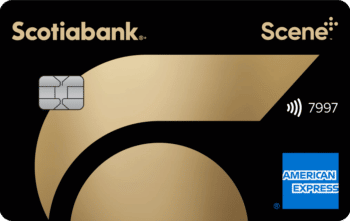




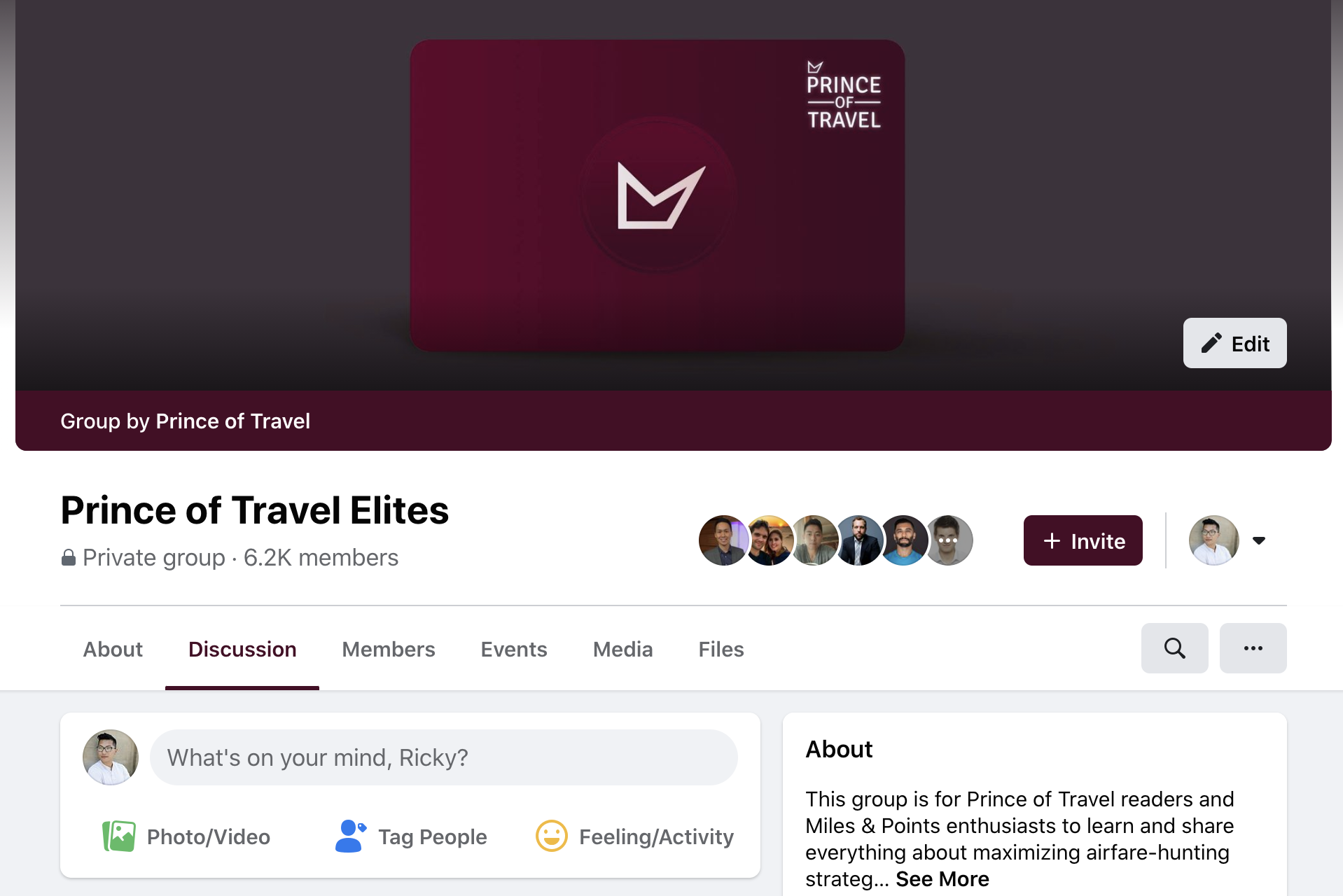
Do you know how to eUpgrades work when booking an aircanada vacations package? I would love to use my eUpgrades for a trip to Mexico
Super Elite member. Flying with my mom who is not on my reservation. If I request an upgrade for both of us at the airport on the day of travel, will we be treated the same way (same place in the eupgrade queue)? Any way for me to say only upgrade us if we can both be upgraded? Thanks.
Hi TJ, do you know if eUpgrade clearance windows are effective at 12am on the date your window opens or is it based on the departure time of your flight on the date your clearance window opens?
The clearance window is based on the scheduled departure time of your flight.
Hey, Was trying to book a ticket from YYZ to BOM. Unfortunaely there is no, non-stop flight. When I am eligible for eUpgrades it is only from toronto to the first stop and after it says “Not eligible for eUpgrade between…” Is there a reason for this? How do I use upgrade on the 2nd flight from any stop until BOM?
There’s just not any eUpgrade space on the flight to BOM. You’ll be put on a waitlist. From my experience, on hotly contested routes, there tends to not be as much eUpgrade space available.
Sorry, just to be clear. There are currently no non-stop flights, so the flights from toronto to bombay usually have a layover in Munich or A couple other european cities.
When I look to book flights and click on the eUpgrade option. There are a few of those flights (toronto to munich to Mumbai with lufthansa for example) that say “eligible for eUpgrade” but when i click on more details, it says “eligible for upgrade from toronto to Munich, NOT eligible for upgrade from Munich to mumbai”.
Regardless where the layover is, this is what it usually say.
Is there no way for me to get an eUpgrade from flights that do no start in toronto? Aka in this case Munich to mumbai (this happened with many different airlines and different layover cities and I am confused why the upgrade does not go all the way through)
You can only use eUpgrades on Air Canada flights. They’re not eligible for use on any other airline.
I’ve never user eUpgrades and I’m now sitting on a bunch of them, I’m wondering if when you upgrade to Business and your fare codes as “R”, do you get the same in-airport benefits as Business Class like Priority Check-In, Boarding and Baggage handling or do you only get whatever benefits you had on your original fare class?
You should be able to enjoy the full suite of benefits with an eUpgraded booking.
I have 25K status that will expire at the end of 2022. If I successfully use my eUpgrades on a Latitude Reward flight booking made now for a date in January (before they expire), will that upgrade still be honoured even though I will no longer have status at the time of the flight? What if I am able to use the eUpgrades for an itinerary for both myself and a second passenger (who will have 25K status through 2023)? Will both people stay upgraded, or only one, or neither? Thank you!
I reached out to Air Canada, and in your situation, the eUpgrade should be fine as long as the flight is before your eUps are set to expire.
If my status expires at the end of this year, but my eUpgrade credits expire at the end of next year, am I still able to use them even without my status anymore?
You’ll only be able to use them for Premium Economy (Flexible) or Economy (Latitude) fares within 7 days of departure.
I am looking at using my e upgrades for a European Trip in May of next year. Cost is 11 upgrades but I have an expiry of 40 upgrades in Jan. I hold a premium credit card so the upgrades will roll over. But do I have to wait to Jan to book, or can I use those upgrades now.
You can book now, but you won’t be able to do the eUpgrade until you have eUpgrades that are valid for the date of travel.
You will have to wait
Great post as usual TJ, I have a quick question, if I hold a premium aeroplan co-branded credit card, will I be able to rollover my eupgrade credits from 2022 to 2023 even if I don’t have 25k status for 2023? thanks in advance
I plan to book a trip from YYZ to PVR for me and my parents using my Aeroplan point under same reservation. Am I able to use eupgrades for both of my parents online or only one of them?
You can use eUpgrades for one of them at the time of booking and another on the day of travel at the airport. I’d suggest booking yourself and one parent on a single reservation, and the other parent on a separate one. You can call Aeroplan and ask them to “link” the bookings.
If I apply for an eUpgrade from economy (Flex) to Business Class and am waitlisted, if my upgrade doesn’t clear will I automatically be put on the list for an upgrade to premium economy (which presumably will have lower eUpgrade and cash costs)?
Yes. If you waitlist for business class, you’re automatically waitlisted for premium economy, too. Premium economy has lower eUpgrade and add-on fees.
In order to be automatically added to premium economy if applying for an eupgrade for business class, do you need to have a specific class economy ticket? When I submitted my eupgrade to business I noticed that my name was listed only on business eupgrade waitlist but others had their names listed in both sections business and premium economy. I assumed that perhaps you need to apply for both eupgrades separately, but system does not allow that, my original ticket was M based air canada fare, thanks!
I’m curious to hear more about all the cancelled upgrades.
I booked YUL-FCO & BRU-YYZ – both had confirmed business class upgrades. A month later they “downgraded” us on both flights, and returned our e-upgrade credits.
Hmm. Was there an aircraft downgrade to a smaller plane? I’d say it’s worth a call to AC (don’t call Aeroplan – they’ll defer anything eUpgrade related to AC) to see what happened.
Whoa I’m really interested in what happened to you.
I have flights YYZ to DXB and from ZRH to YYZ booked using e-upgrades.
I would be interested in finding out the chances and reasons for a downgrade back to economy as this would kill the latitude attitude experience !
When I see confirmed I assume it means confirmed.
Although Benny Hill always said, “ assume often makes an ass out of u and me”
Confirmed eUpgrade usually means confirmed, but the only way to ensure you have a seat in business class is to book in business class to begin with. There’s always a small chance this will happen.
I guess you can’t use eUpgrades if you booked your ticket with a 50k Flight Reward from the Chase Aeroplan card.
I booked a latitude fare with R space, and when I manage my booking to do an eupgrade, it says Not Available.
A very annoying and unexpected problem to encounter after spending all day planning & booking my trip
If you’re getting an error when there is indeed R space on a booking, sometimes the website will show waitlisted instead of confirmed. Give Air Canada a call and have them try to apply the eUpgrade manually.
Im assuming this paragraph from the eupgrade policy means that I can’t use them in conjunction with the Chase vouchers
“ Unless otherwise specified, eUpgrades may not be used in conjunction with promotional pass travel or travel industry discount fares, unless otherwise indicated”
The eupgrade page on manage my booking says that the fare I purchased isn’t eligible for eupgrade.
Does it matter if I have a partner airline on the same itinerary?
This has also happened to me. Expertflyer and AC both show space, then when you book it says “waitlist”.
When this happened to me, I called Aeroplan (or Air Canada?) and selected the eUpgrade option to talk to someone. They could see I had just gotten my Latitude ticket, was waitlisted, but there was space, so they put me in manually.
Tj, any details or best practices on how to handle the waitlist at the gate? Do you board in your zone or wait? Can and how do you request an upgrade at the gate?
Check out our post on waitlist ranking: https://princeoftravel.com/blog/air-canada-eupgrades-how-does-waitlist-ranking-work/
If you didn’t clear the waitlist, it’s always worth waiting until right before the flight closes, as someone might have missed their connection and you could clear.
If I use my worldwide companion pass – valid on economy only – to buy a Latitude fare, does the companion pass ticket also gets issued with the latitude fare? This would greatly enhance the value of this worldwide companion pass to use with Eupgrades
It is indeed valid for buying Latitude fares. Keep in mind that they’re usually quite expensive, but if you’re getting a discounted 2nd Latitude fare, it could very well be a good use.
I believe the answer to your question is yes. Refer to this link and read the terms and conditions.
https://www.aircanada.com/ca/en/aco/home/aeroplan/credit-cards/companion-pass.html
Thanks for all the helpful details, T.J. I was wondering, if Air Canada cannot honour the upgrade on a flight will eUpgrades be redeposited in my account? One thing I find frustrating with eUpgrades is when, for example, I try to book a flight with two or more segments, like for example YUL-YYZ-HKG (directly in my Aeroplan account) and it shows ‘’eligible for upgrading’’ but only on YUL-YYZ!! A bit frustrating. I suppose that’s when ExpertFlyer is more useful.
If your eUpgrade doesn’t clear, the eUpgrades are deposited back into your account. Keep an eye on them, though, and if they don’t come back in, just submit a “Missing eUpgrade Request” and someone will look into it. I agree that the waitlist/eligible should be more transparent.
What did you update in this repost?
Is it possible to use my Eupgrades at checkin for P3 who is currently on same flights booked in J (lowest) where first segment is in PY (N) and only second is in actual J. Wondering if Eupgrades can be used to waitlist P3 in first segment to actual J? Doesn’t mention it anywhere in charts.
I don’t see why not! It sounds like it will be a regular day-of-travel request. Let us know how it goes!
I’m new to the eUpgrade world. Traveling from Paris to Toronto and have an offer of 14 credits + $237 for my wife and I (presumably it’s for both of us…) to upgrade from Economy to Premium Economy. Is this a reasonable deal or should I save these credits for a first class upgrade in North America? Thanks!
I need 22 eupgrades to upgrade 2 adults from Prem Econ to Business, but I only have 20 eUpgrades. Can I buy the missing 2 eUpgrades?
Am planning to use eupgrades Latitude attitude to upgrade to Business on a rewards trip to India for myself and P2, but only have 20 eupgrades each. Upgrading one way for both will consume 13 eupgrades each, is it possible to combine remaining 7 + 7 eupgrades to get one of us upgraded to business for the return? If this requires us to make seperate bookings then can we still combine eupgrades of two people (on separate bookings/same flight) to upgrade one return from latitude to Business (requires 13 credits)? alternately will upgrade return to Premium eco for both (7 upgrades each) but would prefer a lie-flat business seat on a 15 hour journey at least for P2 (and maybe we can switch mid-flight)
Unfortunately, you can’t pool eUpgrades between accounts, so business in one direction and premium economy in the other direction for both of you might be your best bet.
I applied for and was approved for the AmEx Aeroplan Reserve on February 26th. At the end of February my eUpgrade credits from 2020 disappeared. Does anyone know how I get these credits re-instated? I called AC but they said I have to submit a request to CS via e-mail, which I did. Is there an easier way? Has anyone else had this happen?
When travelling with more than 2 people, can you now upgrade ahead of time for all those on your itinerary or can you lock in for yourself and one other and then put the 3rd person on an upgrade waitlist… or would it be better to book just 2 people on one with the person with status and the 3rd on their own? That third either get them on the list at the airport or do an AC upgrade bid… I am just wondering if by having more than 2 on your itinerary that it impedes locking in an upgrade for most of the party beforehand and we would have to wait until day of to see if we get one….
I am SE100K member and I have an Amex Aeroplan Reserve and TD Infinite Aeroplan credit card. I rarely use eupgrades but today I booked a Latitude fare using Aeroplan points and tried to use my eupgrades. Prior to booking the flight I checked the AC website using the eupgrades filter which showed that “seats are available for upgrade”, however my request for an upgrade is in “waitlisted” status. The plane is empty and when I called AC concierge it turns out that no R class fares are available for our outbound flight (787-8 YYZ-HNL).
It would be good to mention this to consumers in your blog where just because you have eupgrades, booked a Latitude or Premium Eco Flex fare, the plane is completely empty and on the AC website it shows “seats are available for upgrade” there is NO guarantee that your request will granted.
I spent 2 hours on the phone with 5 different agents (most were rude and not at all knowledgeable with eupgrades). Issue is not yet resolved. Last I was told that by one agent Jeremy that “you are a SE member and you should know how eupgrades works and that your request will clear only a day before the flight”… and another agent who said “this is above my pay grade and something the Revenue Management team handles”. Anyways I took screenshots of the issue and hoping someone from customer support or loyalty will assist.
I believe This was mentioned in the post on clear terms: R (for business) and N (for premium economy) must be a available otherwise you won’t be upgraded. Not at least until the check in closes, you have a “live” request and there are free seats (happened to me a few weeks ago VCE-YYZ) a few minutes before boarding. I guess someone didn’t show up or didn’t make a connection. I’m 75K with a premium aeroplan credit card and it didn’t clear anywhere within the windows
Although uncommon, I have also encountered this same issue recently. I am SE100k and booked 2 Latitude fare tickets (one cash the other Aeroplan) as seats were available for upgrade. After booking both reservations showed up as waitlisted. The cash ticket cleared and I received the eupgrade 1 month after making the reservation, and am still waiting on the Aeroplan eupgrade to clear (there are still seats available to upgrade – my flight is still 3 months away). Calls and email to Conceirge have not resolved the issue to date (with screenshots, etc).
I think It was a lot easier to get the upgrades before travel opened up again full blast. Probably there’s a lot less R and N space available right now, at least on popular routes / times
Can the eupgrades be used for international travel on non- AC flights, but part of the Aeroplan ticket? Flying from Canada to Europe on AC and Lufthansa.
Nope – Air Canada-operated flights only.
Do we know what each eUpgrade is worth in CAD? I’m sure AC isn’t losing much money on these credits and have factored their value into the distance and class purchased. Similar to the value of Aeroplan Points in your post I’d be curious to know what these credits are worth to compare other options such as bid upgrades, latitude fares + eUpgrades or using Aeroplan points to upgrade etc.
Thanks!
Theoretically: can any one please tell me how many eUpgrade credits I would have in my account on the day I reach SuperElite100k? Assuming I have used none, and assuming I select the privileges that give you eUpgrades. I agree with Ave Joe – I need a PhD to understand this!
Wow, I am traveling on Friday and a few days ago the upgrade was 11 credits & $125 YOW-YYZ-YYC. Something told me not too as just two weeks ago it was only 111 credits and no co-pay. Last night I upgraded with only 10 credits and no co-pay. I like the new chart!
Echo Average Joe; clear as mud but it covers the ground. Still a reflection of AC and not a good one.
These are some comments on the opacity of the current system and the frustration of dealing with Air Canada.. I am an Elite 50K member and typically have used my e upgrades on flights between Calgary and Toronto from Flex or its equivalent to Business. I booked return Flex fares from Calgary to TO for this week and was charged 11 upgrade credits for the outgoing trip on September 30th for a business class upgrade. This was not inconsistent with my past experience. However I was charged 10 credits plus $125 for the return trip When I phoned AC and asked why the cash was required they told me that they were different classes of ticket for outgoing versus return. I said well they were both Flex fares and she then told me that there had been a sale on that ended October 1 that waived the fee. I told her that never before has a cash payment been required from me for this upgrade and it seemed like an uncommunicated change in policy and then an uncommunicated sale on that policy. I spent about an hour on the phone and did not receive any satisfactory answer. In both cases I was charged more than would be the case on the new system.
am i missing something here but how many points is a upgrade credit?
how does the currency of credits translate into aeroplan points?
You earn eUpgrade credits as an elite member starting at 25k. This is separate from upgrades using points, which I assume will be announced later in the future.
I see, thanks so much. As you can tell I am not an elite member.
The requirements seem roughly similar as before, requiring a degree in linear algebra to make sense of. However, having travel companions clear at your status level is a major victory. I’ve had to turn down upgrades so as to not aggravate my SO in the process which really undermined the value of status.
I still need a PHD to understand this.
To be fair, it’s still a pretty complex system, but it kind of needs to be given how many upgrade possibilities there are. The easiest place to start would be to think about which Aeroplan Elite Status you’re likely to achieve, and thus how many eUpgrade credits you’ll earn. Then you can start looking at the numbers on the chart to see which types of upgrades you can request and how many per year.
Ricky, is the implication here that we can’t get Comfort fare with Aeroplan points?
Correct. This is reflected in the new change fee charts too – there is no Comfort fare class available, only Standard, Flex, and Latitude.
what do current aeroplan economy bookings fare class code at? Just for reference on upgrades required?
I would assume Standard too.
I booked a round trip ticket YWG-YYZ for summer of 2021 using aeroplan and on 1 of the emails it had my fare as “standard”. Hope that helps