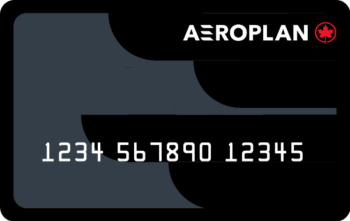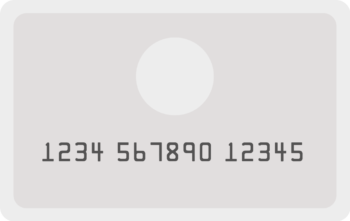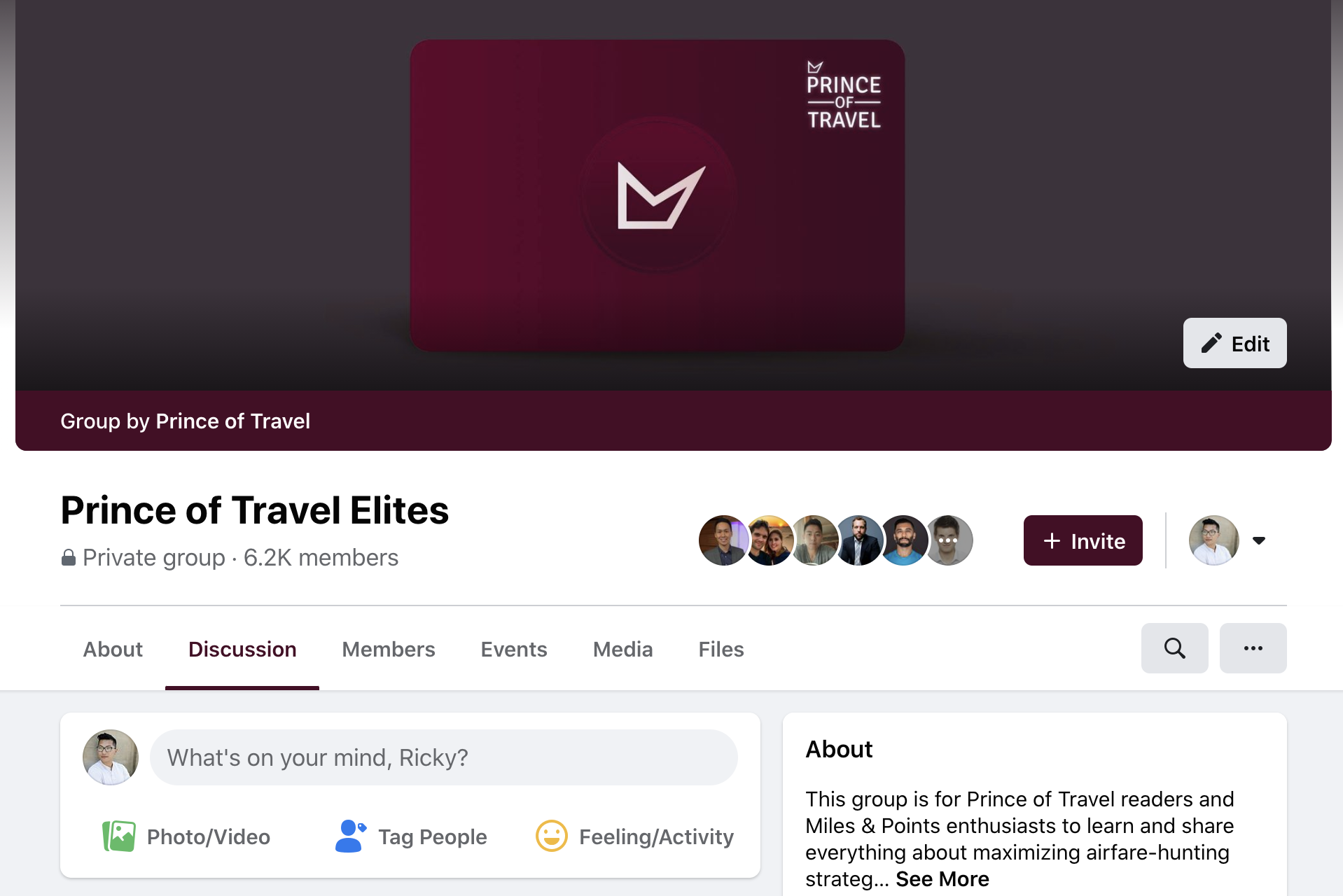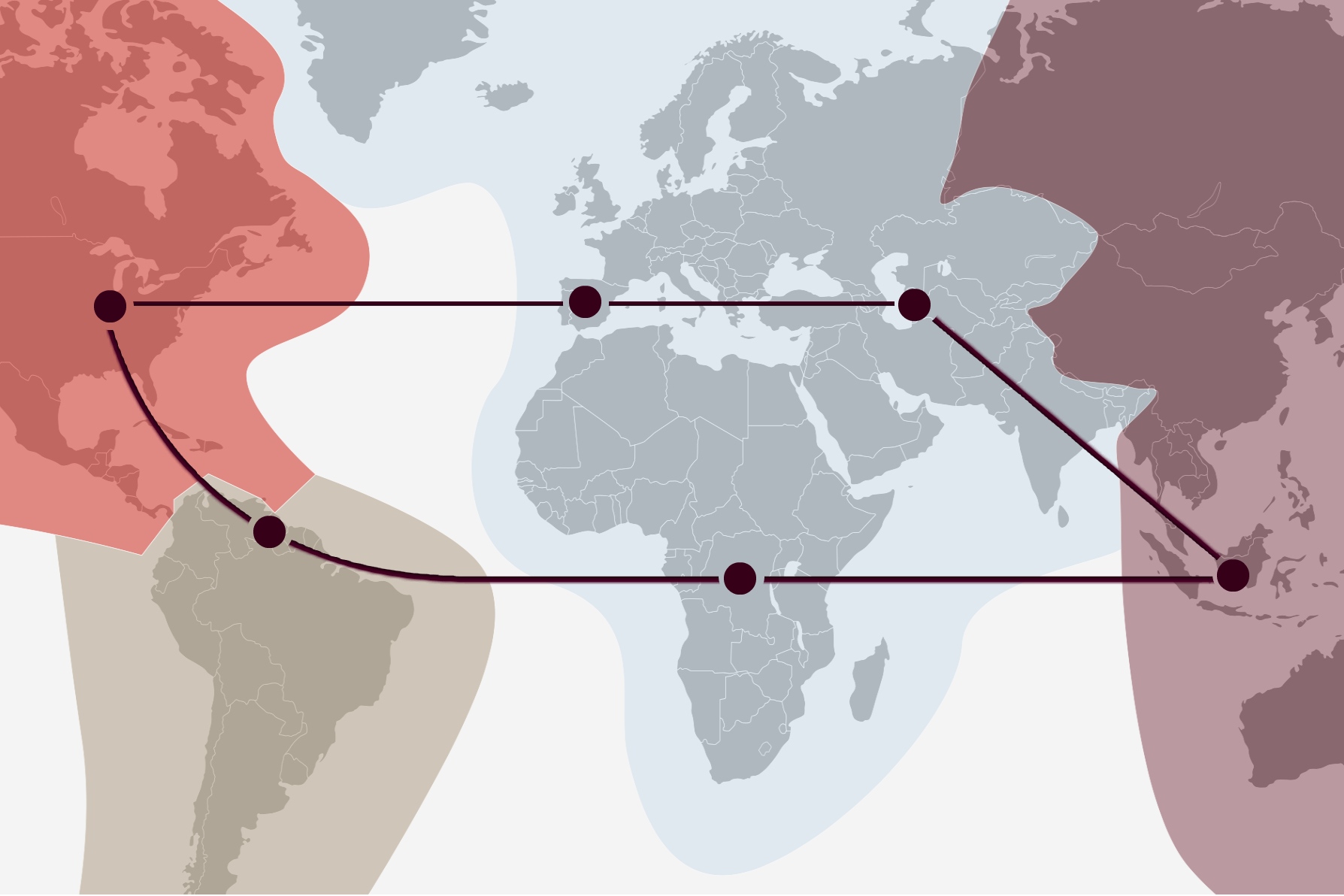If you fly with Air Canada, one feature available to many passengers is same-day airport changes, which lets travellers take a different flight than the one you originally booked without paying a fare difference.
Unlike same-day airport standby, Air Canada same-day airport changes are confirmed seats on different flights that can be before or after your original flight.
Fortunately, same-day airport changes are available to all passengers with eligible Air Canada fares, and they can provide you with greater flexibility with your travels at a very reasonable cost.
In This Post
- What Are Air Canada Same-Day Airport Changes?
- How to Request an Air Canada Same-Day Airport Change
- Are Air Canada Same-Day Airport Changes Useful?
- Conclusion
What Are Air Canada Same-Day Airport Changes?
Air Canada same-day airport changes are a feature available to Air Canada passengers on most fares sold directly by Air Canada.
If you confirm a same-day change, you’ll fly on a different flight than the on one which you were originally meant to travel, without paying a difference in fare. However, most fares charge a nominal fee for same-day changes, which we’ll go over in detail below.
If available, same-day changes result in a confirmed seat on a new flight on the same day of departure, but the new flight can be earlier or later than your original flight. If you confirm a same-day change to a different flight, you are no longer confirmed on your original flight.
The following rules summarize what you can and can’t do with Air Canada same-day airport changes:
- There must be available seats on the new flight(s) in the cabin class that you originally booked, and the flight(s) must not be oversold
- If your original flight was direct, you must change to another direct flight (you can’t add connections)
- If your original flight has connections, you must change to a routing with the same number of connections (you can’t change to a direct flight or to one with more/fewer connections)

When you request a same-day change, you need to keep your origin and destination the same. This means that you can’t use a same-day change to fly out of a different city, or to a different destination.
The only exception to this is if your destination has co-terminal airports, such as New York City (LGA, JFK, and EWR), Toronto (YYZ and YTZ), etc. However, you’ll need to process your request through an agent at the airport to change your co-terminal destination.
For example, you can make a same-day airport change request to fly from Montreal (YUL) to Toronto Pearson (YYZ) when your original ticket was booked to Toronto Billy Bishop (YTZ).
To be eligible for Air Canada same-day changes, you must have a ticket that was issued by Air Canada, with a ticket number that starts with 014. If your ticket doesn’t start with these numbers, you aren’t eligible for same-day airport changes.
Eligible tickets booked with cash, Aeroplan points, or Flight Passes are all valid for same-day airport changes.
You can only request same-day airport changes on Air Canada flights, which means that if your itinerary has a segment with a partner airline, you aren’t able to request a same-day change with the partner airline.
Depending on the fare you purchased and your destination, the following fees apply to same-day airport change requests:
Fare | Domestic | Transborder | Sun | International |
Economy (Basic) | n/a | n/a | n/a | n/a |
Economy (Standard) | $150* | $150* | $50 | $100 |
Economy (Flex) | $75 | $75 | $50 | $100 |
Economy (Comfort) | $0 | $0 | $0 | n/a |
Economy (Latitude) | $0 | $0 | $0 | $0 |
Premium Economy (Lowest) | $75 | $75 | $50 | $100 |
Premium Economy (Flexible) | $0 | $0 | $0 | $0 |
Business Class (Lowest) | $0 | $0 | Varies | Varies |
Business Class (Flexible) | $0 | $0 | $0 | $0 |
There’s a reduced change fee of $100 (CAD) for flights between the following cities on Economy (Standard) fares:
- Toronto (YYZ/YTZ), Montreal (YUL), and Ottawa (YOW)
- Toronto (YYZ) and New York (LGA, EWR, and JFK)
- Vancouver (YVR), Edmonton (YEG), and Calgary (YYC)
You’ll have to pay any applicable fees each time you make a change, not per segment.
This means that if you make a same-day airport change to both flights on a Vancouver–Toronto–Halifax itinerary, you’d only pay the change fee once (if applicable).
How to Request an Air Canada Same-Day Airport Change
If you’d like to submit a request for a same-day airport change, you can do so as soon as your flight is available for check-in at 24 hours prior to the departure of the first flight on your itinerary.
Same-day airport change requests can be submitted until check-in closes, which is either 45 minutes or 60 minutes prior to departure, depending on your destination.
You can submit a same-day airport change request on the Air Canada website, the Air Canada app, or with an agent at the airport.
If you check in online, keep an eye out for the “Change flight” button on the main check-in screen.

Click on “Change flight”, and then you’ll see a list of flight options available for your complimentary same-day change. You should see all flights on the same day of departure with available seats.

Simply select a flight, and then click “Confirm” at the bottom of the page. If there’s a change fee involved, it will be displayed here, and you’ll need to enter in your payment information. Note that there won’t be any fare difference here – just a change fee (if applicable).

If you check in through the Air Canada app, it’s a very similar process. When you go to check in for your flight, look for the “Change flight” button on the “Manage your trip” menu.

The next screen will display a list of available flights that you can confirm a same-day change.

Simply select the flight to which you’d like to change, and then click on “Confirm” after adding your payment information (if applicable).

Same-day airport changes can not be requested through the standard Air Canada or Aeroplan call centres; however, the Concierge call centre should be able to handle same-day airport change requests (if you’re eligible to use the Concierge service).
If you have a confirmed eUpgrade on your original booking, it won’t port over to a flight for which you’re requesting a same-day change. There will need to be open seats available in the original class of service you booked (economy or premium economy), and you’ll have to re-request the eUpgrade.
In other words, if you had a confirmed eUpgrade to Air Canada business class on a ticket that was originally in economy, you’ll be seated in economy on your new flight (unless your new eUpgrade request is confirmed by waitlisting).
Are Air Canada Same-Day Airport Changes Useful?
While using Air Canada same-day airport changes likely isn’t something that most travellers take advantage of, it’s certainly worth understanding how it works, as you may be able to leverage it in your favour.
The biggest benefit to making a same-day change is that there’s no fare difference involved, be it in cash or points. If there’s a change fee involved, it’s quite nominal in most cases, and it could very well be much less than booking on your desired flight in the first place.
The best use of same-day airport changes is on popular routes that have multiple flights per day.
For example, Air Canada operates roughly 11 flights daily between Toronto Pearson (YYZ) and Vancouver (YVR).
When looking for fare options, you might find higher fares on flights at more desirable times than flights with less desirable times.
One way to leverage the same-day airport change feature might be to book a flight that costs the least in cash or points in your desired class of service. Then, as long as there’s an open seat in the same class of service when you check in, you should be able to request a same-day change to a more desirable flight time, which may come with a fee (depending on the fare you booked).

In the above example, if you were to book the cheapest flight in business class for 46,100 Aeroplan points, you could (in theory) make a same-day airport change request when it’s time to check in.
If there’s room in business class on another direct flight, you should be able to switch to it for free, since domestic flights on Business Class (Lowest) fares don’t have a same-day airport change fee.
Of course, you should be prepared to take your original flight, since there’s no guarantee that there will be an open seat available when check-in opens. However, this is when keeping an eye on flight availability, perhaps by using a tool such as ExpertFlyer, may prove handy to the savvy frequent flyer.
Conclusion
If you’re travelling with Air Canada on a ticket issued by the airline, you’re likely eligible for same-day airport changes.
By requesting and confirming a same-day airport change, you’ll travel on a different flight than the one you originally booked, without having to pay a difference in fare. There may be a change fee involved, depending on the fare you booked.
If you’re looking for some additional flexibility on your next Air Canada flight, be sure to keep an eye out for the “Change flights” button during or after check-in, and use the flexibility in your favour.