Miles & Points can bring you some of the most rewarding travel experiences in the world at very little cost – or very little monetary cost, at least.
When we include opportunity cost into the equation, we realize that we end up spending a fair bit of time and energy on this, and so it ends up being only those of us who find genuine enjoyment in pursuing our Miles & Points goals that fully take up the cause.
One of the things that often takes up a huge chunk of your time is calling banks and airlines over the phone. I don’t know about you, but even as someone who lives and breathes this stuff, I find it so annoying to pick up the phone and call to ask about something, and I’d do anything I can to avoid it if possible.
In this article, I’ll go over all of the many different alternative methods you can use to get in touch with the customer service team so that you can avoid having to call in the first place, as well as some of my best practices for making your life bearable when you simply have no choice but to call.
Live Chat
More and more, companies are now switching over to a live chat service. Live chat agents can be outsourced at a lower cost than phone agents, and also makes our lives significantly easier by helping us deal with issues that would’ve previously required calling.
I’ve written an in-depth post about the American Express live chat service, which in Canada operates during business hours only (Monday to Friday, 9am to 5pm), and in the US operates 24/7. These guys can help you complete a wide variety of tasks, such as:
Cancelling a credit card
Linking MR accounts between different cards
Transferring MR points between different accounts (including from MR to MR Select)
Adding and changing frequent flyer accounts linked to your MR account
Transferring miles to frequent flyer accounts
Transferring credit balances between cards
Issuing refund cheques on credit balances (with sufficient documentation)
Checking for outstanding balances on closed cards
Enrolling you in card benefits
Letting you know your Priority Pass membership login so that you can use the Priority Pass app before receiving the physical card
Beyond the above, I’ve also had success asking over live chat whether there are any retention offers on a certain card that I was considering closing, although the chat reps were unable to provide the exact offer itself, and instead directed me to a phone number that I’d need to call to get the retention offer.
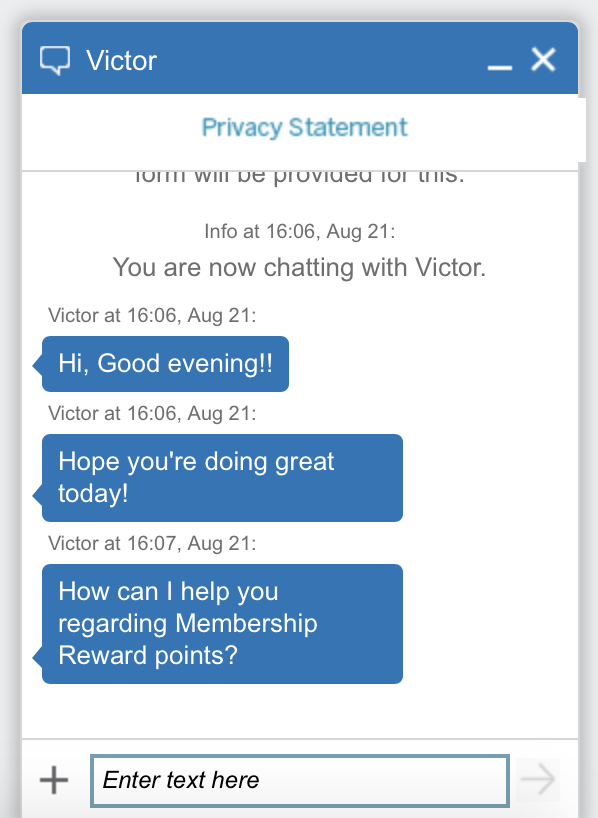
Another program that has a live chat feature is Marriott Bonvoy, although it can be surprisingly difficult to get the Live Chat button to show up.
While logged in, you need to navigate to the “Help” section at the top of the Bonvoy website, click on “Email Us”, and then choose one of the drop-down categories. Then, there’s a chance that you’ll see the Live Chat prompt show up in the window, but it’s not always guaranteed.
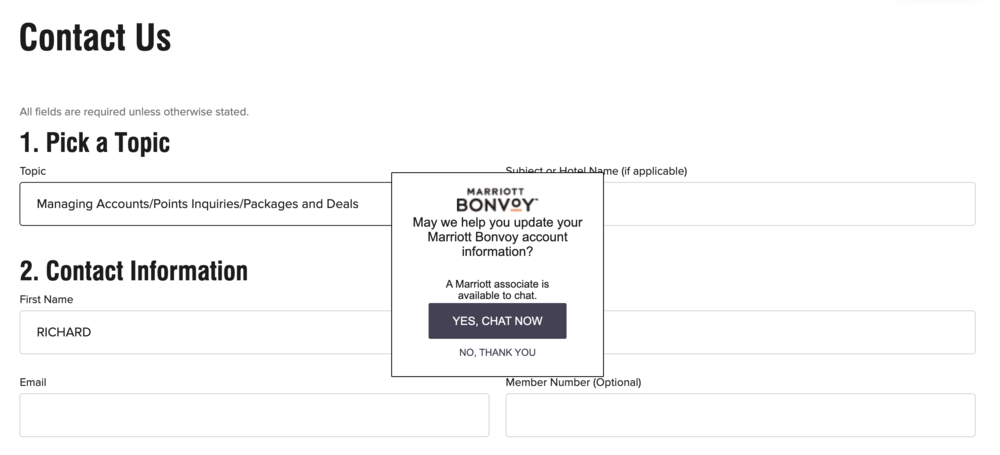
Even if you do see the Live Chat option show up, it seems that it’s only programmed to do so once every browser session, so if you navigate away, you’ll likely have a difficult time getting it to show up again.
Marriott Bonvoy chat agents also seem slower to respond and less empowered to engage with customers compared to the Amex live chat agents.
You’d be able to get their help with simple things like making new reservations or attaching a free night certificate to a reservation, but anything that requires more discretion on the part of the agent will likely have to be phoned in (for example, many data points indicate that Marriott chat agents are only allowed to issue goodwill credits of at most 10,000 Bonvoy points for whatever reason; any sum greater than that would have to be requested over the phone).
Live chat is generally my preferred method of getting in touch with customer service reps, since it’s fast, effortless, and efficient.
On top of that, one of the best things about live chat is that you can easily use it to communicate on behalf of your spouse or other members of your “team”, many of whom might be even more reluctant to pick up the phone than you are.
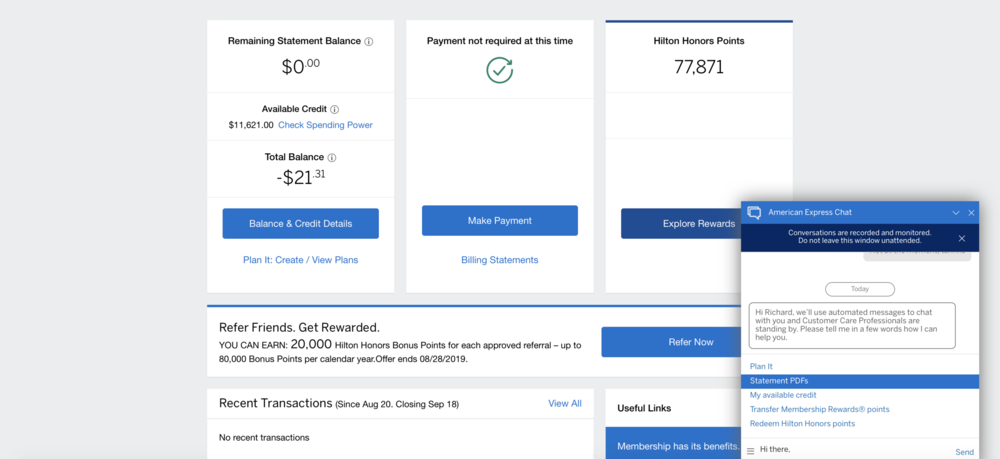
The only downside to live chat would be that not all companies have implemented it yet, and even those that have sometimes only offer the service during limited hours (for example, if you urgently need to get something done with Amex over the weekend, you have no choice but to call).
Furthermore, just because you aren’t calling in doesn’t mean you won’t be faced with hold times on live chat: if all the chat agents are occupied with other customers, you’ll still be forced to wait in line.
There’s also an argument to be made that live chat might just be too effortless – on more than one occasion, I’ve forgotten about my chat session in the background when I went to do something else on my computer, only to have to return several hours later and type out everything again with a different chat agent!
Secure Message
A scaled-down version of the live chat is the secure message, which is basically the equivalent of sending an email through the company’s dedicated secure messaging portal. Most companies offer some kind of email option via their Help or Contact Us pages.
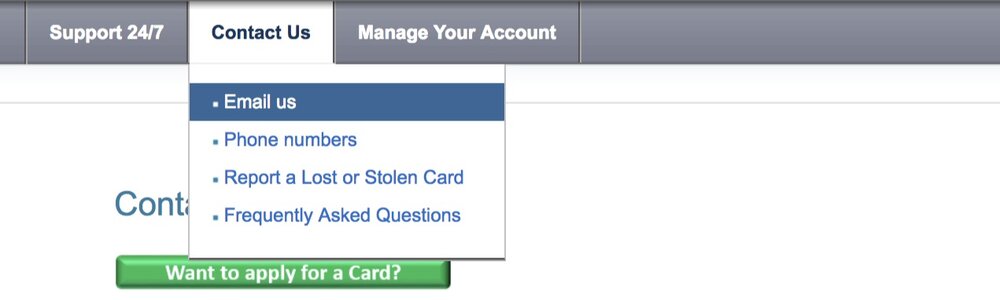
Customer service reps at different companies will have different levels of empowerment in terms of what they can or can’t help customers with over email or secure message.
For example, the Secure Message team at American Express can help you out with pretty much exactly the same items listed above under live chat, including cancelling cards and changing frequent flyer accounts, thus saving you from a phone call even if you need to submit your request on a weekend when the live chat team isn’t available.
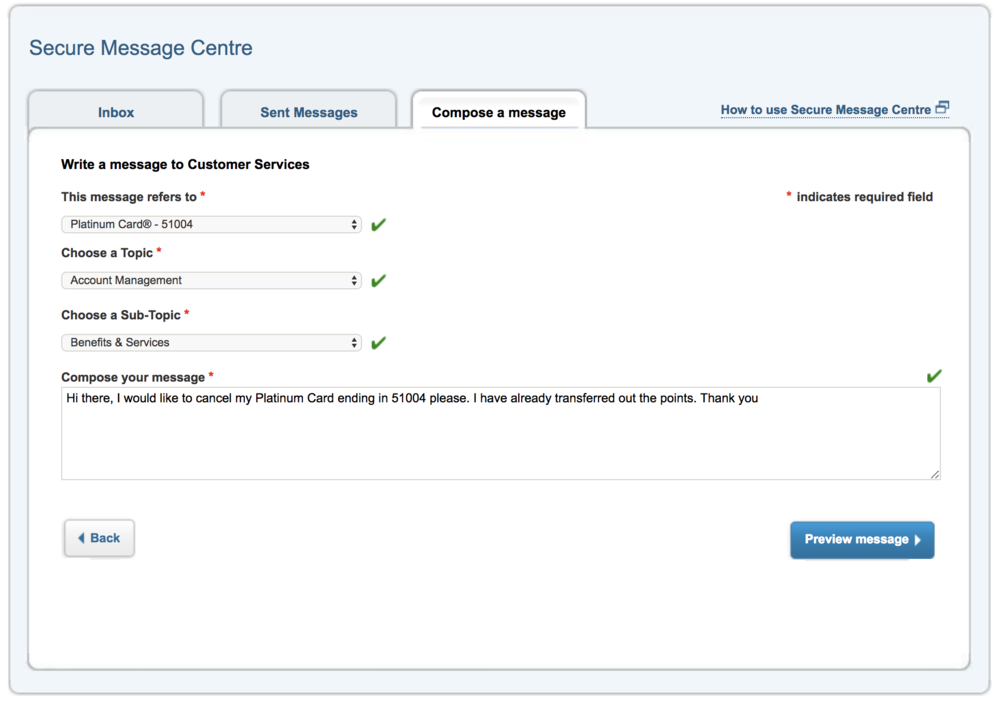
In my experience, the Secure Message teams at RBC and HSBC are also empowered to help cancel your cards, thus saving you from having to call in. On the other hand, when I tried to send a message via the CIBC portal to cancel a card, I was informed that I’d need to call the customer service team to do that. If you have data points for any of the other banks, feel free to share them in the comments below.
Marriott Bonvoy also has an email team that can help you out with things like attaching points to a reservation or directing your complaint about a recent stay to a specific hotel involved.
Secure Message retains the benefit of convenience, especially since you can just fire off a message and forget about it until you receive a response. The downside, of course, is that the help process tends to be much slower, since you’re basically exchanging emails with the agents. Moreover, it doesn’t help that sometimes the agents will respond to you with rather inane boilerplate messages, like responding to your card cancellation request with “Are you sure? You will forfeit the 56 Membership Rewards points left in your account.”
I sometimes find myself sending off Secure Messages, but more often than not, I’ll try turning to…
Direct Messages on Social Media
In recent times, companies have put a greater emphasis in using social media to not only show off their brands but also as a means of customer service, so getting in touch with an airline or hotel via direct message on social media can be a great way to get some quick answers or get some small things taken care of.
(Note that banks and credit card companies tend to favour live chat and email for security reasons, whereas airlines, hotels, and loyalty programs tend to be more open to using social media to assist customers on a less formal basis.)
Marriott Bonvoy’s social media game is particularly strong – certainly when compared to their phone agents, which tend to be all over the place in terms of competency. When Marriott implemented peak and off-peak dates in September, thus resulting in some of my stays going up in price, I was able to reach out to @MBonvoyAssist via direct message on Twitter and get the difference credited almost immediately.
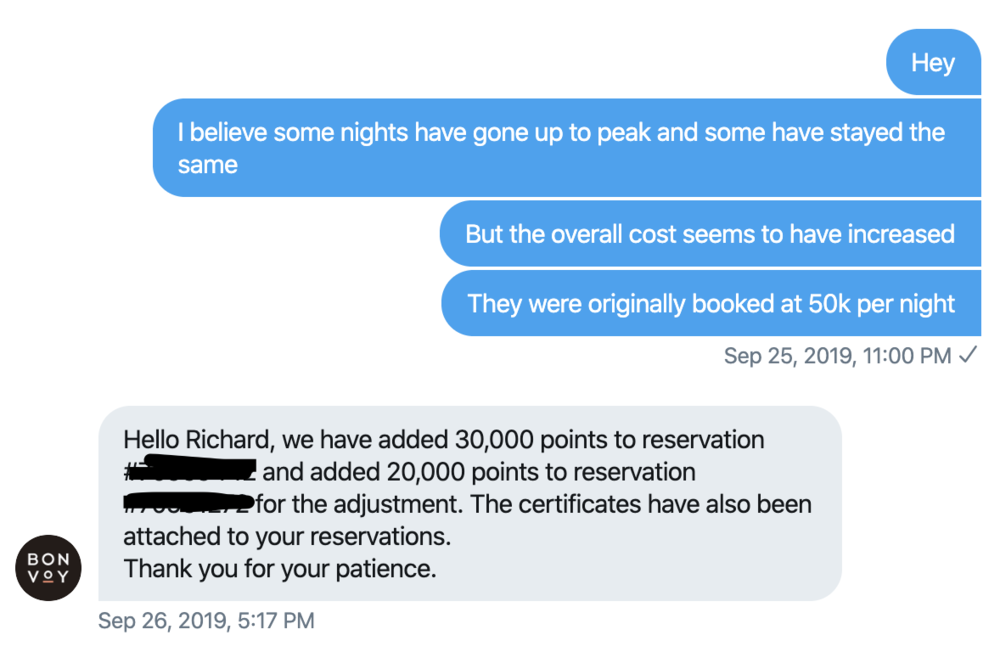
Getting this request done over Twitter probably saved me at least one hour of trying to explain things to Marriott Bonvoy agents over the phone, which has almost never been a straightforward process ever since Bonvoy launched.
(In the many times I’ve had to speak to Bonvoy over the phone, I’ve probably been randomly transferred to a different agent midway through the call half of the time, and had the agent mess up my reservations so badly that I had to call in again to fix them on the other half.)
You can also use social media to hit up airlines for simple requests, like seat selection. While you can usually choose your seats online, some carriers don’t always make this easy – for example, I’ve found the seat selection tools on TAP Air Portugal, Ethiopian Airlines, and LOT Polish Airlines’s websites (to name a few) to be barely functional over the years, so I’ve usually had to call in to choose my seats.
The airlines’ customer service teams on Twitter and Facebook, though, should be happy to help if you give them your booking reference.
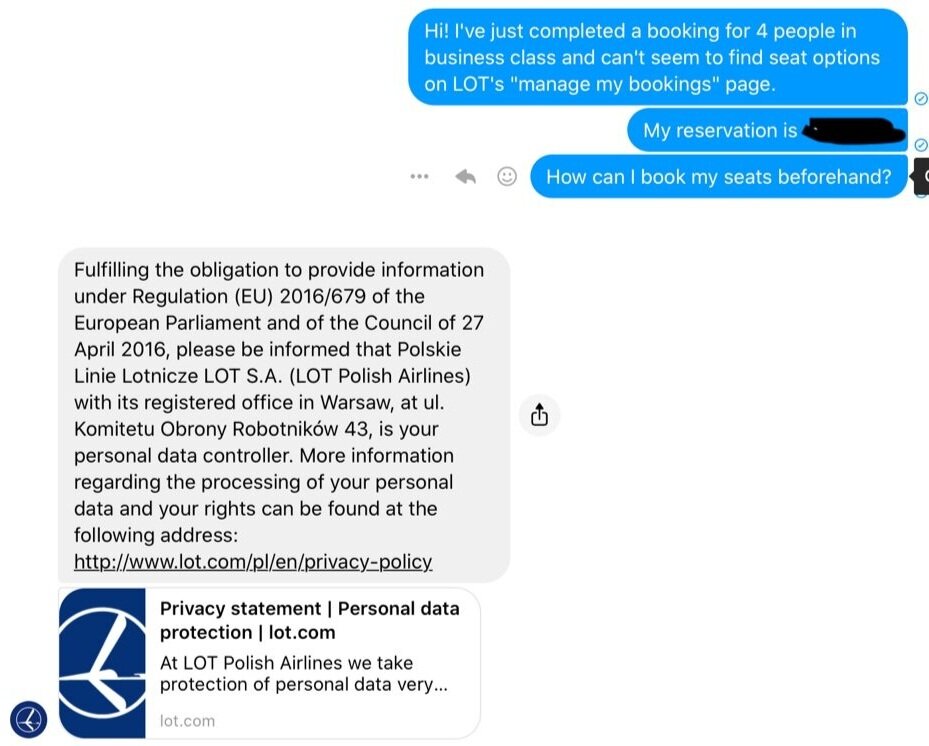
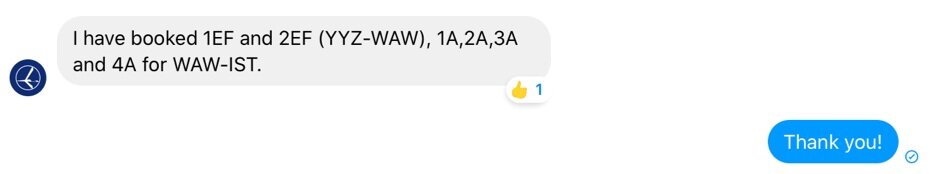
Social media has a few advantages over live chat. For one, almost every airline or hotel loyalty program worth their salt has a social media presence, and most of their teams are equipped to handle basic customer service requests.
Furthermore, social media is usually available 24/7 instead of only during certain hours, and on top of that, unlike many companies’ live chat services, you also get to keep a copy of the chat log as a paper trail in case there are disputes over some of the details later on.
Nowadays, with a combination of the above three communication channels, I’m usually able to take care of most of the requests I have for banks, loyalty programs, airlines, and hotels. But there are still times when I have no choice except…
Picking Up the Phone
There’s no way around it, sometimes you just need to pick up the phone and call.
For example, when you’re applying for a credit card and don’t get instantly approved, often it’s the case that the credit card issuer simply needs to verify some information to make sure that you’re the one who applied for the card. That will require calling in to speak with the New Accounts team – either that, or they’ll give you a call after a few days.
On the redemption side, Aeroplan is one example of a program that relies heavily on its call centre, offering customers no other online channel to communicate about their Aeroplan account. (Can you imagine if we could put together Aeroplan Mini-RTW requests via live chat?)
The fact that Aeroplan has been having exceedingly long hold times recently doesn’t help either. As a Diamond member, I’m still faced with about 20–30 minutes of wait time on every call, so I shudder to think what it’s like for non-status members who are calling in.
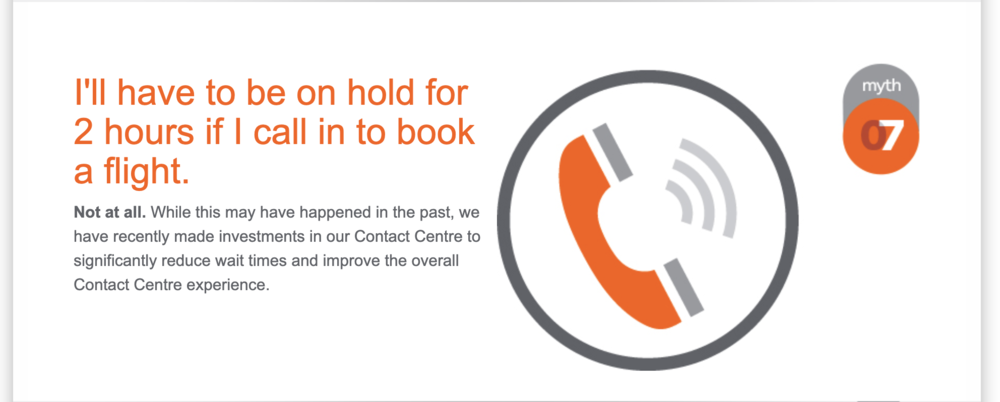
Hmm….
Anyway, because I find it so annoying to make phone calls, I’ve developed several strategies to make my life easier when I have no choice but to call.
First off, I’ll wait until I’ve built up 3–4 different phone calls that I need to make to various companies, so that I can set aside one or two hours when I’m not so busy and bang them all out in one go.
I’ll have my AirPods in so that I don’t need to hold my phone to my face, and in the meantime I can also do other things on my laptop so that I’m not just burning my time listening to the hold music.
Some companies, like Alaska Mileage Plan, will do you the courtesy of letting you know the estimated wait time and also offering a callback option so that you don’t have to hold on the phone, which is something I very much appreciate and will usually take advantage of.
Then, when the call actually connects, I’ll usually offer to leave a callback number in case we get disconnected, if I anticipate that the call is going to take a while to complete.
There’s nothing more frustrating than spending an hour on the phone building your complex itinerary over the phone, but getting cut off right before the ticketing process begins, and having to go through the entire process again. Leaving a callback number can be an easy way to stave off that risk.
It’s a particularly satisfying feeling when I’ve finished dealing with a handful of issues over the phone… at least until the next time that other things inevitably arise and I have to sit down to make phone calls yet again.
Conclusion
Learning these “effective communication strategies” will make your life a whole lot easier as you go about earning and redeeming points. After all, every additional minute you have to spend on the phone with a bank or a loyalty program cuts into the hourly return you derive out of pursuing Miles & Points.
If you can use live chat, secure messages, and social media to take care of most of your questions and save the phone calls for only when they’re truly necessary, and furthermore adopt strategies to get those phone calls sorted out more effectively, then that’s when you’re truly optimizing.
That’s my take on it anyway. Does anyone out there actually like calling? Feel free to share your thoughts as well in the comments.


