SeatGuru has now discontinued its service. We’re keeping this article online for archival purposes. For current seat maps, please use SeatMaps or Aerolopa instead.
SeatGuru is a valuable free resource that lets you view the layout and configuration of most airlines’ cabins. The service offers a quick way to check that you aren’t getting the worst seat on the plane.
In this guide, let’s take a look at SeatGuru and why you should be familiar with all it has to offer.
In This Post
SeatGuru: The Basics
SeatGuru is a website that shows information about specific cabin layouts, seat specifications, and aircraft configurations for many airlines. The website has information about almost 1,300 aircraft from airlines all over the world.
SeatGuru is known for having plenty of information about your flight easily accessible in one spot. It’s easy to use, and you should try visiting the site before selecting seats on your booked flights.
The website’s main page has a number of tabs at the top, including Seat Maps, Airlines, Cheap Flights, Comparison Charts, Rental Cars, and Guru Tips. We’ll be focusing on the Seat Maps, Airlines, and Comparison Charts in this guide, as these tabs provide the most useful information to frequent flyers.

SeatGuru: Seat Maps
We’ll begin by exploring SeatGurus’s most frequently used function: Seat Maps.
The information provided in the Seat Maps section on SeatGuru is very valuable. With a few clicks, you’ll know the type of seat you have, its pitch/width, the layout of the cabin and entire airplane, ratings of different seats, and user-provided comments.
You’ll begin your journey with Seat Maps on SeatGuru either by entering in your flight information on the main website or by clicking in “Seat Maps” at the top of the page.
If you know your flight number, simply enter the airline, the date, and the flight number, and click on “Find”.

A single result will appear below the search bars, which displays the route, flight number, departure and arrival times, aircraft, and amenities.
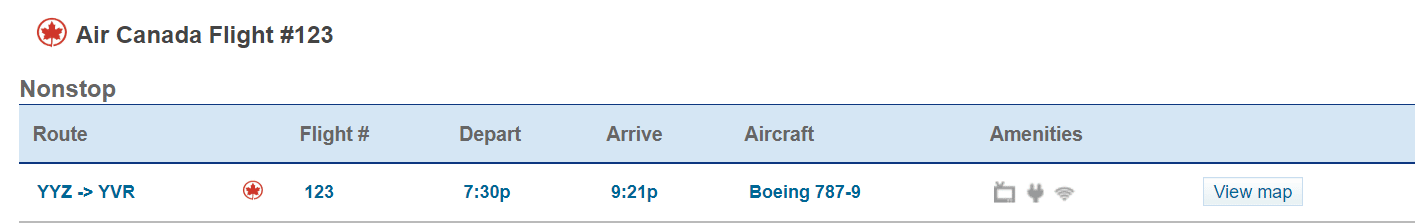
If you don’t know your flight number, click on “Don’t know your flight #?” under the “Flight #” box. The search bars will change to show “Airline”, “Date”, “From where”, and “To where”.
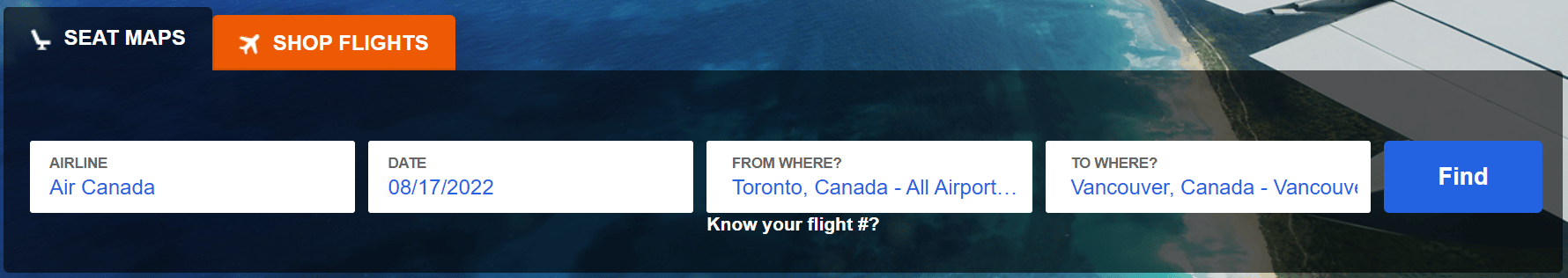
A number of flights from the specified airline on that particular date and routing will appear in the search results. You’ll need to locate your particular flight from this list.
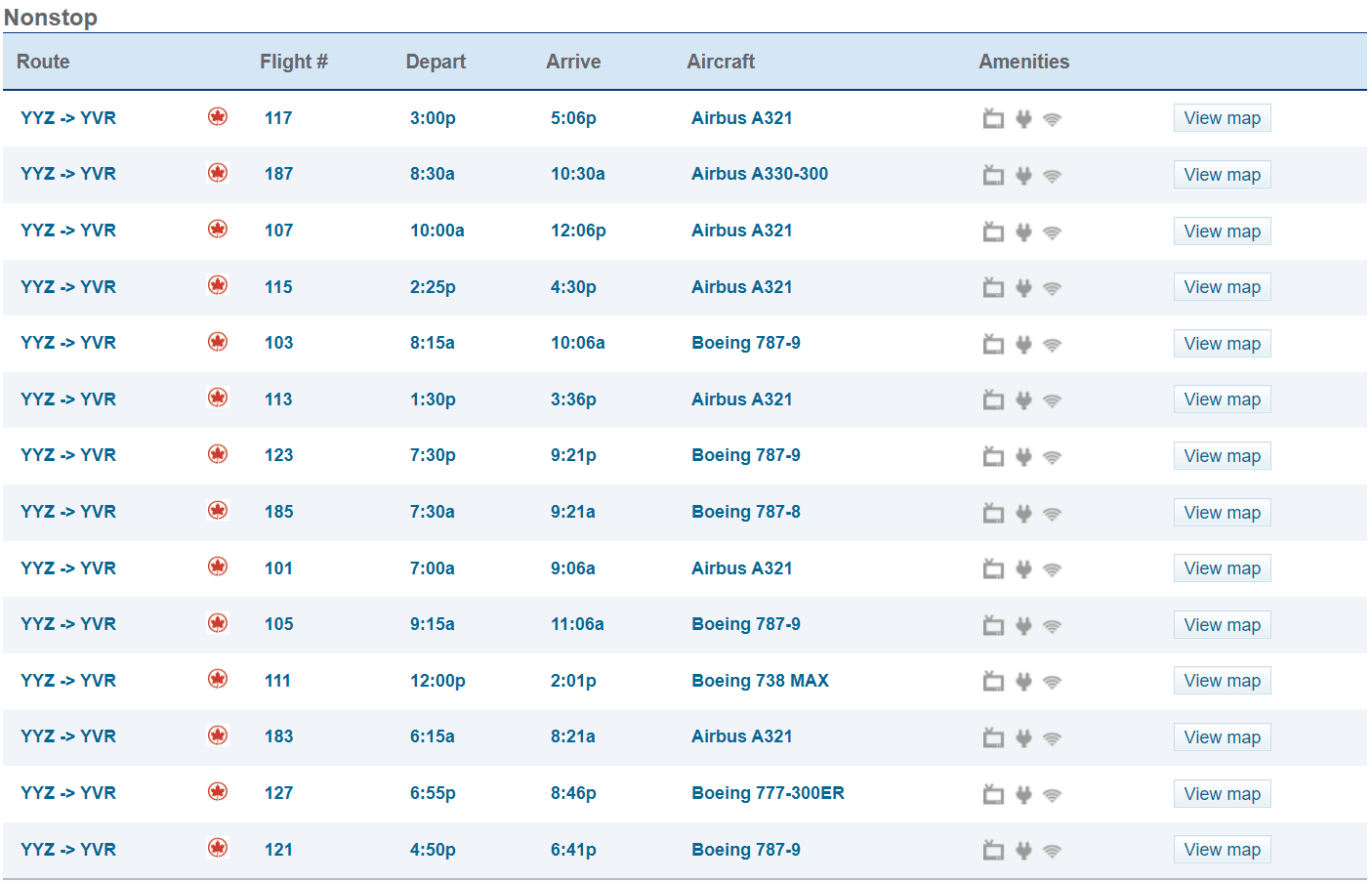
Once you’ve located your flight, click on the “View map” button on the right-hand side to pull up the seat map. The resulting webpage has a wealth of information right at your fingertips.
The focal point of the seat map page is the picture of the aircraft. It shows the layout of all cabin classes, as well as the location of restrooms, galleys, bassinets, and exits.
It’s very satisfying just to look at the layout of different aircraft.
You’ll notice that some of the seats are coloured in red, yellow, or green. At the bottom of any Seat Map, there’s a legend that tells you what each colour and logo on the map refers to.
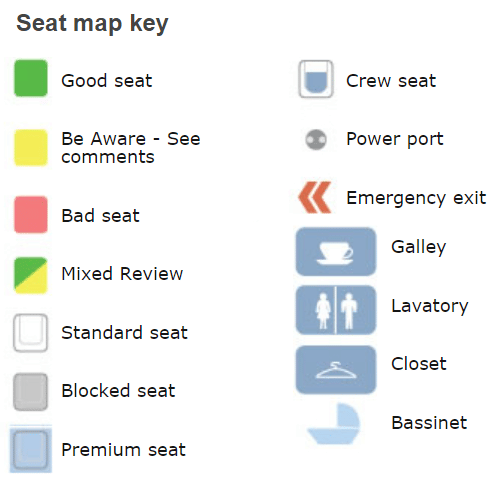
Of the most interest are the green, yellow, and red seats.
Green seats are reported to be the best seats in the cabin for various reasons. Hovering over any green seat will give you a blurb about why it’s said to be better than other seats, such as having more space, extra legroom, or extra privacy.
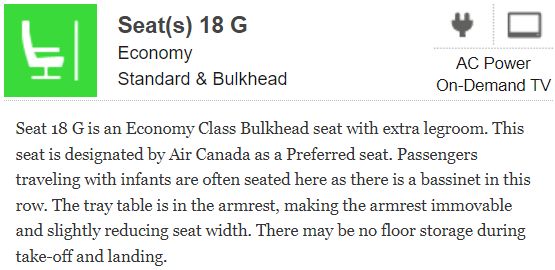
Similarly, yellow seats convey that there is something to be aware of with the seat. Again, hovering over any yellow seat will result in an explanation.
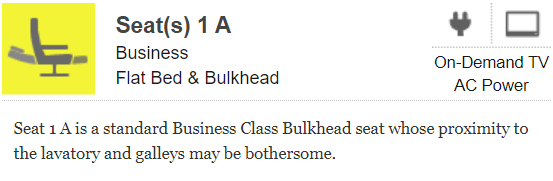
Lastly, red seats come with a warning about why you may want to avoid selecting them, if possible. You’ll find information about seats that don’t recline, missing windows, armrests that can’t be moved, or a lack of storage.
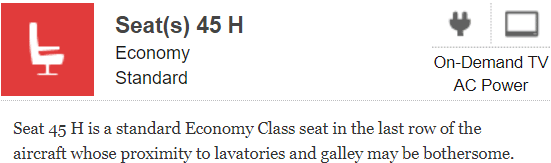
In the top right-hand corner of the webpage is a Seating Details chart. This chart provides useful information about the seats in different cabins.
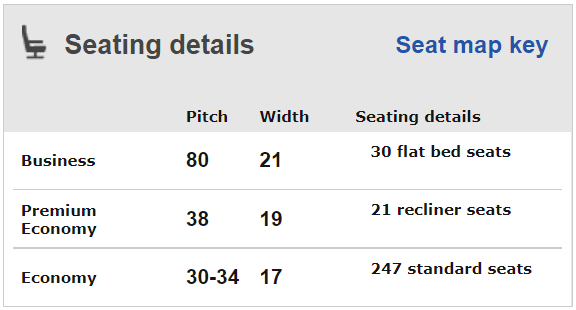
In the first column, you’ll see all of the different cabin classes on that particular aircraft. If you’re looking to score a seat in First Class, you’ll be able to see that information here.
The next two columns show the seat pitch and the seat width. This information is particularly useful if you’re taller or wider than average, as you can predict how comfortable you’ll be in the seat.
For lie-flat beds, the pitch will indicate how much space the bed has in lie-flat mode. If you’re tall, you’ll know if your legs will reach the end of the bed or not, which could be beneficial when choosing an airline to fly with.
The last column shows the number of seats in each cabin, as well as the type of seat. Of particular note here is that you can easily tell if the aircraft you’re on has a lie-flat bed or simply a recliner bed in business class.
To the right of the aircraft configuration and below the Seating Details chart, you’ll see some boxes with some helpful information about this particular aircraft.
One of the boxes has pictures of seats that travellers have submitted in different cabin classes. Popular airlines tend to have more pictures than obscure ones, and the quality isn’t necessarily great.
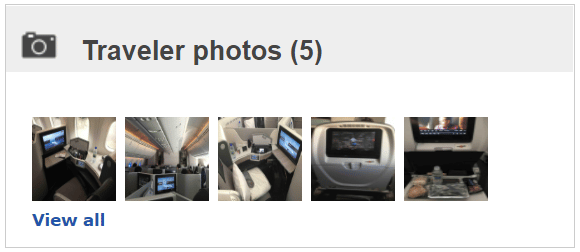
The next two boxes show information about onboard amenities and a general overview of the plane. Of these, the amenities information can be helpful, as you’ll know about in-flight entertainment, power outlets, Wi-Fi availability, and some information about food and drink service.
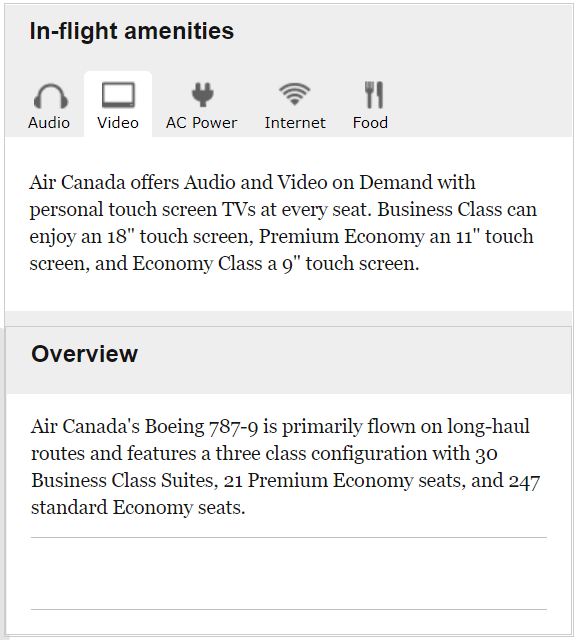
Not all of the information on here is completely up to date, though, so it’s best to corroborate any information with the airline directly.
The last box in this section features comments that users have written about that particular aircraft.
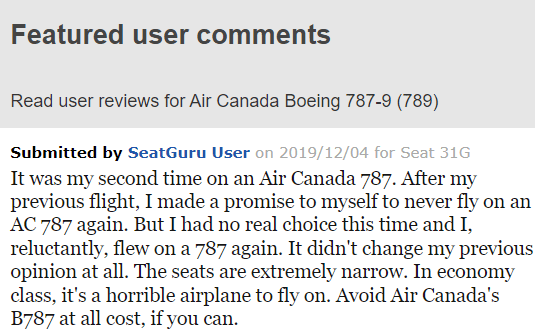
Of course, these comments are entirely subjective to an individual’s experience. You should take them with a grain of salt, and spend time reading reviews from trusted websites rather than internet strangers.
Lastly, the menu on the top-left corner of the page gives you quick access to other aircraft from the same airline, as well as a list of frequently asked questions about check-in, baggage, infants, minors, and pets.
Again, the information in the Frequently Asked Questions section isn’t always current, so be sure to double-check that it’s correct before assuming it’s true.
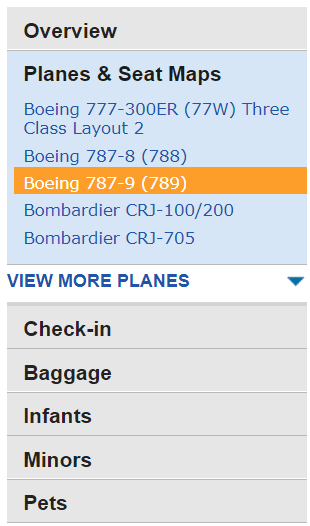
If you’re looking to compare different cabin configurations, clicking through to different aircraft lets you easily find the similarities and differences between them. Clicking on “View more planes” will display the airline’s entire fleet of aircraft.

The Seat Map pages can be incredibly helpful, as you have a wealth of information at your fingertips. Plus, having aircraft configurations represented visually also makes them easier to digest.
Furthermore, the Seat Map pages allow for painlessly comparing an airline’s different seating configurations. For example, in a few clicks, you’ll know if you’re getting an old Airbus A330-300 cabin with Air Canada or its superior, newer cabin.

SeatGuru: Airlines
Let’s have a look at the next tab on SeatGuru: Airlines.
Clicking on the “Airlines” tab at the top of SeatGuru’s main page pulls up an alphabetical list of airlines whose aircraft are covered on the site.
You’ll find the usual suspects, such as Emirates, Delta, or British Airways, as well as some more boutique airlines, such as Bangkok Airways.
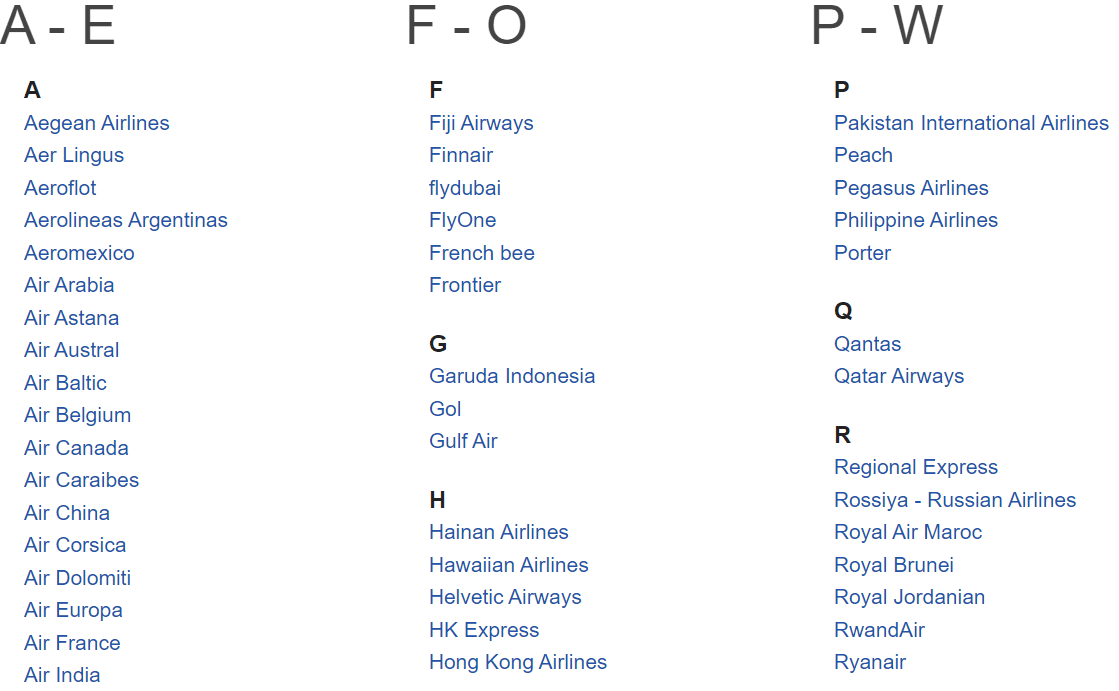
Selecting an airline will pull up SeatGuru’s overview page for an airline. You’ll find a list of aircraft that the airline operates, important telephone numbers, photographs, and links.

One of the more interesting links on the page is the “Compare seat pitch, etc.” link underneath the airline’s logo. Selecting this will pull up a comparison of all different versions of aircraft, separated by each cabin class.
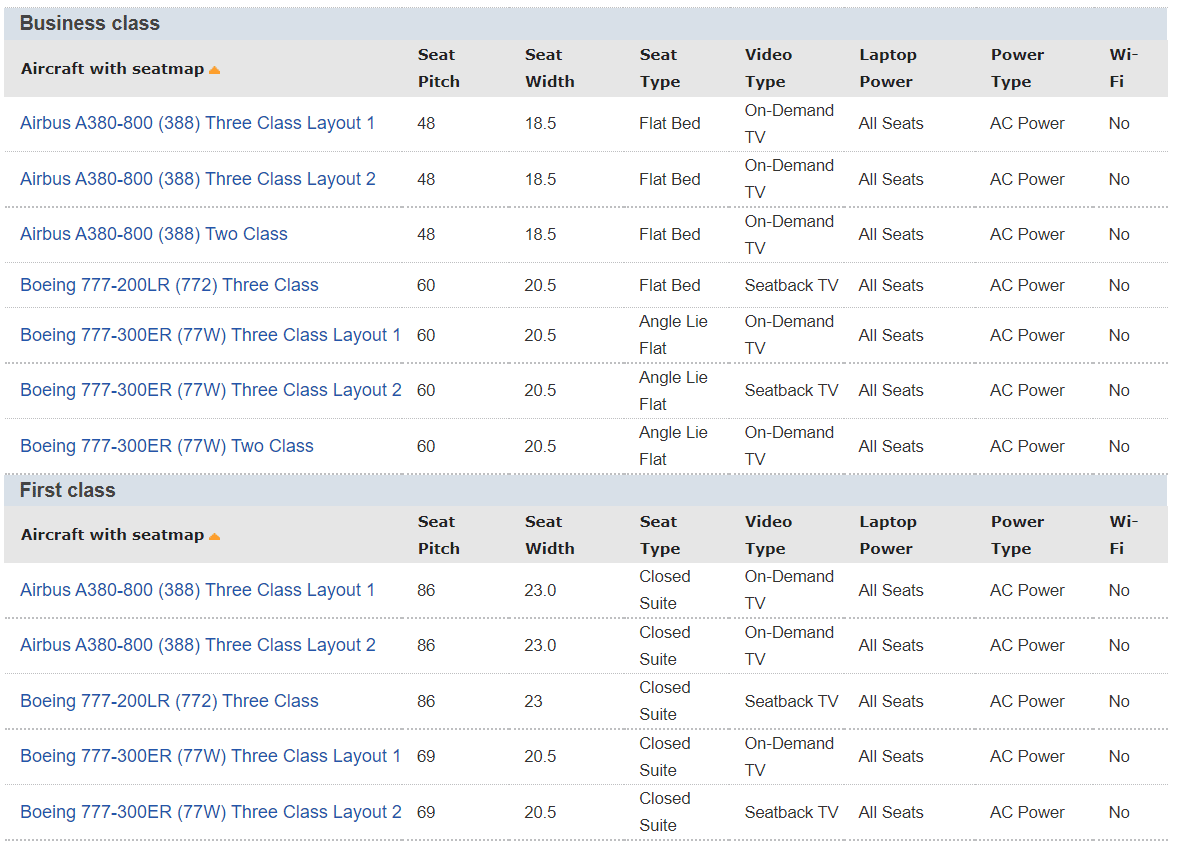
Within seconds, you can compare and contrast pitch, width, seat type, video type, laptop power availability, power type, and the availability of Wi-Fi across different aircraft.
For example, maybe you’re looking to compare the old version of ANA First Class with the new version, known as “The Suite”.
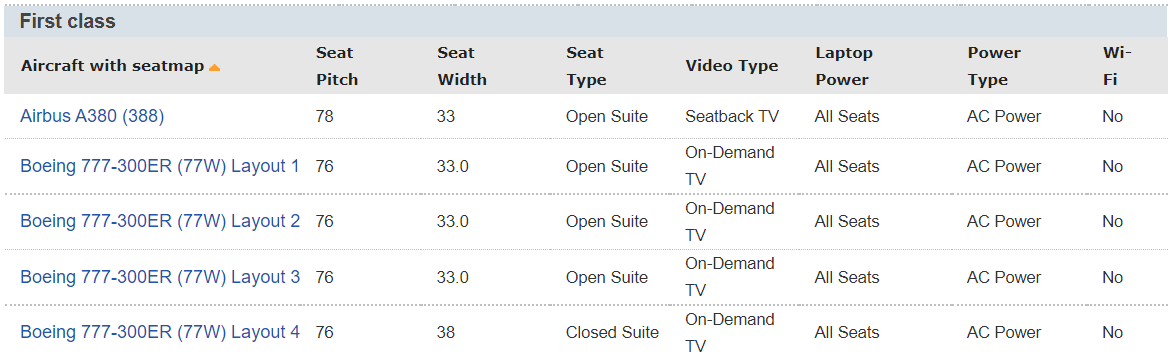
A quick look at the above chart tells me that ANA is only using one aircraft, the Boeing 777-300ER (77W) Layout 4, with its new First Class cabin. This is indicated by “Closed Suite” under the “Seat Type”. You can also tell that the seat is five inches wider than the older First Class.
Once again, you’ll want to verify all of the information available is accurate. For example, Wi-Fi is indeed offered on most of these flights, but the table would suggest otherwise.
Generally, information found in the Airlines section is a good cursory overview of the airline, as well as useful contact information, a listing of all available aircraft types, and a quick comparison of seat features on different aircraft.

SeatGuru: Comparison Charts
Lastly, let’s take a look at SeatGuru’s Comparison Charts tab.
Hovering over the “Comparison Charts” tab will bring up a drop-down list of the different available comparisons.
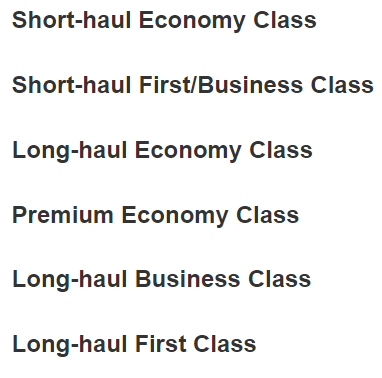
Choosing any of these will bring up a lengthy webpage with many details about the particular service.
Each section has the answers to some frequently asked questions about each service. For the more premium services, such as long-haul business class and long-haul First Class, there is information about what to expect in general.
For example, the following information is noted about long-haul business class flights:
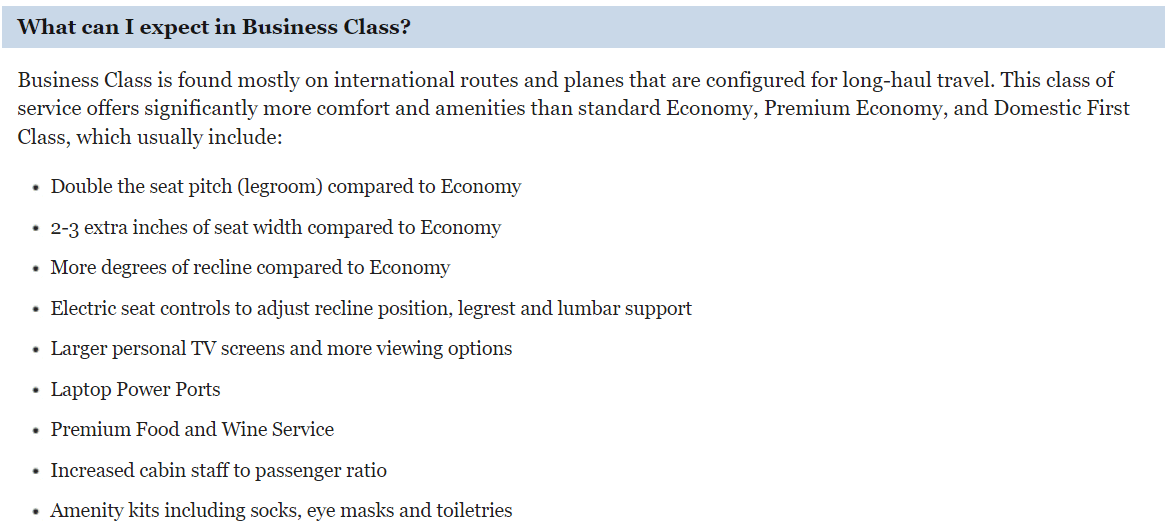
And the following information is noted about long-haul First Class flights:
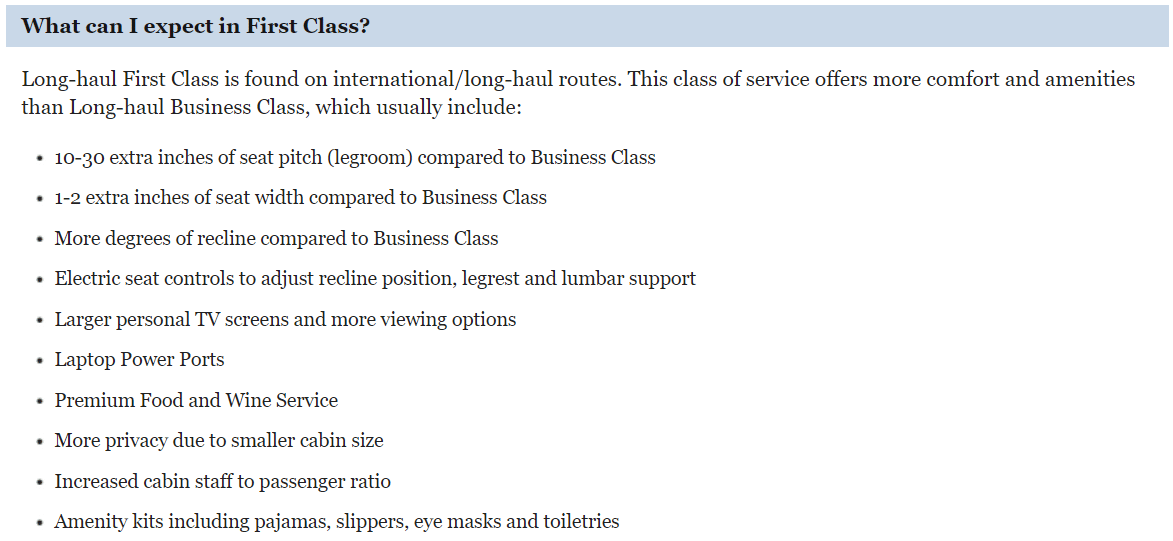
The information presented in these sections is quite accurate, and gives a general overview of passengers should expect when choosing a cabin class on a particular route.
Of course, the quality of products varies widely between airlines, so it’s always best to do more in-depth research when you are shopping around for flights.
Under the long-haul business class and First Class sections, there is also a helpful graphic that explains the difference between the various types of seats you might encounter on one of these flights.

These graphics are helpful in illustrating, again, that not all seats are created equal. For example, if you wind up on an angle lie-flat seat on a long-haul Ethiopian Airlines flight, you may not be as well-rested as if you were on a flat-bed seat on, say Turkish Airlines.
The remainder of the pages in the Comparison Charts section is a long list of all airlines offering the specific product and a quick comparison between them.
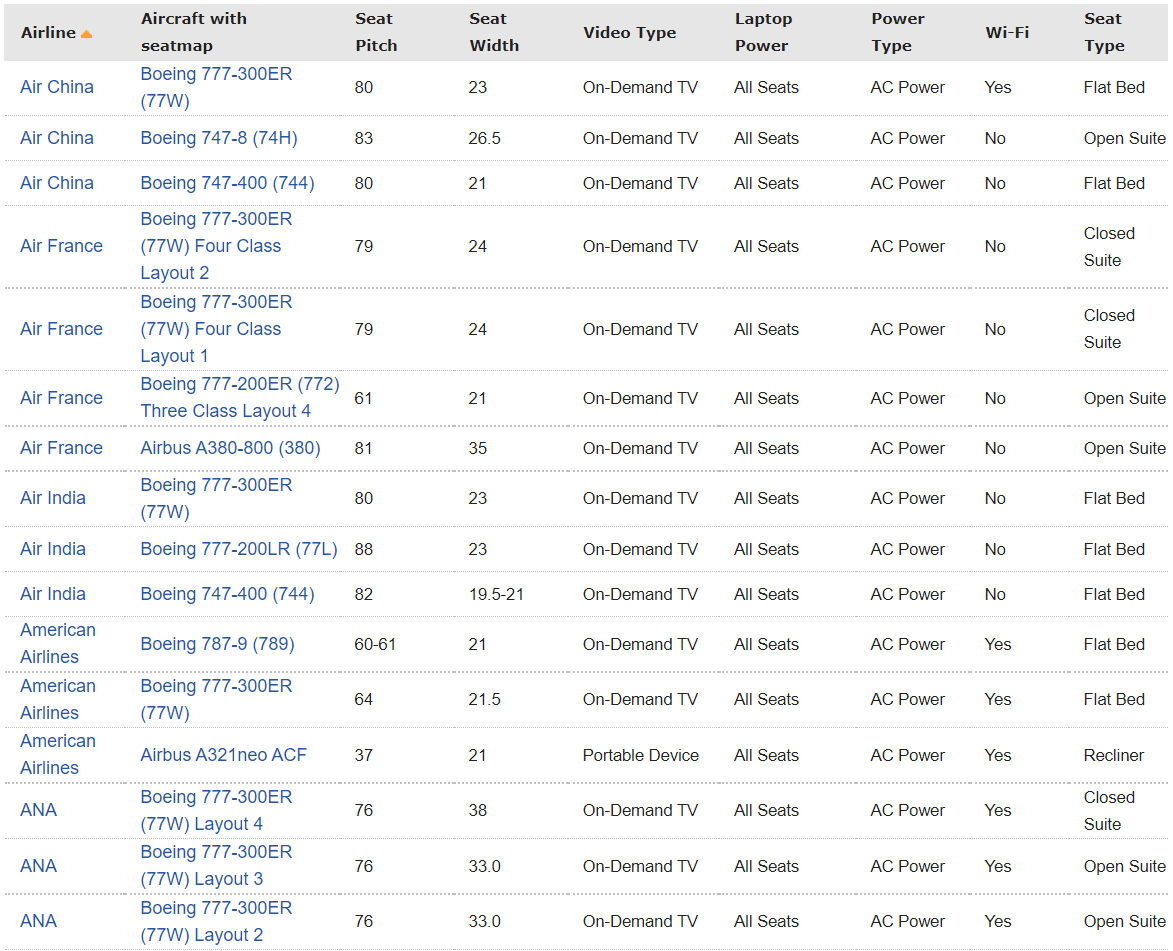
If you want to quickly compare two different airlines, this chart may be helpful. But otherwise, you’ll want to refer to the Seat Map page, as well as video and text reviews, for a more detailed, accurate picture.
Conclusion
SeatGuru is a fantastic free tool for quickly gaining information about the aircraft you’d like to fly on.
The website has a host of information available with a few clicks, including the specifications of the seat pitch, width, important features (good and bad) about specific seats, and user-submitted pictures and reviews.
Bookmark SeatGuru for when you’re planning your trip, choosing between different aircraft, or selecting your seat to ensure you treat yourself to the best flying experience possible.














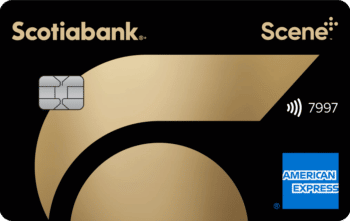




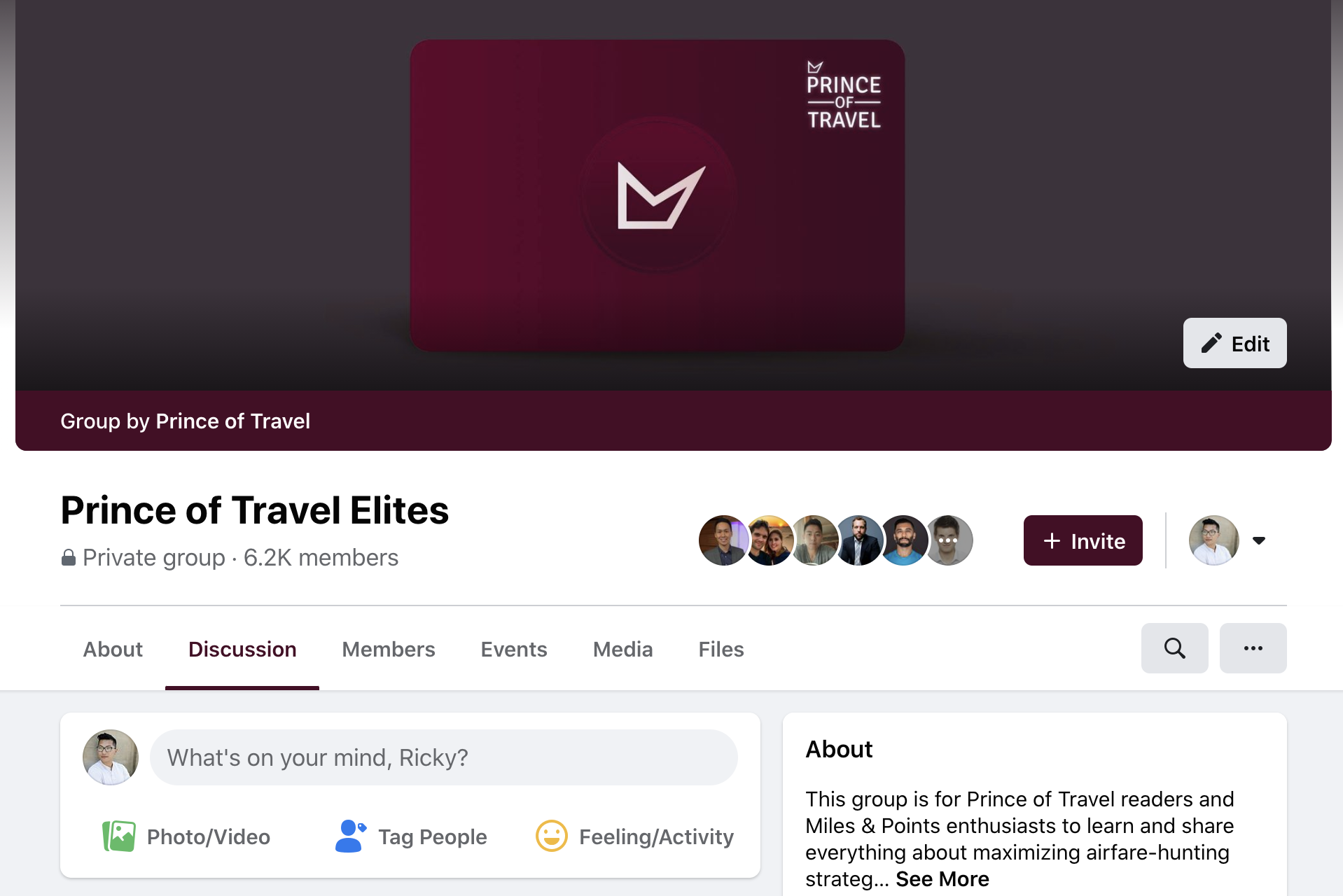
Great post and Seat Guru has merit but ad noted in the comments it’s not exhaustive and more importantly not always up to date. Highly recommend users check Aero Lopa which is lacking some of the bells and whistles but is much more extensive and accurate
https://www.aerolopa.com/
I was intrigued accepting that you at whatever point imagined of changing the plan of your site? Its very much made I genuinely like what you’ve got to say. However, no doubt you might somewhat more in the technique for material at some point so individuals could get along with it better.
Thanks for that.
I’ve got some upcoming TK flights, and couldn’t find the info on SG. Definitely a bug.
cheers
asdf
Seatguru doesn’t show all airlines’ seat map. For example, it doesn’t has Turkish Airlines’ database. When you try to search for a Turkish Airlines flight seat map, the search result will just show : “Unsantized Code” (whatever that means…). Anyone knows how to search for Turkish Airlines seat map?
Although SeatGuru isn’t 100% comprehensive, this sounds like a bug. Google “seatguru turkish” and you’ll find what you need.