Over the years, ExpertFlyer has proven to be a powerful tool in many ways.
Whether you’re researching upcoming trips, booking award travel, or running into flight delays and cancellations while on the road, ExpertFlyer always comes in handy and can save you countless hours in a hobby that can often get quite time-consuming.
Considering the relative dearth of information on flight loads, award space, fare codes, etc. outside of paid services like this, it’s quite astounding just how far-reaching ExpertFlyer’s capabilities really are.
While the service is not quite as powerful as it once was (thanks to some changes around award availability with select airlines in late 2023), it still has a lot of utility.
Let’s take a look at all the things you can accomplish with this wonderful service.

In This Post
- ExpertFlyer Pricing & Features
- Awards & Upgrades: Searching for Award Availability
- Flight Alerts: Notifications When Seats Open Up
- Flight Availability: How Many Open Seats Are There?
- Flight Timetables/Status/Details: Some Basic Information
- Seat Map: Ideal Insight for Aircraft Configurations
- Fare Information: Airfare, Behind the Scenes
- Travel Information: Useful Miscellany
- Conclusion
ExpertFlyer Pricing & Features
ExpertFlyer has two paid subscription levels, and there’s also a free five-day trial that you can use to play around with all the features and see if you want to commit for a full year.
A subscription to ExpertFlyer’s Premium service costs $99.99 (USD) for the year, while a Basic subscription costs $4.99 (USD) per month, but has limited functionality.
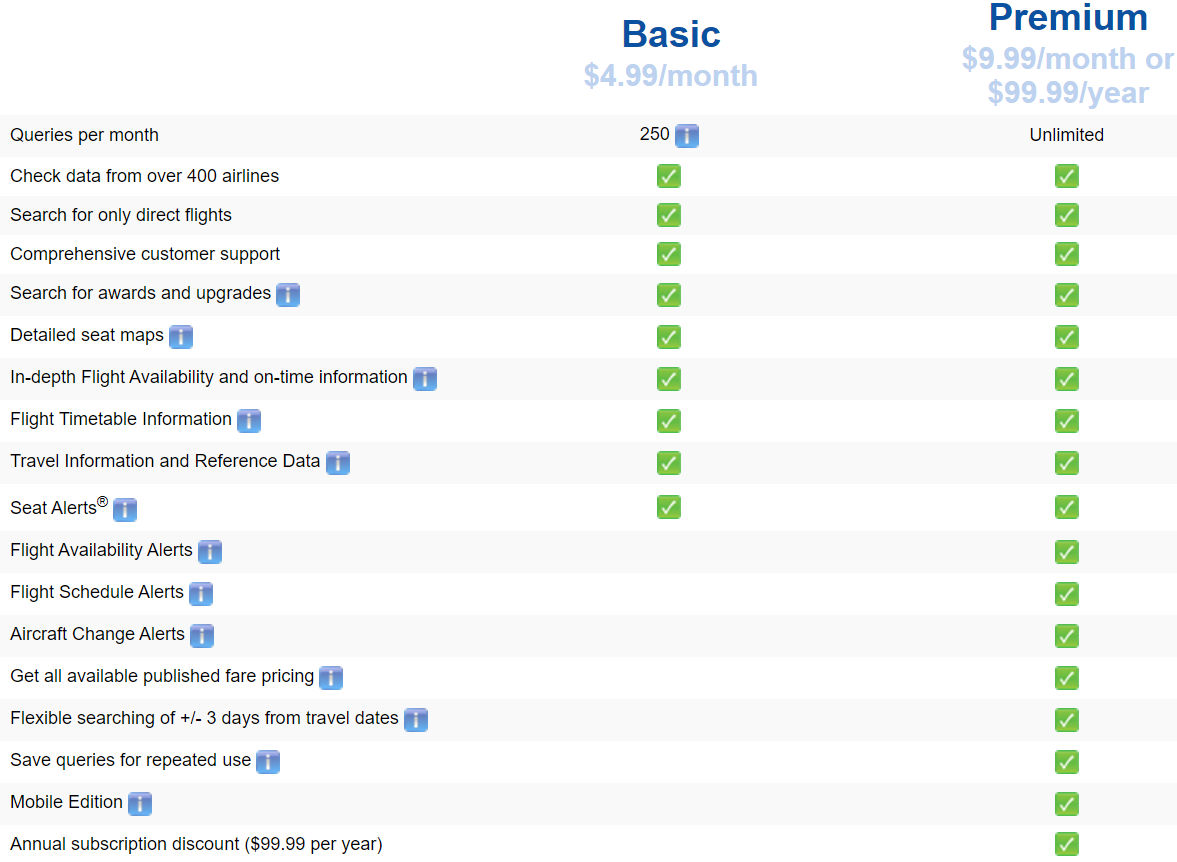
As we’ll discuss throughout this guide, ExpertFlyer can be a very powerful tool for the frequent flyer, and many members of the Prince of Travel team and community have found great value in the Premium subscription on an ongoing basis.
If you’re signing up for ExpertFlyer, consider doing so through the Prince of Travel affiliate link, which helps to support the website.
Whether or not you find great value in the service depends on how much you engage with its features.
ExpertFlyer’s suite of features are divided into eight key sections, accessible via the sidebar on the left, which we’ll walk through one by one.
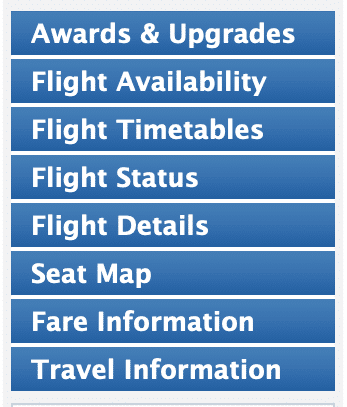
Awards & Upgrades: Searching for Award Availability
One of ExpertFlyer’s most notable features is no doubt its ability to conduct searches for airline award seats using the Awards & Upgrades function. With this feature, you can search for award seat availability with select airlines, which can help you find a specific airline product that you can book with points.
Unfortunately, in late 2023, ExpertFlyer lost access to award data for a number of Star Alliance airlines, which means that the award and upgrade search function has become considerably more limited than it once was.
However, you can still use this feature to search for award availability on airlines like Emirates, Turkish Airlines, Air France, KLM, British Airways and more. You can also search for eUpgrade availability on Air Canada, which can be incredibly helpful when planning a trip.
To showcase this feature, let’s say you’re planning a Flying Blue redemption for eight people from Toronto to Paris, and you’d really like to fly with Air France in business class.
Simply fill in your search parameters, and then select “Business – Class Awards (O)” as your desired class of service.
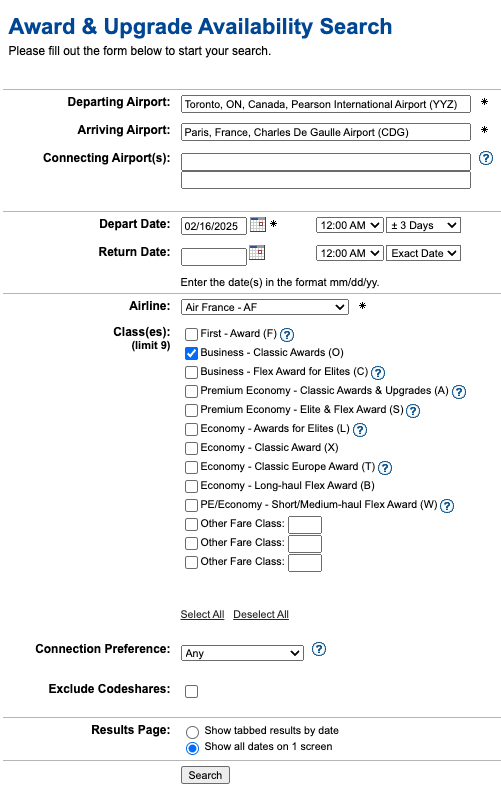
Unlike the award search engines on Aeroplan, United.com, or other frequent flyer programs, which can search across all airlines in the alliance at once, ExpertFlyer requires that you specify the airline whose award space you’re searching.
That’s why it comes in handiest when you already have a route in mind and would like to search for award space on that particular route. In order to find out which airlines operate which routes, you can use a tool like FlightConnections.
However, the added benefit of ExpertFlyer is that it allows you to search for up to a week’s worth of dates at once.
As you can see in the screenshot above, using the “+/- 3 days” parameter effectively lets you search for an entire week at a time – a huge time saver compared to clicking through individual days on other search engines.
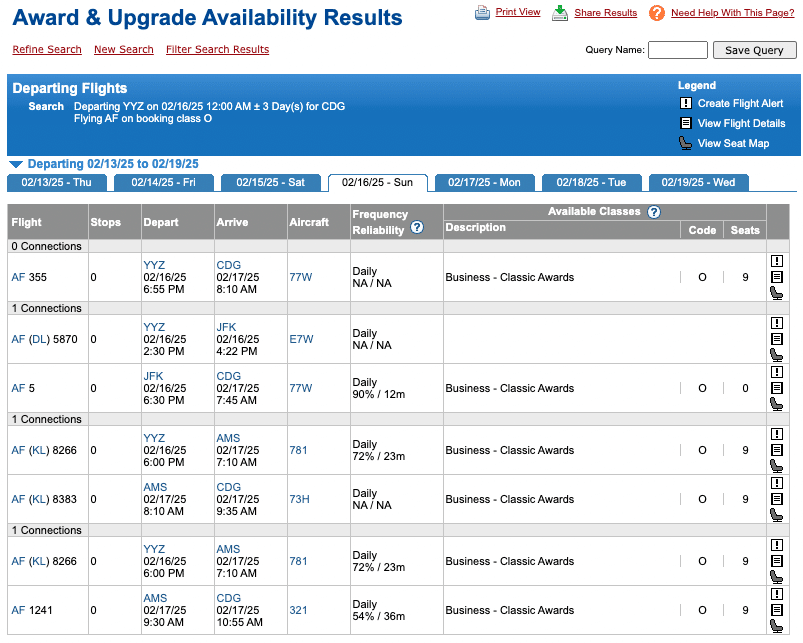
Depending on the airline, you might also be asked to specify how many seats you’re looking for, with ExpertFlyer then coming back with either a “Yes” or a “No” to demonstrate availability. As you can see, this is not the case with Air France, which shows how many seats are available for business class “Classic Awards” in the search results (in this case, there are nine (or potentially more) available on the direct flight).
(Although currently none of the searchable airlines require that you specify the number of seats, this could change at any time, so it’s worth keeping in mind.)
With this information, you can head to the Flying Blue website to verify if, indeed, award availability is as you expect.
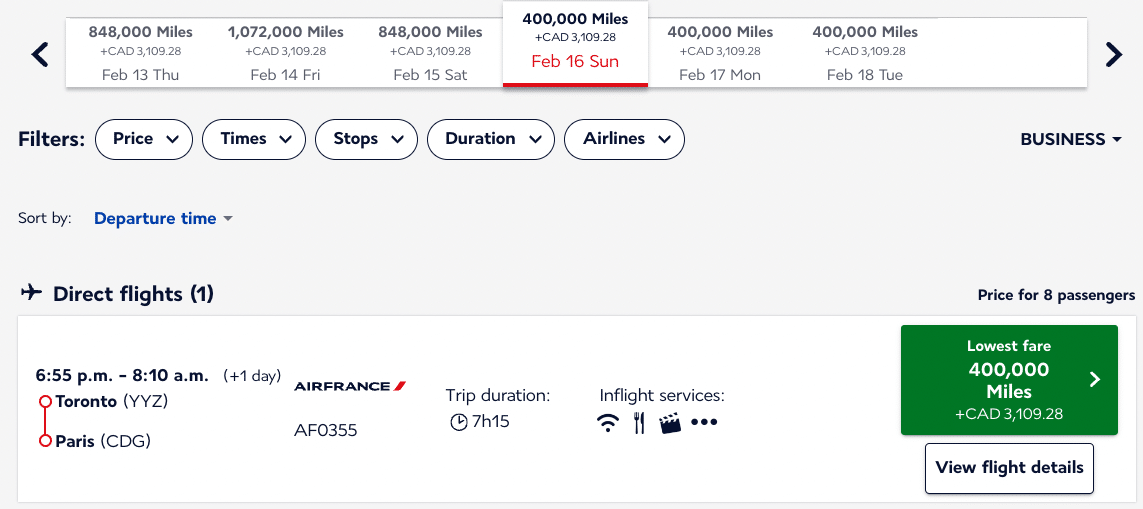
Sure enough, there are eight seats available at the “Classic Award” price of 50,000 miles each (400,000 miles total), and you could then proceed with booking.
Flight Alerts: Notifications When Seats Open Up
Suppose you’ve crafted a near-perfect award trip, but there’s just one segment of your trip that you weren’t able to find. Or, looking back at the example above, perhaps you would really prefer to fly on a day when there’s currently no available business class award seats.
This is where the ability to set award availability alerts comes in extremely handy.
Simply pull up the search results again, and click the “Create Flight Alert” icon (the exclamation mark in a box) next to the flight for which ExpertFlyer is currently showing a zero in availability. Specify the class of service, as well as how many seats you’re looking for, plug in a name for the alert, then click “Verify and Create.”
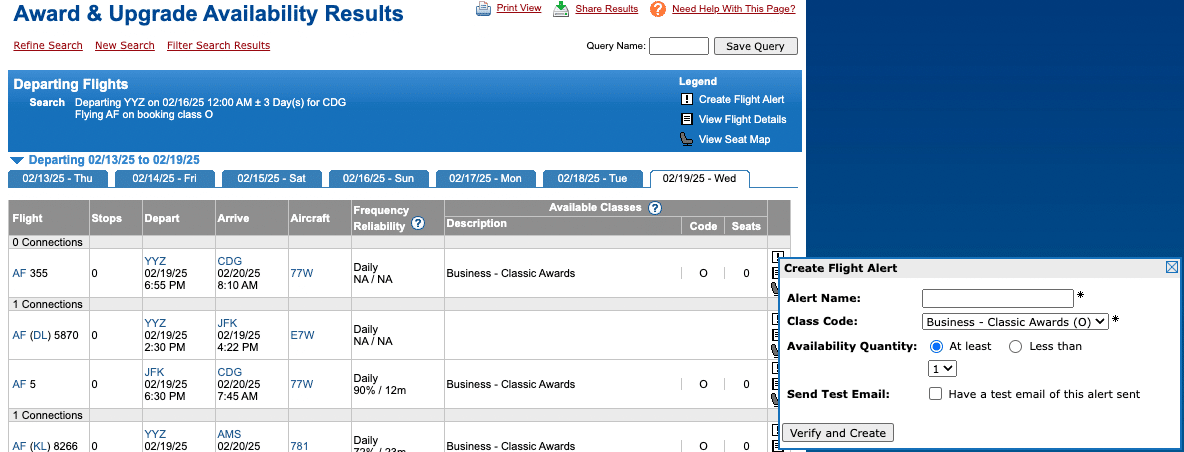
ExpertFlyer will then check award space continuously on your behalf and send you an email if and when it opens up. Once you get this email, that’s your cue to go ahead and finalize or make changes to your booking, ideally as soon as possible before someone beats you to it.
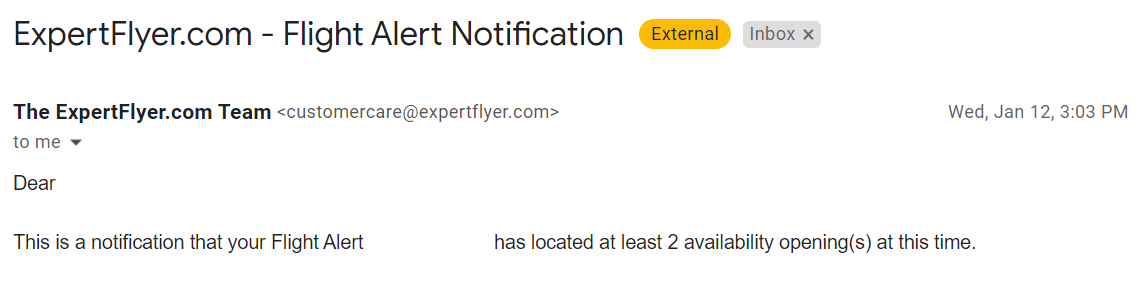
Flight Availability: How Many Open Seats Are There?
ExpertFlyer’s ability to search for Flight Availability is distinct from its award availability function. This feature basically lets you know how many seats are remaining for sale on any given flight, breaking down the remaining seats by fare code.
This function tends to serve three main purposes:
-
Looking at passenger loads when you’re hoping for the airline to release additional award seats (perhaps for an elusive last-minute award)
-
In the case of delays and cancellations (also known as IRROPs or Irregular Operations), to search for available alternative flights
- Searching for available eUpgrade availability on Air Canada flights, to upgrade from economy to business class
Checking Passenger Loads
Many airlines limit the amount of First Class award space they release in advance, and only release further seats within a few weeks of departure if they haven’t been sold already. Using the Flight Availability function, you can track how many First Class seats remain unsold on your flight, and therefore how many award seats might potentially be available.
For example, if someone wanted to snag last-minute award space in Lufthansa First Class, they might run a search for the number of open First Class seats on a route for a specific date.
In the image below, you can see partial results of this search. To obtain these results, we also requested that the search eliminate codeshare flights (since we know we want to fly specifically on a Lufthansa aircraft) and connecting flights (since we know we want to fly direct).
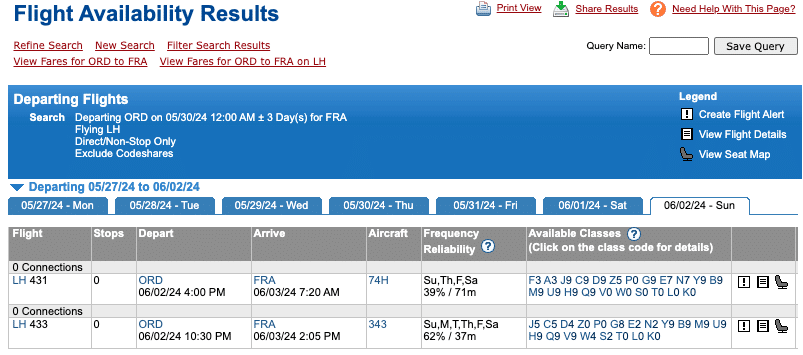
In these results, we can see that a First Class cabin is offered on flight LH 431, as indicated by the “F” and “A” fare codes, while there isn’t a First Class cabin on LH 433.
Furthermore, we can see that there are three First Class seats that haven’t been sold, as indicated by the “F3” and “A3” numbers in the “Available Classes” column. You can also verify these numbers by checking how many seats are available for purchase on the Lufthansa website.
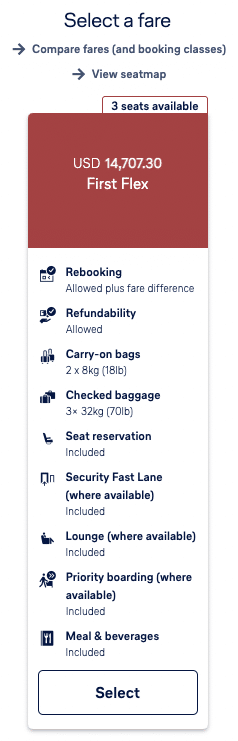
With this information, we know that the First Class cabin isn’t sold out on this particular flight, which means that there may be some last-minute awards that can be booked with points. If the cabin was sold out, we’d know to concentrate our efforts elsewhere on other routes or other dates.
Of course, the Flight Availability situation can always change as other travellers make and cancel bookings, so you do need to check back continuously.
Checking Flight Availability During Flights Delays and Cancellations
Another situation when the Flight Availability function will prove invaluable is when flight delays and cancellations occur. If you’re experiencing a flight delay or cancellation, the usual rebooking rules and fees no longer apply, and you can ask the airline to re-route you on flights of your choosing, as long as there are seats remaining.
When faced with a delay/cancellation situation, having ExpertFlyer’s Flight Information feature at your fingertips can prove incredibly useful. The search capacity makes it easy for you to quickly determine the most convenient alternative flights that still have seats available, allowing you to direct the airline on how to rebook.
eUpgrade Space
Another useful feature with the Flight Availability tool is to search for eUpgrade space on Air Canada flights. As we’ve covered in detail, one of the most powerful ways to book Air Canada business class at a steep discount is to use eUpgrades earned through Aeroplan Elite Status with an Economy (Latitude) redemption to instantly confirm a seat in business class.
To find Air Canada flights on which there is eUpgrade space available, you’ll want to look for availability of “R” fare class in the search results. For the most part, if there’s “R” space available on an Air Canada flight, it means that you can use eUpgrades to instantly confirm an upgrade on an eligible fare without being waitlisted.
For example, suppose you’d like to fly from Vancouver to Toronto on a lie-flat seat. The cost to book in business class to begin with is quite high, so you opt to use eUpgrades to save points and/or cash.
In the search fields, you specify the city pair, date, and airline, which must be Air Canada to use eUpgrades. Since we’re only interested in “R” eUpgrade space, we specify “R” in the “Only Show Class(es)” parameter.
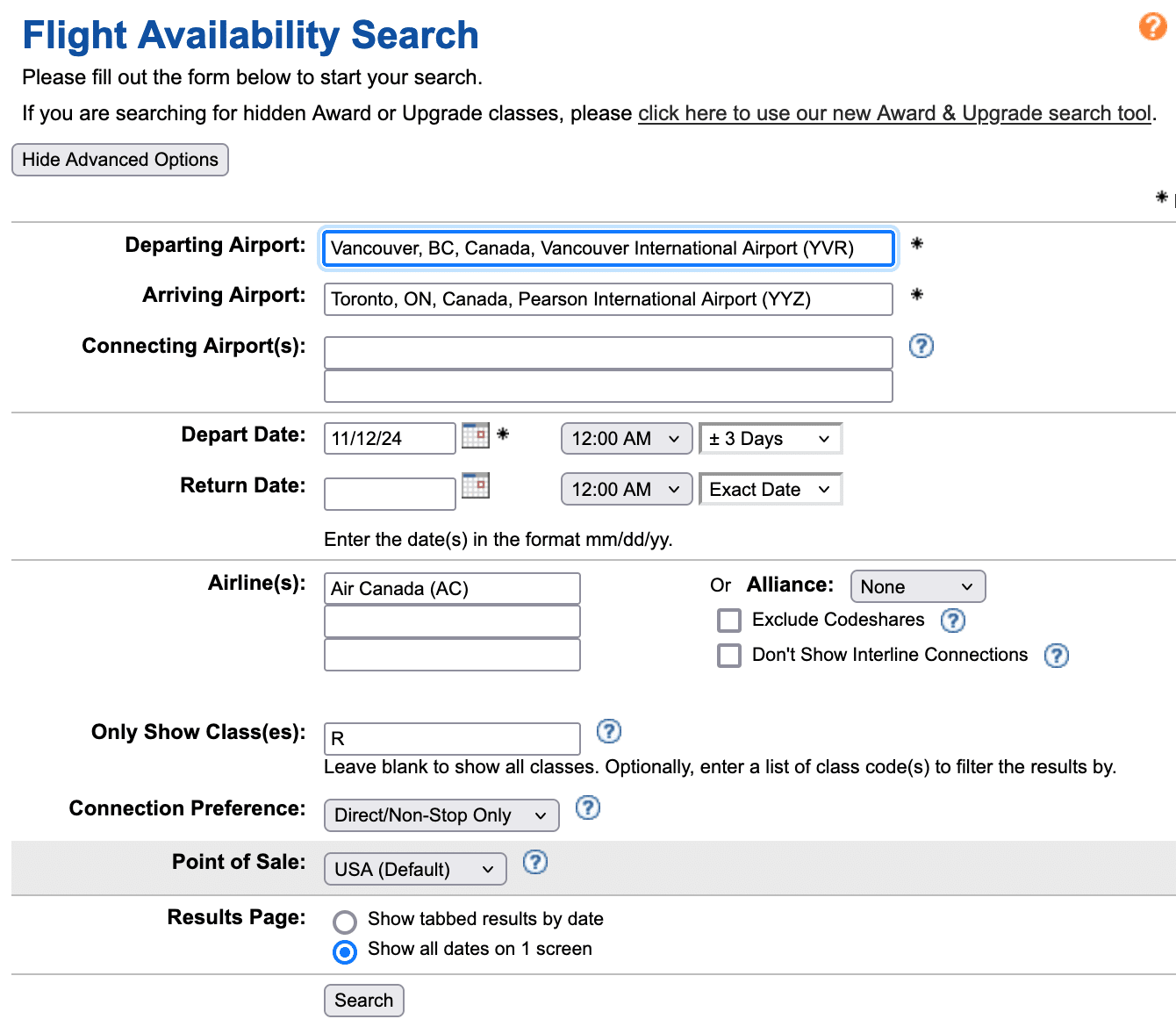
The results then show you which flights have “R” space available and which don’t.
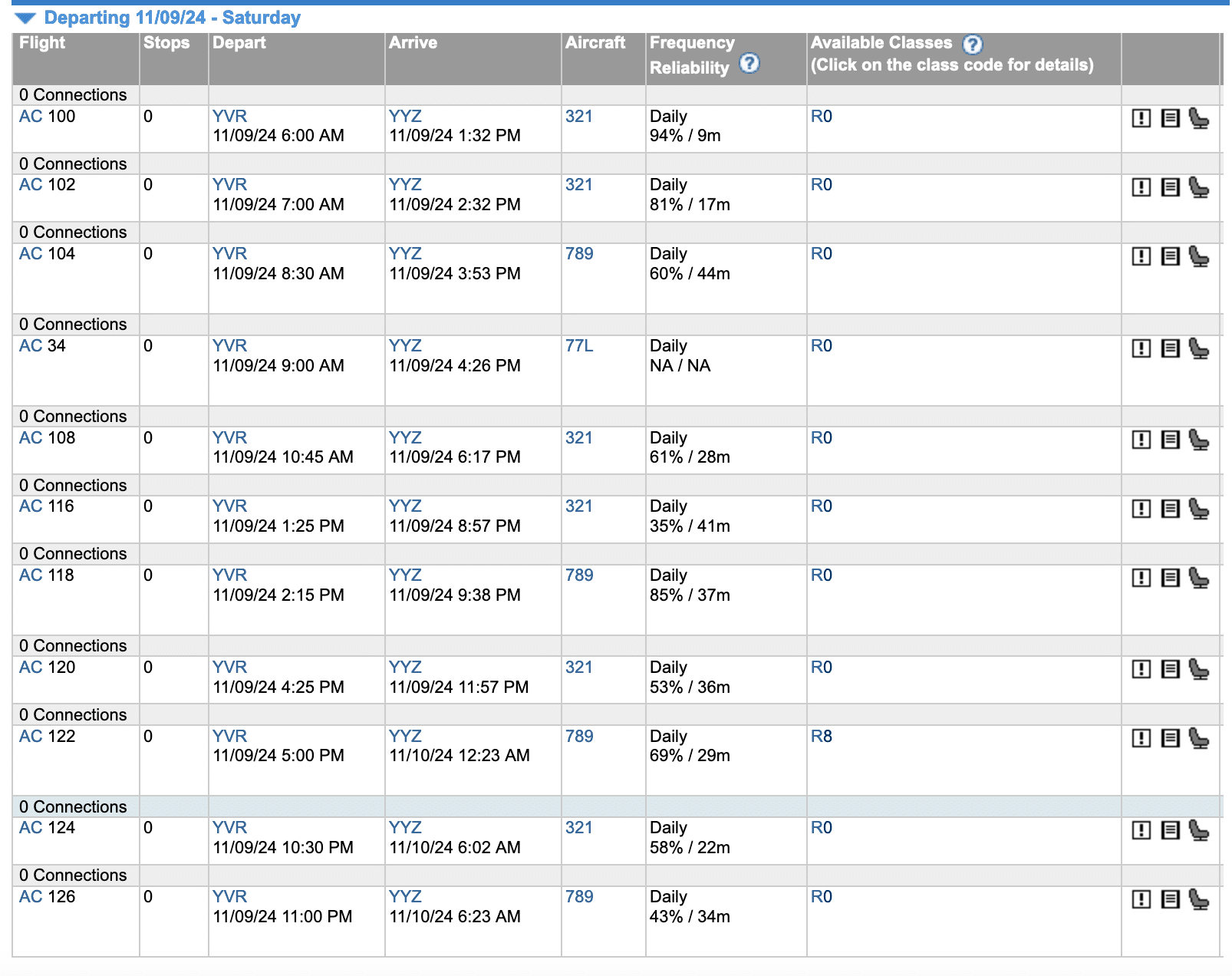 These results tell you that you can use eUpgrades to confirm an upgrade to business class on AC 122, but that you’ll be waitlisted for the upgrade on all the other flights. On this particular flight, there should be eight eUpgrade seats available, which in theory means that eight people should be able to confirm an instant eUpgrade on an eligible fare.
These results tell you that you can use eUpgrades to confirm an upgrade to business class on AC 122, but that you’ll be waitlisted for the upgrade on all the other flights. On this particular flight, there should be eight eUpgrade seats available, which in theory means that eight people should be able to confirm an instant eUpgrade on an eligible fare.
Indeed, the same search on the Air Canada website confirms the ExpertFlyer results. Below, we see that flight AC 122 shows “Eligible for eUpgrade,” while the other flights show that “You will be waitlisted.”
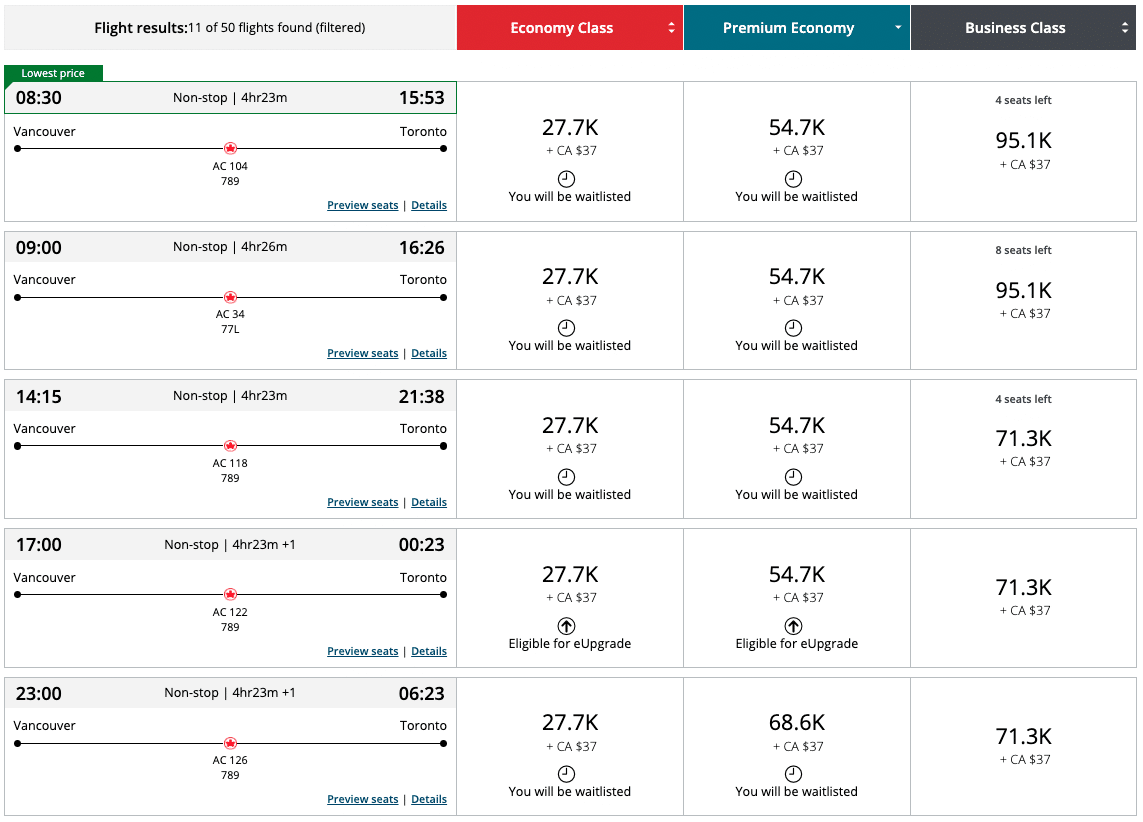
ExpertFlyer’s Flight Alert feature is also useful for finding out if Air Canada releases eUpgrade availability on a particular flight.
Using the same example of flying from Vancouver to Toronto, suppose you couldn’t fly on AC 122, but rather could only fly on, say, AC 34 in the morning.
If you’d like to be notified if “R” space becomes available, you can simply set up a Flight Alert by clicking the exclamation mark next to the results for AC 34, and then input “R” as the class code.
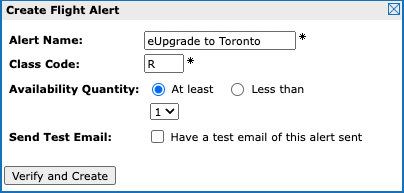
If “R” space becomes available on that particular flight, you’ll receive an email, and you can book your flight and request an eUpgrade accordingly.
It’s worth noting that even if there’s no “R” space on a given flight, there still may be eUpgrade availability. It’s always best to check the Air Canada website, too, which should show the most accurate eUpgrade availabilty.
Flight Timetables/Status/Details: Some Basic Information
The Flight Timetables, Flight Status, and Flight Details lookup functions mostly access basic information that’s also widely available with other online resources, so you may only use these functions on rare occasions.
Flight Timetables allows you to search for all the flights that operate a given route. For example, here’s a sample of the search for all flights between New York and London (sometime referred to as the NyLon route), one of the world’s busiest routes.
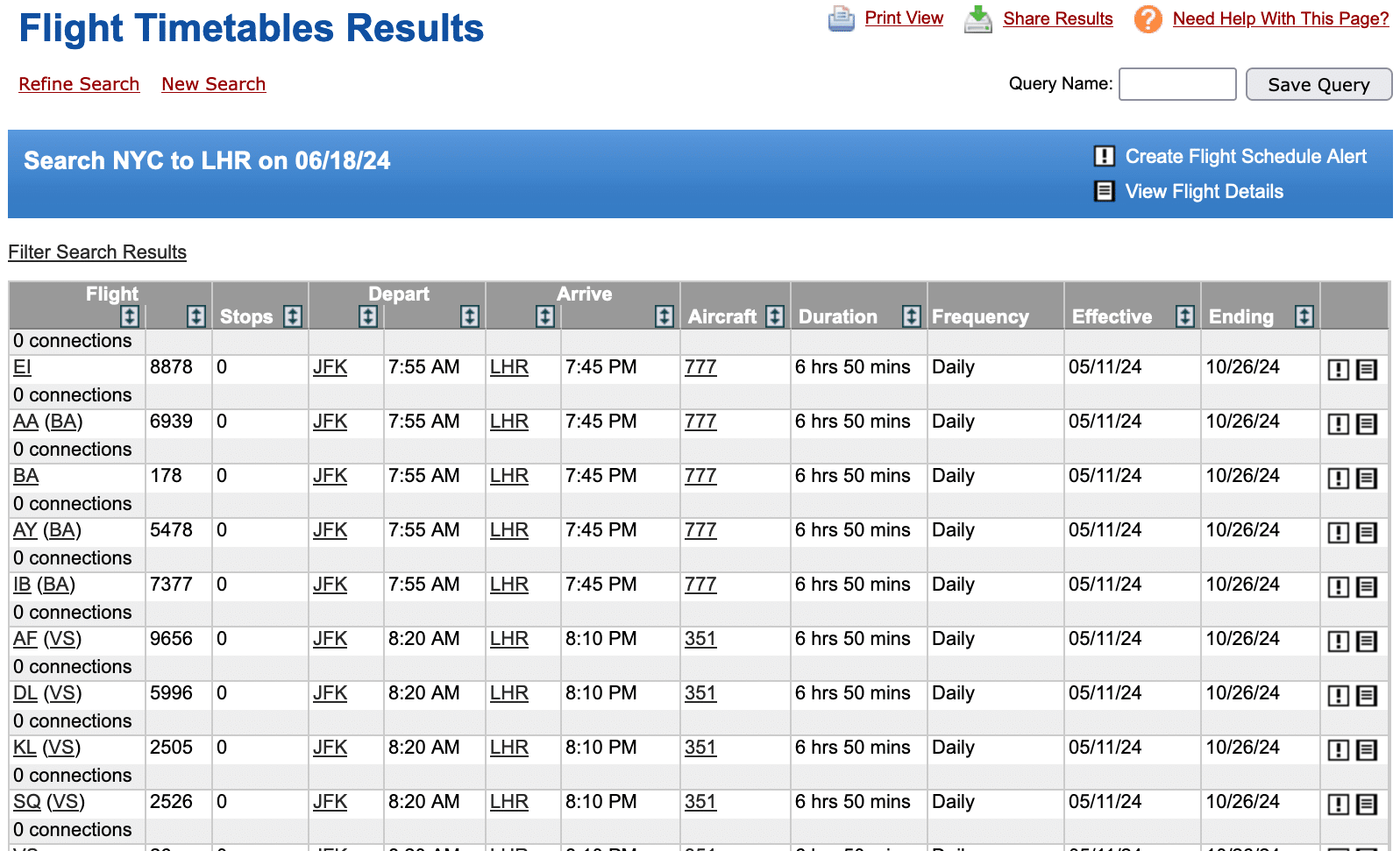
(Note that ExpertFlyer tends to include codeshare flights among its search results, which may not be very useful since it’s just a duplicate of the original flight by the true operating carrier. You can tell when the marketing carrier’s two-letter code is followed by the true operating carrier in parentheses.)
Flight Status can be a very useful tool because it provides more information about a flight than what you’d get on other public websites like FlightRadar or FlightAware.
In particular, after you’ve looked up the basic status information of a certain flight, click “View Comments” to read the technical comments, which can be very interesting for a flight that’s en route, delayed, or cancelled.
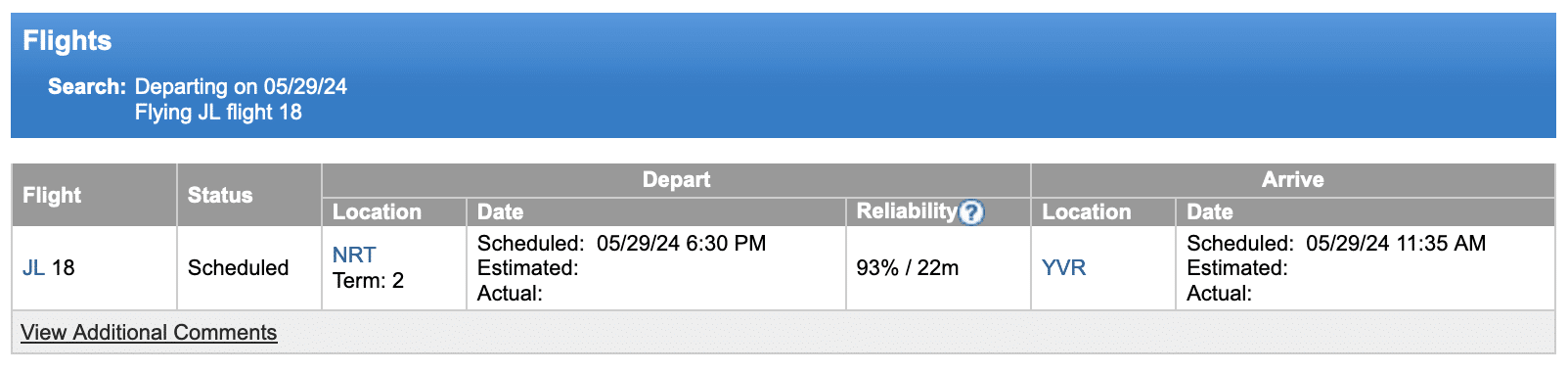
For a flight that’s en route, you’ll get to see when the plane left the gate, took off, is estimated to land, and is expected to arrive at the gate, among some other interesting notes about the flight.
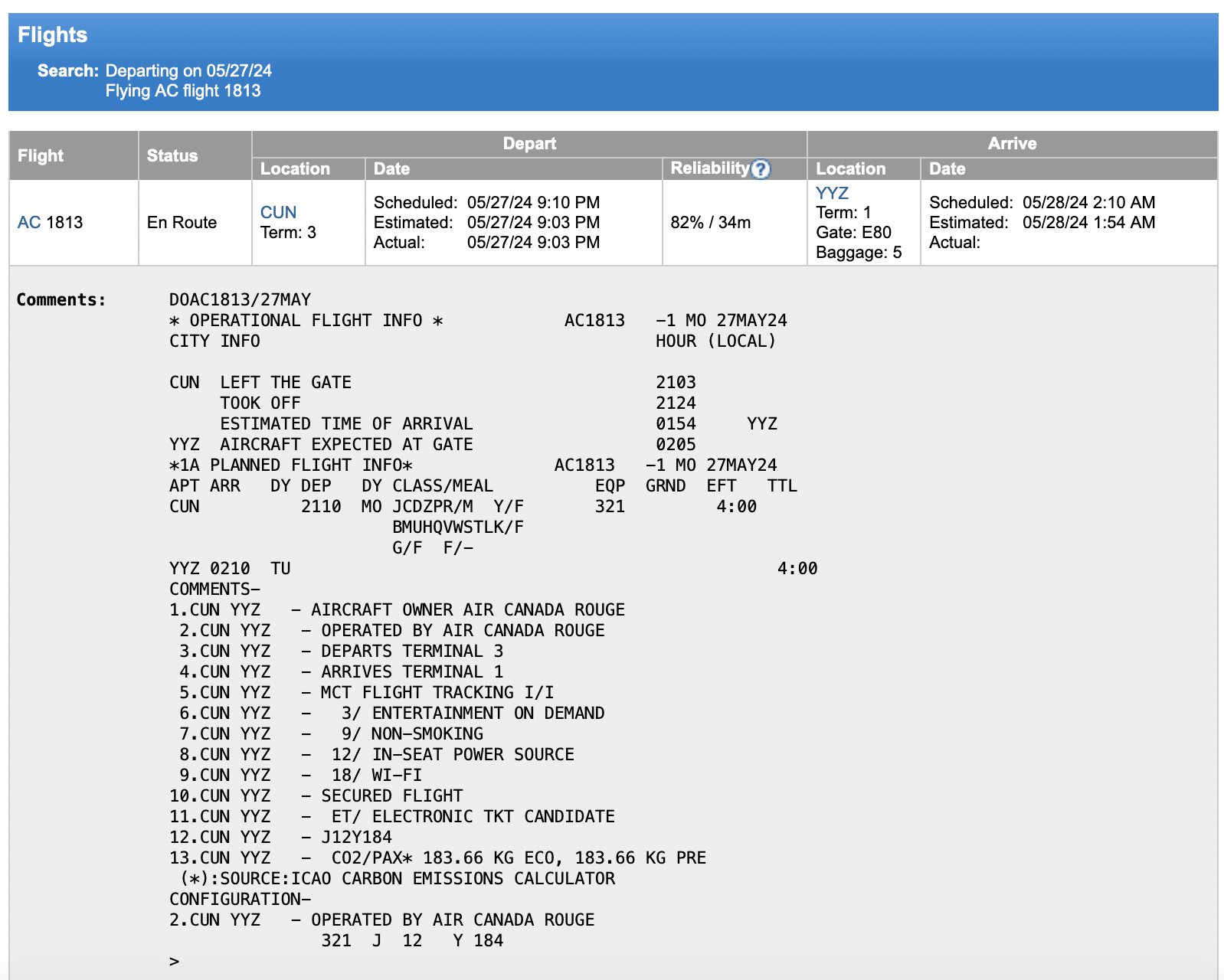
In the case of a delay or cancellation, the technical comments can also be used to identify the cause of the issue (maintenance, crew, weather, etc.) and determine if you’re eligible for compensation under the Canadian Air Passenger Protection Regulations (APPR), EU261, or other conventions. When filing a claim with the airline, this information may differ than the reason that’s provided at the airport, and this may work out well in your favour.
Finally, the Flight Details function is a very simple tool that brings up the most basic information about a flight, so there isn’t too much to say about it.
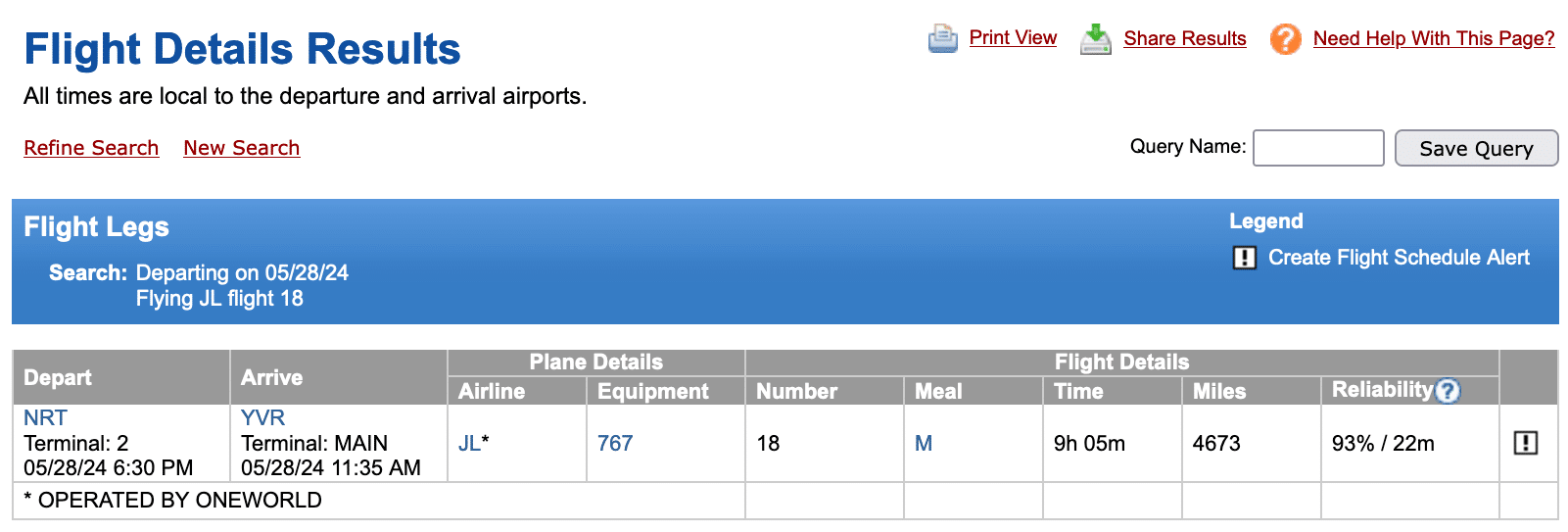
Seat Map: Ideal Insight for Aircraft Configurations
The Seat Map is another nifty feature that can be used primarily for two purposes:
-
To identify which variant/configuration of a certain aircraft is being used for a flight
-
To look at which seats are still available when choosing seats
In the first scenario, airlines often do a bad job of distinguishing which routes are operated by which of their planes, and ExpertFlyer allows you to cut through the confusion and find out exactly which business class or First Class seat type you’ll be getting.
For example, let’s say that you’re thinking of booking a Qatar Airways business class flight that’s operated by a Boeing 777. It’s only by looking up the Seat Map that you’ll be able to tell if you’re on the reconfigured 777s with the luxurious Qsuites…
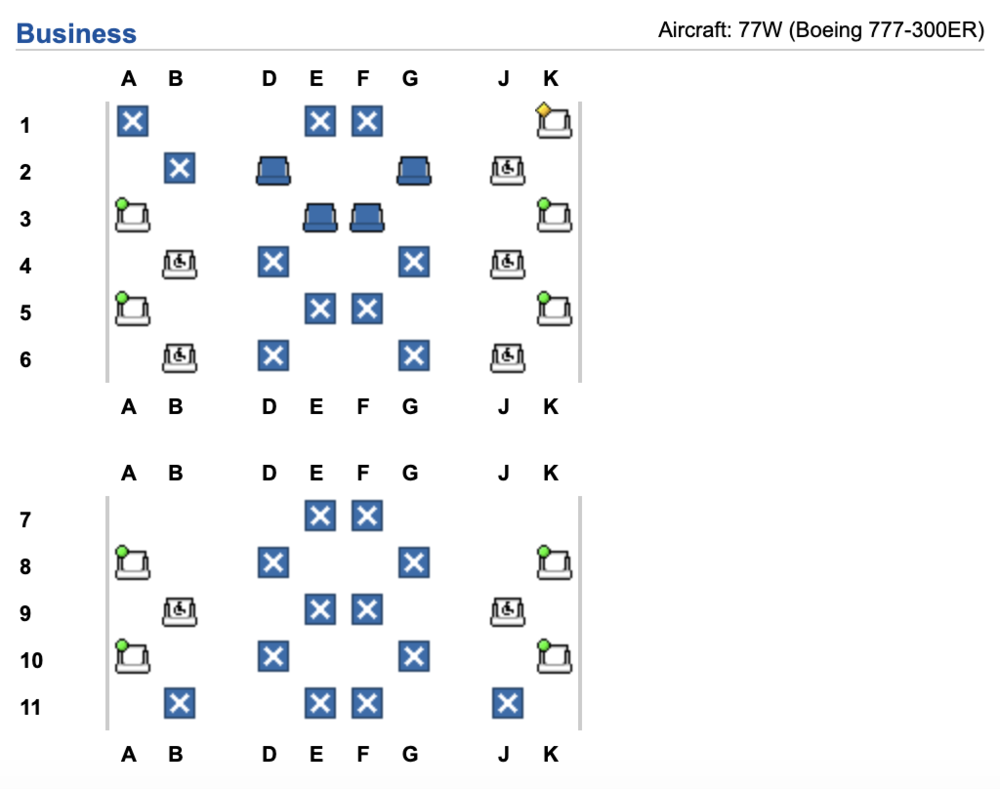
…or their significantly older 777s with an outdated 2-2-2 business class product.
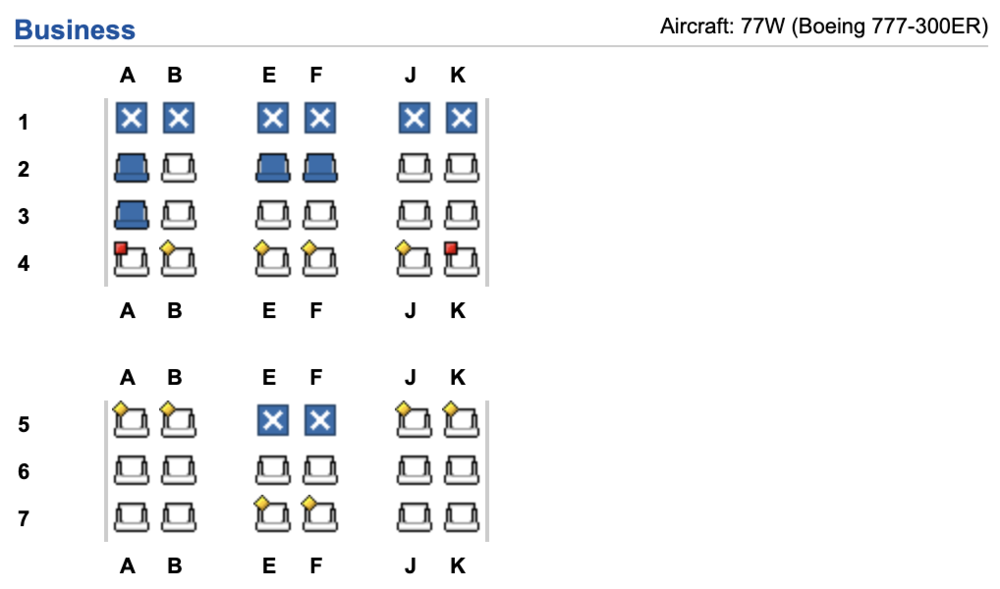
The same is true if you’re trying to differentiate between ANA’s new “The Room” vs. their older staggered seating, Japan Airlines’s Apex Suite vs. their reverse herringbone, or TAP Air Portugal’s older A330s vs. their newer A330-900neos.
Seat Alerts
If you’re eyeing an ideal seat onboard a certain premium cabin, and you’re hoping to book it as soon as it’s no longer blocked by the airline or it’s vacated by a fellow passenger, then you can take advantage of the Seat Alerts feature to constantly check for this seat and ping you when it’s available.
For example, let’s say you’re booked on Singapore’s 787 business class and you want to secure the bassinet seats, which have additional personal space or a bassinet if you’re flying with an infant.
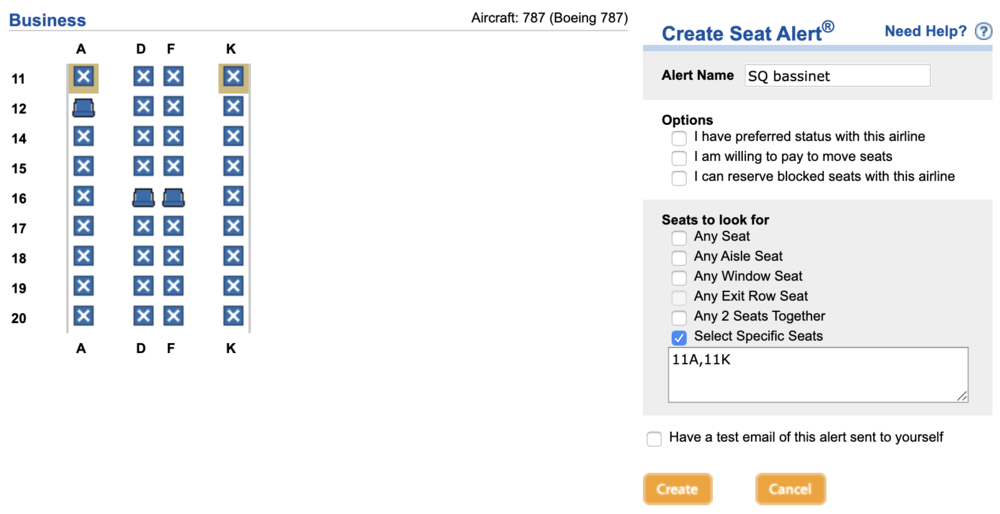
Using the “Create Seat Alert” button on the right side of the search result, you can specify the exact seats that you’d like ExpertFlyer to keep checking on your behalf.
The feature works in the exact same way as the flight availability alerts that we covered previously, sending you an email notification as soon as the seat is open and bookable so that you can take action straight away.
Fare Information: Airfare, Behind the Scenes
If your travel style involves regularly hunting for low fares, or if you generally book revenue fares in addition to award travel, then ExpertFlyer’s Fare Information section is a treasure trove of insights.
For any given city pair, ExpertFlyer can pull up any airline’s published fares between the two cities, as well as their respective routing rules and fare rules.
For example, take this deal that was published on Secret Flying, a popular deals website.

Using the Fare Information function, you can quickly pull up the underlying fare code and its rules and restrictions, which will give you all the information on which dates you’re allowed to travel using this fare, how far in advance you must book, whether there’s a minimum/maximum stay restriction, whether a stopover is allowed, etc.
To search, you’ll want to enter the respective city pair, a set of dates that falls within the range of the advertised deal, and the operating airline:
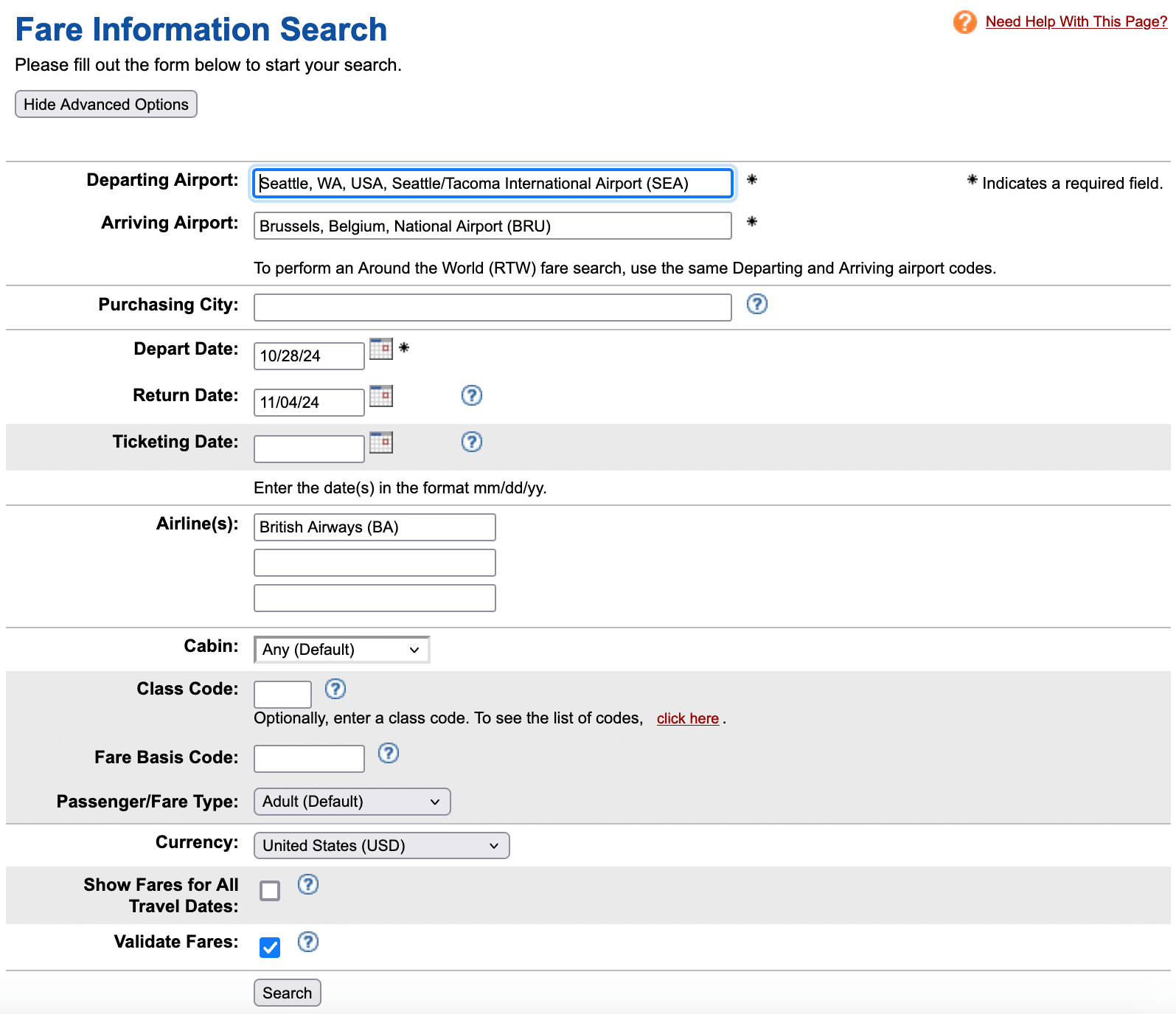
The search returns the following list of fares. The list can seem rather complicated at first glance, but generally most “hot deals” correspond to the first few items on the list (which you can see are the cheapest base fares). Those are the ones that you’ll want to take a closer look at.
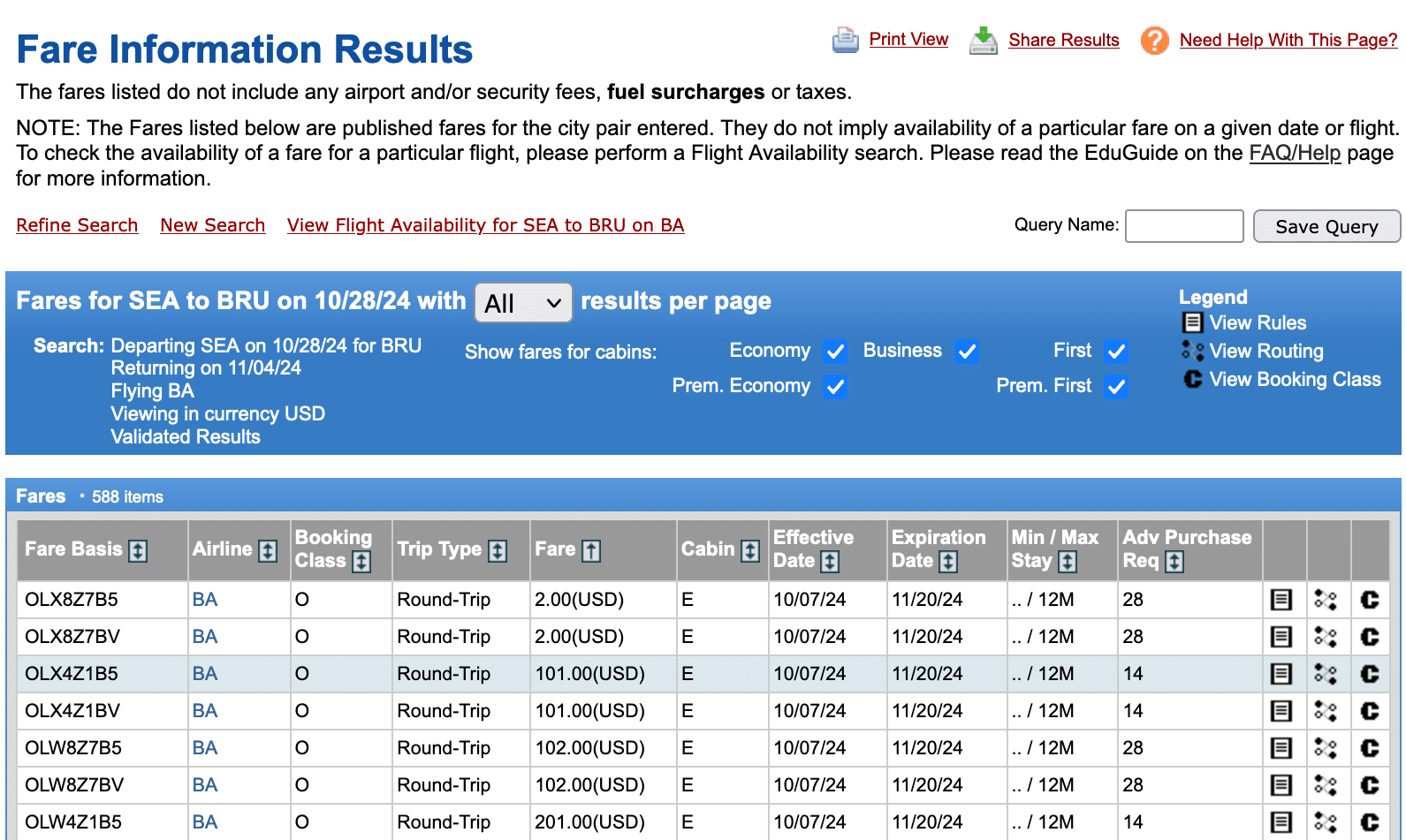
Sometimes, the website publishing a deal will also reveal the exact fare basis for the deal; otherwise, you can also look up this information using ITA Matrix.
For now, we’ve determined that the $475 (USD) British Airways fare corresponds to the “OLX8Z7B5” fare basis, so we’ll click on the “View Rules” and “View Routing” buttons on the right-hand side of the fare in question in order to pull up the details.
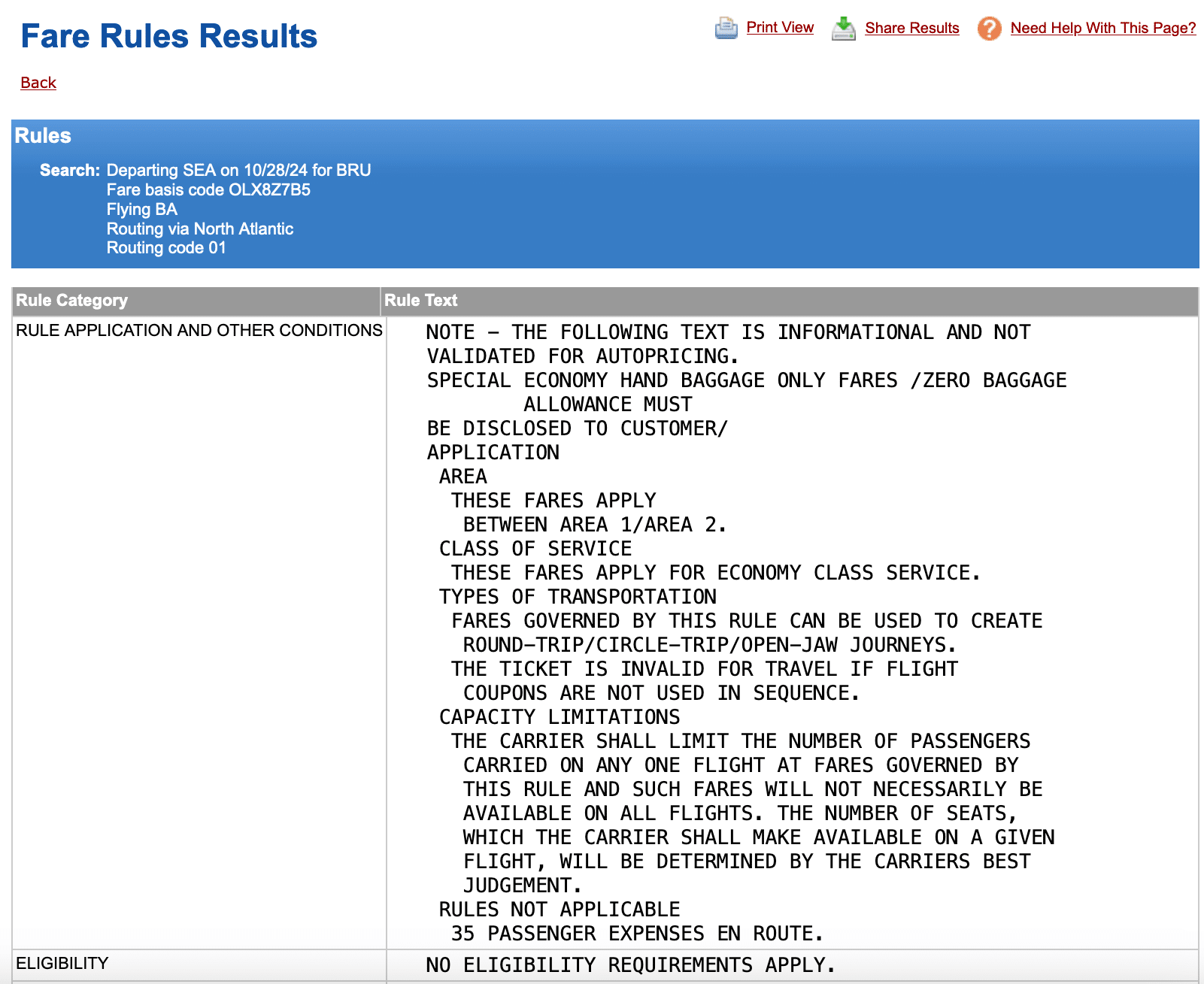
The full list of Fare Rules is too long to be displayed, but it includes key pieces of information. The rules can tell us whether there’s an advance reservation requirement, a minimum or maximum stay requirement, and or if there are stopovers allowed in London on either the inbound or outbound segment.
This is all useful information to know about this fare that you wouldn’t get just from looking at Secret Flying!
Other sections of the Fare Rules that you might want to pay attention to include:
-
Penalties: Change and cancellation rules and fees.
-
Rule Application: Sometimes the rules will specify that a certain fare is only valid if booked by a certain date. This can be a signal that airfare on the route will increase after that date, once this low fare expires.
-
Combinations: Determines whether the fare may be combined with other fares on a single ticket.
Meanwhile, in addition to the Fare Rules, we can also take a look at the Routing Rules:
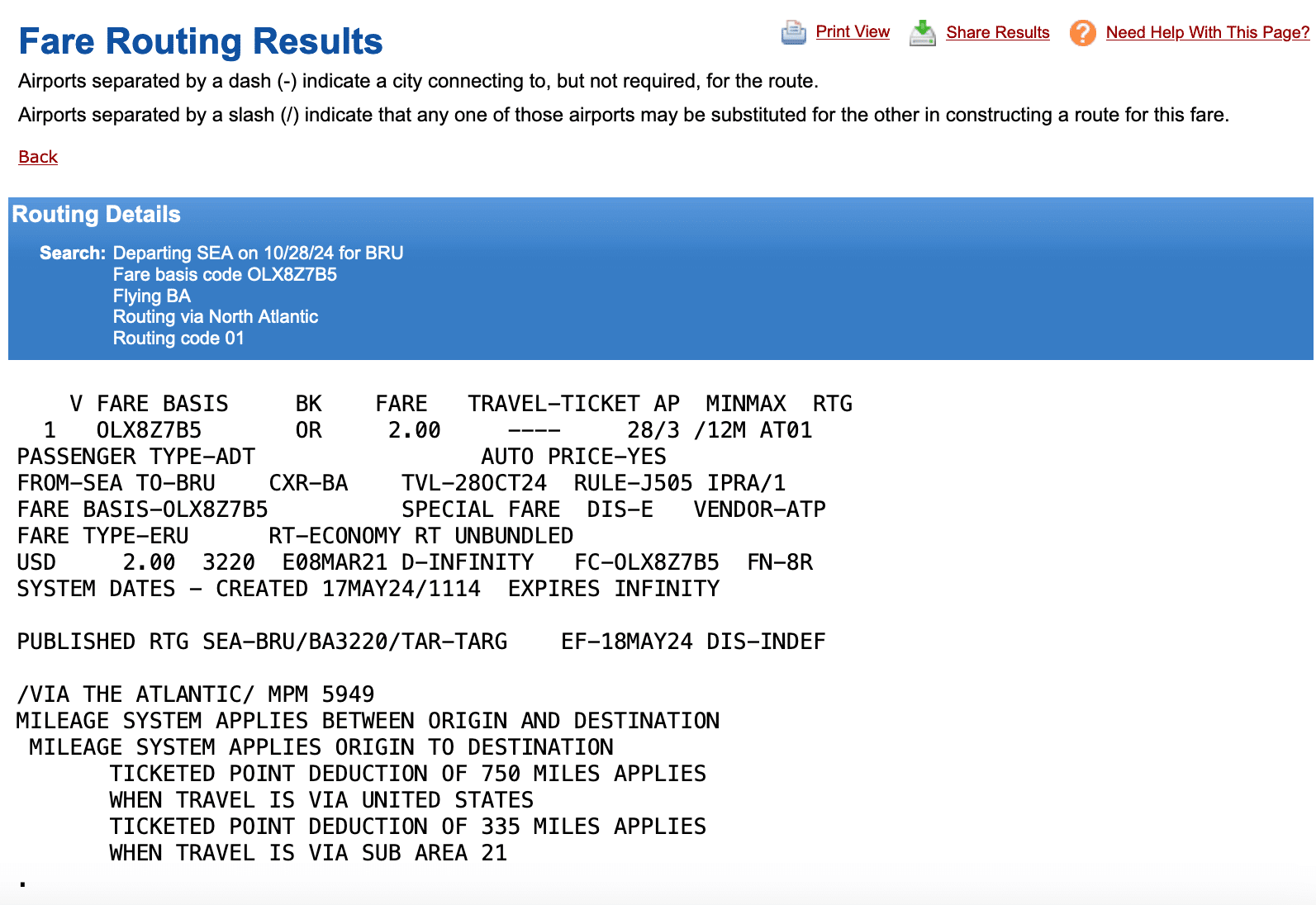
If this all looks intensely complicated to you, that’s because airline fare mechanisms are inherently a complex beast, and require a commitment of time to be understood thoroughly.
For now, you should keep in mind that ExpertFlyer’s Fare Information tab is your one-stop shop for additional information on revenue fares.
Travel Information: Useful Miscellany
The final handful of features we’ll look at fall under the Travel Information tab and can be used for a variety of purposes.
The Minimum Connection Times feature is very useful for verifying that your planned connecting itinerary is valid. We’ve written in more detail about using this feature, which you’ll need to check every now and then if you’re in the habit of planning complex trips.
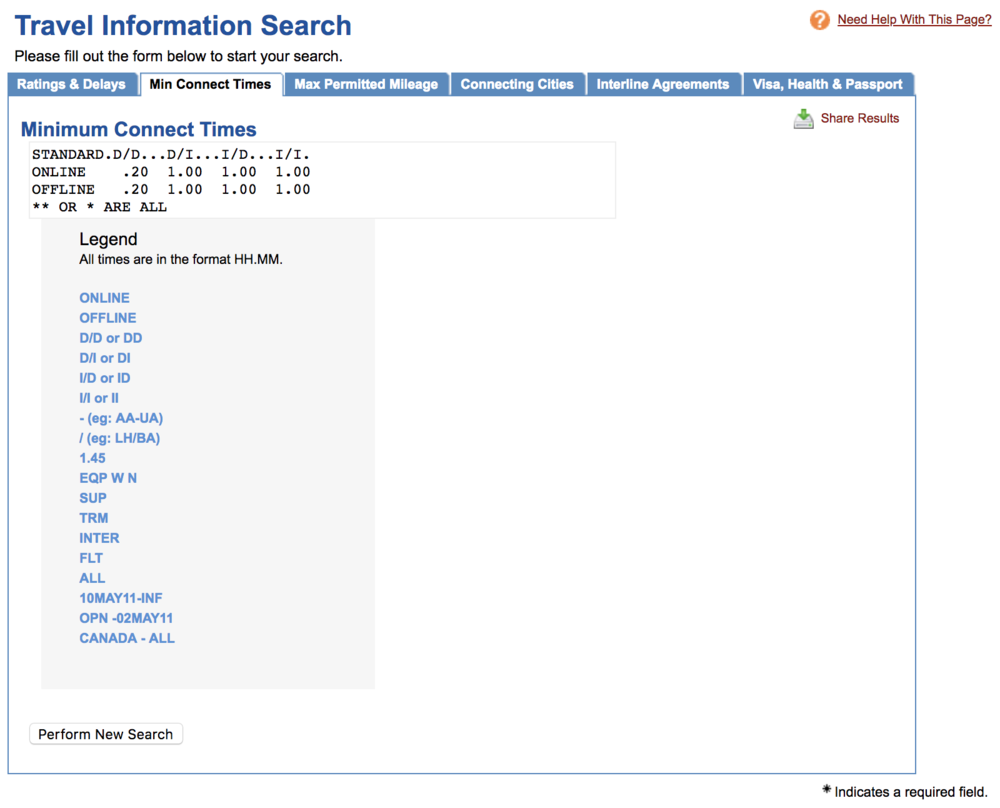
The Interline Agreements feature allows you to tell which airlines have partnerships with which other airlines, which can be useful when rebooking alternative flights in delay and cancellation situations.
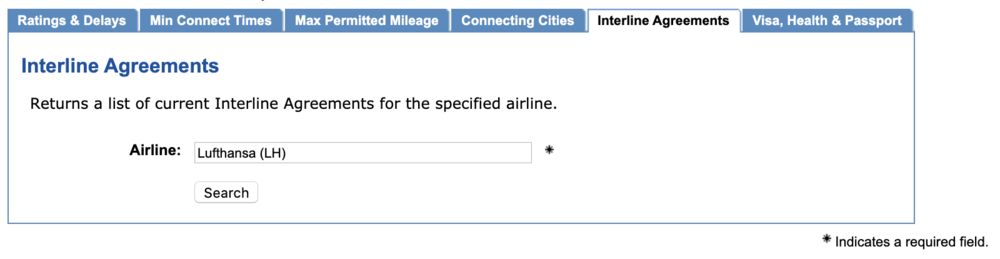
The Visa, Health & Passport feature gives you insight to the visa information that the airlines will be checking prior to your journey.
This feature is worth double-checking before your journey since visa, health, and passport information can change frequently and without warning.
For example, here’s the search result for Canadian citizens heading to France. Note the Additional Information section which speaks to the requirement to have proof of sufficient funds and booked accommodations.
This sort of information is always worth being aware of, as you may be required to provide proof of this when you arrive in the country.
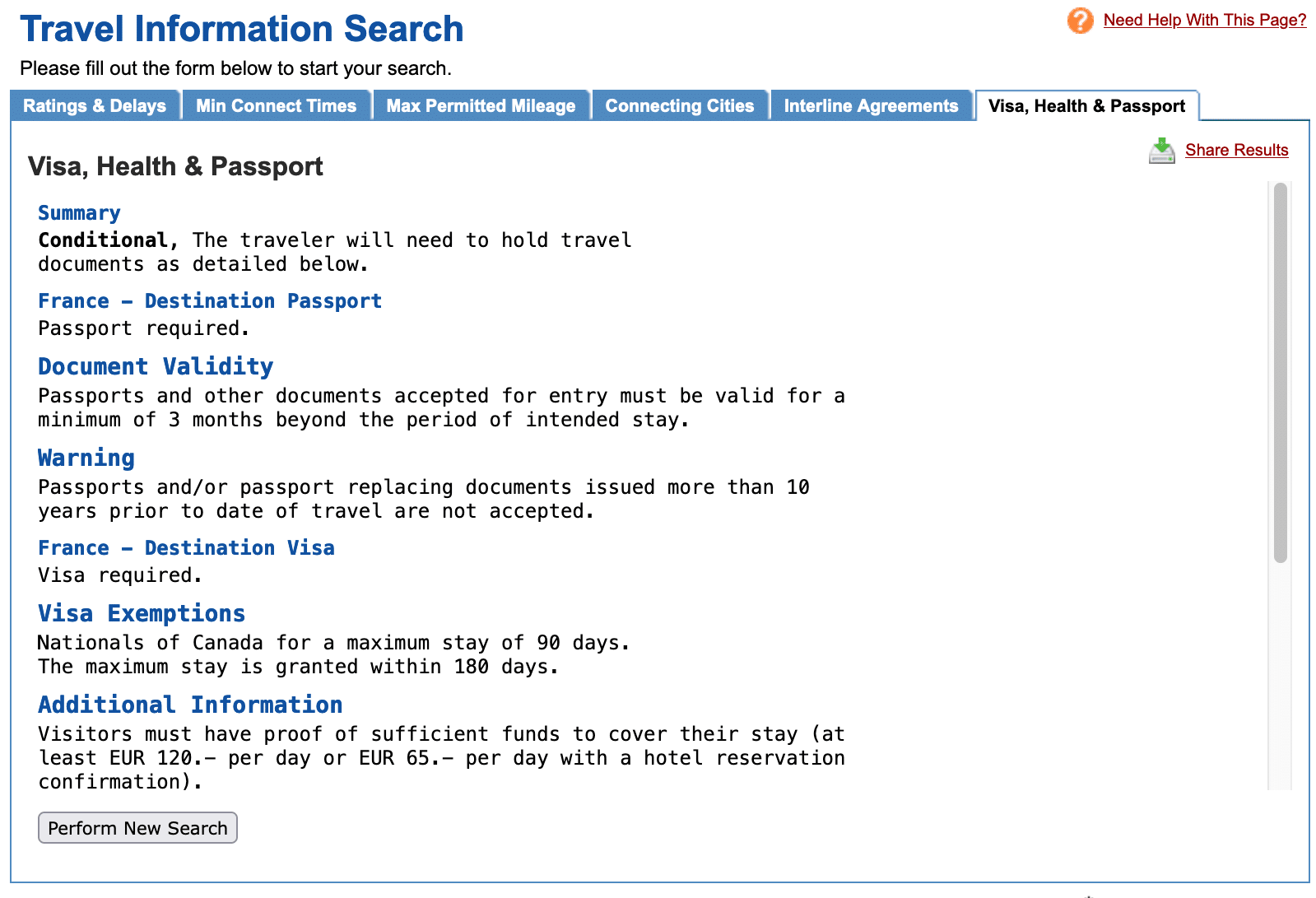
Conclusion
Whether your travel style focuses on award travel or revenue fares, you’re certain to find ExpertFlyer’s features helpful, and we hope you’ll find this guide useful in getting started.
Although the award availability search feature is not as comprehensive as it once was, the remaining utility provided by the other features keeps ExpertFlyer as go-to tool for many travellers.
With the availability search function, the ability to set alerts, and the variety of behind-the-scenes information at your fingertips, ExpertFlyer is a key tool for those who frequently plan, book, and take flights around the world. By familiarizing yourself with it, you’ll take your understanding of airfare, flight schedules, and flight availability to a whole new level.
If you’re signing up for ExpertFlyer, consider doing so through the Prince of Travel affiliate link, which helps to support the website.















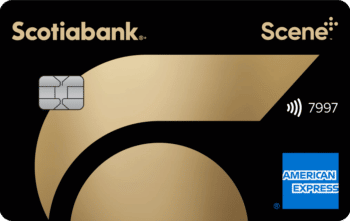




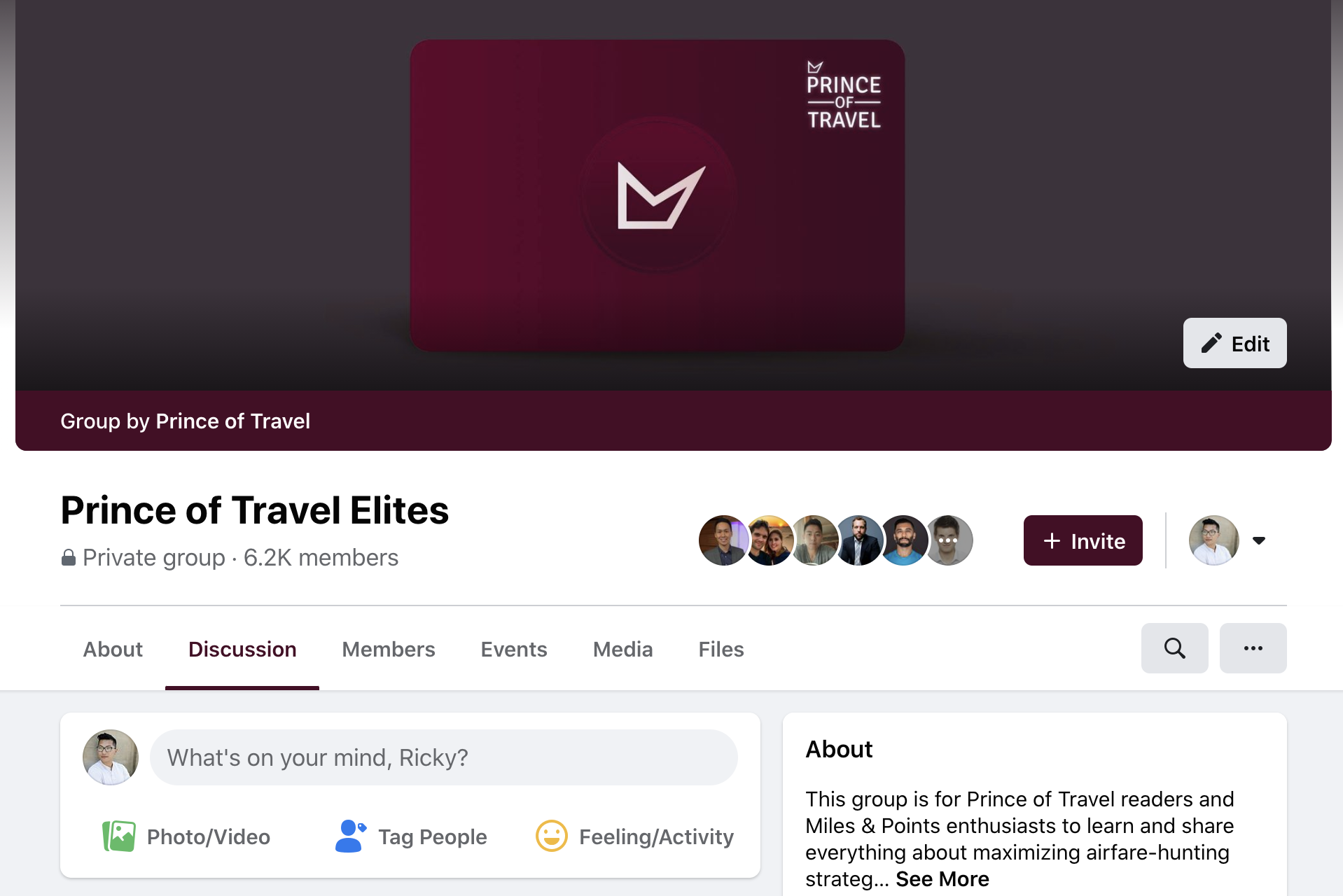
EF doesn’t seem to be very accurate anymore. I see EF indicates many available seats for Alaska Air flights but then it shows unavailable on the Alaska Air site. Has anyone else noticed this?
Ricky it looks like EF has changed lately. The choices for class are:
1) Business – E-Upgrades (R)
2) Business – NA – Upgrade from O/Y/B (Z)
3) Other fare class
It’s unclear to me which box I should tick if I’m looking for a J seat not a Y Latitude-upgradable seat
Unfortunately, ExpertFlyer isn’t currently showing Air Canada regular X and I fares (award seats).
Hi Rachel — I was using ExpertFlyer this morning and it says there are no I fares for particular routing when I can see them on the Air Canada website (albeit at a high redemption value). Is this what you are referring to? I don’t see anything on ExpertFlyer that says that it is not functioning. I had to check it myself against various dates. I mean, it kind of defeats the purpose of the tool doesn’t it?
Etihad award space is not showing up on Expertflyer. It keeps saying they are working on it. Any alternative way to look for space when Expertflyer is not working 100%?
The best alternative would be searching directly on aircanada.com
I should also ask. What will be the class code for award seats? Like if I want to book Etihad using aeroplan. Do I look up a specific class code?
No need to look up a specific class code, just hit the “points” toggle while searching on aircanada.com
Ricky – very thorough article. Read your comment below about making a post in Prince of Travel Elites and organize. What would be the (best) maximum number of email?
Thanks.
I am also interested in the Expert Flyer cost-share.
Moha, Shawn and Greg,
I am interested in the Expert Flyer cost-share arrangement, also.
Pascale, I think you got what you were truly entitled to. I have a round trip biz class ticket (AC points) to Japan and back scheduled for October 2020. Recently AC cancelled the two flights I had booked to Japan (Ott-Van, Van-Osaka) and gave me a truly dreadful route and timing as a replacement. The last flight (Osaka-Tokyo) was left in place. Using Expert Flyer, I found a much better route than my original flights (Ott-Tor-Tokyo), ensured there were (revenue) seats available and called Aeroplan. I followed Ricky’s methodology and there was no challenge to my request to buy revenue seats for me to replace my points seats . Oddly though, they still they wanted me to fly through Osaka, to be sure I used the remaining ticket in place. When I explained that they were asking me to fly Ott-Tor-Tokyo-Osaka-Tokyo and that was crazy, they saw the light and gave me the common sense 2-flight solution I asked for.
Nice to hear that Allan. As I mentioned in my reply to Pascale, if it’s on Air Canada then Aeroplan is happy to book revenue seats. But for other airlines, they might insist on looking at open awards first, before booking revenue seats as a last resort (as that’s obviously more expensive for them).
Hi Ricky,
Good article.
Happy to share Expert Flyer for $20-25.
One of you make a post in Prince of Travel Elites and organize 🙂
I am intersted.
i am interested as well!
Hi Ricky,
You wrote: "If you’re experiencing a flight delay or cancellation, the usual rebooking rules and fees no longer apply, and you can ask the airline to re-route you on flights of your choosing, as long as there are seats remaining".
You’re not talking about Award seats, right? Any seat that is available should be given to you in cas of a cancellation?
I was able to get Aeroplan buy a BKK-TPE business ticket on EVA for both of us last March when our Thai flight was cancelled (thanks to my EF premium subscription) but the agent was reluctant to do it. So my question is: am I entitled to these seats if they are available even though they’re not award seats?
I’m referring to situations when you’re already at the airport and your flight is delayed or cancelled. In that scenario, you can get the ticketing agent to rebook you on whatever alternative flights still have seats available (as long as there’s an interline agreement in place).
If the flight is cancelled in advance, then you still have to go through the loyalty program to rebook, and they’ll often insist on using available award space or only opening up revenue seats on their own airline (like Air Canada in this example).
There’s also that tab for maximum permitted mileage that might become useful soon, with the mRTW stealth devaluation
More to come about this 🙂
Hi Ricky, thanks for another great post!
On revenue flights, if a lower priced fare class shows 0 availability, is there any chance that the airline will release more? Or should I just book the next cheapest available fare code ?
Thank you!
Hi Ricky,
I have sent you my compliments before but I just can’t stop! I’ve learned so much more from your posts and they are so concise and easy to understand! My most sincere appreciation for your good work!
it says the basic subscription allows you to search award availability, but i am only seeing that it allows you to do a seat search, with no indication whether or not those seats are available for award travel. Is this feature only available for premium?
The basic plan doesn’t let you look for awards. Instead, you can use the 5-day free trial of the premium plan.
Does ExpertFlyer, or any other search tool, give you a list of all outbound flights from a particular airport. Sometimes when I am planning a trip and cant find any convenient flights it gets to be pain to search each airport combinations on the aeroplan search engine that could potentially have a reward seat based on where planes fly to from FlightConnection website.
You could try Award Nexus and their multi-city search. Another search engine that comes to mind is Reward Flight Finder but it’s only for British Airways Avios and Virgin Atlantic.
Hi Ricky,
looking for Eva Business class Vancouver to Taipei on a Saturday in October 2019 booked via Aeroplan.
Call Eva regarding potential space and was advised there are 5 seats, and then called aeroplan and was told there are none.
does ExpertFlyer differentiate between what is released by Eva to it’s own members and what is released to its partners members?
Seems like there are 5 business rewards space floating somewhere, but cannot find it on aeroplan, or united search engines.
When using ExpertFlyer’s "Award & Upgrade Availability Search" it’ll specify the type of space it’s returning (for the lack of a better term). As an example when searching Lufthansa, ExpertFlyer will say at the top that "The Lufthansa Award search shows partner award inventory. Availability to Miles & More members may be greater."
You’ll want to see partner award availability, for EVA that would be in class I.
So if I want to book a RTW using aeroplan and ExpertFlyer then would I put in AC for the airline if I am looking for a flight from, say, NRT-FRA? or do I choose the airline I want to fly in the StarAlliance like LH or ANA?
Nope, you’d put in whichever airline you’re trying to look for space on. So LH or ANA.
Thanks for the helpful post! Is there some way to specify an Award Alert over a range of dates? Specifically, say I’m interested in flying LH F on any day of a particular week—is there a way to make ExpertFlyer keep monitoring that +/- 3 day search for me for availability on a given route? Or do I have to set up individual alert for a individual flights on individual days?
Hi Martin,
It’ll have to be individual alerts for each flight you’re looking for.
Cheers
Ricky
Quick question regarding the T-15….If you have a great RTW set up and you only want to change one of your flights to J or F does the agent have to cancel out the whole booking or can they change one flight at a time?
If you’re just trying to upgrade one leg (having already paid the mileage for the higher class of travel) then you can do so without paying a change fee.
Other changes can also be done without cancelling and rebooking the other legs in the ticket, you’ll just have to pay the change fee.
Where does it say that it is USD 99$? It says $99 so I expect $99 membership from when I view it here in Canada. I always think it is a crime when websites do that.
Haha, now imagine how people feel in other countries where the currency is denominated with a $.
Yes, Id be happy to share expert flyer for $20 or $25.
I use EF mainly for searching award availability and routing rules, and it’s worth every penny!