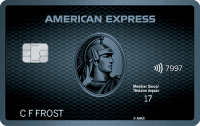Applying for a Brazil e-Visa

Early this year, we saw a couple of positive changes in terms of visa requirements for Canadian citizens looking to travel to South America. On January 1, Argentina implemented a full visa waiver for Canadians, replacing the pesky reciprocity fee that used to be levied. Meanwhile, on January 25, Brazil moved from mandating a physical visa application to introducing an e-Visa system that makes it considerably easier for Canadians (plus citizens from Australia, Japan, and the US) to secure the necessary travel documents prior to their trip.
I recently underwent the new Brazilian e-Visa application process in advance of my trip across Latin America, and thought it would be helpful to share my experience along the process.
The Brazil e-Visa
The e-Visa for Canadian nationals is only available for those intending to go to Brazil as a visitor, including for the purposes of business, tourism, transit, family visit, and many more. The full list of eligible purposes of your trip is available on the VFS Global website.
The e-Visa is a multiple-entry visa that’s valid for two years, with each stay in Brazil not exceeding 90 days.
Before You Apply
The first thing to note is that while many visa service agencies out there will show up when you search for “Brazil e-Visa”, most of them are out to charge you a premium by providing a concierge-style service for what is really a very straightforward process to complete on your own.
The only agency that’s officially recognized by the Brazil’s Ministry of Foreign Affairs is VFS Global, and their platform is what you should use for your visa application in order to pay minimal visa fees (i.e., nothing more than the official visa fees of US$40.00 and service fees of US$4.24).

The process isn’t without a few kinks along the way, so even though the official website claims a standard processing time of five business days, you’d probably be wise to submit the application at least a few weeks before you intend to enter Brazil.
Before you apply, you’ll need to prepare a few documents for uploading to the website. One of these is a copy of your passport; for this, a scan of your passport bio page in .jpg format should suffice.
You’ll also need to upload a photo of yourself against a white background, and there’s a very specific set of guidelines – similar to what’s required for physical visa applications – that you’ll need to follow.

The VFS Global website even has a detailed list of what is and isn’t allowed on the photo, complete with examples.
However, since this is an online application, you don’t need to pay for passport photos – as long as you’re able to take a photo of yourself that (mostly) conforms to the requirements, you can use it for the e-Visa. I just used a quick iPhone selfie, and even though the background wasn’t completely white (there was a bit of shadow from my face), it still ended up going through successfully.
The Application
Once your documents are ready, pull up the online application page to get started. You’ll be asked to create an account, which you can log into later on to check the status of your application.
The first step is to choose whether you’re applying as an individual, a group, or a family. If you do intend to apply on behalf of multiple individuals, you can either choose “Group” or “Family”, or fill in two separate “Individual” applications. The first page asks you to fill in your passport details, as well as your country of residence. Before you proceed, you need to upload your passport copy and your photo.
The first page asks you to fill in your passport details, as well as your country of residence. Before you proceed, you need to upload your passport copy and your photo.

This is where things get a little weird. The uploading page isn’t the most intuitive, and it’ll ask you to crop any image you upload into a specified size. The problem is that the website sometimes automatically rotates images in arbitrary ways, leaving you trying to crop out a face-shaped rectangle from a sideways selfie. If this happens to you, try first rotating the image on your computer so that the website ends up rotating it into the correct orientation.
If all else fails, you can always attach an image that doesn’t fully conform to the specifications, because you’ll have the opportunity to reattach these files later on (see below). Do keep in mind, though, that this may cause you to experience a slight delay in receiving your e-Visa.
Once you’ve attached your files, proceed to the next step, where you’ll be asked a series of Security Questions, all of which you should hopefully be responding “No”.

The last step simply asks for your marital status, home address, passport details (most of which should be pre-populated from your previous responses), the main purpose of your trip, and occupation details.

You’ll be asked to confirm all the information, before proceeding to the payment page, where you’ll be asked for a credit card to pay for the relatively inexpensive US$44.24 in visa fees. Once that’s done, you’ll receive a confirmation email stating that your application has been received and is currently under review.
Follow-Up (If Necessary)
I found the Brazil e-Visa follow-up process to be very effective, in case there are any issues with the documents you’ve submitted. You’ll be sent an email with the subject “Application Pending”, which will state exactly what is needed in order to move forward with the application.
In my case, I had submitted a photograph of my passport bio page instead of a photocopy, meaning that certain parts of the passport were invisible due to light reflection. I was informed as such in the email and instructed to resubmit.

You’ll notice that the email provides a link to upload your documents, which I found to be broken. However, it also gives you the opportunity to send an email with the documents attached to an email address, which worked perfectly fine. Just make sure to quote your application number in your email.
What’s more, you can attach a .pdf of your passport scan to your email and it’ll be accepted as well; unlike the original online application, it doesn’t have to be in .jpg format.
After following up with my passport scan, I received a confirmation email two business days later stating that my application was complete and currently under review.

A further three business days after that, I was granted my e-Visa by way of email attachment. Nothing too ceremonious by any means, but it’ll get the job done.

While the e-Visa is issued in full colour, TripAdvisor reports indicate that a black-and-white printout can be used to enter the country without any problems. I’ll be putting this to the test when I travel to Brazil later on this week.
Conclusion
As an avid traveller, it’s always happy news when another country relaxes their visa requirements for Canadian citizens, or otherwise simplifies the process of obtaining a visa for travel. Having thoroughly enjoyed my trip to Brazil back in 2014 and looked forward to returning ever since, I was overjoyed when Brazil finally introduced e-Visas, and overall found the process to be quite manageable despite having to navigate a few obstacles along the way. If you plan on travelling to Brazil, I’d definitely initiate the e-Visa application as early as possible to save yourself the stress of waiting, given that there may be a need to send a few emails back and forth.

First-year value
$336
Monthly fee: $15.99
• Earn 1,250 points per month upon spending $750 per month for 12 months
Earning rates
Key perks
- Transfer to airline and hotel partners

Monthly fee: $15.99
• Earn 1,250 points per month upon spending $750 per month for 12 months
Earning rates
Key perks
- Transfer to airline and hotel partners