Business Platinum Card from American Express
130,000 MR points
You’ll no longer have to call the Aeroplan contact centre to book stopovers on Aeroplan redemptions. As of today, there is a new feature on the Aeroplan website that allows you to book trips with stopovers online.
This feature was promised at the outset of the revised Aeroplan, and it allows members to create more customized bookings without picking up the phone.
Let’s take a look at this exciting development, which will surely benefit anyone who wants to maximize Aeroplan.
As a reminder, Aeroplan is one of the few loyalty programs that allows its users to book stopovers on one-way and round-trip bookings. For an additional 5,000 Aeroplan points, travellers can book a stopover of between one and 45 days per direction of travel.
A stopover city is considered to be a connecting point between an origin and a destination. Stopovers can be booked anywhere other than Canada and the United States.
For example, you can book a stopover in Paris en route to Istanbul from Montreal, but you can’t book a stopover in Calgary en route to Vancouver from Toronto.
Stopovers must be greater than one day and less than 45 days in duration. Anything less than 24 hours will be considered a layover, and anything greater than 45 days will be considered a new bound.
You’ll only be able to book itineraries with up to four flights per direction of travel online, as this is currently the maximum amount the search engine can handle.
For example, you can book Toronto–Istanbul–Addis Ababa (stopover)–Johannesburg (three flights), but you can’t book Toronto–Montreal–Istanbul–Addis Ababa (stopover)–Johannesburg–Cape Town (five flights).
Previously, you’d have to figure out the flights you’d like, and then call Aeroplan to have the stopover added manually by one of the call centre agents. You’ll no longer have to worry about that, as you can now book stopovers online with Aeroplan.
At the launch of the new program, it was promised that this function would eventually be enabled online, so people wouldn’t have to call in to take advantage of the stopover option. Now that it has been loaded onto the Air Canada website, you’ll no longer have to call in and wait on hold to book stopovers.
The website now has the function to add a stopover online. It was released as a public beta on September 1.
On the main Air Canada website, simply select “Multi-city/Stopover (BETA)” and select “Book with points”. Then, click “Add a stopover for Flight 1”, and a new search field will appear.
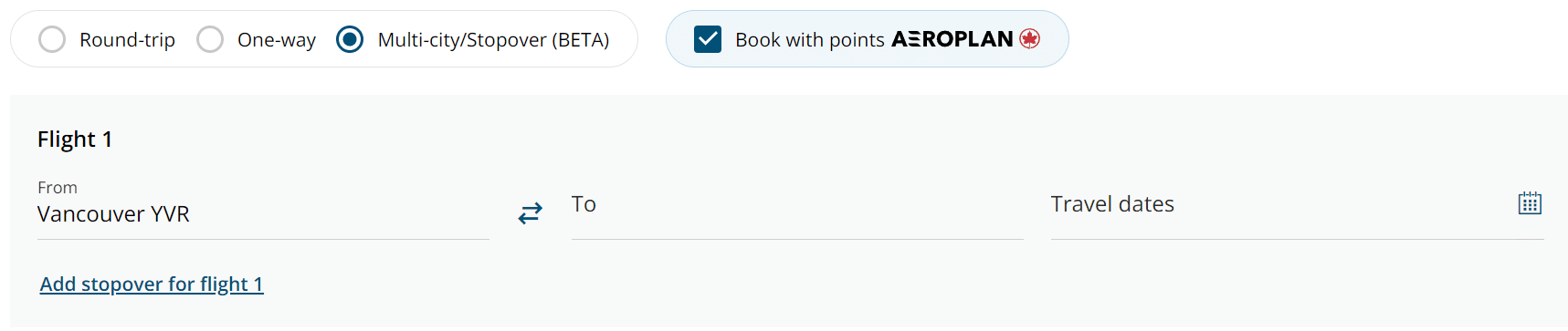
You’ll then need to put in your origin, destination, stopover city, travel dates, and length of stopover.
For example, if you’d like to fly from Vancouver to Bangkok with a stopover in Tokyo for nine days, you’d enter Vancouver as your origin, Bangkok as your destination, and Tokyo as the stopover city.
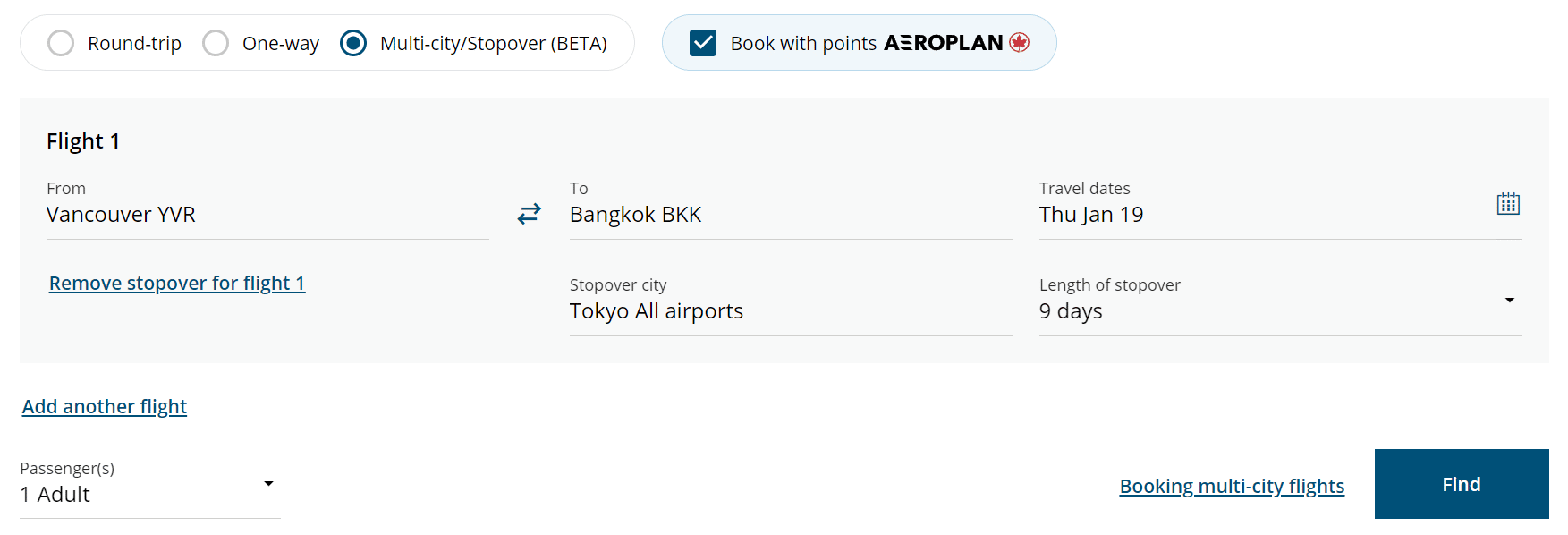
The search results will display multiple options for each flight along your journey. If you know the flights you’d like, you can use the filters to reduce the number of options you see.
Once you’ve found the flights you’d like, the extra 5,000 points for the stopover is already included in the price. For example, flights from Vancouver to Bangkok via Tokyo price out at 87,500 points in business class, plus 5,000 points for the stopover, for a total of 92,500 points.
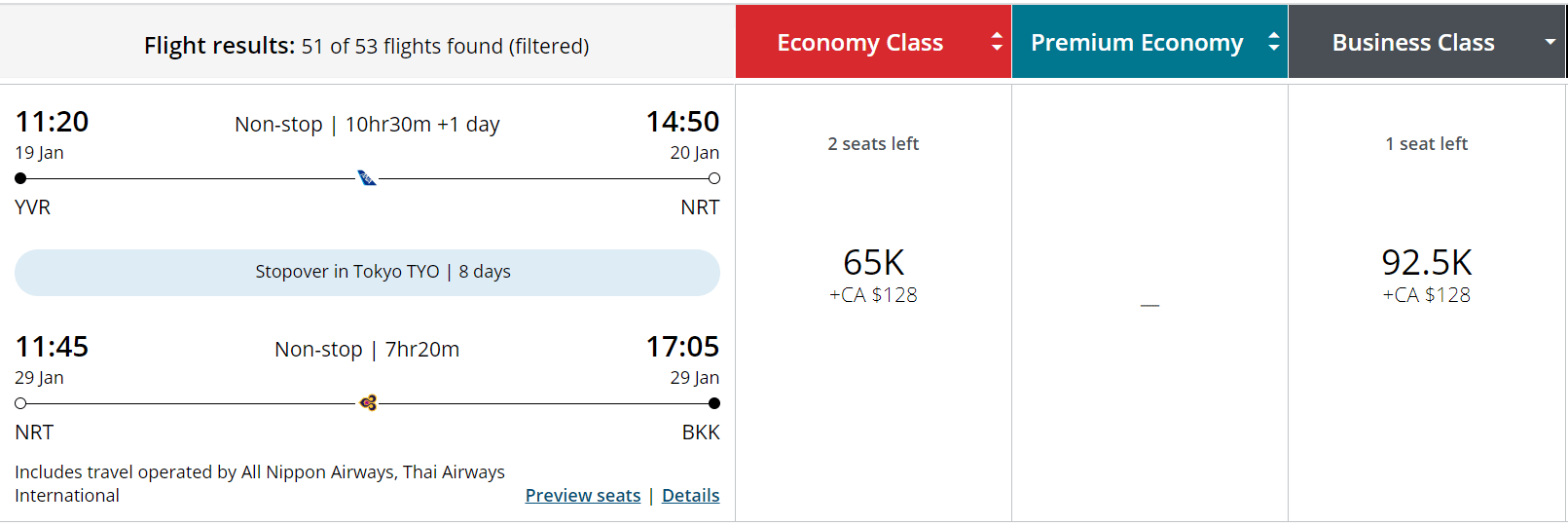
The process is similar if you’re making a round-trip booking with stopovers in each direction.
For example, suppose you’d like to fly from Toronto to Singapore with a stopover in the Maldives for five days on the outbound flights, and then from Singapore to Toronto with a stopover in Tokyo for 11 days on the inbound flights.
You’d enter the information as follows, and the continue on with the same workflow.
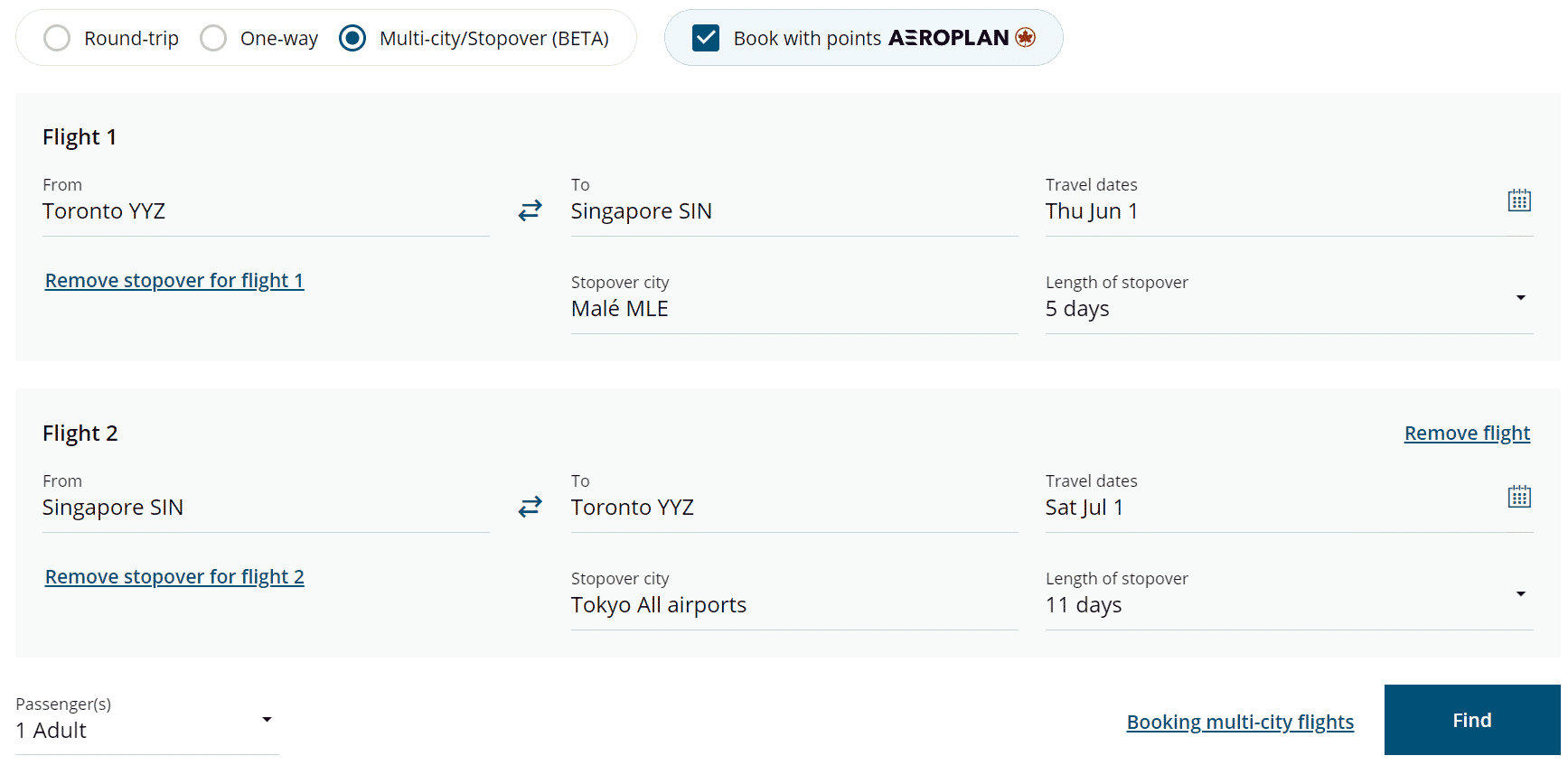
In the first results screen, you’d select the flights to the Maldives and then to Singapore. For example, you could fly from Toronto to the Maldives via Abu Dhabi with Etihad Airways in business class, and then from the Maldives to Singapore with Singapore Airlines in business class, for 92,500 Aeroplan points including the stopover.
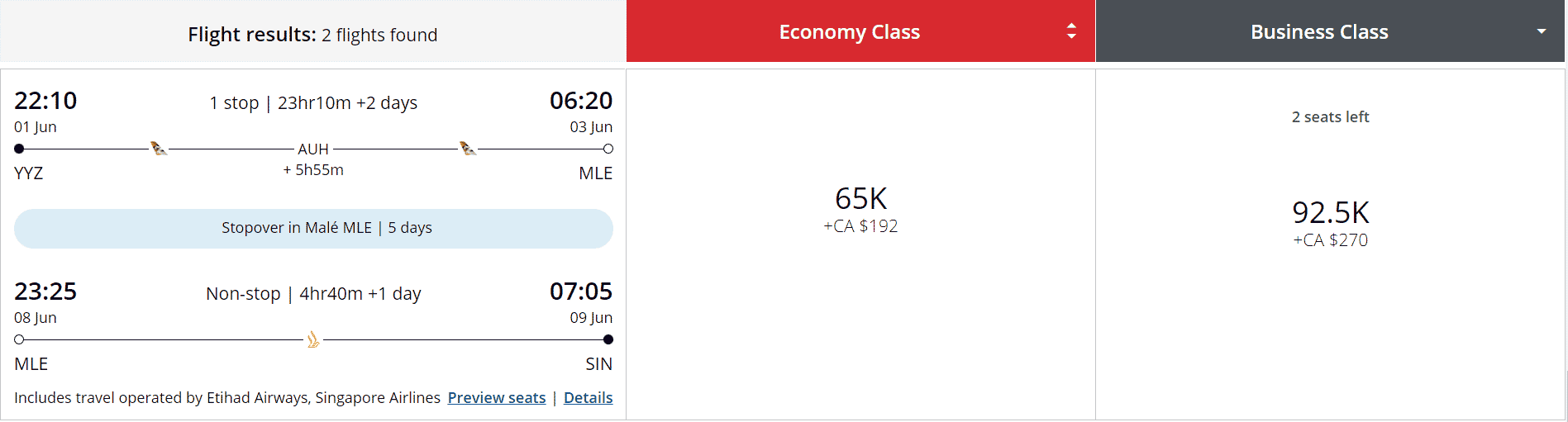
Then, you’d choose your flights to get you to Tokyo for your stopover, and then back to Toronto. For example, you could fly with All Nippon Airways in business class from Singapore to Tokyo, and then from Tokyo to Chicago with All Nippon Airways in business class, and from Chicago to Toronto with Air Canada in business class.
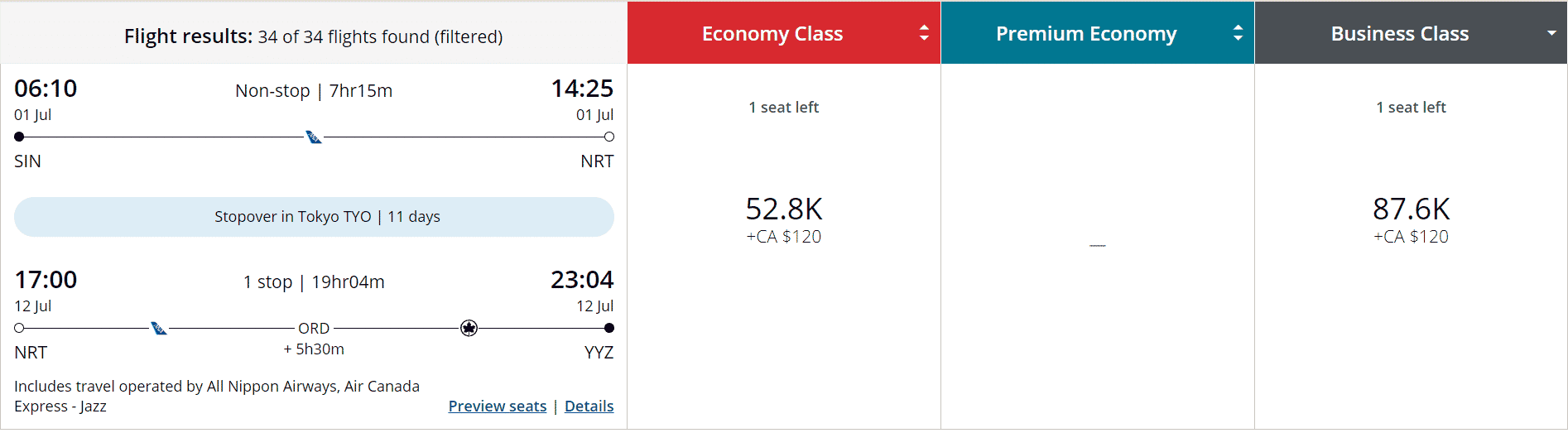
This part of the itinerary prices out at only 87,600 Aeroplan points including the stopover, due to the effects of preferred and dynamic pricing.
In sum, the above itinerary prices out at 180,100 Aeroplan points for business class flights from Toronto to Singapore and back, with stopovers in the Maldives and Tokyo. This takes advantage of the “Asia 3” sweet spot in the Aeroplan Flight Reward chart in both directions, and allows for much more powerful redemptions that can be booked online.
The same is true for flights in economy, premium economy, and First Class. There isn’t an extra charge in cash for stopovers, and you’ll simply incur the 5,000 point charge for adding a stopover of up to 45 days along the way.
For example, suppose you’d like to fly from Toronto to São Paulo with Air Canada in economy and stay for 30 days, before heading from São Paulo to Addis Ababa with Ethiopian Airlines in economy.
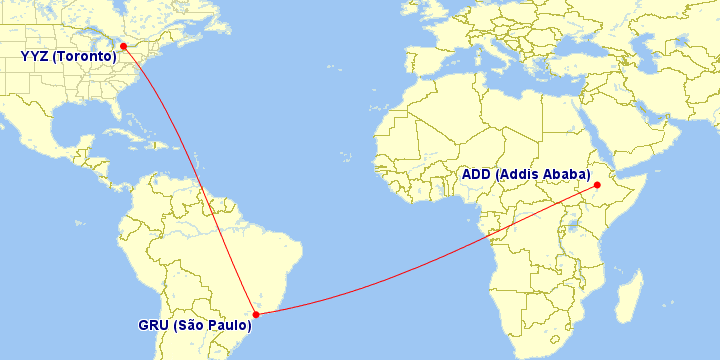
At 11,246 miles, we’d expect the price for this itinerary to be around 70,000 points, assuming we can find flights at the low end of the dynamic spectrum for the Air Canada leg, plus 5,000 points for the stopover.
Sure enough, preferred pricing with Aeroplan Elite Status and having a co-branded Aeroplan credit card works in your favour. This itinerary prices out at 57,300 Aeroplan points in economy, which includes the 5,000 points for the stopover!
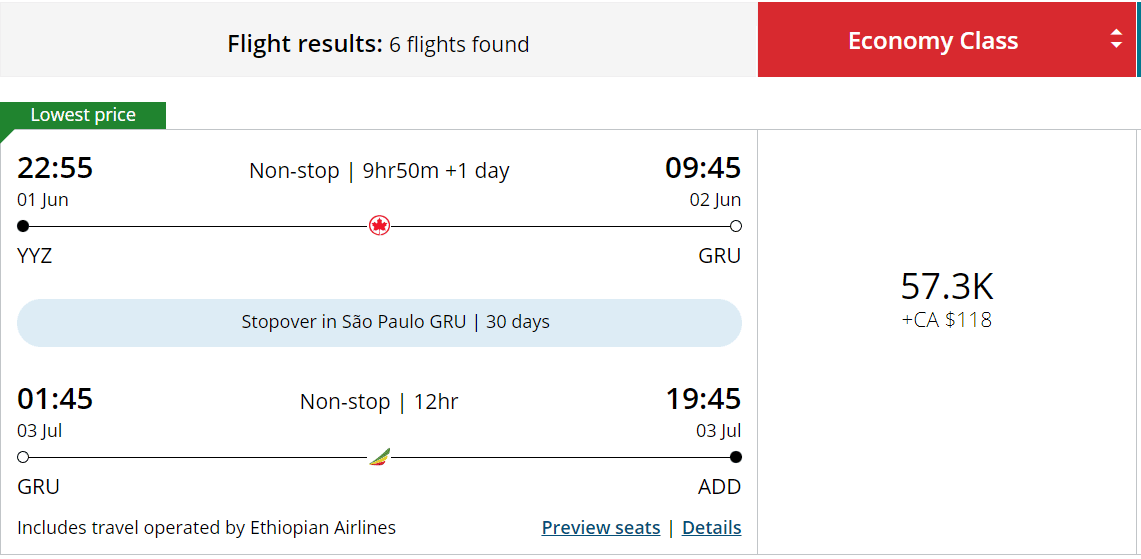
This new function allows you to take advantage of the many sweet spots with Aeroplan and customize your redemptions without ever leaving your couch.
You can expect more in-depth guides to how the stopover function works in the very near future.
It’s now possible to book stopovers online for Aeroplan bookings. This is a very welcome improvement to the search engine’s function, and it removes a barrier to booking complex itineraries.
If you’d like to book a very complex itinerary, you’ll still have to call the Aeroplan contact centre and pay the $30 phone booking fee. Until we can create fully bespoke itineraries online, that has been and will be a necessary step for the few people who make such bookings.
This is surely a welcome move by Aeroplan, and it’s great to see the rollout of something that was promised long ago.
Stay tuned for more to come on this exciting development.
Hi,
I’m new to this. I tried searching for flight from Toronto to Tokyo with a 4 day stopover in Paris but it keeps saying no flights available on those dates. Then when I scroll through the dates, nothing seems to be available.
Did you find availability between Paris and Tokyo? The only Aeroplan partner operating a direct flight on this route is ANA, and their availability with Aeroplan has been mostly non-existent.
So what’s the best way of booking stopovers on the way to Japan to utilize 5000 points? Any combination I put in, results in no flights. Is there a place where I can check what options are available as a stop over between Toronto and Japan?
Now to get around Air Canada’s fixation with dynamic award pricing and mixed cabins with only the 45-min segment in Business Class.