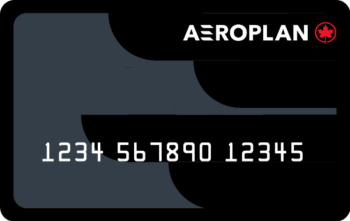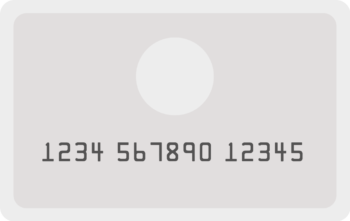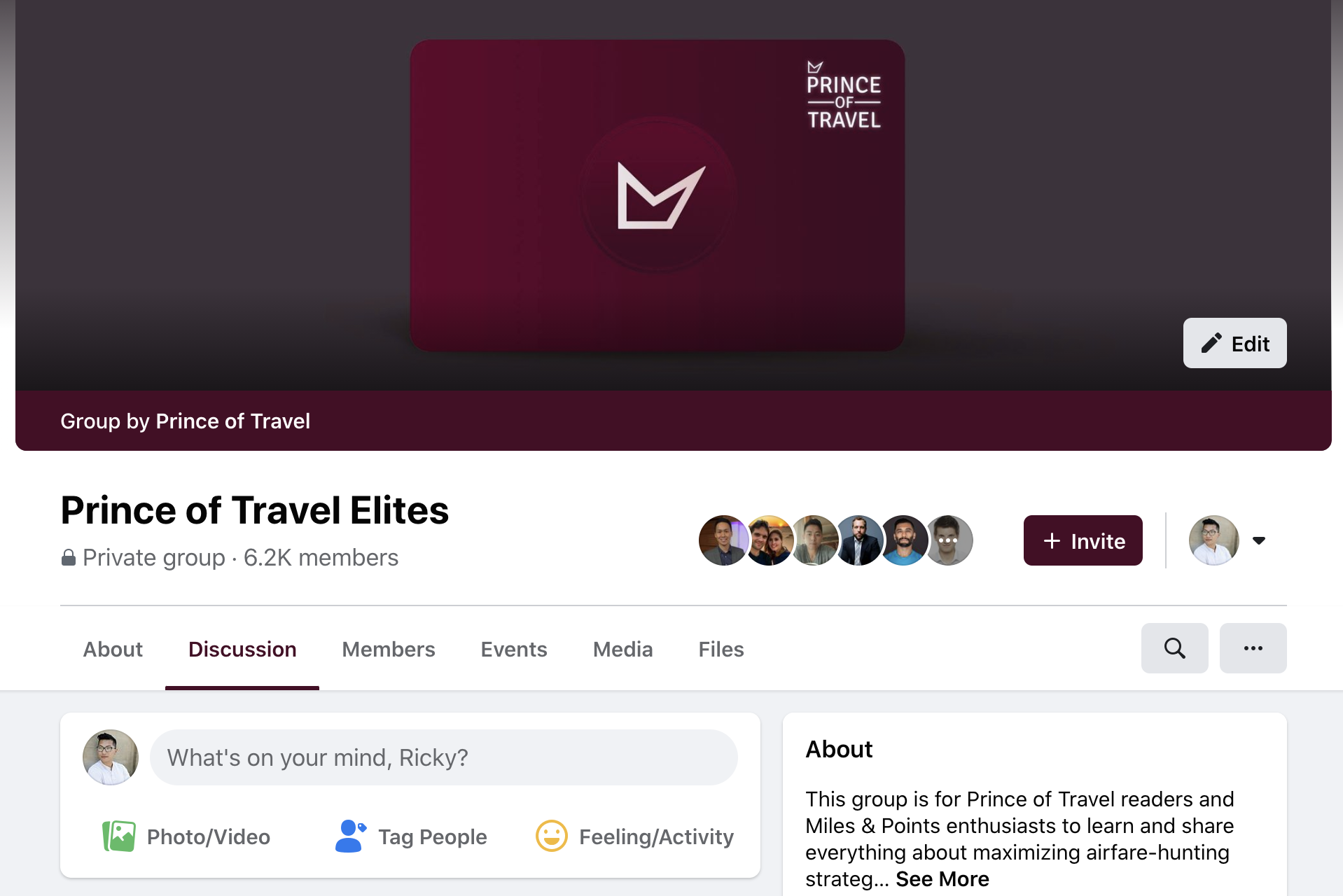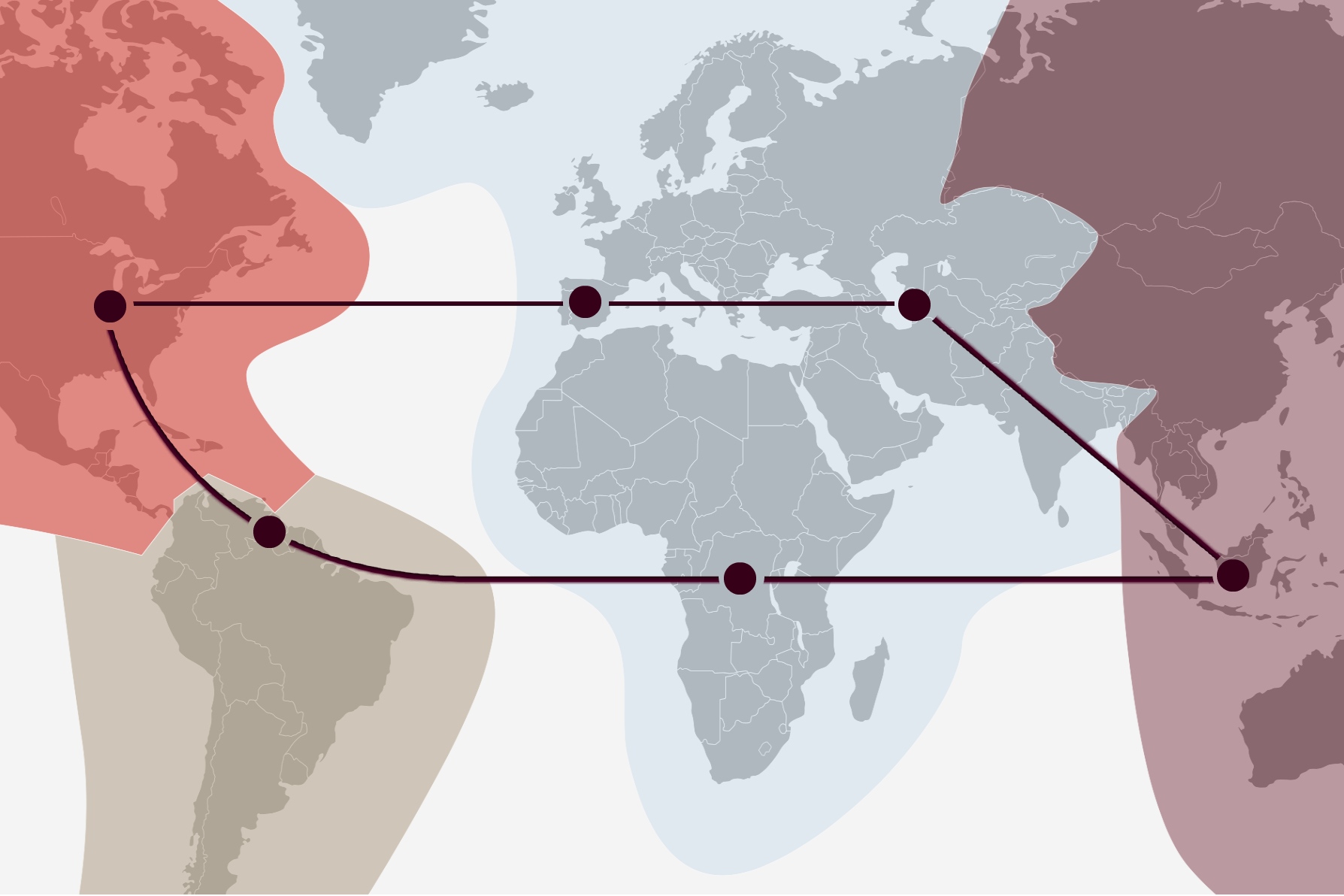Air Canada eUpgrades are a benefit afforded to Aeroplan Elite Status members, which can be used to upgrade into a higher class of service on Air Canada flights.
In this article, we’ll look at some optimal ways to use your eUpgrades, including arguably the most valuable way to combine them with Aeroplan points to save on Air Canada business class.
If you haven’t already, be sure to first read through our guide to eUpgrades before continuing, as this article assumes a reasonable familiarity with eUpgrades.
In This Post
- How to Determine eUpgrade Availability
- How to Adopt the “Latitude Attitude”
- Examples of Instant eUpgrades
- Conclusion
How to Determine eUpgrade Availability
As a reminder, in order to clear an eUpgrade in advance of your flight, there must be eUpgrade availability, you must have eUpgrades that are valid for the date of travel, and you must either be within your eUpgrade clearance window, or you must be booked on an Economy (Latitude) or Premium Economy (Flexible) fare.
Before diving in, let’s once again go over how to determine eUpgrade availability, which is different from the regular award availability in premium economy and business class. Indeed, this is a step missed by many when looking to use eUpgrades.
There are two ways to determine eUpgrade space on any particular flight.
The first is to do a Flight Availability search on ExpertFlyer, a service which requires a subscription.

On the Flight Availability Search page, enter in your desired city pairs and dates. Under “Only Show Classes,” enter “R” (to find business class eUpgrade space) or “N” (to find premium economy eUpgrade space), or both.

In the search results, if the number next to “R” or “N” is greater than zero, then there’s almost certainly eUpgrade space available in the respective class of service. If there’s a zero next to the “R” or “N”, then there’s likely not eUpgrade space available on the flight.

In the above results, we can see that AC34, AC110, AC124, and AC126 all have eUpgrade space available for business class, as indicated by a number greater than zero next to the “R”.
However, only AC126 has eUpgrade space to premium economy, as indicated by a number greater than zero next to the “N”.
The rest of the flights likely don’t have eUpgrade space available at this time.
If you don’t have an ExpertFlyer subscription, thankfully, the Air Canada and Aeroplan search engines make it easy to view eUpgrade availability as well.
After completing a search for a flight, click on “eUpgrade” above the search results.

Next, select the desired class of service to which you’d like to upgrade, and enter in your status.

The search results will then reload and clearly display if there’s eUpgrade availability for each flight, as indicated by an arrow inside a circle and the words “Eligible for eUpgrade” written below it. If there isn’t eUpgrade availability, you’ll see a clock icon with the words “You will be waitlisted” written below.

In the above case, our suspicions from the ExpertFlyer search are confirmed. There’s eUpgrade space on AC34, AC110, AC124, and AC126.
Once again, if there’s not eUpgrade availability, you’ll see a clock with the words “You will be waitlisted” written below it. If you see this, you will be placed on the waitlist for an eUpgrade.
Take note that if you’re searching for a multi-segment journey, even if just one segment has eUpgrade space available, it will show “Eligible for eUpgrade” in the search results.
You’ll want to double-check this by clicking on the fare, as it’ll further break down which flights have eUpgrade space below.

After clicking on the Economy or Premium Economy fare, you’re presented with the cost in points of booking an Economy (Standard), Economy (Flex), Economy (Latitude), Premium Economy (Lowest), or Premium Economy (Flexible) fare.
The eUpgrades required, and any add-on fee, for each fare are displayed at the bottom of the fare description.

It’s worth noting that sometimes, you’ll find eUpgrade availability displayed on the Air Canada website when ExpertFlyer doesn’t show eUpgrade availability. Therefore, you should always double-check eUpgrade availability on the Air Canada website, as you may get lucky with some “hidden” eUpgrade availability.
Furthermore, even if ExpertFlyer and/or Air Canada’s website shows eUpgrade availability, when you go to request it, it may show as “Waitlisted”. However, if you continue with the eUpgrade request, it should confirm as you expect – if it doesn’t, be sure to give Air Canada a call, and that should fix the problem.
How to Adopt the “Latitude Attitude”
One feature of Aeroplan that should be of great interest to Aeroplan Elite Status members is that you can redeem points for Economy (Latitude) or Premium Economy (Flexible) fares on Air Canada flights, and then use eUpgrades to confirm a seat in business class, as long as there’s eUpgrade availability (see above).
Recall that Economy (Latitude) and Premium Economy (Flexible) are the most expensive, and therefore least restrictive, fares among Air Canada’s Economy and Premium Economy fare families.
In addition to all of the other benefits with the fares, such as free cancellation and preferred seat selection, Economy (Latitude) and Premium Economy (Flexible) bookings also require the fewest amount of eUpgrades to upgrade to premium economy or business class.
Furthermore, when compared to Economy (Standard), Economy (Flex), and Premium Economy (Lowest) fares, the savings in eUpgrade credits and the absence of any co-pay fees are also advantageous.
What’s particularly special about Premium Economy (Flexible) and Economy (Latitude) fares is that they aren’t subject to an eUpgrade clearance window.
This means that as long as there’s eUpgrade availability on any particular flight, you can instantly confirm an eUpgrade to a higher class of service.

As you can see in the above chart, all other fare types require you to wait until a clearance window of 3–14 days before your date of departure in order to clear eUpgrades into a higher class of service, depending on your status and your destination.
However, Premium Economy (Flexible) and Economy (Latitude) bookings can clear at any time, including immediately after you’ve made your booking.
With the above information in mind, there’s an optimal strategy in play for booking Air Canada business class flights using Aeroplan points:
- Search for eUpgrade availability.
- Book an Economy (Latitude) or Premium Economy (Flexible) fare using Aeroplan points.
- Instantly confirm an eUpgrade to premium economy or business class, as long as there’s eUpgrade availability on your flight and you have eUpgrade credits that are valid on the date of travel.
Yes, you’ll pay more in points than with other economy and premium economy fares, but in many cases (and especially if dynamic pricing is unfavorable), you’ll pay substantially fewer points than if you booked in business class to begin with.
Plus, you have the added bonus of free cancellations and changes, should your travel plans change.
Examples of Instant eUpgrades
To illustrate how the “Latitude Attitude” works in practice, let’s walk through a few scenarios to consider the optimal eUpgrade strategies on a few different Air Canada routes.
For the below examples, we’ll assume that you’re an Aeroplan 25K member with a total of 25 eUpgrades that are valid for your date of travel at your disposal.
Example 1: Toronto–Vancouver
For the first scenario, let’s consider one of Air Canada’s flagship routes: Toronto to Vancouver in a lie-flat pod seat.
On a random date within the eUpgrade validity period, the search results show the following possibilities to either book or upgrade into business class on AC101 on the Boeing 787-9 Dreamliner:

- Economy (Standard): 17,500 Aeroplan points + 11 eUpgrade credits + $250 add-on
- Economy (Flex): 28,500 Aeroplan points + 10 eUpgrade credits
- Economy (Latitude): 35,500 Aeroplan points + 4 eUpgrade credits
- Premium Economy (Lowest): 44,300 Aeroplan points + 4 eUpgrade credits
- Premium Economy (Flexible): 56,300 Aeroplan points + 2 eUpgrade credits
- Business Class (Lowest): 121,000 Aeroplan points
Let’s forget about the Economy (Standard) fare, because even though it has the lowest cost in points, the $250 co-pay fee strips away much of the value.
The Economy (Flex) fare is less expensive than the Premium Economy (Lowest) fare, but it requires an additional 6 eUpgrade credits compared to Economy (Latitude) and you’d be subject to the eUpgrade clearance window, so this option can also be ruled out.
The Premium Economy (Lowest) fare is a bit high for this route. Since you’re also subject to the eUpgrade clearance window of within four days of travel as an Aeroplan 25K member, you decide to consider Economy (Latitude) and Premium Economy (Flexible) instead.
In this case, the Economy (Latitude) fare wins out, as it costs fewer points than the Premium Economy (Flexible) fare, but comes with the same business class seat in the end. And, of course, it saves you a cool 85,500 Aeroplan points compared to booking business class directly.
Taking a look at the corresponding cash fares on this flight, we have:
- Economy (Latitude): $1,212
- Premium Economy (Flexible): $1,121
- Business Class (Lowest): $1,952

As you can see, the redemption value for Economy (Latitude) is very solid, at around 3.4 cents per point (cpp) compared to the cash Economy (Latitude) fare, or 5.5cpp when valued against the Business Class (Lowest) fare.
Moreover, the ability to book business class for 35,500 points + 4 eUpgrade credits represents significant savings compared to booking business class directly, using either cash or points.
Example 2: Toronto–Honolulu
For the second scenario, let’s look at a flight from Toronto to Honolulu. A search brings up the following results:

- Economy (Standard): 29,000 Aeroplan points + 11 eUpgrades + $250 add-on
- Economy (Flex): 41,000 Aeroplan points + 10 eUpgrades
- Economy (Latitude): 48,000 Aeroplan points + 4 eUpgrades
- Premium Economy (Lowest): 85,600 Aeroplan points + 4 eUpgrades
- Premium Economy (Flexible): 98,600 Aeroplan points + 2 eUpgrades
- Business Class (Lowest): 157,000 Aeroplan points
Again, let’s forget about the Economy (Standard) fare due to the $250 add-on fee.
At 41,000 Aeroplan points plus 10 eUpgrade credits, the Economy (Flex) option is decent, and the Premium Economy (Lowest) is quite high at 62,300 Aeroplan points plus 4 eUpgrade credits.
Once again, due to the constraints of the eUpgrade clearance window, you’d have to wait until close to departure to confirm your eUpgrade, and there’s likely not going to be eUpgrade availability at that point.
Instead, we look to the Economy (Latitude) and Premium Economy (Flexible) fares for the ability to instantly confirm an upgrade to business class.
While the Premium Economy (Flexible) fare requires only 2 eUpgrade credits, the cost is much higher than the Economy (Latitude) fare.
On the other hand, the Economy (Latitude) fare saves a whopping 109,000 points, and comes with the added flexibility with free cancellations, compared to the Business Class (Lowest) fare.
So, in this case, we can say aloha to the Economy (Latitude) fare using Aeroplan points, and then use 4 eUpgrade credits to instantly confirm our spot in business class.
For comparison, let’s look at the cash fares:
- Economy (Latitude): $1,603
- Premium Economy (Flexible): $1,469
- Business Class (Lowest): $2,543

Therefore, booking Economy (Latitude) for 48,000 points (plus about $123 in fees) equates to a satisfactory redemption value of 3.1cpp for your Aeroplan points when compared to the cash fare. When put against the cash Business Class (Lowest) fare, the number jumps up to 5.04cpp.
Example 3: Montreal–Athens
Let’s look at a flight from Montreal to Athens. Often, the greatest value you can glean from using eUpgrades is on long-haul, international flights. Indeed, on these flights is when having a lie-flat seat makes a world of difference.
A search turns up the following results:

Here, we see a steady progression of the cost in Aeroplan points, as the fares break down as follows:
- Economy (Standard): 46,500 Aeroplan points + 21 eUpgrades + $750 add-on
- Economy (Flex): 63,500 Aeroplan points + 18 eUpgrades + $500 add-on
- Economy (Latitude): 88,500 Aeroplan points + 11 eUpgrades
- Premium Economy (Lowest): 79,800 Aeroplan points + 12 eUpgrades + $200 add-on
- Premium Economy (Flexible): 97,800 Aeroplan points + 11 eUpgrades
- Business Class (Lowest): 266,500 Aeroplan points
For this comparison, let’s again forget about both Economy (Standard) and Economy (Flex) fares due to the hefty cost in eUpgrades and the cash add-on requirements. Both Premium Economy fares seem quite high, so we can forget about those, too.
Once again, the Economy (Latitude) fare comes with the ability to instantly confirm the upgrade, is fully refundable, and doesn’t have a pesky add-on fee. For 88,500 Aeroplan points and 11 eUpgrade credits, you’ve just scored 9 hours and 10 minutes in a lie-flight pod on a direct flight to Europe.
Furthermore, it saves a whopping 178,000 Aeroplan points compared to the Business Class (Lowest) fare.
It’s worth noting that booking in business class with a partner airline would result in fewer points; however, there aren’t any partner airlines that operate a direct flight between Montreal and Athens.
For comparison, the cash fares are as below, searched as part of a round-trip booking instead of a one-way:
- Economy (Latitude): $1,860
- Premium Economy (Flexible): $2,323
- Business Class (Lowest): $3,661

In this case, the Economy (Latitude) redemption fetches a value of 2.03cpp compared to the corresponding cash fare, or 4.06cpp when compared to the Business Class (Lowest) fare. Since Aeroplan points are arguably much easier to come by than cash, this winds up being the most attractive option, once again.
It’s worth noting that even at the lowest-tier Aeroplan 25K status, you’d have enough eUpgrades to book a return flight this way as well, as long as there’s eUpgrade availability.
Conclusion
For many Aeroplan members, the ability to use points and eUpgrades for business class via the “Latitude Attitude” is likely to be one of the strongest motivations for pursuing Aeroplan Elite Status, especially when the dynamic pricing of business class fares shoots up in the astronomical range.
In particular, the possibility of instantly confirming an eUpgrade on an Economy (Latitude) or Premium Economy (Flexible) fare gives you flexibility, peace of mind, and more points to keep in your account for future consideration.
As long as you’ve done your due diligence of finding eUpgrade availability, and assuming you have eUpgrades available in your account that are valid on the date of travel, you can squeeze outsized value out of your points and your eUpgrades with the “Latitude Attitude”.